Your Training Starts Here: Saying Goodbye to SOLIDWORKS Workgroup PDM
There was a time when people were comfortable with Microsoft Windows for workgroups, then Windows NT came along and they had to relearn how to use the new Windows platform. The same thing happened with Windows 7 when Windows 10 came along.
With the retirement of SOLIDWORKS Workgroup PDM drawing near, now is the time to start the migration over to either SOLIDWORKS PDM Standard or SOLIDWORKS PDM Professional. Learning a new platform doesn’t have to be a challenge, but the earlier you start with proper training, the further ahead you’ll be.
When moving from one software package to another, there are going to be some changes in how information is displayed, managed, and the terminology used. With SOLIDWORKS PDM there will be changes, but also many improvements over SOLIDWORKS Workgroup PDM.
In this blog, I’m going to go over what some of those changes are going to look like to ease your way into the new platform and how to get the training you need.
Terminology Changes
Same idea, different terminology. In the table below, you can see a few terminology changes that can be expected when using SOLIDWORKS PDM Standard or Professional.
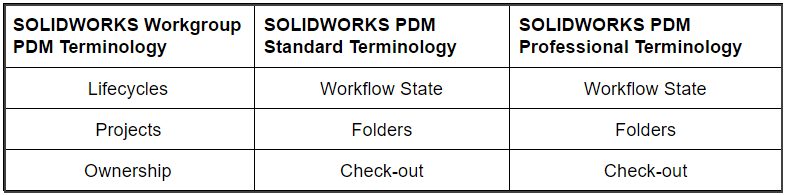
Vault Permissions
Vault permissions are going to look a little different in SOLIDWORKS PDM Standard or Professional from SOLIDWORKS Workgroup PDM. Below, you can see the user and administrative interface changes when logging in and getting started. The samples below demonstrate a clean and organized look and feel to perform all of your product data management needs.
Workgroup PDM 2017 Login Screen
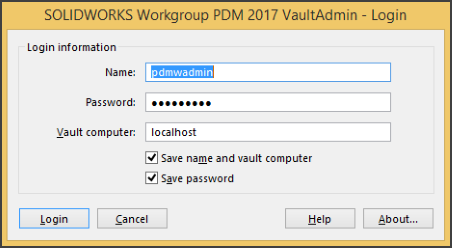
PDM Standard or PDM Professional Login Screen
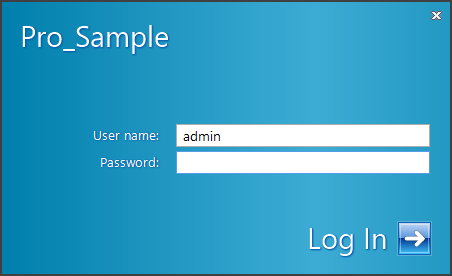
Workgroup PDM Administration Tool
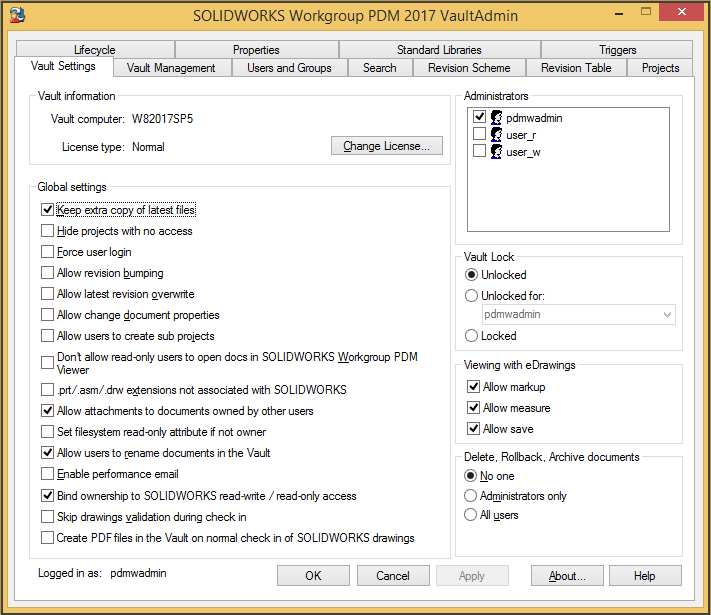
PDM Standard or PDM Professional Administration Tool
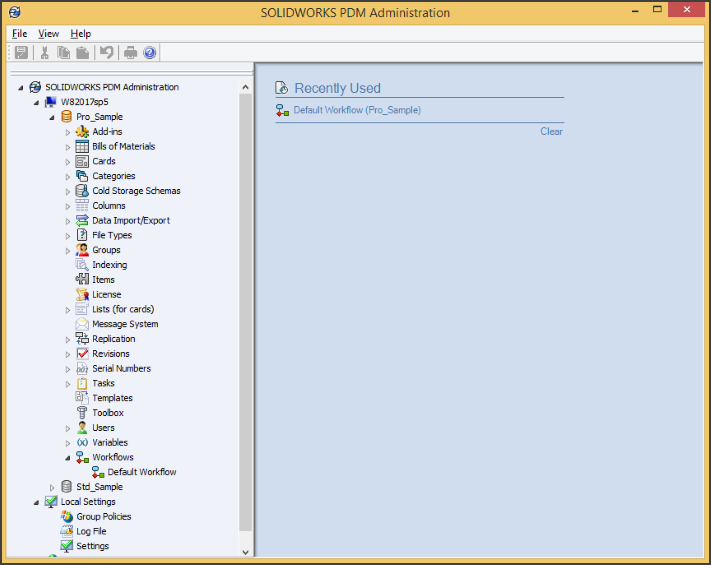
Making the change to SOLIDWORKS PDM Standard or SOLIDWORKS PDM Professional doesn’t have to be a challenge. With the right training and support, switching to a new data management solution can be seamless. Fisher Unitech offers an array of PDM classes to make sure you understand the changes and to properly train your users at your convenience.
We offer several online SOLIDWORKS PDM courses from File Management to Professional dispatch. So what class should you start with?
The “Using PDM Standard” or Using PDM Professional” online class is a single, half-day course.
Agenda items include:
- – User interface
- – Document check-in
- – Versioning files
- – File references
- – Searching
- – Bill of materials
- – Working with SOLIDWORKS
The “SOLIDWORKS PDM Administrator Standard or SOLIDWORKS PDM Administrator Professional” online class is three, half-day consecutive online sessions.
Agenda items include:
- – Installation planning
- – Administration tool
- – Users and groups
- – Folder card creation
- – Data card creation
- – Search card creation
- – Vault backup
- – Data migration
With both of these, students are allowed to work in our software lab environment, so you don’t have to migrate first.
And remember, SOLIDWORKS Workgroup PDM will not be available after 2017 and will not be supported after 2018. So why struggle to understand the changes on your own?
Related Articles
SOLIDWORKS Workgroup PDM Retirement – Are you Prepared?
Exploring SOLIDWORKS PDM Professional
About the Author
Tom Starks began using SOLIDWORKS in 2008 and PDM in 2010. He joined Fisher Unitech in March of 2014 as an Advisory Support Engineer resolving PDM customer issues. Since then, his role at Fisher Unitech has evolved from Senior Support Engineer to Senior PDM Support Engineer, and now he is a Senior Application Engineer Instructor. Tom currently has over 20 SOLIDWORKS certifications including PDM Administrator, Data Management Specialist, and Data Management Professional. Tom is a regular online class instructor for SOLIDWORKS and PDM training.

 Blog
Blog