Would SOLIDWORKS PDM Web 2 Benefit my company?
Would SOLIDWORKS PDM Web 2 Benefit my company?
Primary Benefactors
Companies that have vendors or off site personnel that need access to the vault but are not part of the design team would benefit from Web2.
Field server might be a good example of someone that is mobile and needs to pull up drawings read only. Web2 may give them greater accessibility to current drawings.
CAD users may also benefit from it as an additional option but they would typically require a full client to take advantage of the capabilities and efficiencies presented by a full feature set. In addition, anyone using the SOLIDWORKS PDM Legacy Web should consider upgrading to Web2 as there are no real disadvantages but several benefits that I will break down for you below.
Prerequisites for SOLIDWORKS PDM Web 2
First Make sure you Meet the installation requirements for Web 2
A minimum of SOLIDWORKS EPDM 2015 SP 3 is requirement but 2015 SP 4 is recommended.
Windows Server 2008 R2 or later operating systems with Microsoft .Net Framework 4.0 or higher and Internet Information Services 7 (IIS) enabled.
What’s Different from SOLIDWORKS PDM Legacy Web?
If you are using the legacy web the interface will look something like below.
Legacy Interface
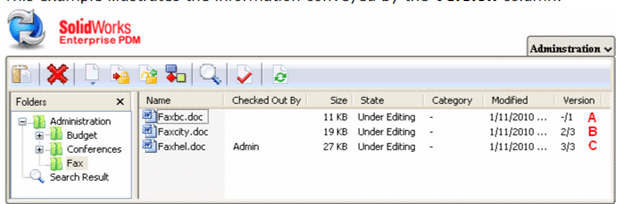
The Web 2 interface will look like this.
Web 2 interface
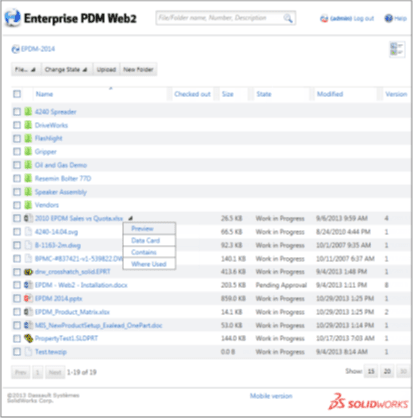
Summary of Web 2 Benefits
The main value in using Web 2 over the legacy is that you will no longer require a client installation.
This means people with machines that are lagging behind in OS or hardware requirements would still be able to interact with the vault. In addition, no client allows for using web 2 on mobile devices or tablets or most anything that is browser capable and on the internet. Also, I would expect moving forward Web 2 will be the only Web tool being actively developed and improved.
Here are some things Web 2 can do that the Legacy tool cannot:
- Viewing capabilities for many file types such as PDF, Word, Excel, and PowerPoint
- Browser independence
- No client installation requirements
- Transition action support such as setting revision variables
Other capabilities include:
- Quick searching and viewing of vault data.
- A mobile version for small hand held devices like smartphones.
- The ability to preview multiple file types.
- eDrawings previews of SOLIDWORKS files when accessed with Internet Explorer.
- Thumbnail previews of SOLIDWORKS files when accessed with other browsers or via the mobile version.
- The ability to open SOLIDWORKS files with the eDrawings application for iPhone, iPad®,
and Android.
- Contains and Where Used information.
- State change capabilities.
- Editing capabilities.
Here are some limitations of the Legacy Web Tool:
The Web client does not support:
- Using templates
- Using API add-ins
- Using CAD add-ins
- Showing preview in the interface (preview by opening the files is supported)
- Viewing history details of files and folders
- Administering the file vault
- Running reports
- Viewing Bills of Materials
- Changing the state of files where the change state command updates the files

 Blog
Blog