Why Won’t My Hole Wizard Callouts Merge in SOLIDWORKS Inspection?
SOLIDWORKS has fixed the issue with hole callouts and the quantity in 2015 SP 3.0. What used to happen is the Inspection would separate each line in the callout into separate line items. Then, to compound the issue if you had a quantity value it would create another line item in the characteristics list for each of the quantities, like in the picture below.
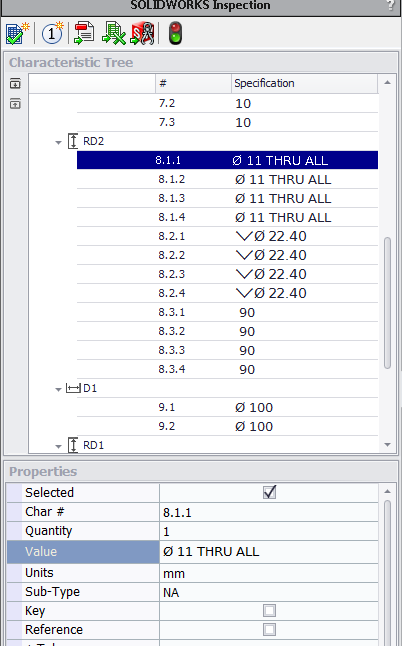
To remedy this issue, there are two check marks you must deselect in the project properties as seen below.
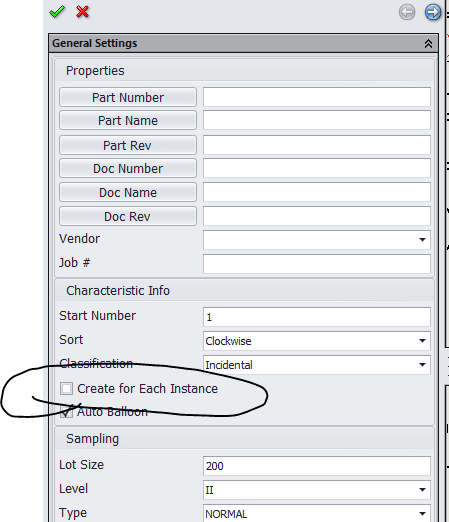
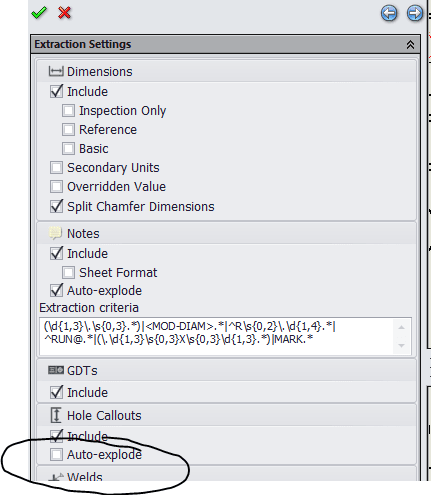
Once you deselect them, the characteristics list should show the correct hole callout and quantity.
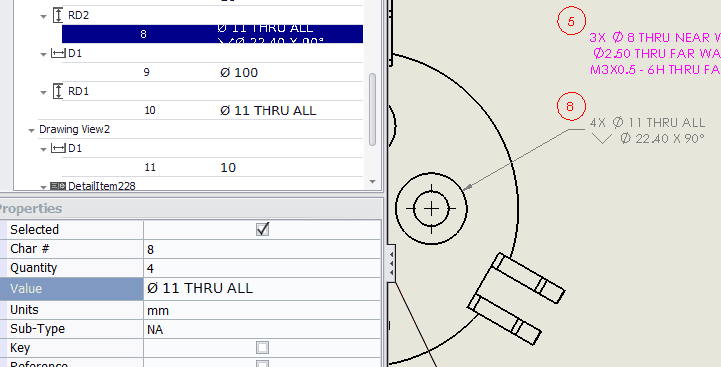
To learn more about SOLIDWORKS Inspection click here.

 Blog
Blog