Why am I asked to “Convert C2 data …” when I open a file in SOLIDWORKS 2021?
As I was deciding what topic I should use for my new blog, I started opening up some old files from What’s New presentations in the hopes that inspiration would strike. What actually struck me was multiple instances of this question that SOLIDWORKS prompted of me
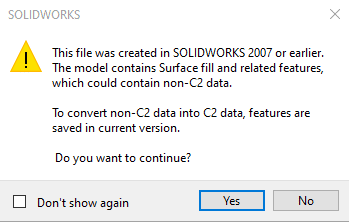
I was surprised at the 2007 reference as even though this part was created way back in 2007, it had been saved in SOLIDWORKS 2020. After reading it, I first decided to answer No. To my surprise, the preview of the model that I could see behind this question was not what the model looked like once it rebuilt. The preview is using the eDrawings information of what the file looked like last time it was saved. Once the file had been rebuilt, some of my features had been suppressed. So what happened and what was SOLIDWORKS thinking?
Lets go back to “What is C2?”. In the SOLIDWORKS Surfacing training manual there is a great reference image:
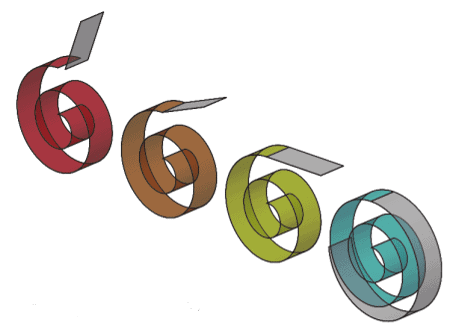
In this image, from left to right we have discontinuous, C0, C1, and C2 continuity. If we look at the yellow example, we have C1 continuity. The grey surface and the yellow surface are tangent. However, the grey surface is planar. So as soon as you cross the tangent edge from yellow to grey there is a big change in curvature. The yellow surface has no influence on the grey surface. Moving to the cyan example at the right, the grey surface is both tangent and continuous. The cyan surface affects the curvature of the grey surface making the smoothest transition of the three examples and an ideal blend.
This is pretty easy to see at sketch level and if you were trying to achieve this, with perhaps a spline segment you would choose the icon highlighted below to add C2 curvature
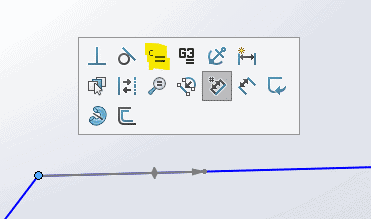
At feature level it would be attained this way as in the example Loft. The start and end constraints set to “Curvature to Face” creates C2 continuity
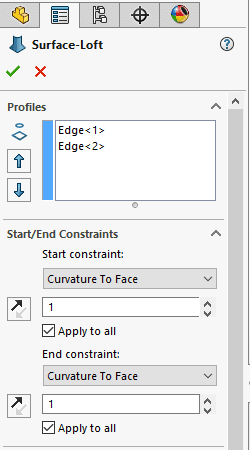
Now let’s get back to the pop up question that started us down this road. For the 2021 release of SOLIDWORKS, the application includes additional geometry verification. So, SOLIDWORKS 2021 now identifies non-C2 data, and prompts users to take further action. I had originally answered the question with a No. That means that SOLIDWORKS suppresses the features and children. It keeps all the info but does not process the legacy feature data. You can later choose to edit or unsuppress the feature or dependencies. For the same model answering Yes brought in the model as I expected (with no suppressed features), and rebuilt with the new level of geometry verification. Moving forward, I will choose yes and let SOLIDWORKS complete its verification
Here are some features that will typically be affected
- Surface fill
- Delete face that uses the Delete and Fill option
- Capping an Extruded Surface
- Shut-Off Surfaces in Molds
- Dome
Jay Pinheiro
Application Engineer Manager
Computer Aided Technology, Inc.

 Blog
Blog