Tubing Trouble: Measuring Imported Geometry
Recently, I had a student who worked with a company that specialized in custom tubing and tube bending machines. One of the things that he shared with me is that he frequently dealt with imported geometry from customers. He often needed to grab some measurements off them, and it wasn’t always as easy as using the measure command. I helped him figure out a few different solutions using the standard tools provided by SOLIDWORKS.
Measuring Geometry: Measure Command
Starting off with the basics, the measure command is a wonderful tool to grab some measurements from imported geometry. When it comes to straight pipes/tubes, it’s easy to grab some edges of the geometry, choose “minimum distance”, and get your value.
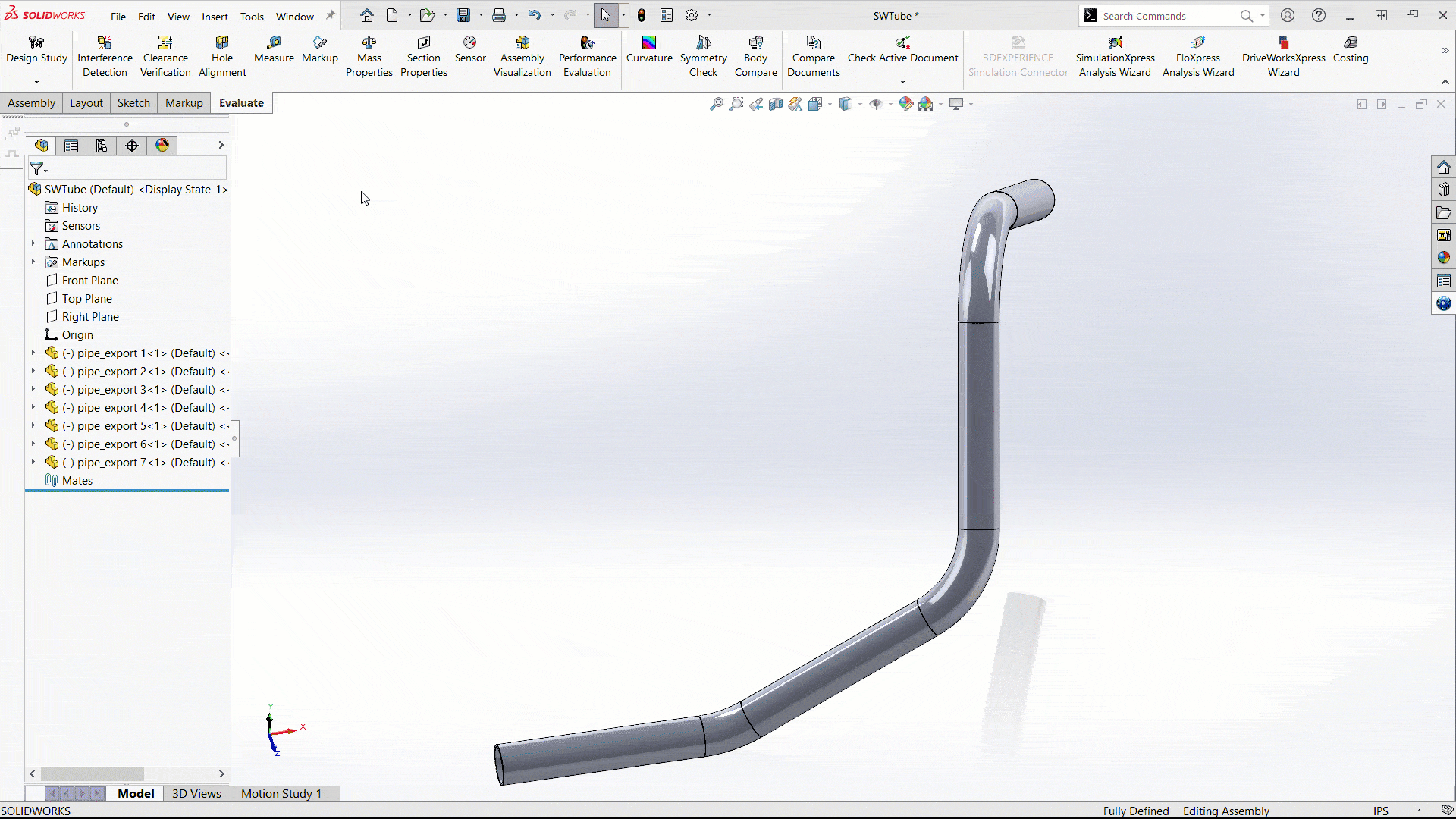
Creating a 3D Sketch
Unfortunately, as soon as we move on from straight tubes, this technique doesn’t work as well, so we had to get more creative. Utilizing a 3D sketch, you can convert the edges of each section of tubing and give yourself the major points of the path.
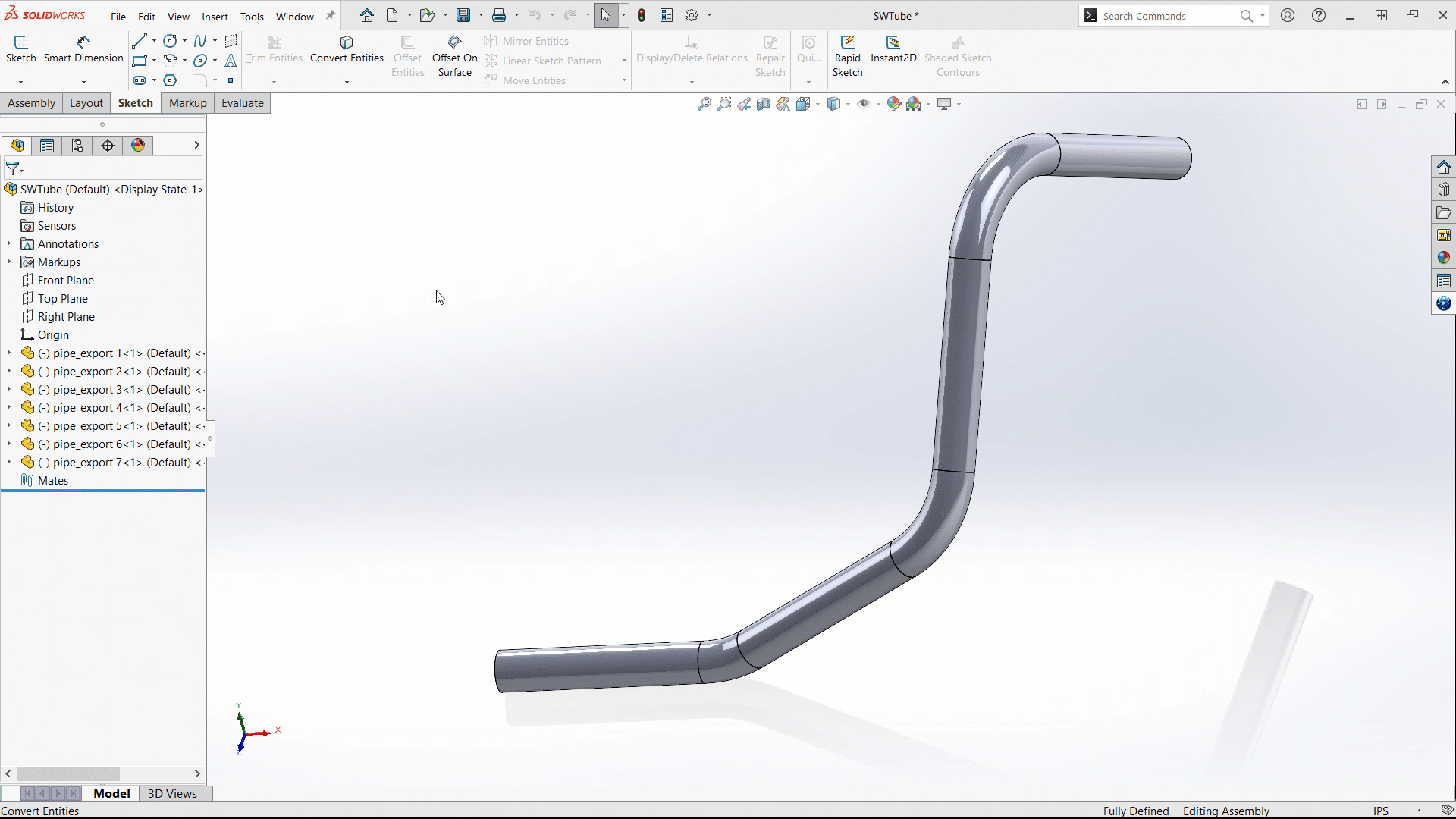
Measuring Geometry: Lines & Arcs
Then, by adding in some more sketch elements, you can connect them together using straight lines and tangent arcs. Pull up your measure tool, and now you’ve got a centerline to pull measurements from. Additionally, you can derive both a bend angle and an arc/chord length as well.
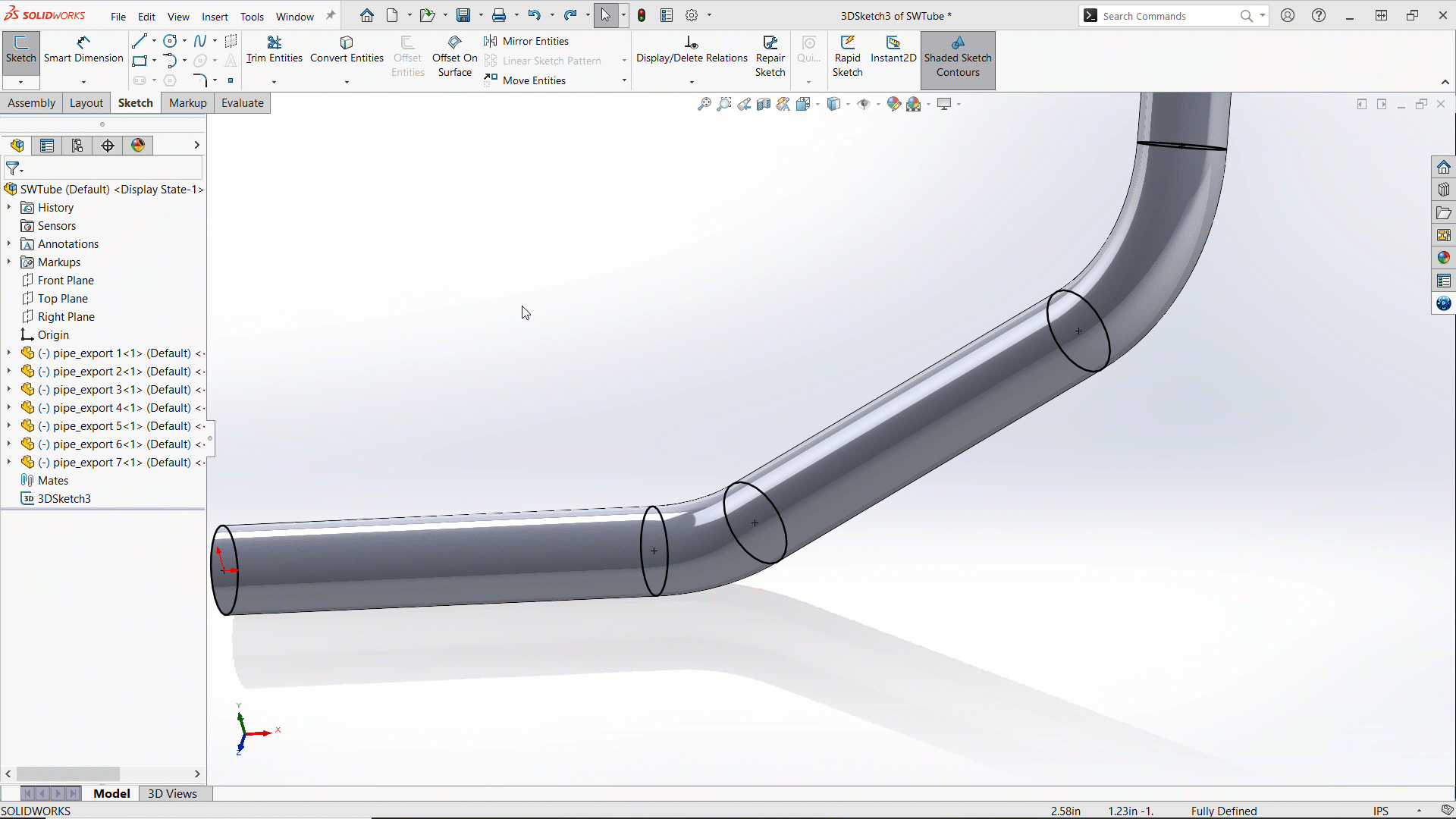
Measuring Geometry: Planes & Dimensions
Now there is still another angle to derive, and this is where things got interesting. In order to calculate the angle of rotation, some additional reference geometry would certainly come in handy. Utilizing the centerline we created in a previous step, we can select end points of lines to create planes that are parallel to those lines. Once created, we can use smart dimensions to pull the angle of rotation off from those planes.
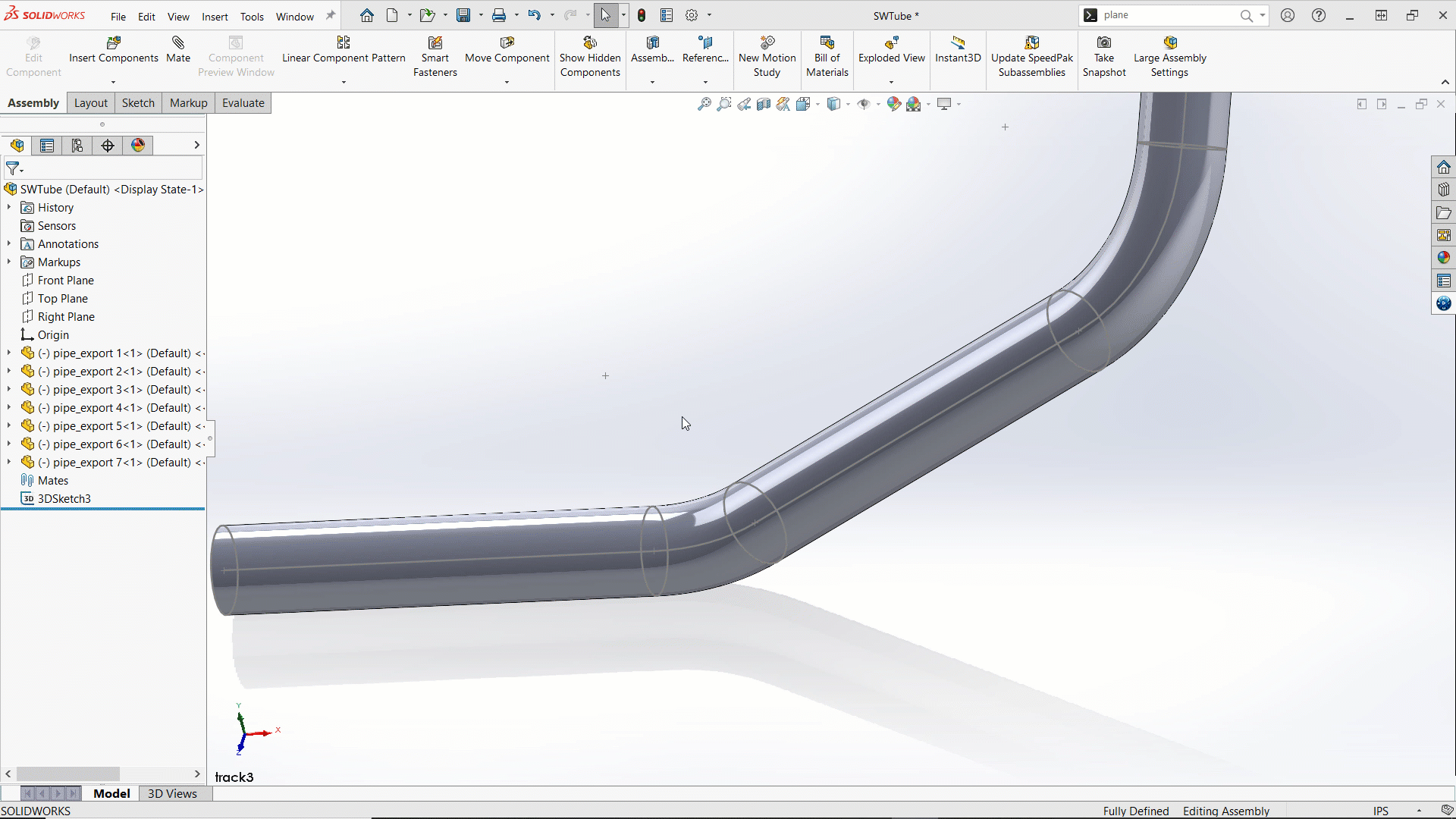
In my student’s case, all he really needed as far as measurements is what I’ve shown here. I didn’t want to stop here, I wanted to make sure he had every tool in his arsenal that he could; I made sure to mention that there are a few add-ins available for SOLIDWORKS that are designed specifically for tubing. If this is all you’re doing every day, shortening the process via any means possible is always welcome.
Let me know if you guys want to see more about working with tubing in SOLIDWORKS, and hopefully, this article will help save you from any trouble that may result from measuring imported geometry.
Brennen Sands
Application Engineer
Computer Aided Technology

 Blog
Blog