The SOLIDWORKS Combine Tool
Combine Tool – How to Utilize Multibody Design Tools
Multibody design has a great list of benefits: greater performance because every component is represented in a single file, the ability to represent a purchased part as a singular entity, and achieving complex geometries. With designing complex parts, the combine tool is especially useful because it allows users to seamlessly get to their end product.
The Combine tool has three options: Add, Subtract, and Common.
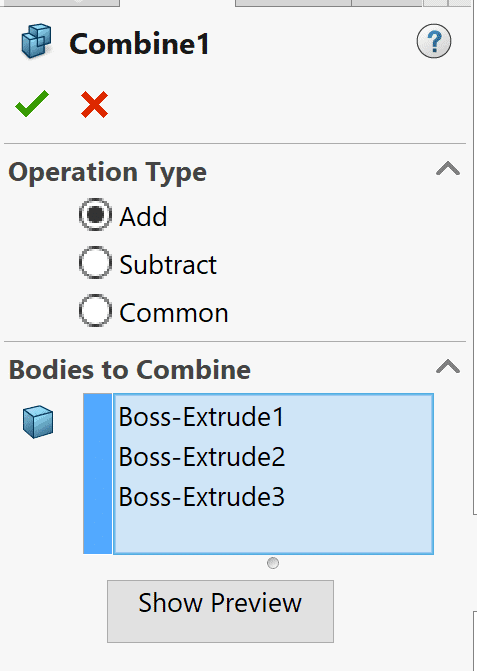
Add Option
The “Add” option allows users to combine multiple solid bodies into a singular solid body. This operation is generally used when generating complex parts or representing a purchased part.
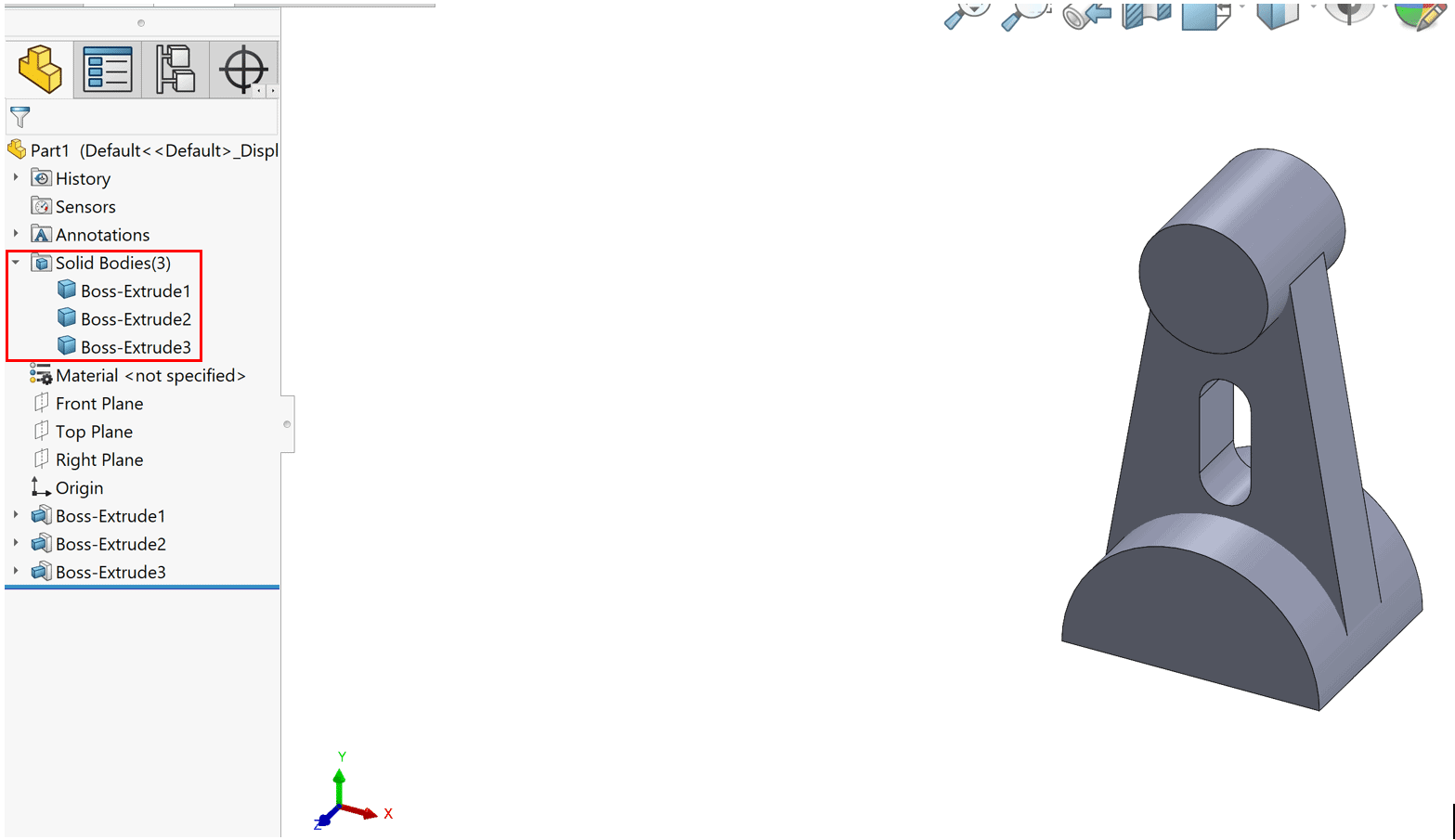
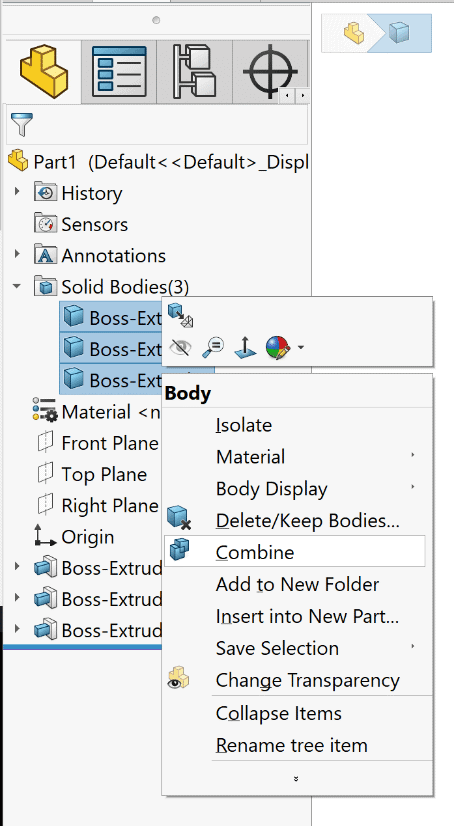
When using the Combine tool, the FeatureManager Design Tree adds a Combine feature. This allows users to determine where in the design process solid bodies are combined.
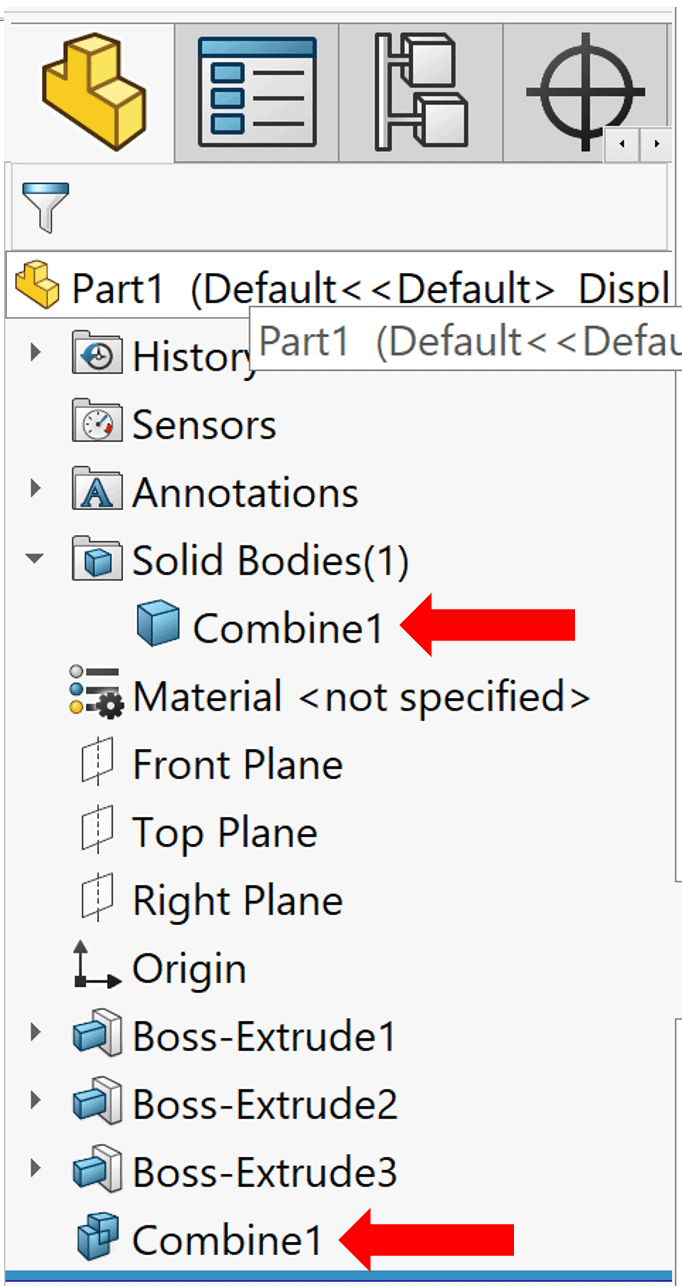
Subtract Option
The “Subtract” option in the Combine tool will remove material from a solid body based on the geometry of one or more bodies. This greatly benefits the early steps of designing molds from already created parts.
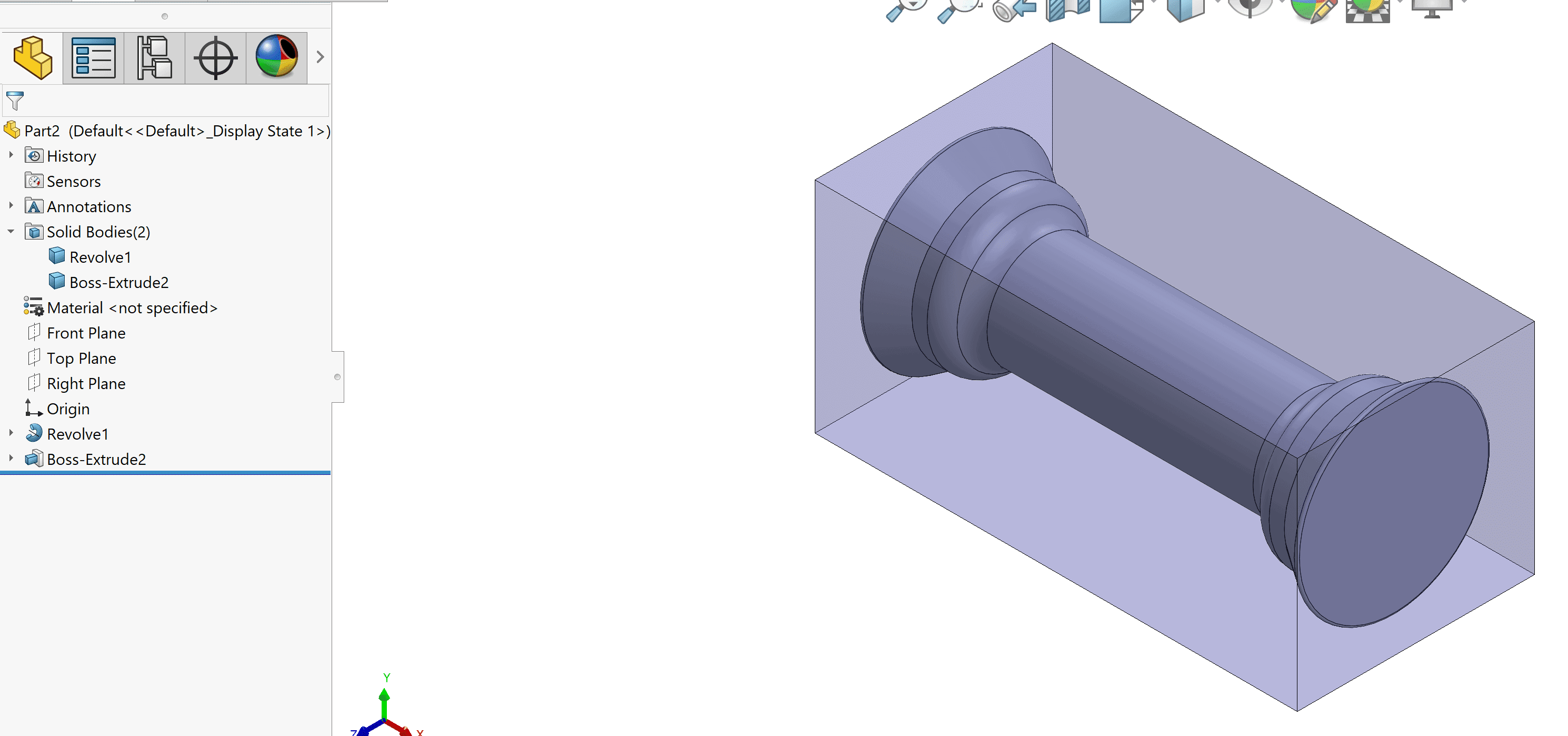
In this part, the extrusion has been made transparent for the sake of clarity.
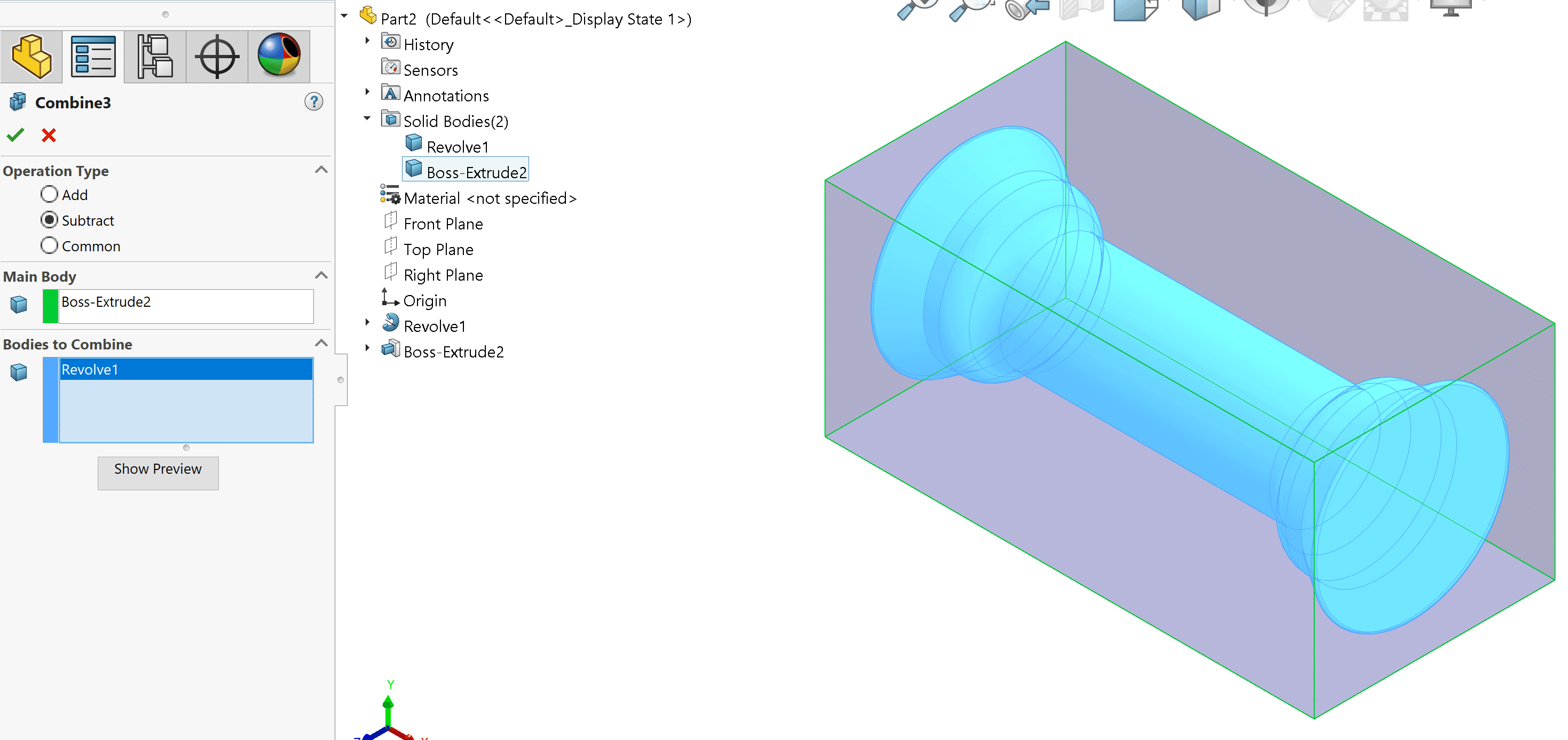
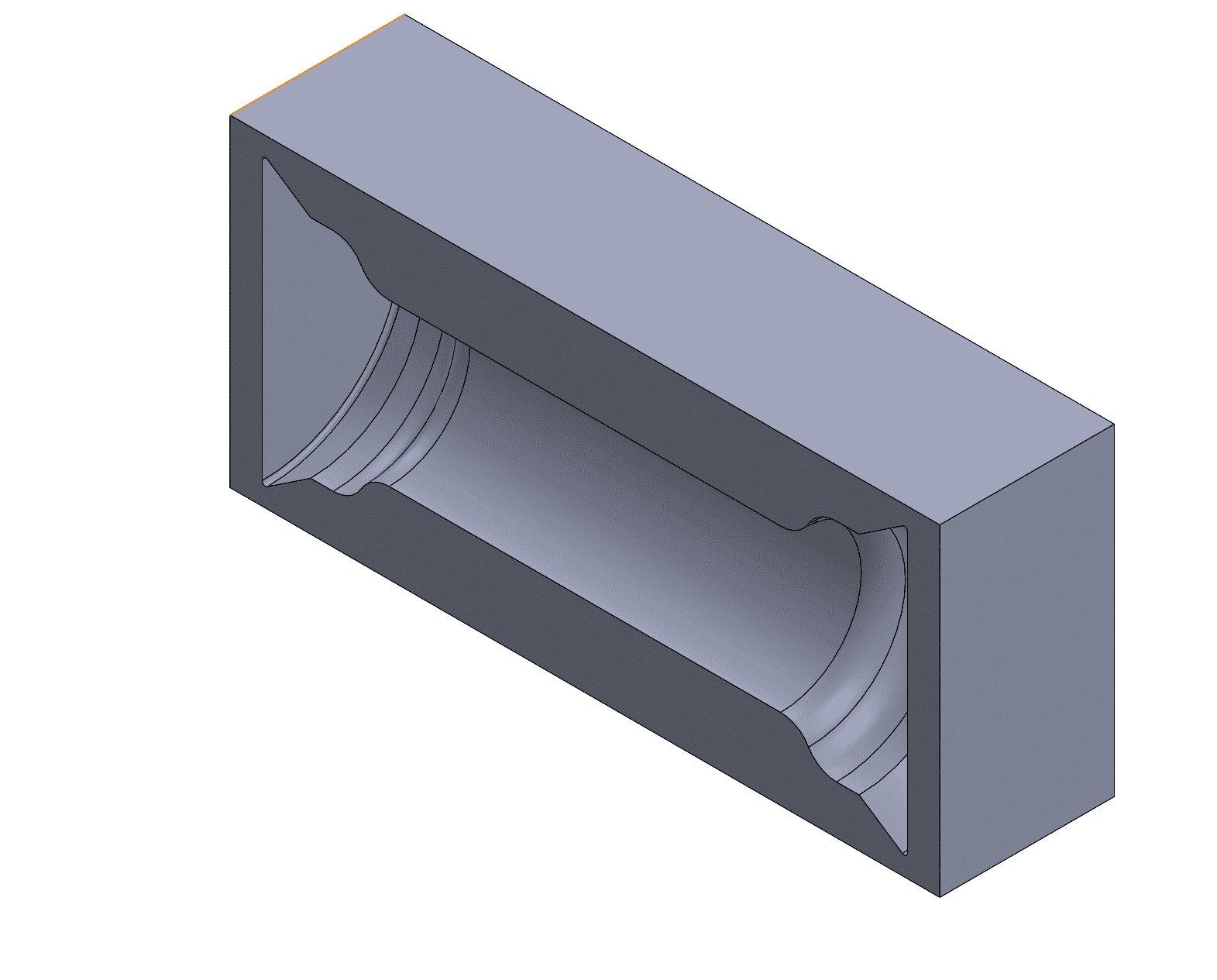
Final part was sectioned to view internal geometry.
Common Option
Last but not least, there is the “Common” option; this option will generate one singular body based off of the intersection of multiple bodies. It is a powerful option because it allows users to design complex geometry that would otherwise be difficult in a basic designing environment.
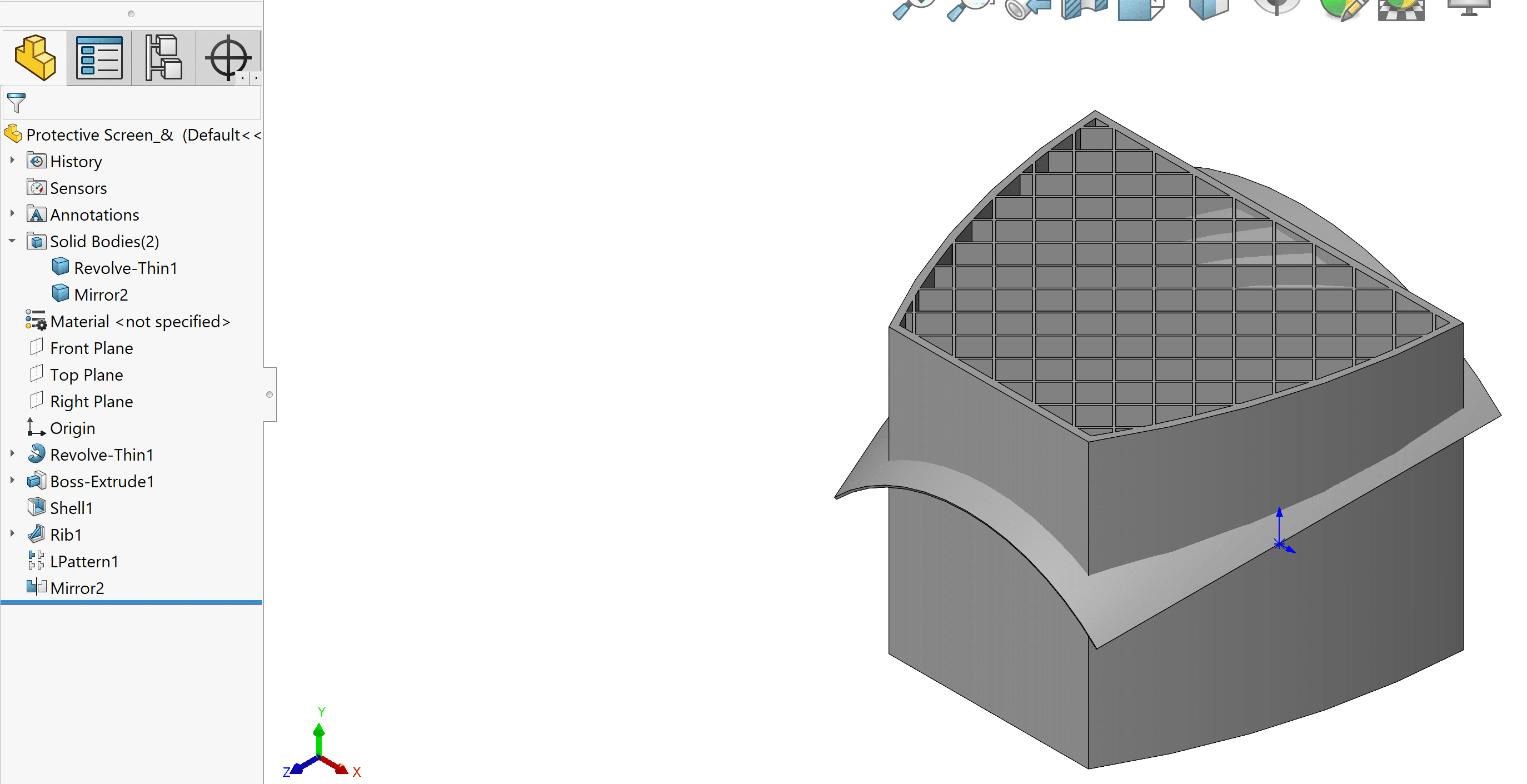
Here we have two solid bodies overlapping. The end result is quite interesting!
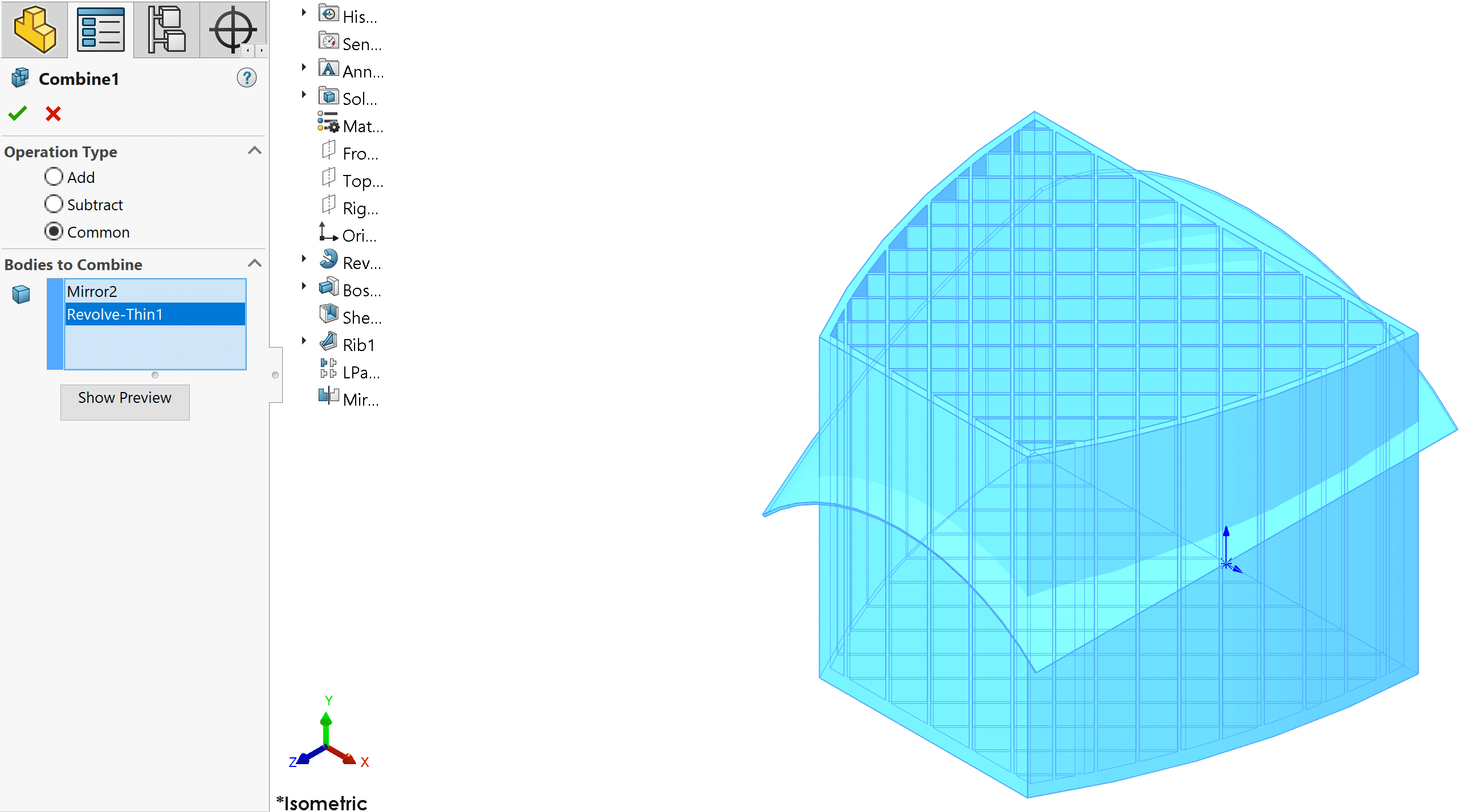
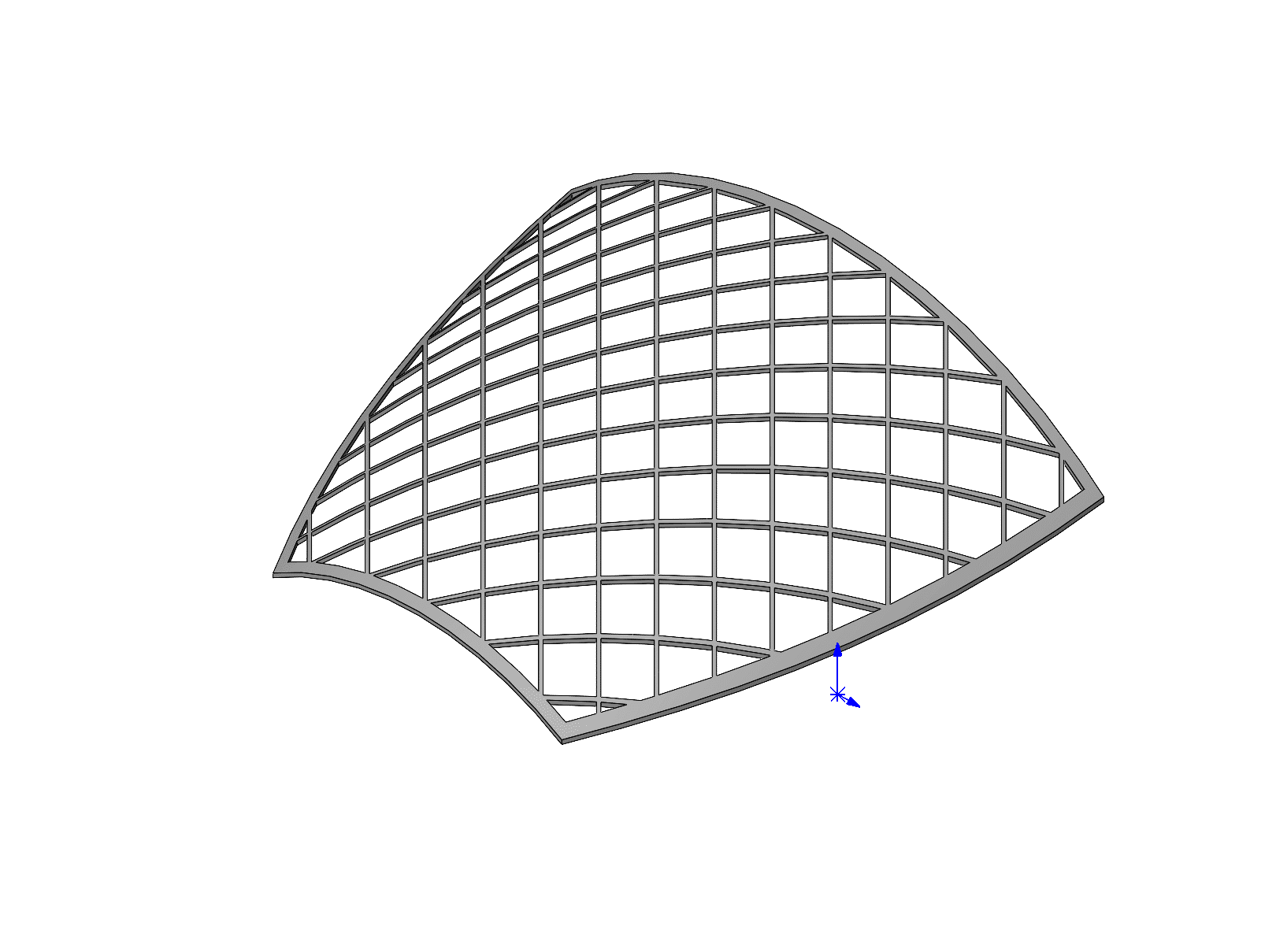
The Combine tool is essential to multibody design. Whether it be complex geometry, mold cores and cavities, or streamlining the design process, be sure to include the Combine tool in your workflow.
Cameron Hosimer
Application Engineer
Computer Aided Technology, Inc.

 Blog
Blog