The 3 Newest 3D Printing Features in SOLIDWORKS
3D Printing is allowing the manufacturing world to innovate and iterate quicker than ever. It’s important that our CAD design tools innovate in parallel. Accordingly, one good question buyers should ask is, “What SOLIDWORKS 3D printing features are available to SOLIDWORKS users?”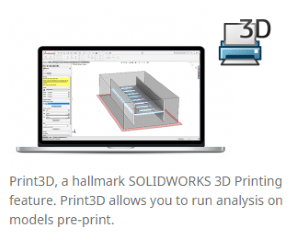
In a survey done by technology research firm, Tech-Clarity, about 54% of companies claimed that the ability to support internal workflows was a key influence in selecting a CAD system. That was good enough to make it a top 5 consideration for your peers. A glance at the broader manufacturing landscape also shows that the 3D printing market, increasingly expanding its scope of capabilities and materials offered, projects to be a >$30 billion market by the year 2022.
Given the above, it makes deductive sense to ensure that your CAD manufacturer is embracing 3D printing. SOLIDWORKS adds new 3D printing-specific functionality to its platform each year. Listed below are the most notable enhancements in the newest SOLIDWORKS release: SOLIDWORKS 2017.
- The Introduction of the 3D Manufacturing Format (3MF)
The invention of the 3MF file format is important to the additive manufacturing world. As the 3MF Consortium’s mission page states, the aim of this new file format is to advance the 3D printing industry “with a universal specification for 3D printing.”
Most 3D printing environments accept STL files as a default format. While the STL file format carries important tessellated geometric data, it’s limited in what it can contain. The format does not support or retain “any representation of color, texture or other common CAD model attributes.” These are major areas of your CAD files and products.
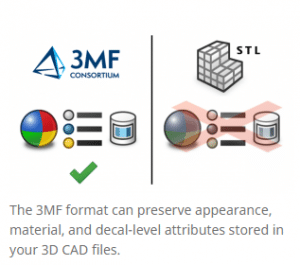 The 3MF format changes this. In SOLIDWORKS, using the 3MF format, you can:
The 3MF format changes this. In SOLIDWORKS, using the 3MF format, you can:
- – Show the tessellated model before export, using your personally defined export option settings. This shows what your printer will be printing from before you commit to saving.
- – Include material settings applied to your SOLIDWORKS file via SOLIDWORKS’s impressively large material database.
- – Include any appearances/decals applied to the file, ensuring that the texture of your files is not lost once you decide to make them come to life.
- Enhancements to the long-standing Print3D feature
Using the Print3D option, you can evaluate models for 3D printing. This SOLIDWORKS 3D printing feature looks for potential wall thickness and gap width issues before sending your model to print. Your team can save money by avoiding material scrap in your manufacturing process.
The Print3D feature has been available in SOLIDWORKS for nearly a decade, and it continues to be added upon to make setup tasks even more streamlined. It now includes a native scale factor tool, allowing your team of designers to easily scale the output part without the need to manually change dimensions. This makes building multiple sizes of your parts simple and fast.
- 3D printing enhancements in the SOLIDWORKS Costing module
In the SOLIDWORKS Professional and SOLIDWORKS Premium bundles, you have access to a module called SOLIDWORKS Costing. Costing allows users to cost out manufacturing procedures as the parts are being modeled. This empowers you to make bottom line-driven decisions as you’re creating your products, which can cut some cost-based choices that traditionally need to be made in the midst of production.
 Costing works for subtractive and additive manufacturing applications. You’re able to get a dynamic readout, whether you’re planning on manufacturing your parts using a CNC machine or a Stratasys 3D printer. 3D printing-wise, SOLIDWORKS now provides the flexibility to cost an assortment of parts within a large system.
Costing works for subtractive and additive manufacturing applications. You’re able to get a dynamic readout, whether you’re planning on manufacturing your parts using a CNC machine or a Stratasys 3D printer. 3D printing-wise, SOLIDWORKS now provides the flexibility to cost an assortment of parts within a large system.
For example, this allows you the low-commitment freedom to quickly see whether it would prove more cost-effective to 3D print a subassembly of a particular set of parts rather than getting them manufactured using subtractive methods.
The above enhancements are just a few of the many SOLIDWORKS 3D printing features added over the past year. There is a whole gamut of SOLIDWORKS 3D printing features you can use.

 Blog
Blog