Strength Check Your Designs with SOLIDWORKS Simulation Professional
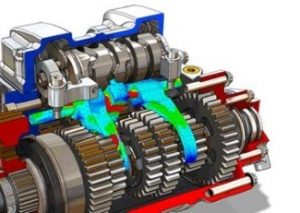 Simulation tools in SOLIDWORKS 3D CAD software are so user friendly and widespread these days that we often compare them to a spell checker analogy. Almost every application that requires entering text has a built in spell checker. Similarly every seat of SOLIDWORKS has some form of “Simulation” built in. You shouldn’t send on an email without a quick spell check, so why release a design without doing a performance check?
Simulation tools in SOLIDWORKS 3D CAD software are so user friendly and widespread these days that we often compare them to a spell checker analogy. Almost every application that requires entering text has a built in spell checker. Similarly every seat of SOLIDWORKS has some form of “Simulation” built in. You shouldn’t send on an email without a quick spell check, so why release a design without doing a performance check?
Keep reading to find out how to quickly check your design the first time and eliminate repercussions.
Have you ever noticed that not all spell checkers are the same? Some only catch obvious spelling errors, like words that don’t match a dictionary term, while others look for patterns catching errors that might not be so obvious.
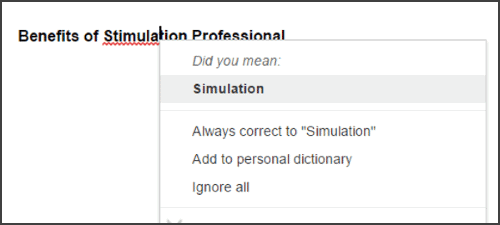
Similarly, not all SOLIDWORKS Simulation tools are the same either. Regardless of the functionality you’re after, there’s a perfect fit for everyone. You may or may not realize all the different flavors available within the SOLIDWORKS suite. Here are a few examples:
- – A simple static analysis in SimulationXpress may not paint a complete picture. For example, if mating components are less stiff than the part being studied they should be accounted for with assembly analysis. In other cases it’s a fine solution.
- – Another example is frequency analysis capabilities. If you are in the transportation industry you may be more concerned with resonance and vibration rather than static stresses.
- – When studying sheet metal structures using Simulation in SOLIDWORKS Premium, did you realize there is a weld connector available when you “graduate” to SOLIDWORKS Simulation Professional?
To revisit the spell checker analogy, as I type this blog, even if I misspell every other word, I know the spell checker has my back. It also goes without saying that I need the English version of spell checker which is sufficient for all of my writing.
Be sure to use the correct SOLIDWORKS Simulation tools for the job
If you have any seat of SOLIDWORKS you have a free stress/displacement checker already built in called “SimulationXpress”. For simple problems, this is sufficient for a lot of users. However, you may be missing critical features that will give you more realistic answers. The crucial thing to remember when using any engineering tool is to understand the assumptions associated with using that tool.

If you are currently using the assembly tools in SOLIDWORKS Premium or SOLIDWORKS Simulation Standard you may not realize there are other failure modes that you may need to investigate beyond linear static simulation. If you find yourself using assembly level simulation often there are productivity tools that can help you more easily assemble your model and run more detailed studies.
The terminology and packaging for “Simulation” can get a little confusing. In addition there are some golden nuggets of productivity that you might not realize if you are looking over a table of feature functions.

 Blog
Blog