SOLIDWORKS: Using Multiple Bodies in Sheet Metal Part Design
Multiple solid bodies in a single part file has been supported in SOLIDWORKS going back to 2003. This functionality was eventually extended to sheet metal bodies in SOLIDWORKS in 2010. Having the ability to mirror and pattern the solid bodies in your sheet metal designs can save massive amounts of time. Another great tool afforded to us with multiple sheet metal bodies is an option that exists under the edge flange feature. Let us take a quick look at sheet metal design in SOLIDWORKS and examine how much design time we can save by utilizing this edge flange option of “Up to Edge and Merge.”
Here, we have the initial design intent captured in our SOLIDWORKS model with three separate sheet metal bodies. We have the base sheet metal body and the two critically located mounting plates. Our design goal is to connect these bodies with additional sheet metal components that can be welded together.
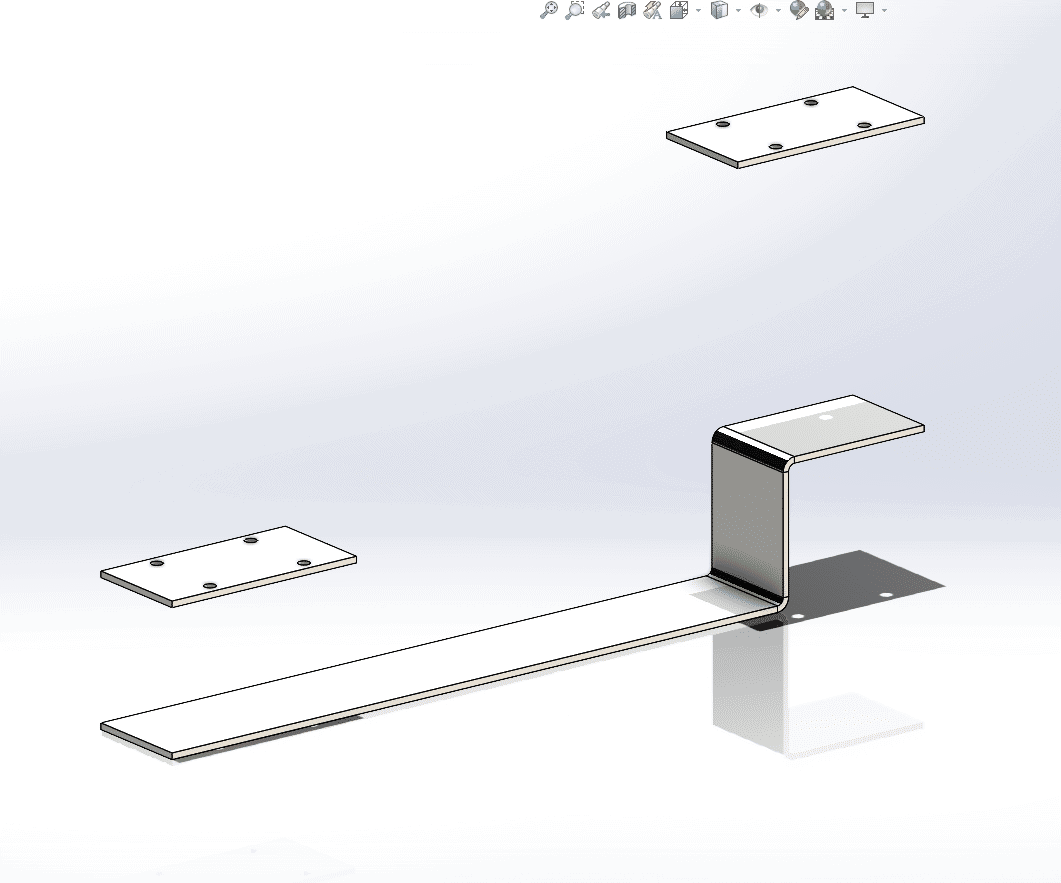
Connecting the mounting plates with an edge flange can be easily done using the powerful “Up to Edge and Merge” option. This tool is as simple as clicking “Edge Flange” and then selecting the two edges that we would like to connect. This “Up to Edge and Merge” flange length setting will only be available once the two edges have been selected.
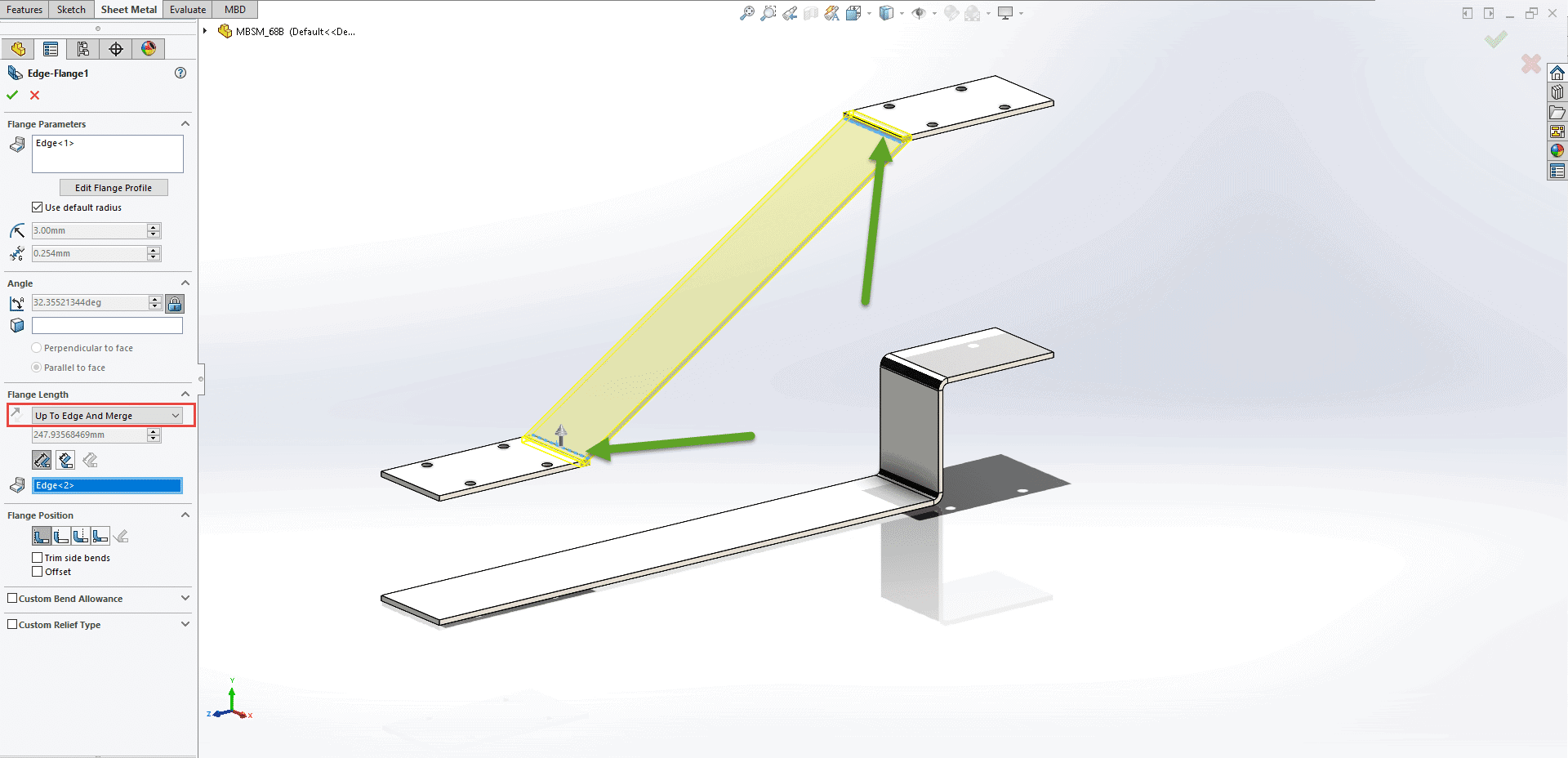
Here, you can see the two mounting flange bodies are now connected and are part of the same sheet metal solid body.
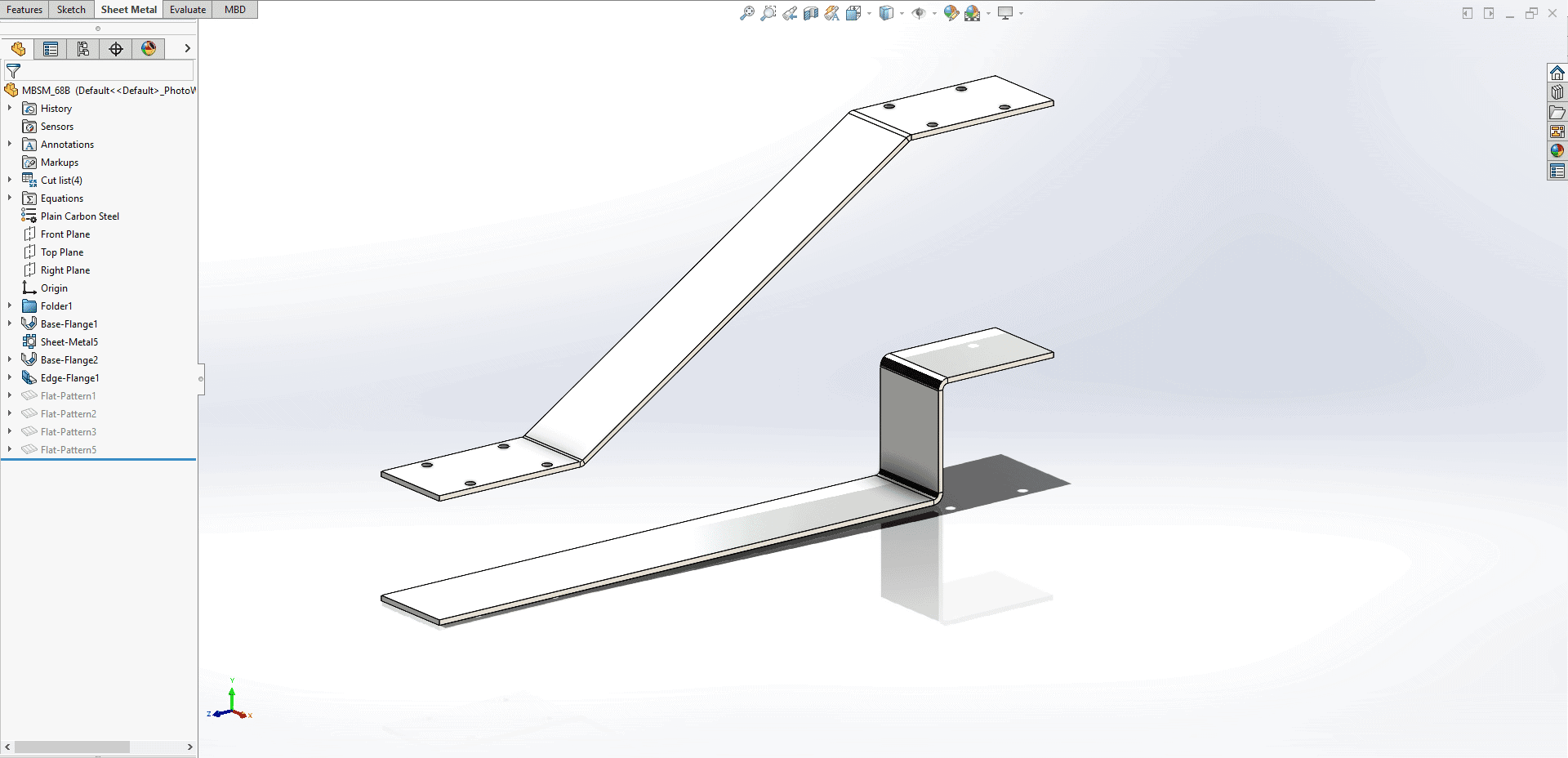
Next, a side plate was created with a “Base Flange” feature. This creates another new sheet metal body, bringing our total up to three.
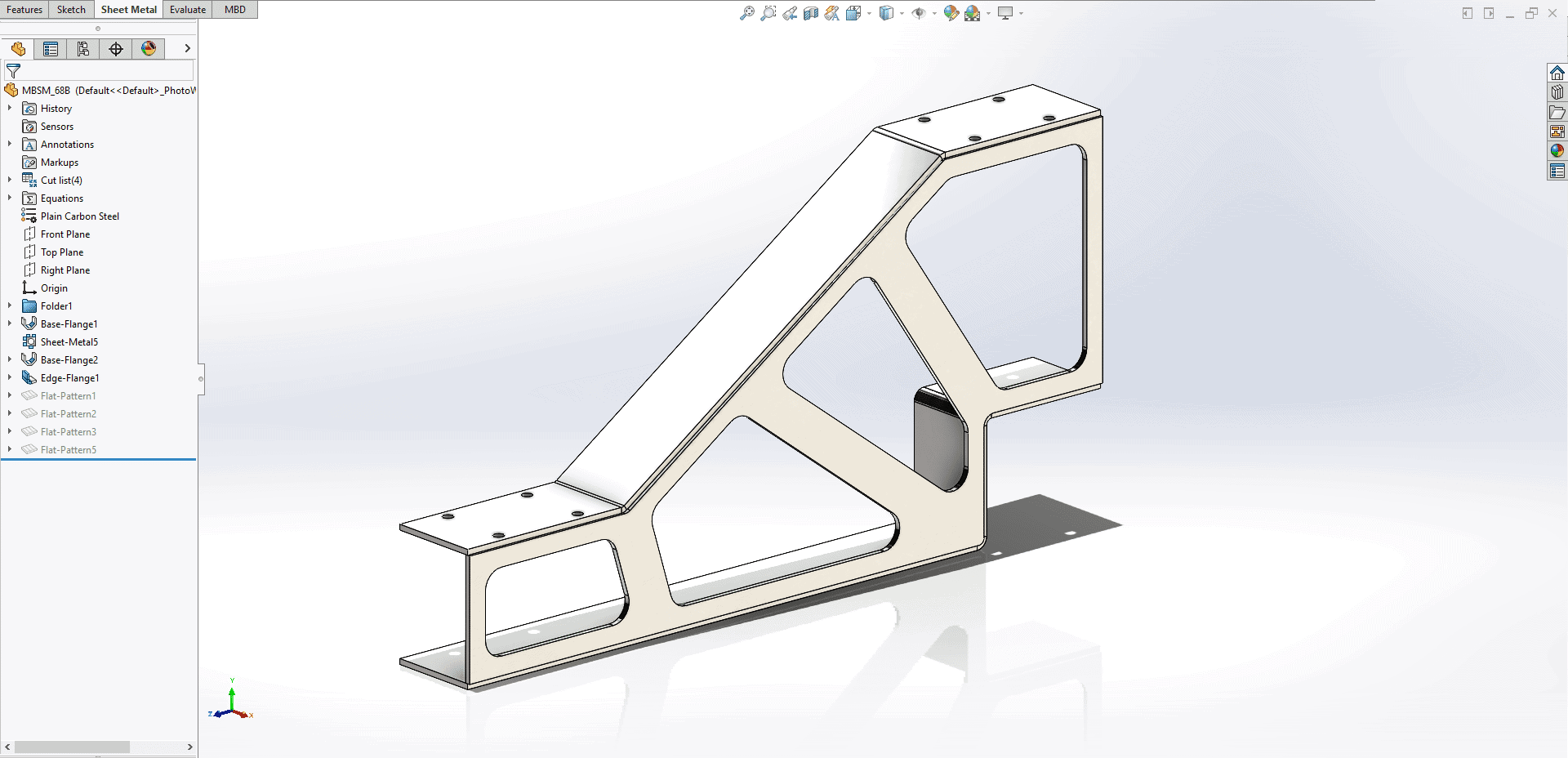
Once again taking advantage of multibody components, we can mirror this new sheet metal body to create the back side.
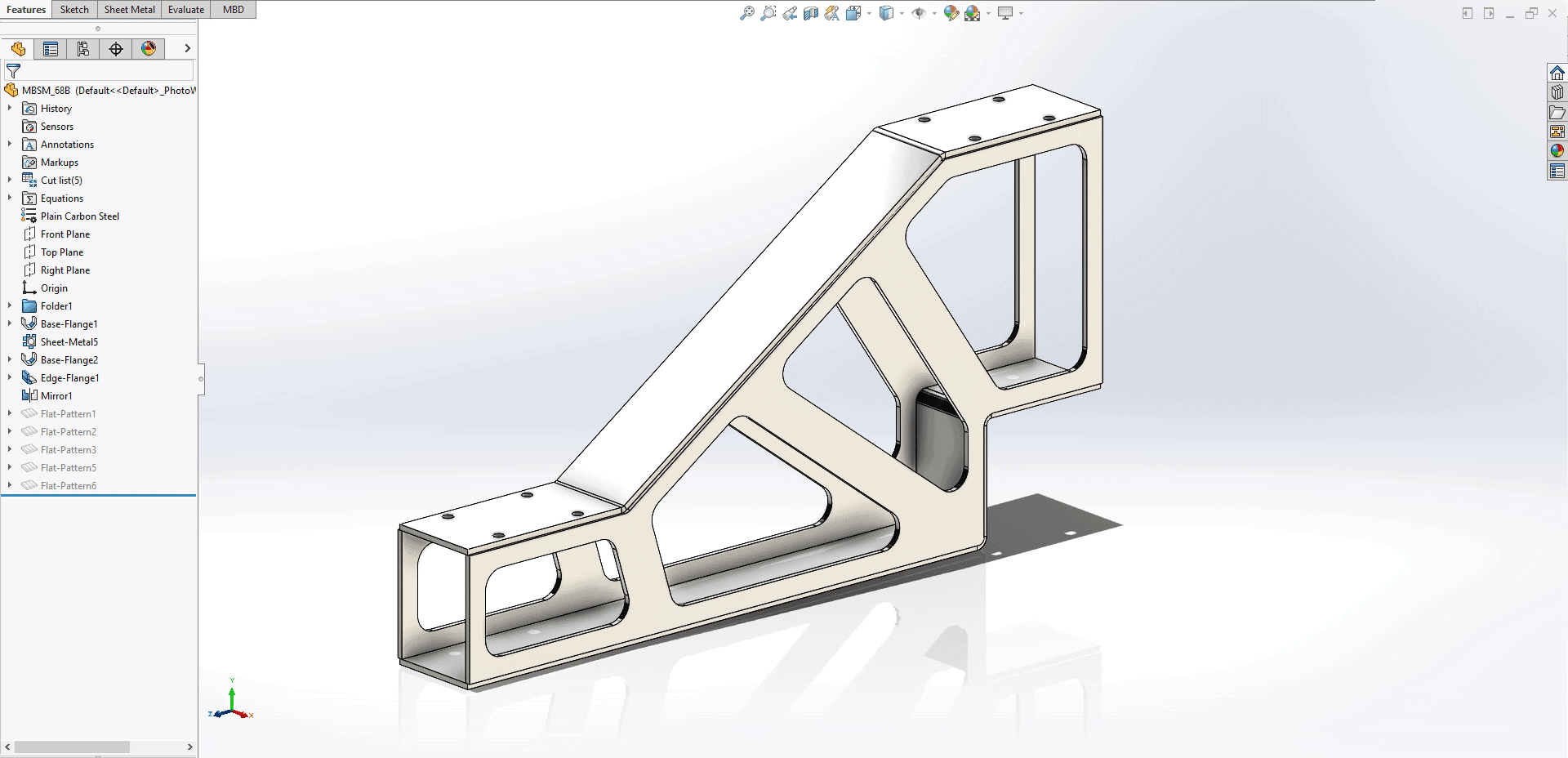
We can join these to large side plates using our “Up to Edge and Merge” option, once again.
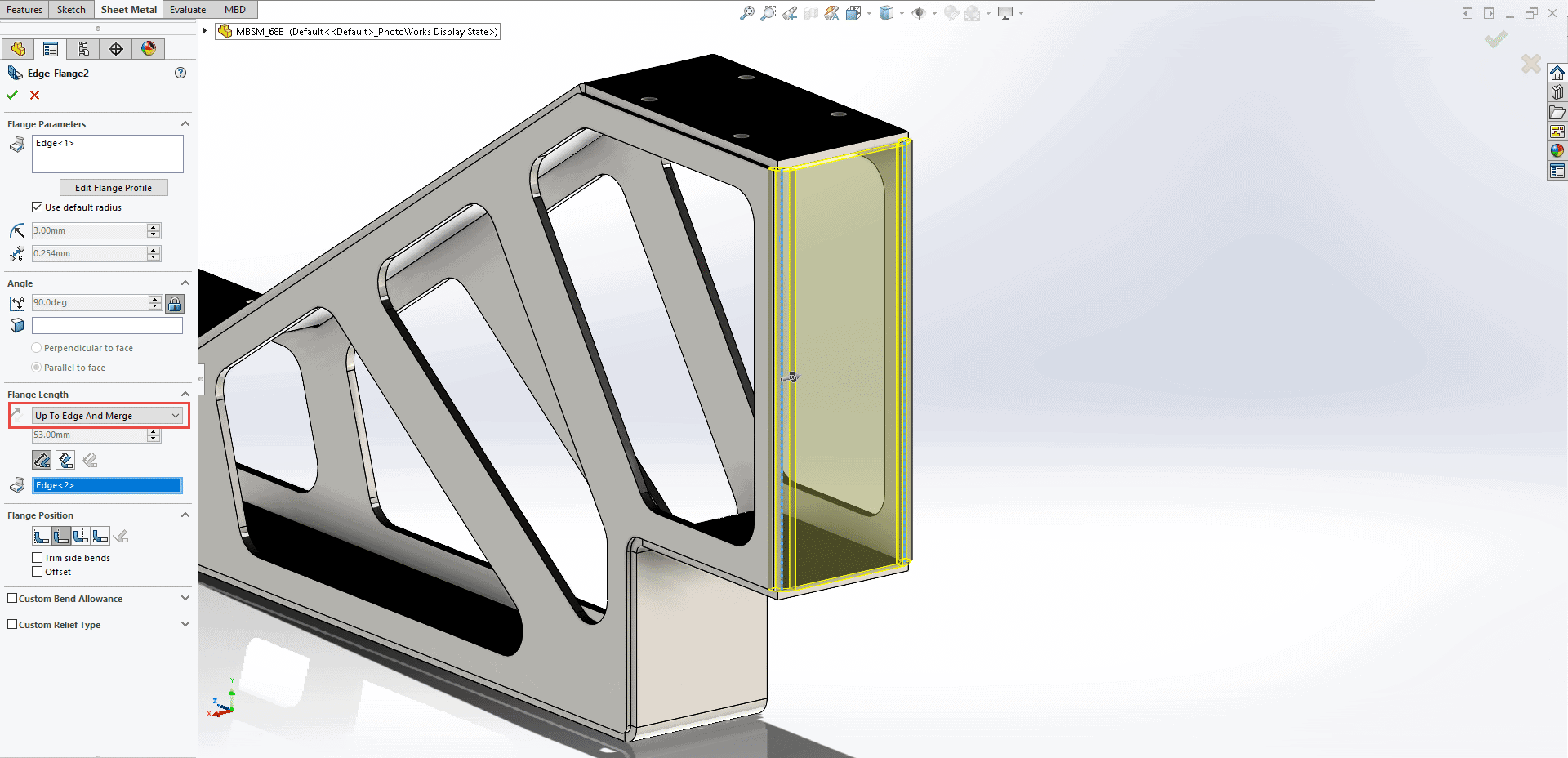
This merges the sides into a single sheet metal body, and we can easily verify this by examining this body’s flat pattern.
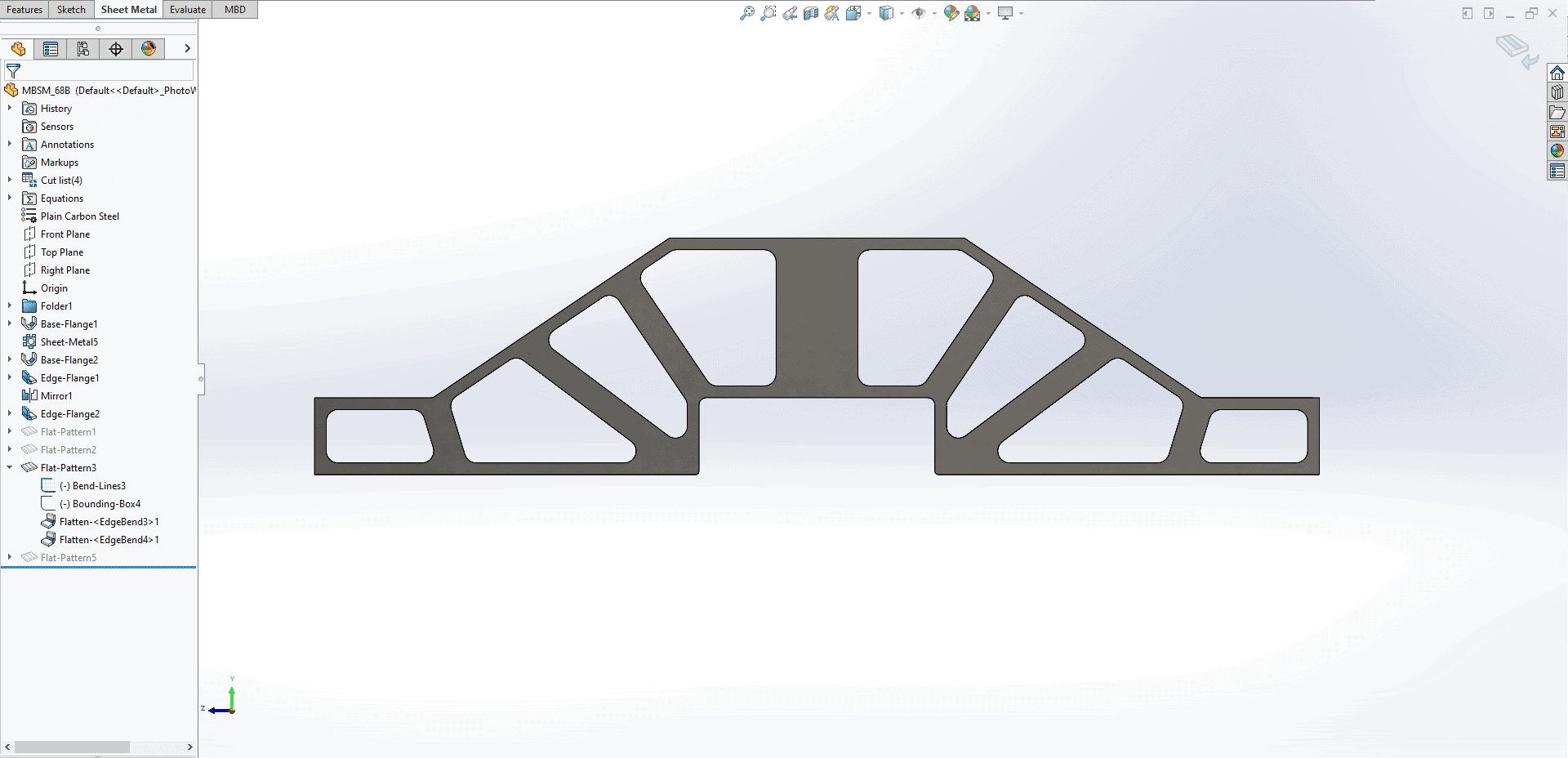
As you can see, sheet metal design in SOLIDWORKS is much more powerful when you take advantage of the multiple solid body capabilities. Mirroring and patterning the sheet metal bodies is a common design method. Hopefully, this encourages you to utilize the “Up to Edge and Merge” option in your design strategy.
Greg Buter
Application Engineer Manager
Computer Aided Technology, Inc.

 Blog
Blog