SOLIDWORKS – Total Assembly Quantity, More than a BOM
At times, it's important to know the total quantity of items for the complete(d) assembly – not just at each level. While there are several BOM types in SOLIDWORKS, not even the "indented" BOM type will total up the values from each sub assembly for the "grand total" of the entire assembly.
Here we'll show how to go about this using "Assembly Visualization."
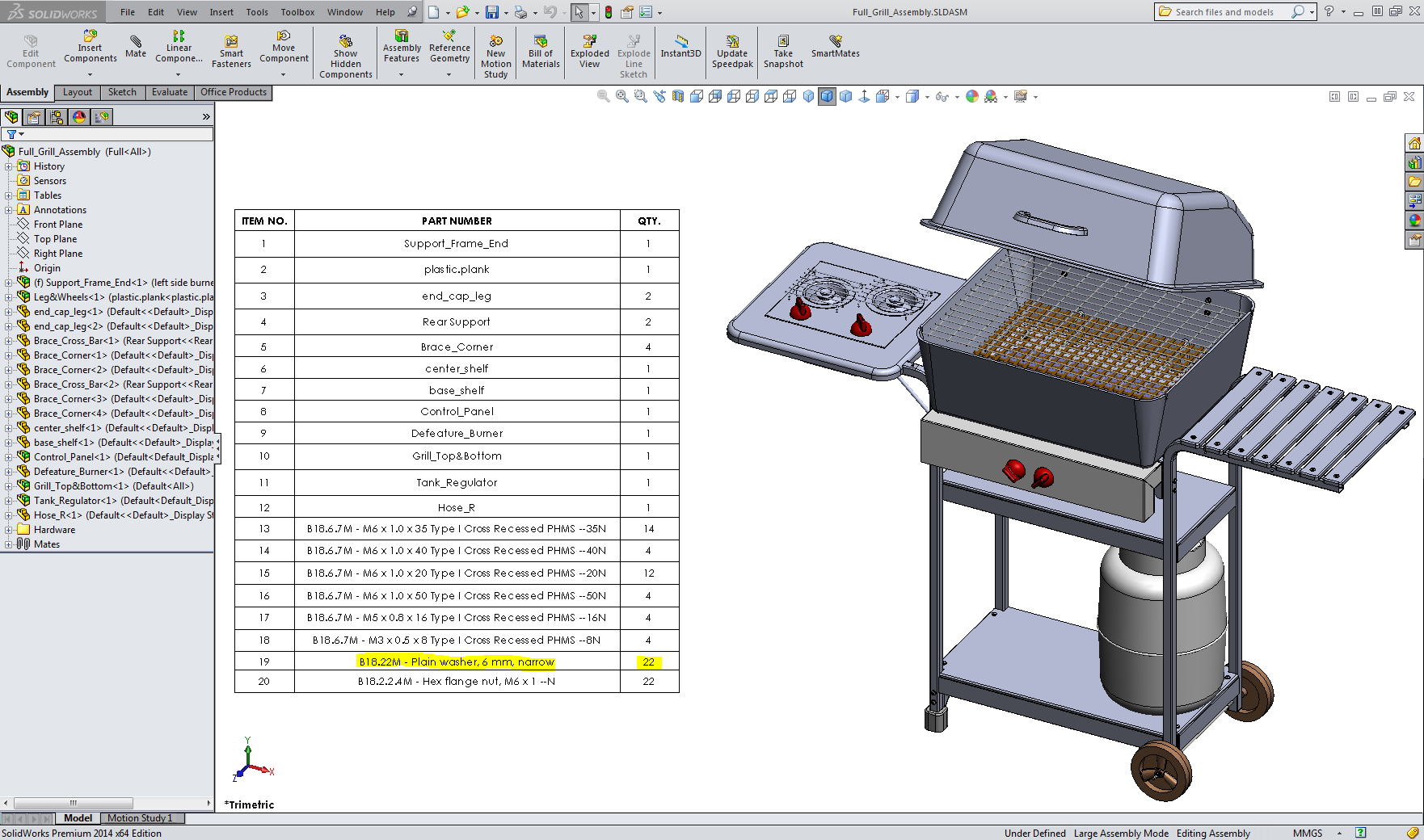
The picture above shows a "Top Level" type of BOM.
The item of focus will be the B18.22M – Plain washer, 6mm, narrow, quantity of 22 at this level. Our goal however, is to understand how many of these washers are in the ENTIRE assembly.
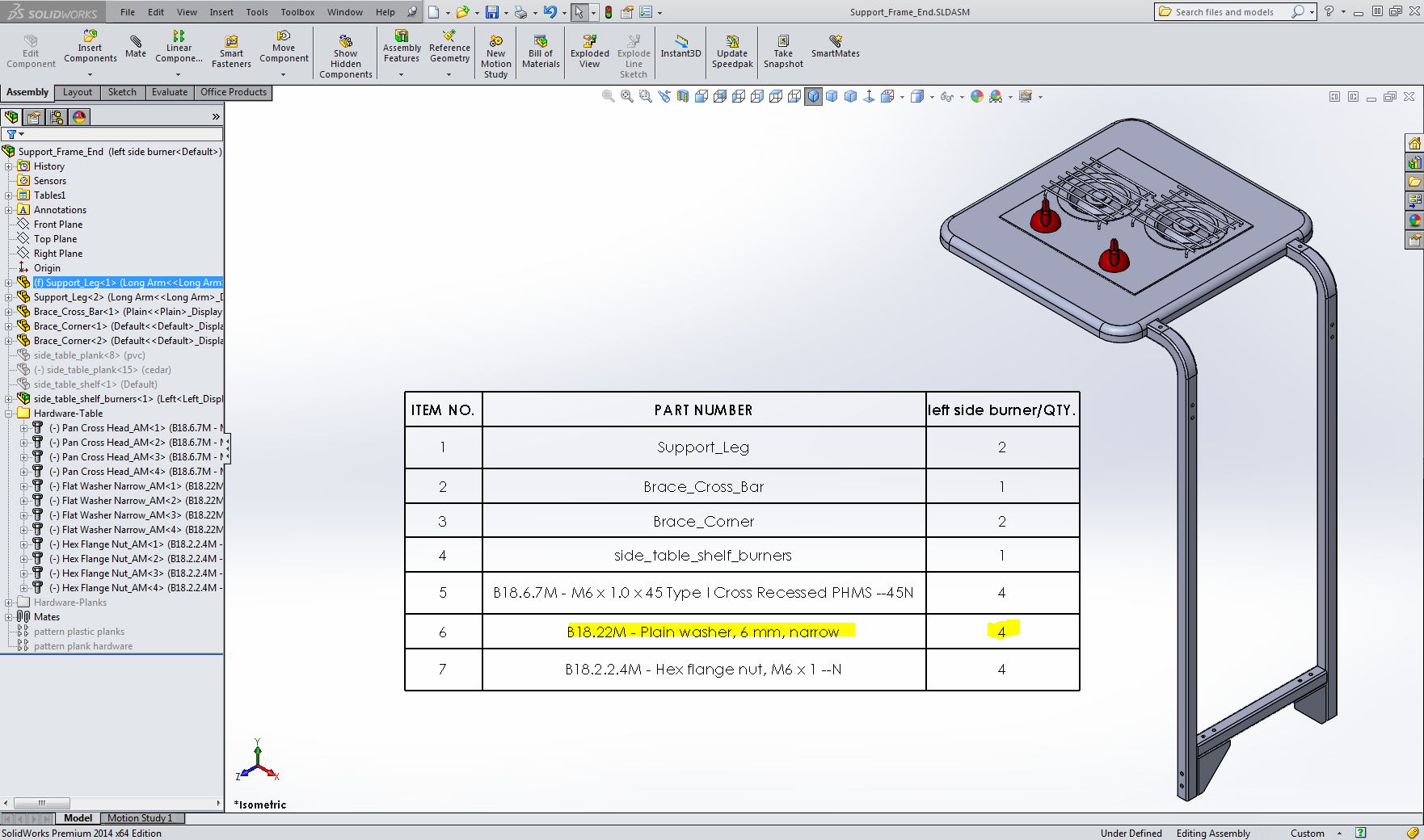
Above is an example of a sub assembly "Top Level" type of BOM.
Here we see there are 4 more washers at this sub level.
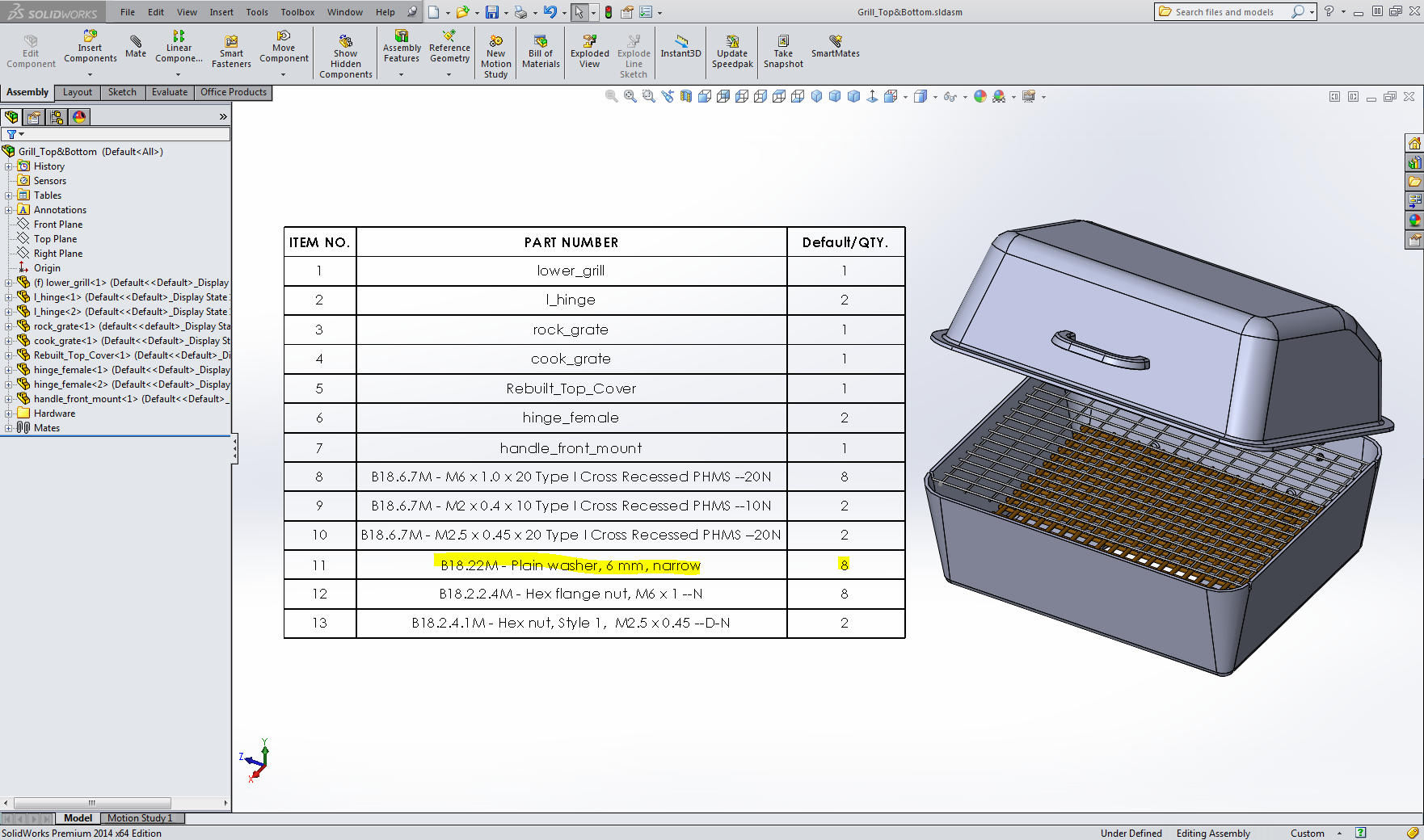
Above is another example of a sub assembly "Top Level" type of BOM.
Here we see that there are 8 more washers at this sub level.
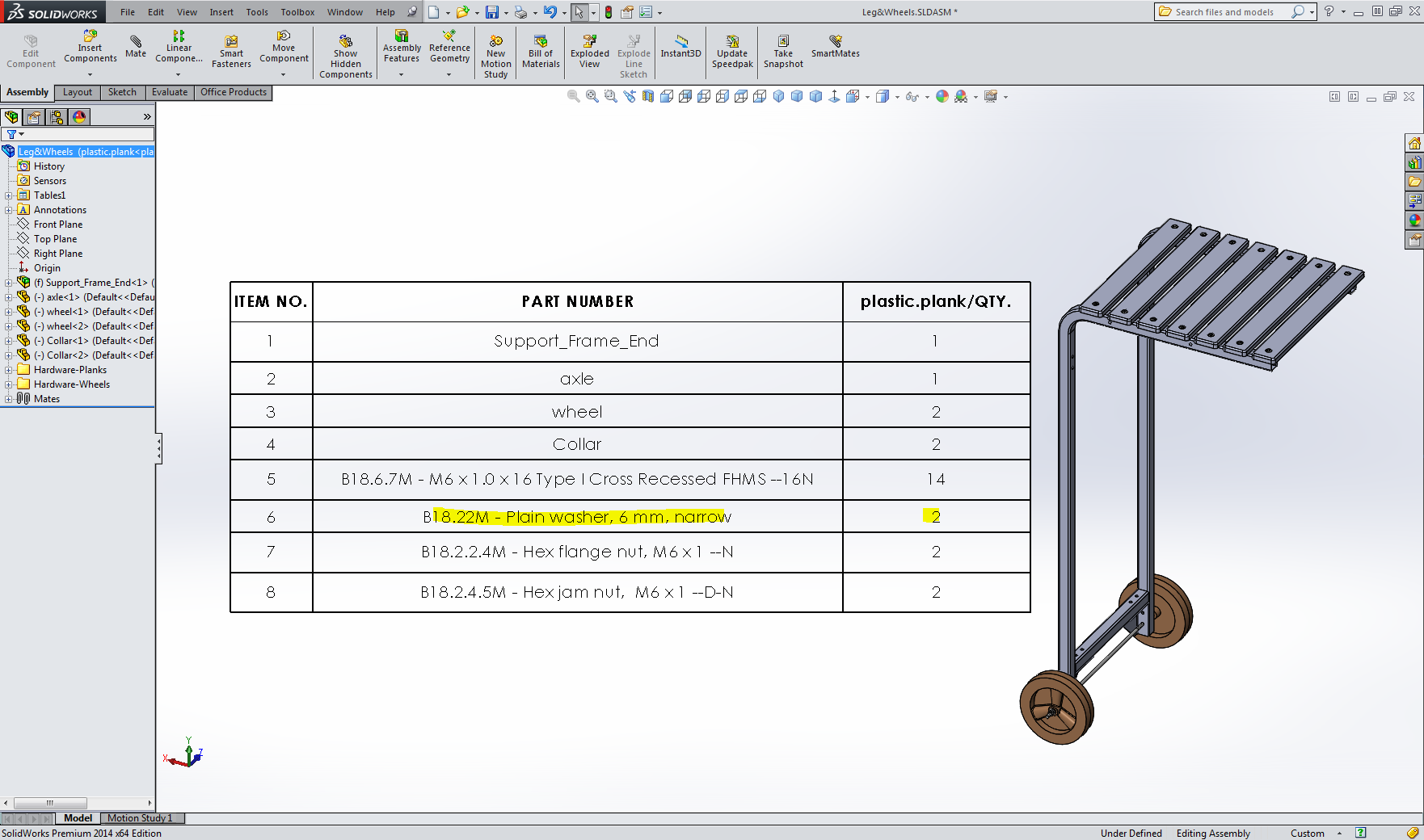
Above is the last sub assembly "Top Level" type of BOM.
Here we see there are 2 more washers at this sub level.
So, to get the total quantity we'll have to add it up:
Top Level = 22
+Left Sub = 4
+Center Sub = 8
+Right Sub = 2
TOTAL = 36 – This was just one item and could be even harder with a larger assembly.
Next, on to "Assembly Visualization" which provides many different ways to display and sort an assembly's components in a list and in the graphics area. It will also give us that grand total without having to do the math!
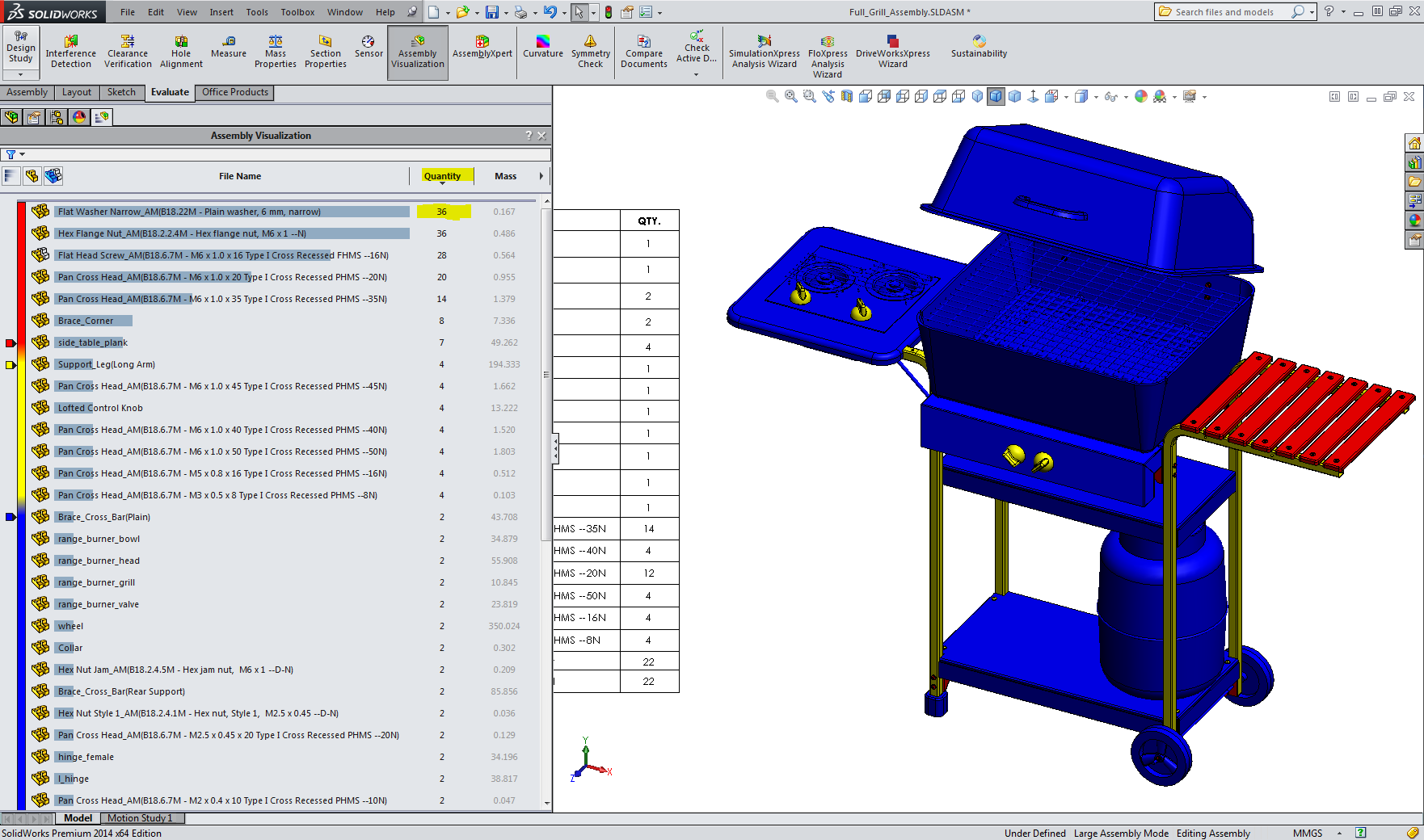
Above, we can see the "Assembly Visualization" icon on the Evaluate toolbar tab.
We also see the Assembly Visualization Feature Tree sorted by Quantity = Grand Total! 36 Washers
The graphics area shows the same color scheme as we see in the tree. (Can be saved as a Display State)
This is just one specific example of purpose for the "Assembly Visualization" tool. There are endless variations on this by different items whether it's sorting by weight, your custom properties or even your workflow states from your data management tools like Enterprise PDM.
The next picture is one last example of "Assembly Visualization." Here, I've sorted the assembly descending by part weight so the heaviest items end up on top in the tree/list.
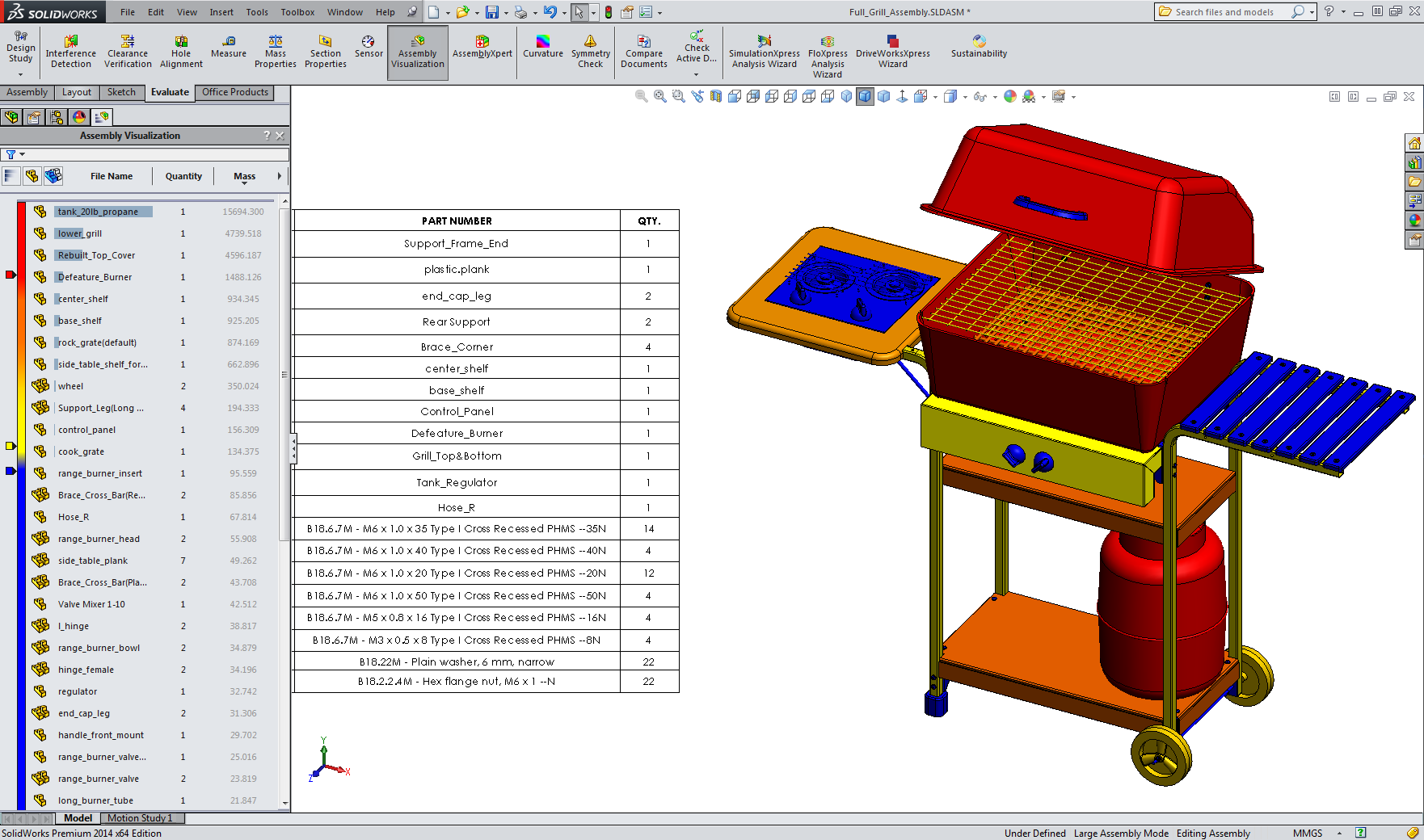
Enjoy!
Jim Krivoshein
SR. Application Engineer

 Blog
Blog