SOLIDWORKS: Surface Area of a Cross Section - The EASY Way
Over the years I’ve had users ask me this question enough times that I thought it would be worth telling everyone about.
It concerns measuring/calculating the SURFACE AREA of any give Cross-Section view of a model in SOLIDWORKS.
I know there are other methods of getting this value, including physically cutting the part in half, and others, but…
HERE is the EASY way!!
- Do a SECTION VIEW using the regular command for this.
You can’t just use the MEASURE command next because those faces that are the result of the section view aren’t really “there” to select…
- Use the (special) SECTION PROPERTIES command on the Evaluate toolbar.
- Select the sectioned faces that you want to include in the Surface Area calculation.
- Hit the RECALCULATE button.
- Surface Area is displayed in the results!
Doesn’t get much easier than THAT!
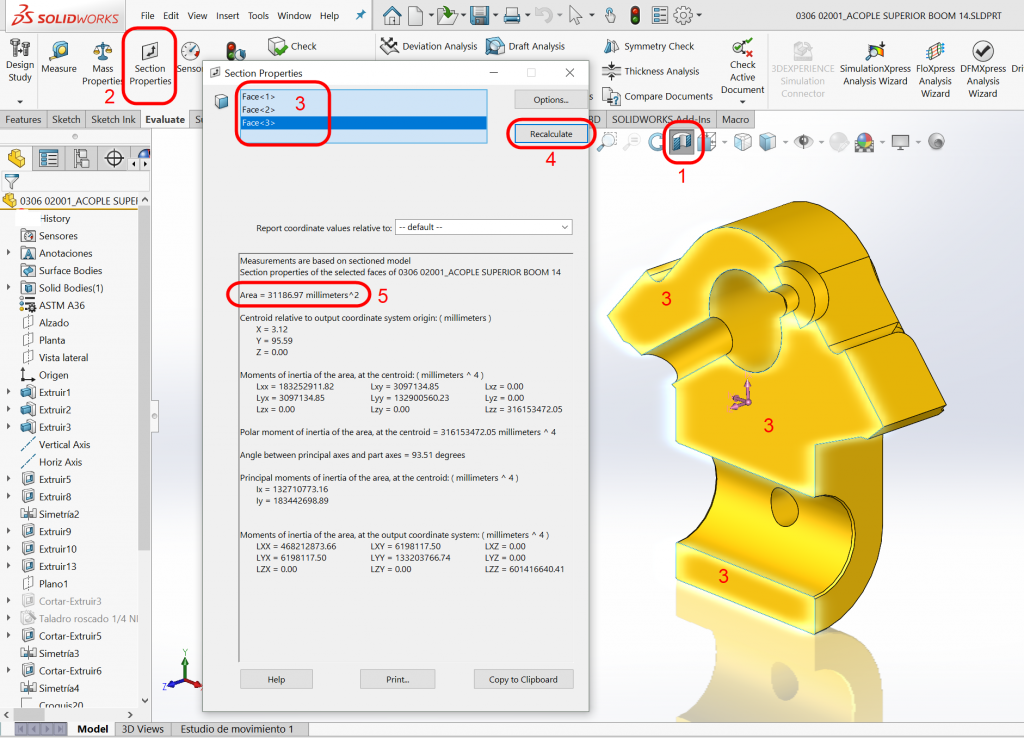
Randy Simmons
Application Engineer
Computer Aided Technology, Inc
Interested in Learning More About SOLIDWORKS?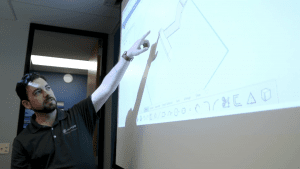
CATI offers a variety of introductory and advanced training courses that are available both in-person and online to fit around your busy schedule. Schedule your training today!
View All SOLIDWORKS Training >>

 Blog
Blog