SOLIDWORKS: Spline Tangency - Who's Driving?!
Spline Tangency – Who’s Driving?!
Have you needed to modify a spline in SOLIDWORKS and found that even after relaxing the spline and resetting all handles that some handles are still constrained to something? Today I want to talk about an option in splines called “tangent driving” and how this option could help or hurt you depending on the way you need to control your spline.
First, lets recap splines. There are 4 simple rules you should always live by:
- Keep it SIMPLE! Too many points will make manipulating the spline difficult to keep smooth.
- Use Curvature Combs tool to see how smooth the spline is.
- Use a 2-point Spline instead. It will look like a straight line until you adjust the spline handles.
- Add relations to the handles; dimensions work too.
When you modify one of the spline handles, a flag gets set for the handle called “Tangent driving”. To reverse any changes done to the spline handles, you can use the button “Reset All Handles”. While this option does reset the handles back to their original orientation, it does NOT clear the tangent driving flag; you need to manually clear this for each handle.
Let’s look at a simple 3-point spline example:
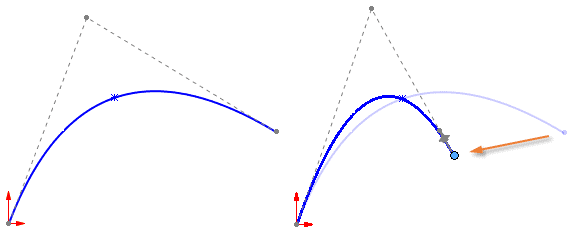
In the above image, you can see that the handle for the middle spline point has not been modified, and if I move the end-point, the shape changes as expected.
If the tangent driving flag has been set for that point handle, the spline reacts much differently.
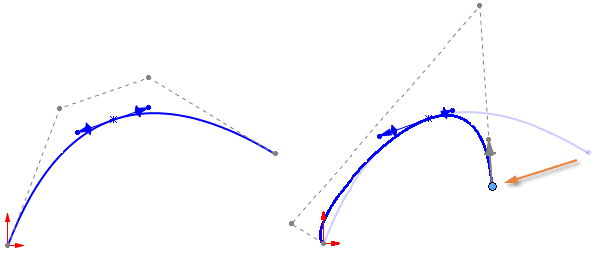
In this case, as I move the end-point, the direction of the tangency of the spline at that point remains constant, and the shape at the other end of the spline starts to do something unexpected. You can also see that the tangent weight of the handle DOES change as each end had not been set. Below; resetting the spline handles does reset to a more natural shape, but notice that the handle is still visible and there is still an additional point for the control vertex.
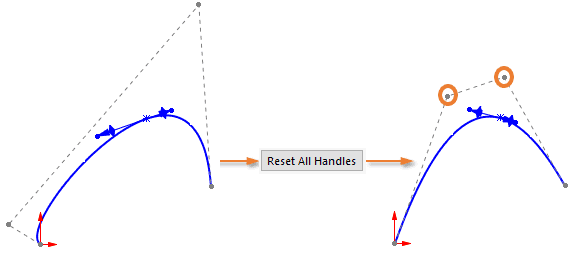
To completely reset the spline, the spline handle must be deleted, or turn off the Tangent driving flag for that handle. Notice too that the control vertex is back to a single point.
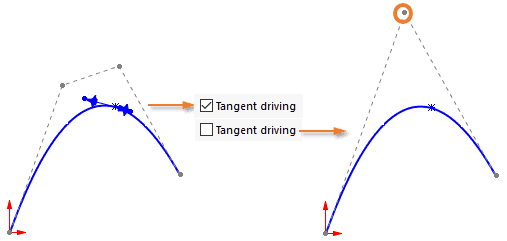
I hope this helps you understand splines a little better in the future, and helps you get better shapes with less headache.
Design Happy!
Alex Worsfold
Application Engineer
Computer Aided Technology

 Blog
Blog