SOLIDWORKS Simulation: What’s so Great About Event Based Motion?
SOLIDWORKS Motion is a kinematics analysis software that is part of the SOLIDWORKS Simulation packages. SOLIDWORKS Motion is a virtual prototyping tool that helps you ensure your mechanisms perform as expected before building them. Motion is built on the ADAMS solver, an industry leader for over 25 years.
Motion analysis is based on five main inputs, assembly mates, mass and inertia properties, applied loads, driving motors, and time. With the above setup motion provides kinematic results such as, velocities, accelerations, reaction forces, displacements, and more.
With Motion there are two main types of study you can create, time based, and event based. To explain the difference let’s look at the study in the context of a play. Within the play there are two actors, actor A and actor B. Actors A and B have lines of script to deliver to the audience.
With a time-based approach, actor A has one minute to deliver their line. Actor B starts their line promptly at the one-minute mark. For a play and many complex Motion studies a Time-Based approach would be hard to manage. If actor A runs over by just a couple of seconds, actor A and actor B would be delivering their lines simultaneously.
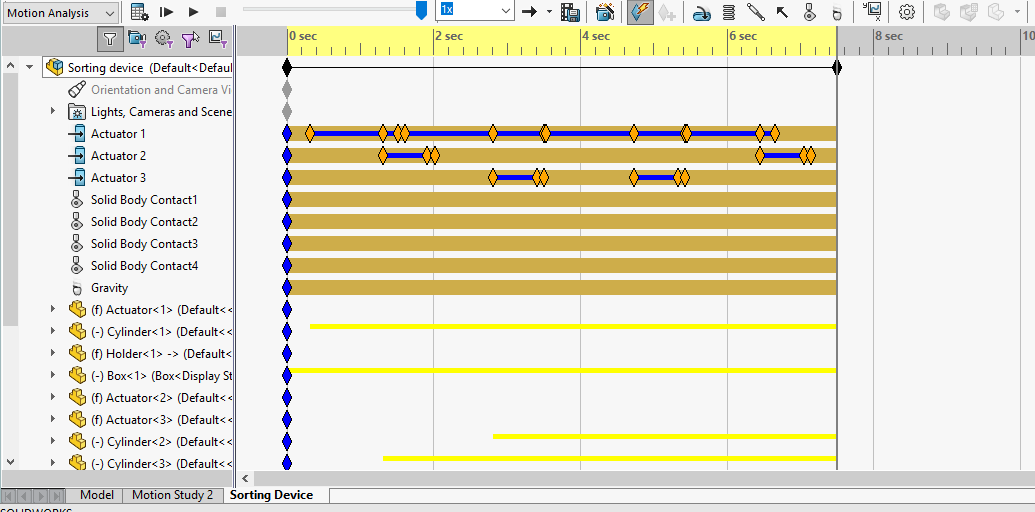
An event-based approach is where an action is triggered by a sensor, or completion of another task. With respect to the play the task completed would be actor A completing their line. Upon actor A completing their line actor B would start the delivery of their lines. Because the next action is based off the previous one there is no overlap of actor A and B delivering their part of the script. Event-based motion is useful for replication of robot stations, sorting machines, and any other assembly line type analysis. Event Based Motion does the hard part for you building the timeline based on your inputs to the tasks.
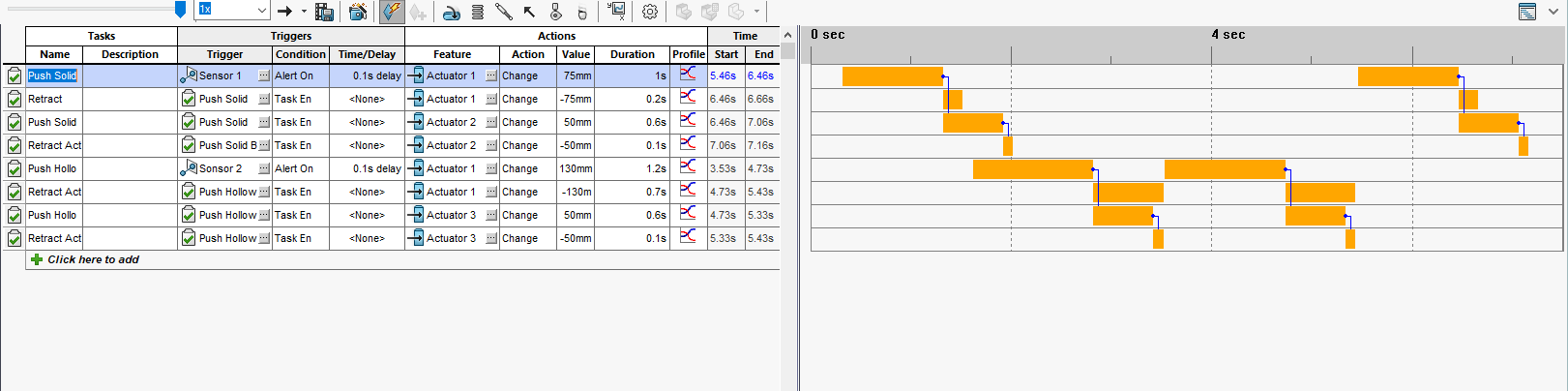
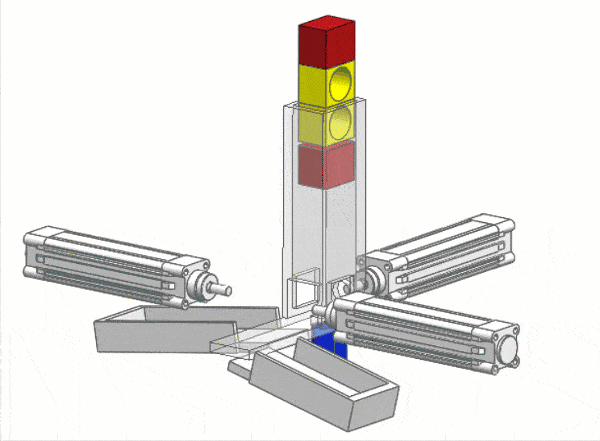
Event Based Motion is great because of how it is structured. Being able to combine multiple tasks based on one another, or a sensor, makes the setup of a motion study more realistic, and less work. Event Based Motion is part of the SOLIDWORKS Simulation Professional offering. If you have Simulation Professional check out Event Based Motion. If you would like to see Event Based Motion and how it can help you with your mechanism design reach out to CATI.
Robert Warren
Simulation Specialist, Elite Application Engineer
Computer Aided Technology, LLC

 Blog
Blog 