SOLIDWORKS Simulation: Design Studies are for More than Mass Reduction
Since the release of the Topology Study for SOLIDWORKS 2018, there have been a lot of questions as to the difference between a Topology Study and a Design Study since they are both used for mass reduction. Indeed, a Topology Study is used for mass reduction and in most cases, it is far better at it than a Design Study. However, a Design Study is capable of far more than simply mass reduction and in this blog, I would like to share an interesting use of Design Studies that I came across recently.
Imagine an engineer working on some sort of piezo-electric device. A simple assembly with 4 crystals suspending 2 plates from each other. A force will be applied to the plate to transfer mechanical loads to the crystals and generate an electrical current from them. The problem is, how much force should be applied to the plate to generate an exact value for the mechanical stresses in the crystal bodies? We will use a Design Study to find out.
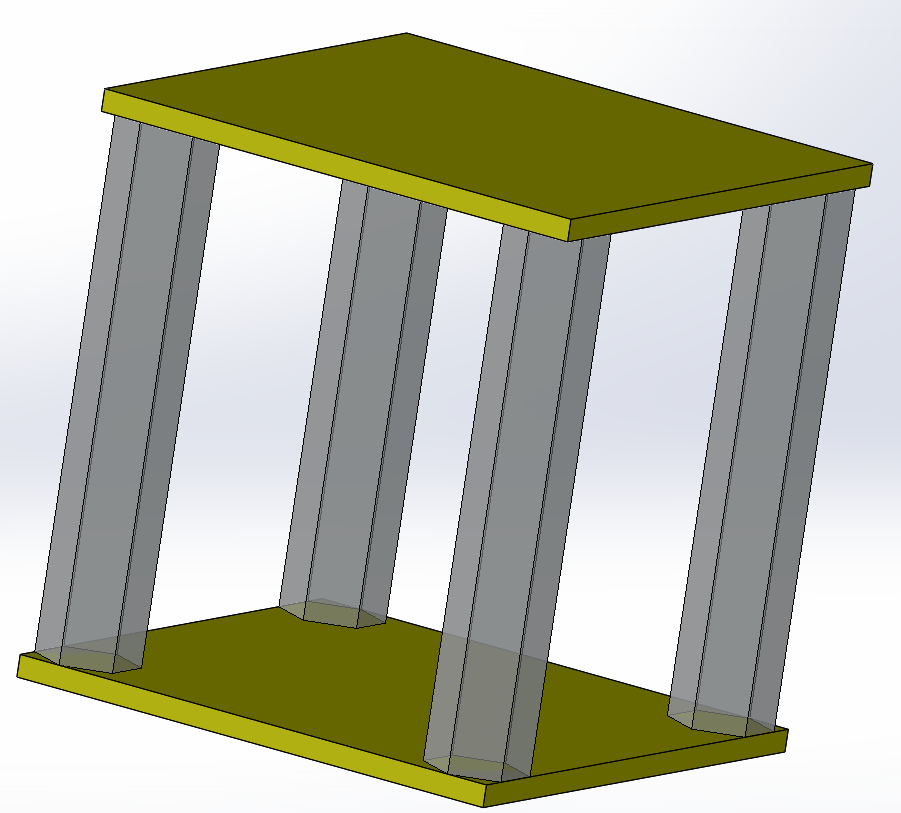
For those who are not familiar, a Design Study operates on a simple principle. The user defines variables, constraints, and if they have SOLIDWORKS Simulation Professional or above, a goal. To define these, I have made use of SOLIDWORKS parameters and SOLIDWORKS sensors. If you would like to know more about parameters or sensors, click the links below:
Parameters: https://goo.gl/tWUyvq
Sensors: https://goo.gl/RHF8D7
A Design Study needs a source study to pull the model and SIMULATION information from. In this case I have defined a simple linear static study that applies a uniform force to the top plate. All bodies have adequate fixturing, and 2 sensors have been made. The first monitors deformation of the specimens and the second monitors their average stress normal to the direction of loading.
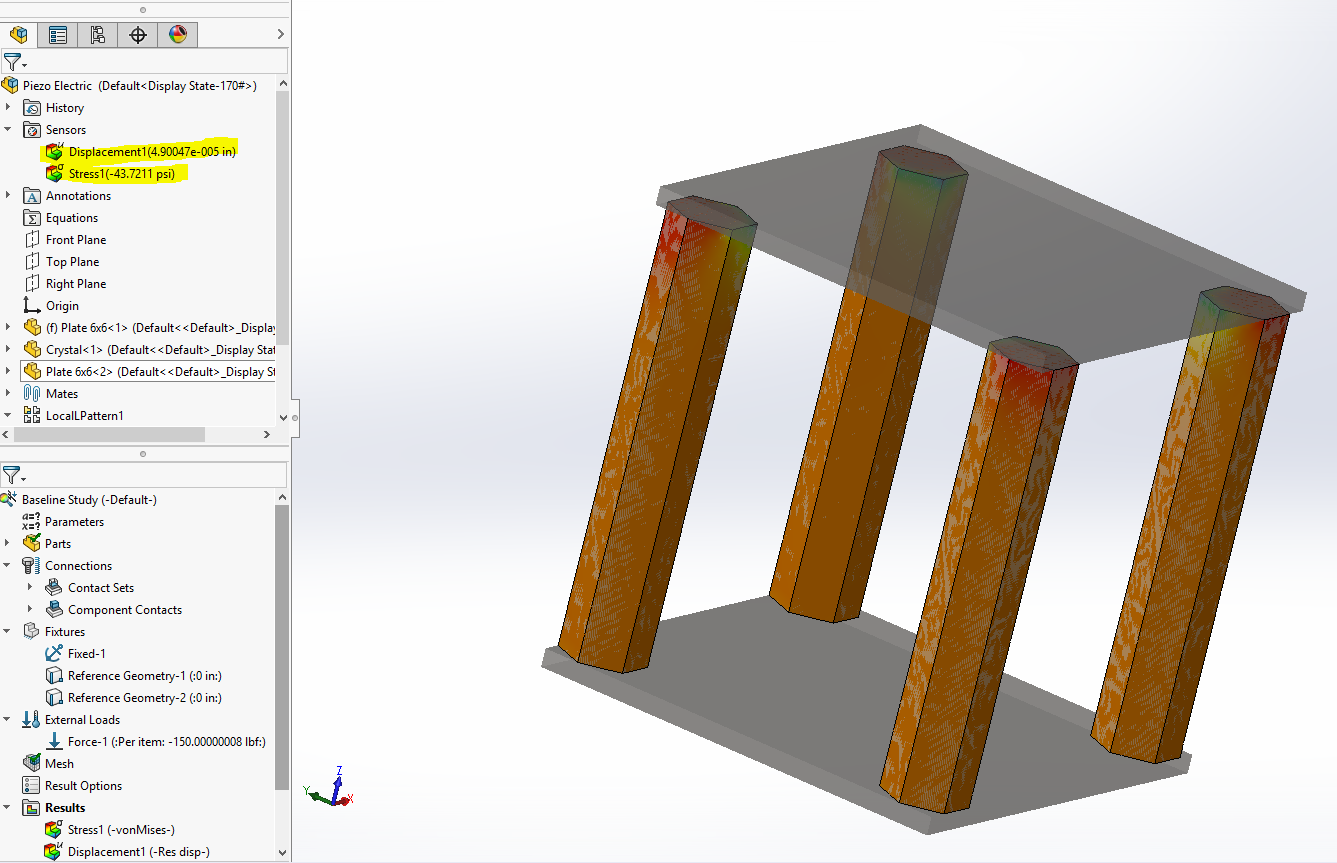
Now that a good baseline has been determined, a design study can be created from it by right clicking the study tab and selecting “Create new Design Study.” Once in the new Design Study, select the appropriate variables, constraints, and goals (if available) from the sensors or parameters in the drop-down lists.
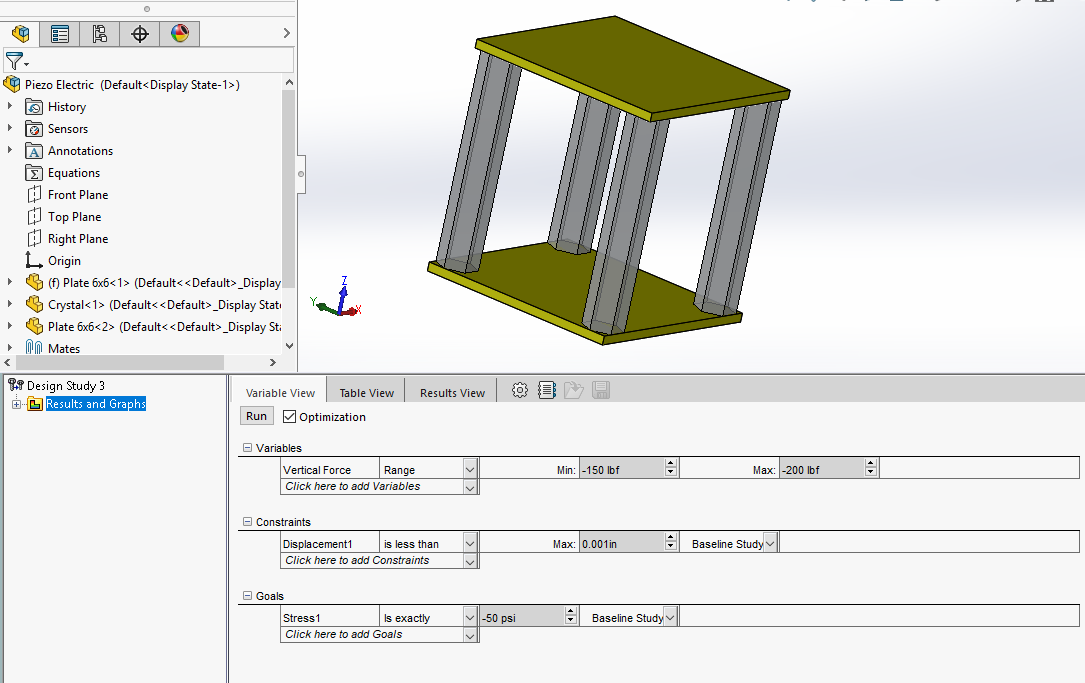
In this case, the variable is the load applied and it is allowed to range from 150 to 200 pounds compressive force. This is done by linking the load magnitude to a parameter in the base setup(https://goo.gl/54dVzp or https://goo.gl/TbCMU5). Crystals are very fragile by nature and we do not want to compress it too much or it may shatter, so a 0.001-inch displacement constraint is added. Lastly, the goal is set to yield a Z directional normal stress of exactly 50 psi. After these are defined, all that is left is to run the study. Before we analyze the results, let’s do a quick hand calculation.
Area of 1 crystal= 0.866[in^2] Area of 4 crystals= 3.464 [in^2]
Stress= Force/Area Force= Stress* Area Force= 50[psi] *3.464[in^2]=173.2[lbf]
So according to the hand calculation, an applied force of 173.2 pounds force will be necessary to achieve the desired stress in the specimens. Below is the result that the SOLIDWORKS Design Study came up with.
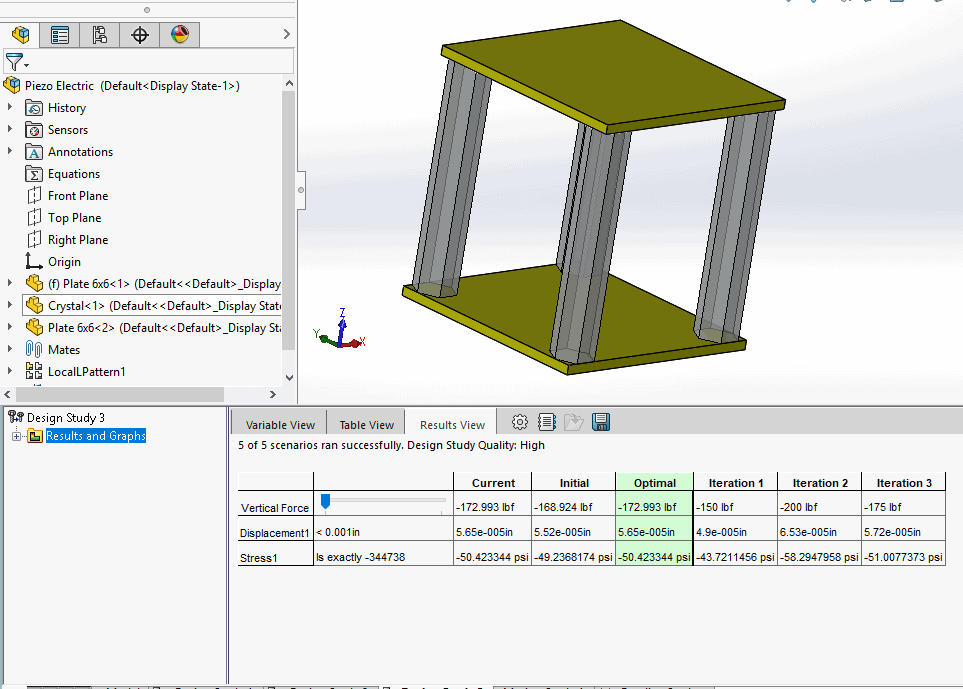
SOLIDWORKS Design Study came up with a load of 172.993 pounds force for this study. That is a difference of 0.1%. This difference is due to stress concentrations in the model. There are some small areas of very high and very low stress in the crystals just due to assumptions in the Finite Element Model. That is why the goal is read from an average stress value.
This model is a fairly simple application of the technology and was easy to calculate by hand. Imagine an application that is not quite so obvious, maybe one like the geometry below. We can apply the same principles as above and have faith that the results are accurate.
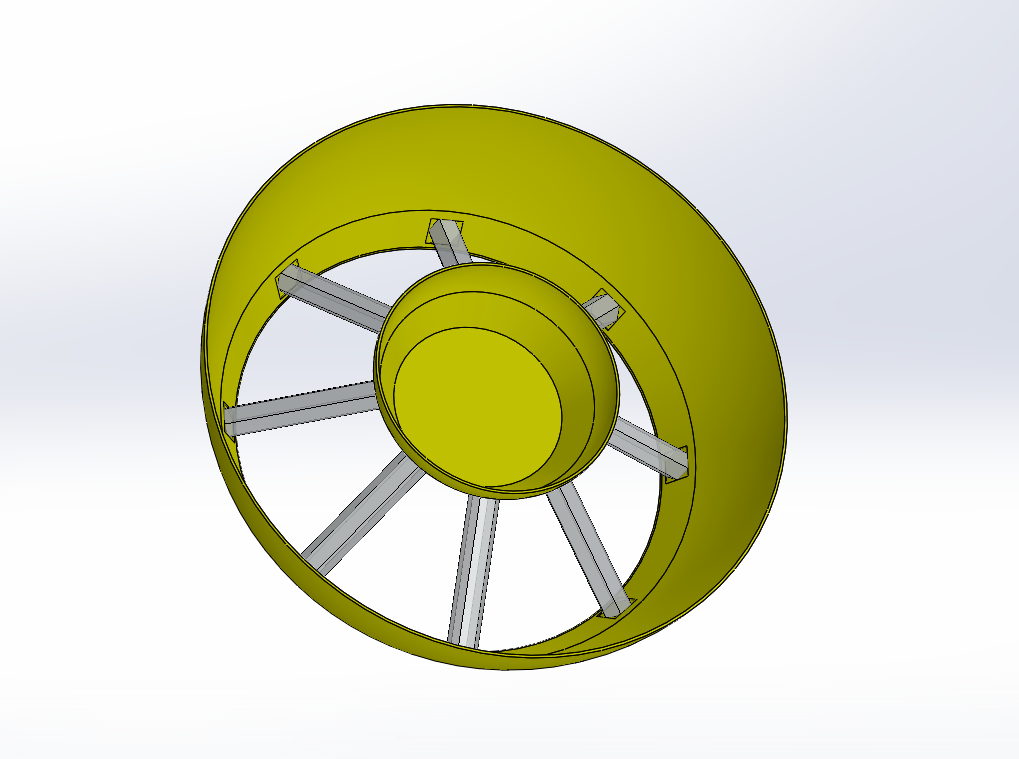
This is but a taste of the power that SOLIDWORKS Design Studies offers. Anything that can be measured numerically in SOLIDWORKS can be used as a goal or an input into a design study. So even though the new Topology study, using SIMULIA technology is quite good at mass reduction, it cannot match the parametric powerhouse that is SOLIDWORKS Design Studies when it comes to other types of optimization.
Thank you for taking the time to read this blog post. I hope you will take the time to review some of our other SOLIDWORKS Simulation blogs, or other great SOLIDWORKS content on the site.
Matt Sherak
Applications Engineer, Simulation

 Blog
Blog