SOLIDWORKS Simulation
{tab Features / Matrix|orange}
Features
Standard, Professional and Premium. Whichever package best suits your needs, SOLIDWORKS Simulation provides the ideal virtual testing environment to evaluate your designs and help you make the right decisions for overall quality improvement. All three software packages shorten the learning curve that will have you up and running quickly.
Which SOLIDWORKS Simulation package is right for you? Let us help you decide.
Product Matrix
|
Simulation Standard |
Simulation Professional |
Simulation Premium |
|
|---|---|---|---|
| Fully embedded and associative with CAD | | | |
| Solid, shell, and beam modeling | | | |
| Linear static analysis on parts and assemblies | | | |
| Time-based motion simulation | | | |
| Design comparison studies | | | |
| Trend tracker | | | |
| Fatigue simulation | | | |
| Design optimization | | | |
| Event-based motion simulation | | | |
| Frequency simulation | | | |
| Buckling simulation | | | |
| Steady state and transient thermal simulation | | | |
| Drop test simulation | | | |
| Sub-modeling | | | |
| 2D simulation | | | |
| Non-linear simulation | | ||
| Dynamic simulation | | ||
| Composites components simulation | |
{tabs Simulation Standard|orange}
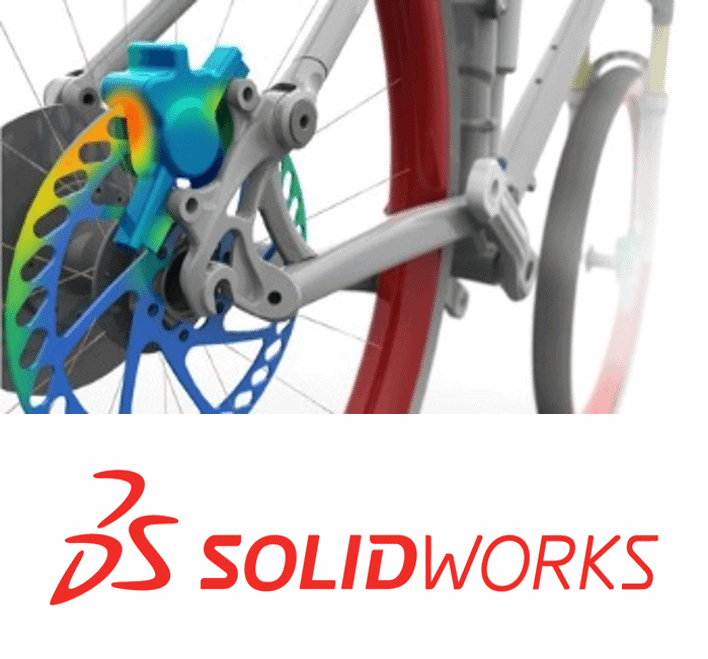
SOLIDWORKS Simulation Standard
A virtual testing environment developed for static linear, time-based motion and high-cycle fatigue simulation. Engineers can acquire answers to the most common challenges typically encountered during the design process. While the list of features is substantial, there are two special features of this software package that are frequently recognized. Fatigue simulation and the Trend Tracker enable you to understand product life expectancy and highlight optimal design changes.
- Fully embedded and associative interface with CAD
- Solid, shell and beam monitoring meshes
- Linear static analysis on parts and assemblies
- Time based motion simulation
- Design comparison studies
- Fatigue simulation
Which SOLIDWORKS Simulation package is right for you? Let us help you decide.
{tabs Simulation Professional|orange}
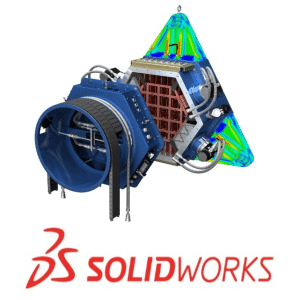
SOLIDWORKS Simulation Professional
A virtual testing environment for evaluation of product durability, natural frequencies, heat transfer and buckling instabilities, as well as pressure vessel analysis. With the Professional package, you can optimize products for weight, vibration or instability based on a wide range of physical and geometrical parameters. In addition to the entire list of features included in the Standard package, the Professional package also gives you:
- Design optimization
- Event-based motion simulation
- Frequency simulation
- Buckling simulation
- Steady state and transient thermal simulation
- Drop test simulation
- Sub-modeling
- 2D simplification
- ASME Pressure Vessel Design
Which SOLIDWORKS Simulation package is right for you? Let us help you decide.
{tab Simulation Premium|orange}

SOLIDWORKS Simulation Premium
SOLIDWORKS Simulation Premium expands the virtual testing environment. Developed for Non-Linear and Dynamic analysis for non-linear materials including rubber, plastic and composites. Dynamic loading ability such as time dependent shock loads, creep, random vibration and harmonic loads are also included. Simulate product performance to help you make the proper decisions during the design process to optimize the level of quality. In addition to the entire list of features included in the Professional package, the Premium package also gives you:
- Non-linear simulation
- Dynamic simulation
- Composite components simulation
Which SOLIDWORKS Simulation package is right for you? Let us help you decide.
{/tabs}
{tab Media|left orange}
Media
{tab Customer Stories|orange}
Customer Stories
{tab Related Articles|orange}
Related Articles
{loadposition related-simulation}
{/tabs}

 Blog
Blog