SOLIDWORKS: Projected vs. True Dimensions
When creating drawings in SOLIDWORKS, you may have noticed two types of Dimension Types available when inserting Drawing Views: Projected and True Dimensions. So, what exactly are the difference in these two Dimension Types?
The two different Dimension Types, Projected and True, can be found in the Drawing View PropertyManager when inserting or editing a Drawing View under the Dimension Type section.
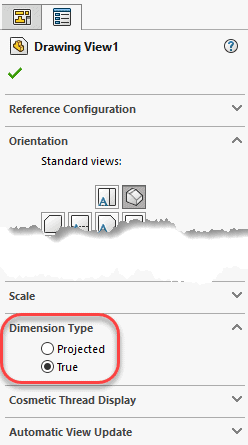
Typically, True Dimensions are accurate model dimensions. If you create a model and measure the length of an edge within the part or assembly and find an edge to be a certain length, the True Dimension will display that exact length as it is in the model. In the screenshot below, the edge is measured within the part to be 17.28mm in length; in the drawing of the part, both the Isometric View dimensions (top right) and the Front View dimensions (bottom left) all show the same value, because all of the Drawing Views are set to display True Dimensions (the actual model dimension).
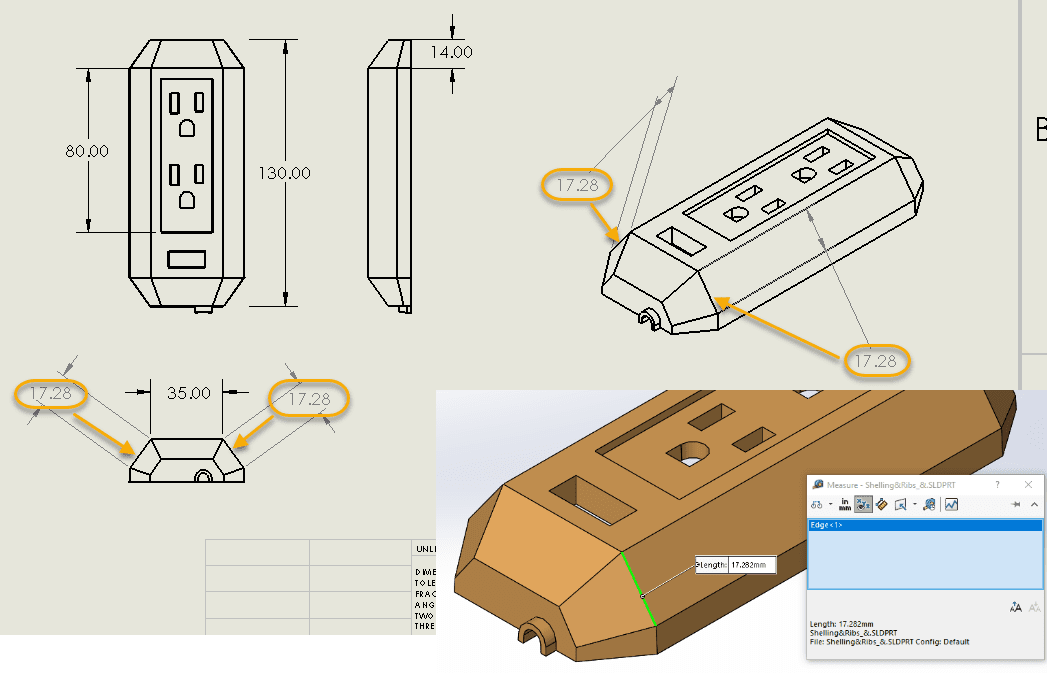
Projected dimensions are 2D dimensions, as in if you were to measure the length of an edge as it appears on a drawing. Notice that in the screenshot below, the edge is measured within the part to be 17.28mm in length; however, in the drawing of the part, the Isometric View dimensions (top right) display different values of 10.23mm and 17.14mm, even though the model is symmetric and, in the part, both edges are equal in length. The Front View dimensions (bottom left) show the same dimension values as the True Dimensions displayed.
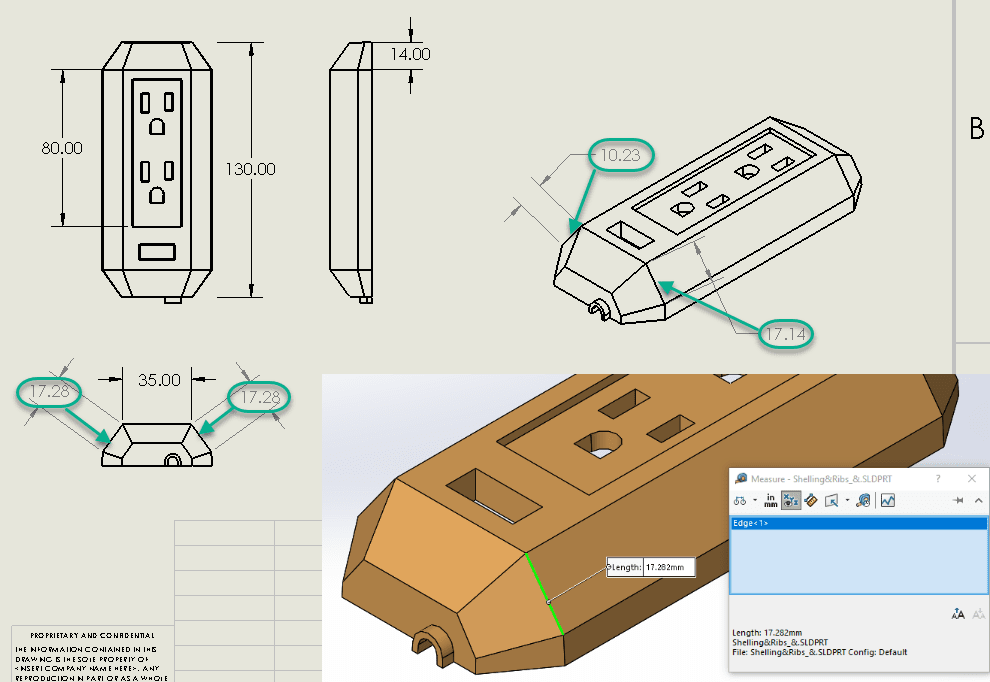
Generally, you would use Projected Dimension Type on an orthogonal view (front, top, right, etc.), and use True Dimension Type on an isometric view; however, the option exists for this to be changed when necessary.
Nathan Marsh
Sr. Support Engineer
Computer Aided Technology, LLC

 Blog
Blog