What to Expect in SOLIDWORKS Premium
 Are you creating designs with a comprehensive 3D CAD solution? Do you have a place to store, manage, and analyze your designs? You can get all of that and more with SOLIDWORKS Premium. In this two-part blog series, I will cover toolsets included in SOLIDWORKS Premium. Remember, this is additional functionality not found in SOLIDWORKS Standard and Professional.
Are you creating designs with a comprehensive 3D CAD solution? Do you have a place to store, manage, and analyze your designs? You can get all of that and more with SOLIDWORKS Premium. In this two-part blog series, I will cover toolsets included in SOLIDWORKS Premium. Remember, this is additional functionality not found in SOLIDWORKS Standard and Professional.
Part one covered Simulation, Motion, and assembly level cost estimation. You can learn more about those SOLIDWORKS toolsets. In this blog, I’ll be covering three different areas: routing with piping and tubing, routing with electrical cabling and wire harnesses, and advanced surface flattening.
What is SOLIDWORKS Premium?
SOLIDWORKS Premium is a comprehensive 3D CAD design solution that adds to the capabilities of SOLIDWORKS Professional with powerful simulation, motion, advanced wire and pipe routing functionality, and more. Users can test product performance against real-life motion and forces with the simulation capabilities, motion capabilities, and also the assembly level cost estimator.
When upgrading to SOLIDWORKS Premium, users can expect the following additional toolsets:
– Linear Static Analysis for Parts and Assemblies (Simulation)
– Time-Based Motion Analysis
– Routing of Pipes and Tubes
– Routing of Electrical Cabling and Wiring Harnesses
– Advanced Surface Flattening
– Assembly Level Cost Estimation
– Product Data Management
As I mentioned above, this blog will cover only some of these add on tools, so make sure to check out my previous blog that covered the rest.
Start simplifying your piping and tubing layouts
Using the wide range of tools in SOLIDWORKS Premium, users can simplify design and documentation of piping and tubing layouts for a wide range of systems and applications. With SOLIDWORKS Premium, designers can perform an array of different tasks including creating flexible or rigid tubing lines and piping system designs with butt welded, socket welded and threaded connections. Users can also automatically create a bill of material (BOM), cut lists, bend tables, along with other documentations. Start automating placements of supports and hangers for all lines and automatically generate piping/tubing manufacturing drawings from 3D models.
Here are some additional features to expect:
-
- – Generate bend tables for tube routes to support manufacturing
-
- – Calculate cut lengths for all pipe and tube runs
-
- – Auto-route pipe/tube paths through the design that can be easily edited
according to assembly and service needs
- – Auto-route pipe/tube paths through the design that can be easily edited
-
- – Export tubing/piping bend tables to CNC benders
-
- – Access a CAD library of piping and tubing components
- – Use the Routing Library Manager (RLM) wizard to guide creation of custom piping/tubing components
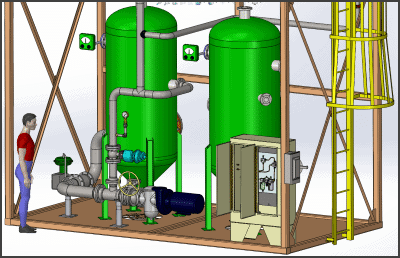
Routing electrical cabling and wiring harnesses is a breeze
With SOLIDWORKS Premium, users can quickly design and route electrical wiring, harnessing, cabling, and conduit assemblies. Designers have the capability to position all of their equipment and run electrical routes throughout the overall design and determine the required length of all wires, cables, and harness segments during the designing process.
Use the Routing Library Manager (RLM) wizard to guide creation of custom electrical components and start running rigid or flexible electrical conduit segments.
Here are a few additional tools to expect:
-
- – Automatically route segments through your products to speed creation
-
- – Import “from-to” electrical connection information from schematic design tools
-
- – Create cable harnesses as mechanical-only or with electrical data
-
- – Include additional components, such as mounting hardware, splices, connectors, insulation, looms, heat-shrink tubing, cable ties
Advanced Surface Flattening
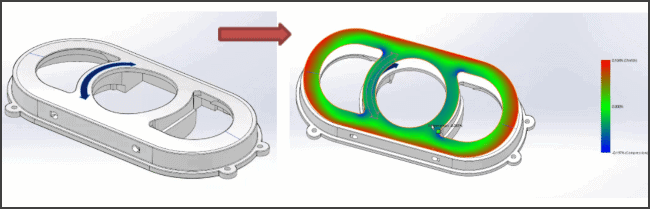
Sometimes, it is necessary to accurately determine or estimate the size and shape of a surface in its flattened state in order to be able to cut the material from the flat. Examples include textiles, leather goods, footwear, and products made from composites, like fiberglass. These materials may have complex shapes to begin, but are typically manufactured from materials that start out as flat stock.
SOLIDWORKS advanced surface flattening functionality provides the ability to easily flatten these more complex surfaces. You can:
-
- – Automatically flatten the surface and interrogate an interactive deformation plot (mesh) to graphically view stretch and compression concentrations that can occur when flattening some surfaces with high curvature
-
- – Relieve material stresses due to flattening by creating relief cuts; Relief can be created by selecting sketches, sketch entities, and part edges, or by creating split lines or cuts for relief of stresses in these areas
-
- – Select “control edges” to guide the flattening process to maintain length and shape of specific edges, which is particularly helpful for more highly contoured surfaces
-
- – Sketch curves on surfaces and then flatten the surfaces and the curves together
- – Export flattened surface outlines or patterns for material cutting in a variety of export formats

 Blog
Blog