SOLIDWORKS Plastics - Cooling Analysis Basics
If you are in the business of designing plastic parts, you are probably well aware of the multistep injection molding process. SOLIDWORKS Plastics can simulate this process. Three different offerings (Standard – Professional – Premium) allow increasing levels of functionality. All of them can simulate the plastic injection flow stage; Plastics Professional adds the pack stage, and other capabilities and Plastics Premium includes the calculations related to the cool and warp stages. One thing you might not know about this simulation tool is that since the cooling stage is such an integral part of injection molding it is actually included to some degree in all the Plastics versions. In this article, I’ll briefly describe the differences.
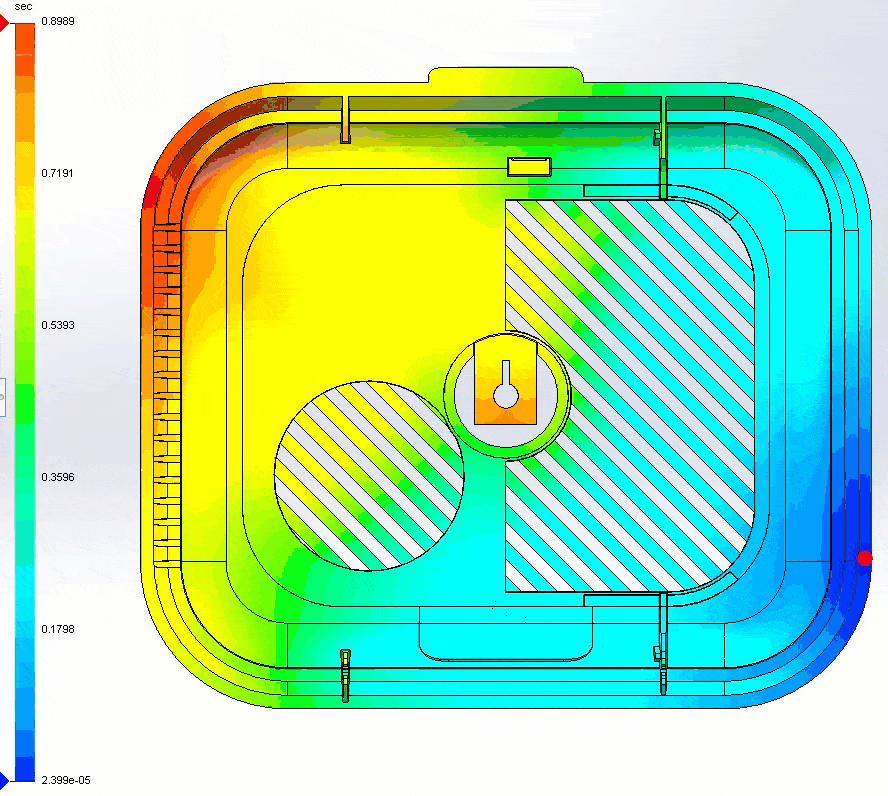
Cooling within Plastics Standard and Professional:
Plastics Standard and Professional are ideal for part designers who need to know if parts can be manufactured using the injection molding process. They need to answer questions such as:
- Will the part fill as expected, or will a short shot occur for the available injection pressure?
- Where will weld lines form in the part?
- Will the finished part be riddled with sink marks in undesirable locations?
As such, the cooling stage doesn’t significantly influence these outcomes, however, cooling is what causes the plastic to solidify, so it needs to be included. The solver for Plastics Standard and Professional uses a default ‘Virtual Mold’ in the background to calculate the heat transfer for the analysis. This ‘Virtual Mold’ uses the value set within the Fill Settings property manager under the parameter ‘Mold Temperature’ as the uniform temperature of the mold domain elements.
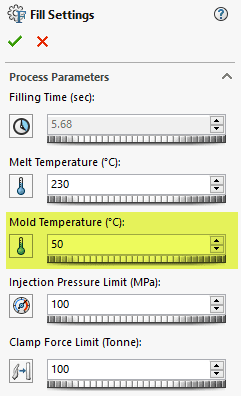
Localized areas of the mold that are slightly hotter or cooler than this uniform temperature can be represented using the ‘Mold Wall Temperature’ function. This would be used, for example, wherever heater cartridges are applied to provide localized heat, like where a weld line is formed during the fill stage. The designation is applied to faces of the molded part geometry.
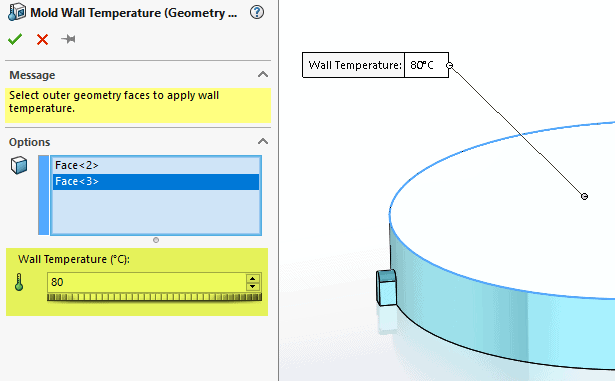
Cooling within SOLIDWORKS Plastics Premium:
The Plastics Premium offering is suited to mold designers, who are concerned with the complete plastic injection molding process. They are responsible for producing a high-quality product with minimal warpage, which is highly dependent on the cooling stage. Whereas the uniform mold temperature assumption is an efficient way to achieve a simulation, it isn’t completely realistic, since the cooling is accomplished using a series of channels embedded in the mold parts through which a coolant such as water flows.
The cooling functionality offered in the Plastics Premium allows for greater temperature prediction accuracy and is available in four models depending on the level of mold detail available to the analyst.
Cool Flow Field Model:
- Most accurate and computationally demanding model
- Operates on solid bodies representing the cooling channels
- Solves the coolant flow field within the channels using a 3D Computational Fluid Dynamics (CFD) approach
- Supports multiple inlets and outlets
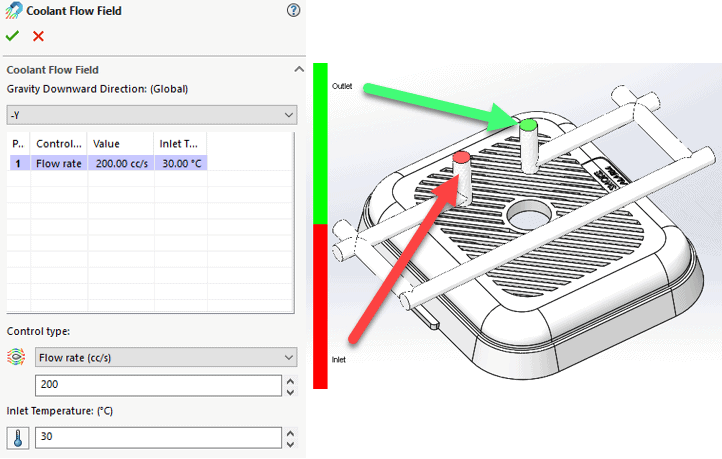
Cool Pipe Model:
- Second most accurate and computationally demanding model
- Operates on a solid body representation of the cooling channels based on sketches of their path through the mold (generated using the Runner and Cooling System Design command)
- Solves the coolant flow field in a simplified way without considering the effects of the 3D movement of the fluid
- Supports a single inlet and outlet for each channel
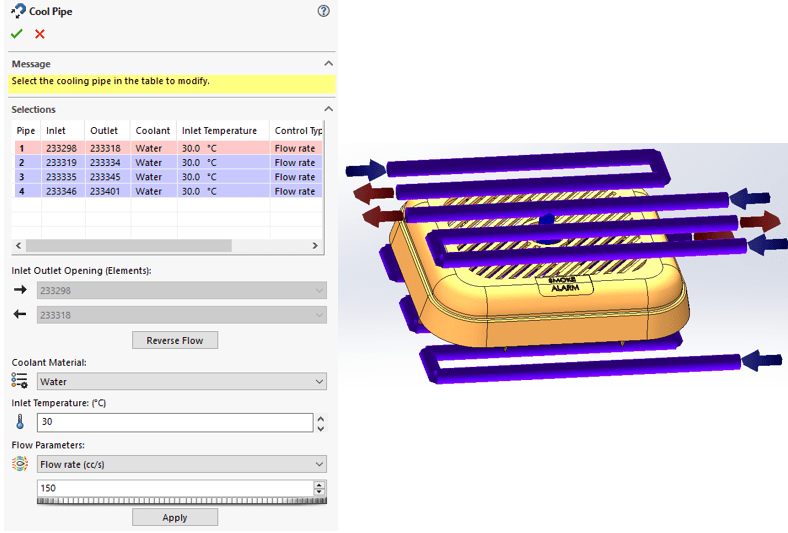
Cool Entrance Model:
- Third most accurate and computationally demanding model
- Operates on a solid body representation of the cooling channels
- Doesn’t solve the coolant flow field, instead, it represents the heat transfer by calculating an effective convective transfer from the coolant flow rate and temperature conditions at the inlets (entrances)
- The setup is applied to inlets only
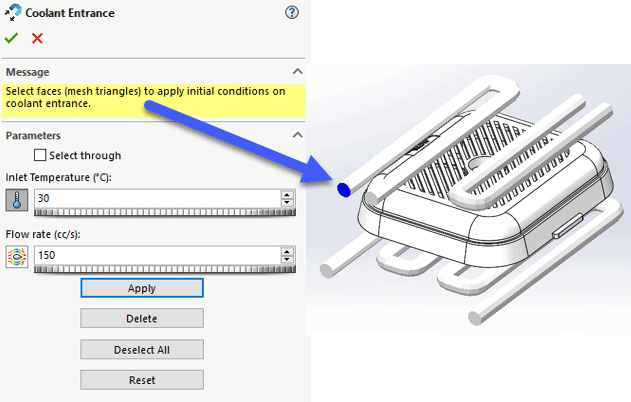
Mold Wall Temperature Model:
- Least accurate and computationally demanding model
- Doesn’t consider the cooling lines
- The solution is based on a uniform mold wall temperature with the ability to use ‘Mold Wall Temperature’ in local areas (as with the Standard and Professional packages)
I hope this helps clarify the different ways SOLIDWORKS Plastics handles the important cooling stage of the injection molding process. From part designer to mold analyst, SOLIDWORKS has the product you need for accurate simulations that help reduce the expense related to quickly bringing your products to market.
Kurt Kurtin
Manager, Simulation and Electrical Products
Computer Aided Technology, LLC

 Blog
Blog