SOLIDWORKS MBD 2019: New Security Settings and More
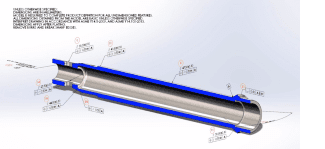 SOLIDWORKS MBD 2019 (Model Based Definition) is a powerful solution that enables designers and manufacturers to create and communicate critical design information via the model. SOLIDWORKS 2019 adds support for sheet metal annotations and bend notes can now be automatically inserted directly onto a components flat pattern view explaining each bend direction, angle, and radius. For components that contain many bends a tabular display of the bend details is often the preferred method of capturing and viewing the information.
SOLIDWORKS MBD 2019 (Model Based Definition) is a powerful solution that enables designers and manufacturers to create and communicate critical design information via the model. SOLIDWORKS 2019 adds support for sheet metal annotations and bend notes can now be automatically inserted directly onto a components flat pattern view explaining each bend direction, angle, and radius. For components that contain many bends a tabular display of the bend details is often the preferred method of capturing and viewing the information.
Now in SOLIDWORKS 2019, you can capture all of your manufacturing information in a bend table. When a bend table is inserted, each bend on the components flat pattern view is tagged in relation to the table. This, combined with the tabulated bend information enables you to now detail your sheet metal designs in the same manner as a traditional drawing. When finished, all the information can be captured with a 3D view ready to be shared with other members of your design team and organization.
Protection of intellectual properties, often the number one priority when sharing designs with other parties. When creating a 3D PDF file in SOLIDWORKS 2019, you now have much better control over the access of information contained within the document.
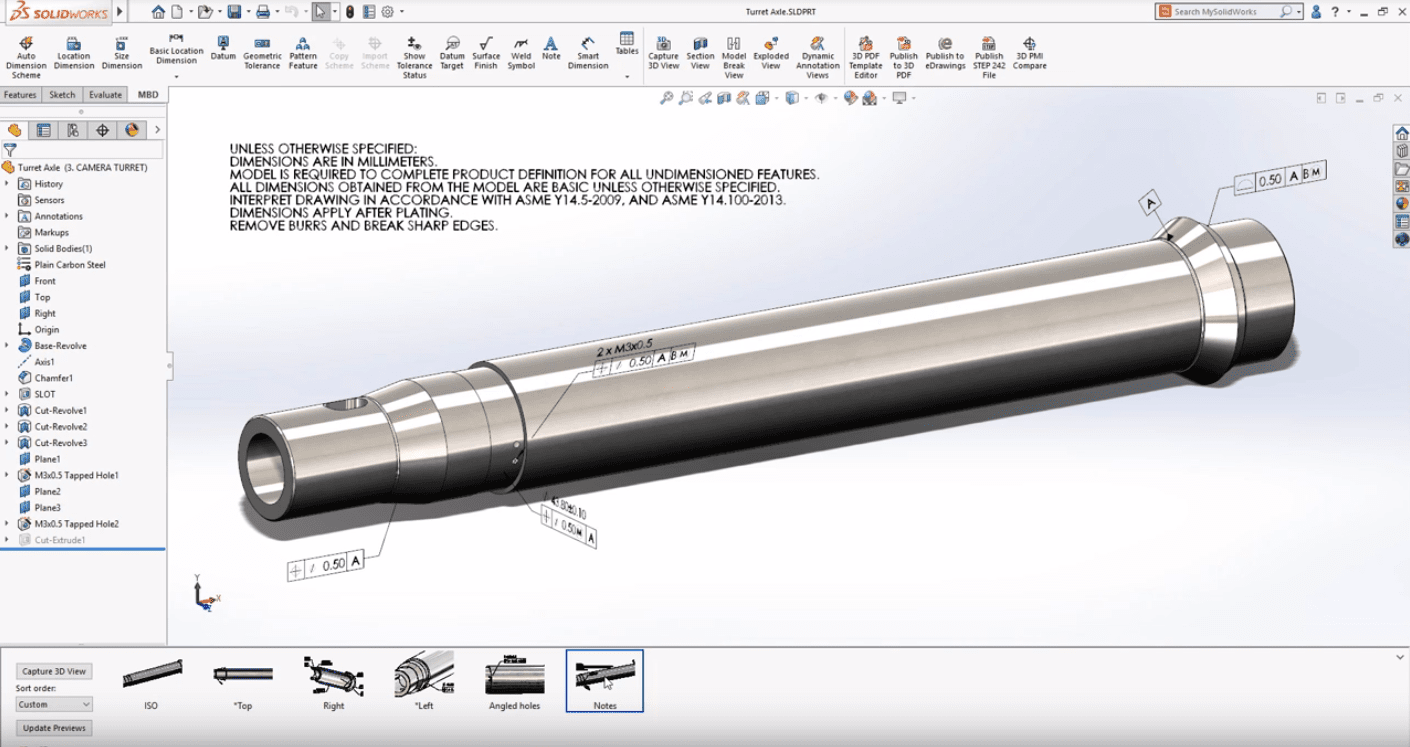
In the example below, we’re going to create a 3D PDF document for a shaft. After first selecting the preferred document template, the PDF publisher in SOLIDWORKS 2019 now provides you with a full preview of the final document complete with custom property information populated from the model.
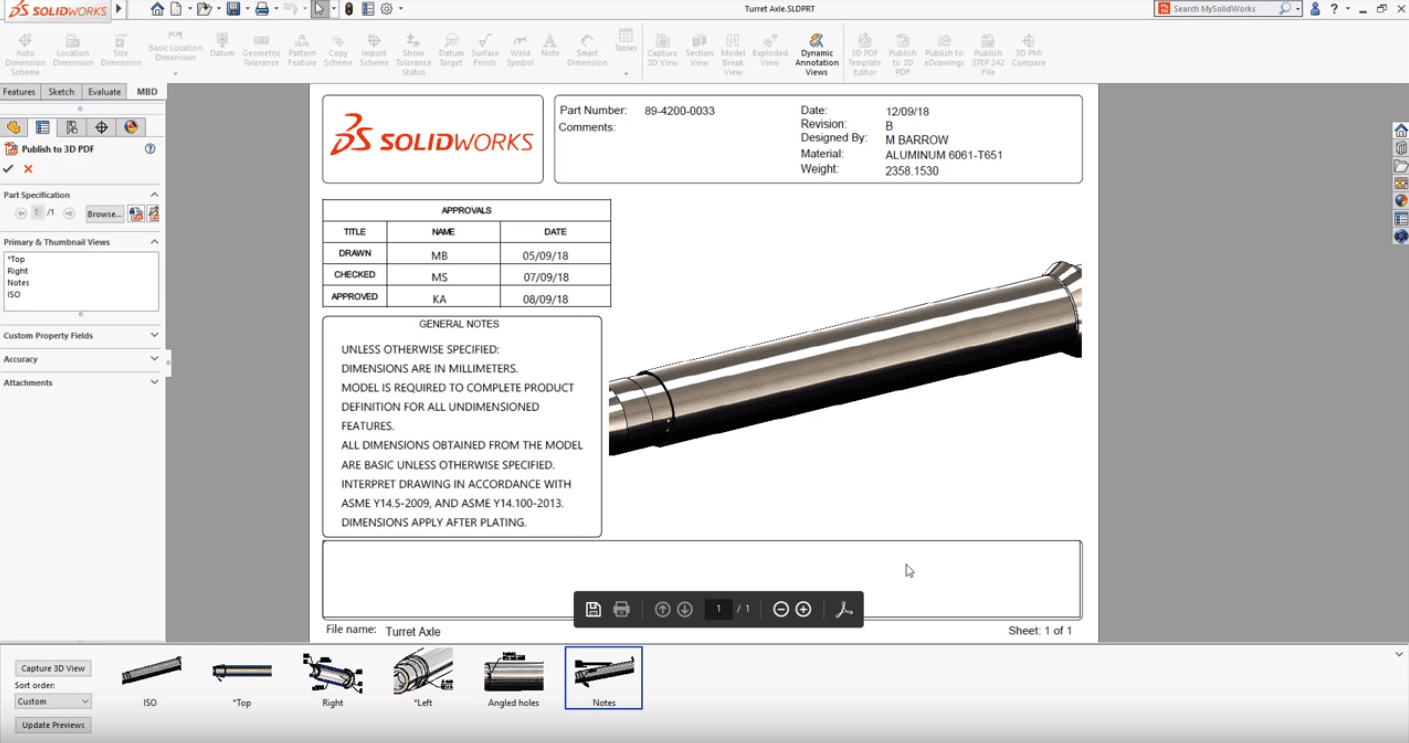
This documents sole purpose is for viewing design information only. The new option to show only graphical data is a great way to ensure that the recipient is still able to view and interrogate the model without the document including the full BREP geometry which can be used to manufacture the design.
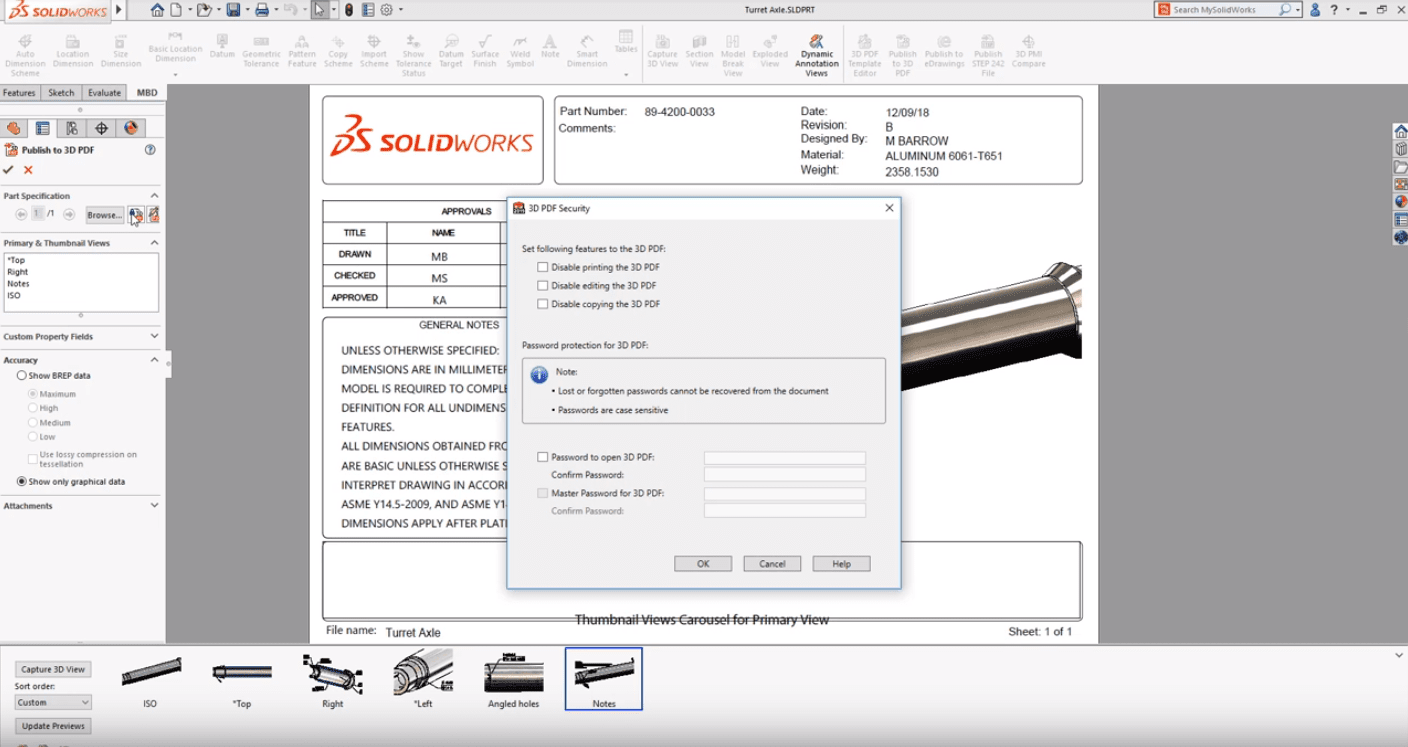
New security settings provide even more flexibility enabling you to set access to printing, editing, and copying. Documents can be protected further by setting a password to open, plus an additional master password that can be used to override all security settings if required.
Finally, all that’s left to do is save and let SOLIDWORKS generate the finished document. Once the secure PDF document has been created, the password must be entered in order for it to be opened. Viewing the security information in Adobe Reader confirms the limitations on printing, editing, and copying that were set back in SOLIDWORKS. Now you can create and share 3D PDFs of your SOLIDWORKS designs safely knowing that your intellectual property is secure.
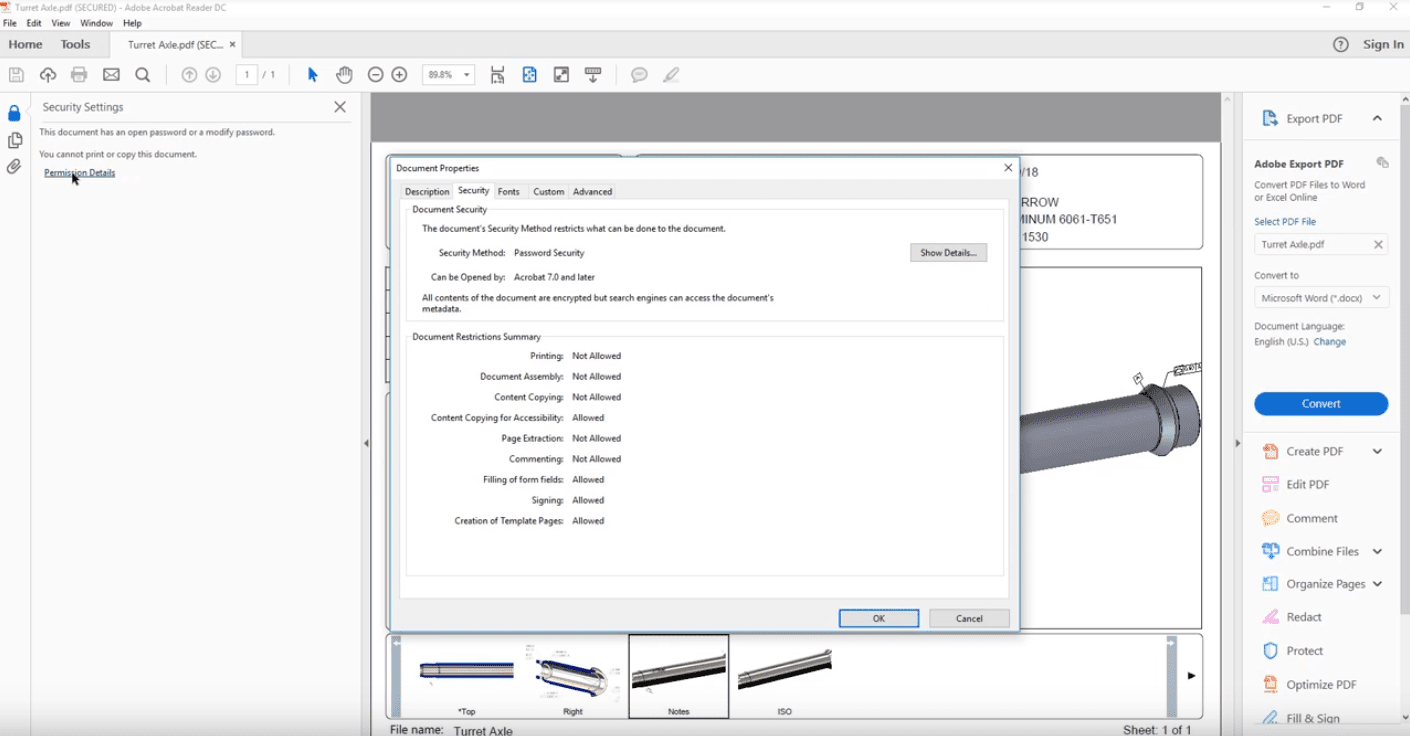
When sharing parts for use in downstream manufacturing processes, derived parts provide an associative and controlled method of referencing the original design. Enhancing the workflow further, in SOLIDWORKS 2019 you can now copy the preexisting dimension and tolerance schemes to a derived part eliminating the need to recreate any pmi.
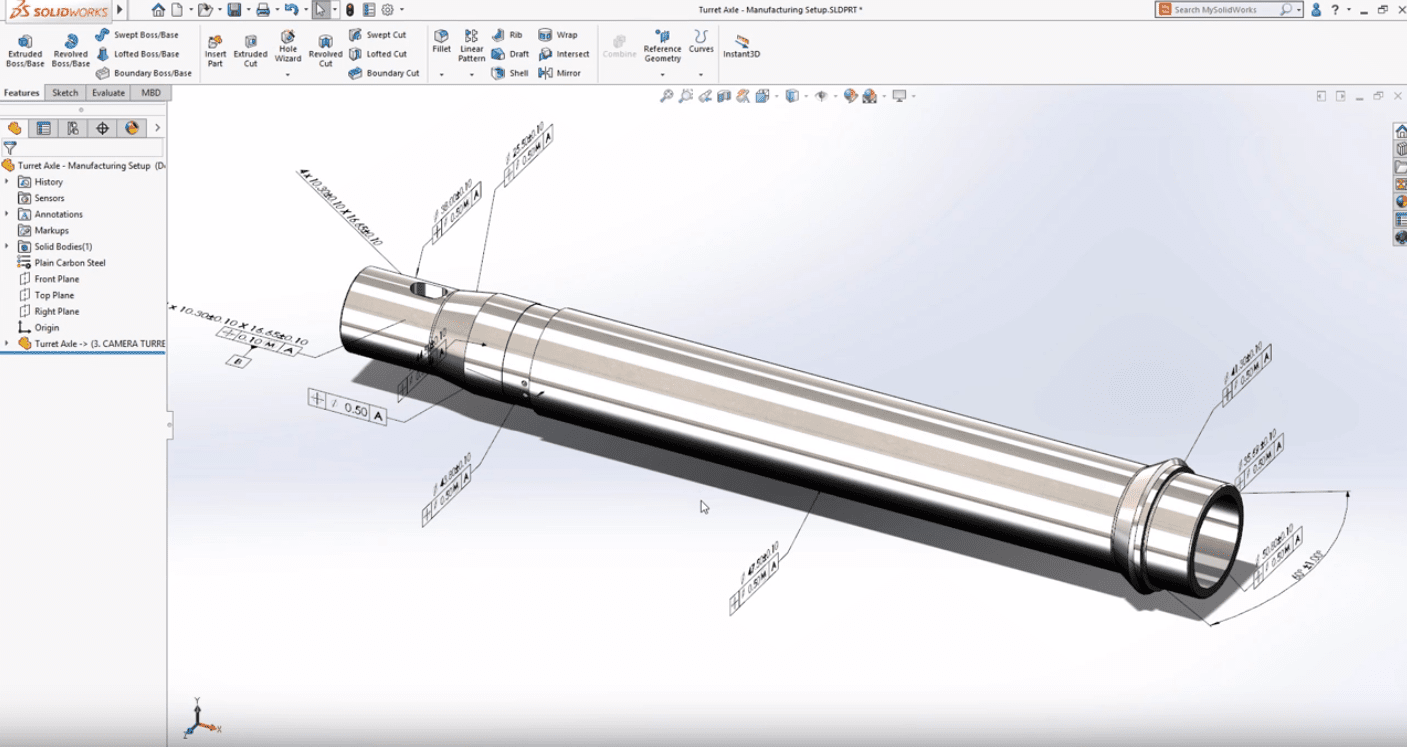
SOLIDWORKS MBD 2019 puts the model at the heart of your design and manufacturing process by providing a single source of intelligent information that removes the time and cost associated with creating traditional documentation.
To see SOLIDWORKS MBD 2019 in action, check out the video below.
Related Articles
What’s New in eDrawings | SOLIDWORKS 2019
SOLIDWORKS 2019 3D Markup: A Better Way to Communicate Design Ideas
Get a Sneak Peak of SOLIDWORKS 2019
About the Author
 Angelle Erickson writes about how companies are using innovative technologies, such as 3D printers and SOLIDWORKS software to increase productivity, improve product development processes, and maximize business potential.
Angelle Erickson writes about how companies are using innovative technologies, such as 3D printers and SOLIDWORKS software to increase productivity, improve product development processes, and maximize business potential.

 Blog
Blog 