SOLIDWORKS is not just CAD, it’s a Complete Product Development Platform
 Where were you on November 1st, 1995? Perhaps you were a child, or a college student, or already building your engineering career. That was a long time ago. As you reflect back to 1995, you may already know the date’s significance. It’s when SolidWorks 95 was released — the first version of the computer-aided design and engineering software we know today as SOLIDWORKS 3D CAD.
Where were you on November 1st, 1995? Perhaps you were a child, or a college student, or already building your engineering career. That was a long time ago. As you reflect back to 1995, you may already know the date’s significance. It’s when SolidWorks 95 was released — the first version of the computer-aided design and engineering software we know today as SOLIDWORKS 3D CAD.
Now 21 years later, SOLIDWORKS is one of the most widely-used 3D CAD software solutions and a complete product development platform for today’s complex processes. In this post, I will cover how SOLIDWORKS improves collaboration and streamlines workflow with integrated solutions for product design, validation, documentation, and product data management.
The typical product development process is serial
When we look at the product development process, coming up with an idea for a marketable product that will provide the greatest customer value is only the beginning. While the idea phase is not easy, the steps that follow to bring the idea to life and deliver the finished product to market in a timely and profitable way is where the complexity really comes in.
Regardless of the industry you work in, the typical product development process is serial. You start by designing a concept, then design the product with all its connecting parts and assemblies (including electrical and electronic components if called for), you test and optimize the design for real-world performance and safety, create and publish technical documentation (user manual, assembly instructions, etc.) and manufacture the product.
How to save time and money using SOLIDWORKS integrated, concurrent product development platform
It is clear to see in the chart below the time and money that can be saved, as well as the quality and innovation you gain with an integrated, concurrent approach. It allows you to reduce rework and run product development process steps in a concurrent development workflow:
- – Verify performance during design and reduce risk while you explore alternatives
- – Manage and communicate design data efficiently with easy access to the most recent data
- – Close the gap between design and operations so Manufacturing builds it right the first time
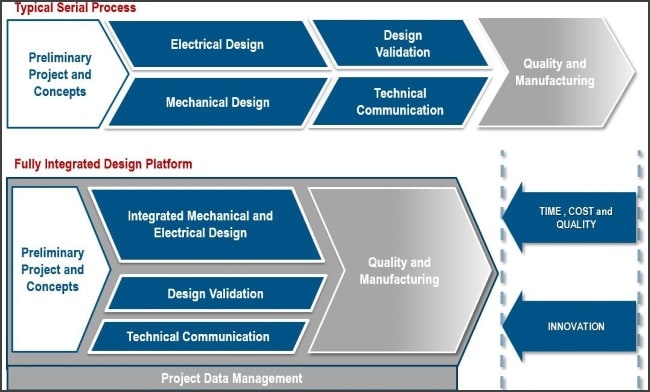
SOLIDWORKS integrated solutions that make up the platform illustrated below help to eliminate barriers to speed and innovation so your team can work more efficiently. SOLIDWORKS solutions can help streamline your workflow, reduce development time and cost, and get you the information you need at exactly the right time to make better design decisions.
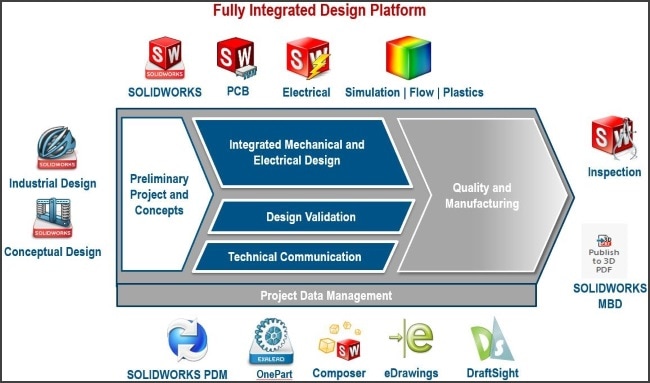
Bring new ideas to market faster with parallel and streamlined workflows
Your customers need to understand how your concept will deliver value. With SOLIDWORKS 3D CAD, Industrial Designer or Conceptual Designer, you can efficiently develop new concepts using similar designs quickly found in your database with SOLIDWORKS PDM Professional. You can evaluate design alternatives with SOLIDWORKS Simulation. You can save time and cost, using SOLIDWORKS PDM Professional to track progress, manage design versions, and automatically route data to your whole team.
Your Marketing and Sales teams can work in parallel with your Design team. They can access the latest designs in SOLIDWORKS PDM Professional and use SOLIDWORKS Composer to create custom graphics directly from 3D CAD, without any handholding from Engineering. With SOLIDWORKS Visualize you can create photorealistic images for brochures, presentations, even 3D animations—updating changes automatically and showing model variations on demand.
Before handing off your design to manufacturing, you can ensure it is right the first time using SOLIDWORKS Inspection. You can communicate the data to your shop floor with SOLIDWORKS MBD. Unlike traditional 2D drawings, SOLIDWORKS MBD guides the manufacturing process directly in 3D, which streamlines production, cuts cycle time, reduces errors, and helps with complying with industry standards.
Innovate and reduce risk with SOLIDWORKS integrated solutions
New ideas keep you competitive, but you have to meet your schedule. SOLIDWORKS 3D CAD simplifies complex modeling—from machined parts to the most complex shapes, even advanced surfacing and large assemblies. It can help you design faster and work more efficiently.
 As mentioned above, with SOLIDWORKS PDM Professional, you can quickly search your files for similar designs and use standard parts and assemblies to save time. Then explore and test design options with SOLIDWORKS Simulation that’s integrated in the design environment. You can be confident in trying new ideas, because you can reduce the risk with the integrated solution.
As mentioned above, with SOLIDWORKS PDM Professional, you can quickly search your files for similar designs and use standard parts and assemblies to save time. Then explore and test design options with SOLIDWORKS Simulation that’s integrated in the design environment. You can be confident in trying new ideas, because you can reduce the risk with the integrated solution.
Creating virtual prototypes while you design helps to ensure you don’t over engineer (adding time and cost) or under engineer (causing redesign or potential safety or liability issues). You can identify design issues earlier instead of finding problems at the end, where redesign would have a negative impact on cost and delivery. You can even compare design variations to make better decisions and create products with improved performance.
Gain more control over your design data and deliver to market on time
New products are often variations of existing products, with current designs tweaked or reconfigured to meet customer needs. At other times, major sections of one or several designs get reused in other designs.
You can have better control of your design data with tools that easily find and repurpose files, parts, and drawings; share design information; automate workflows; and help ensure manufacturing always has the right version. SOLIDWORKS PDM Professional helps you create a framework to quickly locate and reuse or repurpose existing design data. Designers and engineers can also quickly find design data and documentation to create new designs with SOLIDWORKS 3D CAD.
You can evaluate designs under real-world conditions with SOLIDWORKS Simulation. Or leverage design data and develop 3D visuals and animations with SOLIDWORKS Composer to clearly show how your product works and is assembled. Your integrated view of product development, along with process data from inside and outside your organization, can help you manage your investments and reduce risk.
Ensure greater customer value and a positive experience with your products
Your assembly and operating instructions shape user experience. With SOLIDWORKS Composer you can directly use your SOLIDWORKS 3D CAD data to create high resolution 3D illustrations and animations for technical communications that help clearly explain even the most complex assembly.
SOLIDWORKS Composer is easy-to-use and works directly with popular software packages and helps reduce production time and cost for assembly instructions, operator guides, and manuals. By showing instructions visually with minimal text, you can greatly save money on technical writing and translation.
SOLIDWORKS Composer also allows you to start documentation earlier. Developers can access design files through SOLIDWORKS PDM Professional and work in parallel with Design and Manufacturing. When design changes occur, graphics update automatically, so your documentation can be ready for product delivery.
SOLIDWORKS is a complete product development platform of integrated solutions built for how you work every day
Each solution is quick to deploy, intuitive with easy-to-use features, and simple to administer while delivering powerful functionality. The solutions are scalable, allowing you to adopt the capabilities you need now, with flexibility to add more later. Not only will you improve your ability to bring innovative products to market faster, you will realize lower costs and a return on investment quickly.

 Blog
Blog