SOLIDWORKS Inspection Add-in Balloons and Balloon Properties
Customizing balloons may be necessary to properly define dimension, notes and annotations. The Balloons can help identify between these different classifications.
The SOLIDWORKS Inspection balloons aspects that can be customized are:
- Color
- Prefix
- Text Size
- Balloon Shape
- Fit
This can be applied:
- To Individual Balloons
- To Multiple Balloons
- At the document level
- To Balloon Themes based on Classification
To add balloons in the native SOLIDWORKS, create a new inspection project.
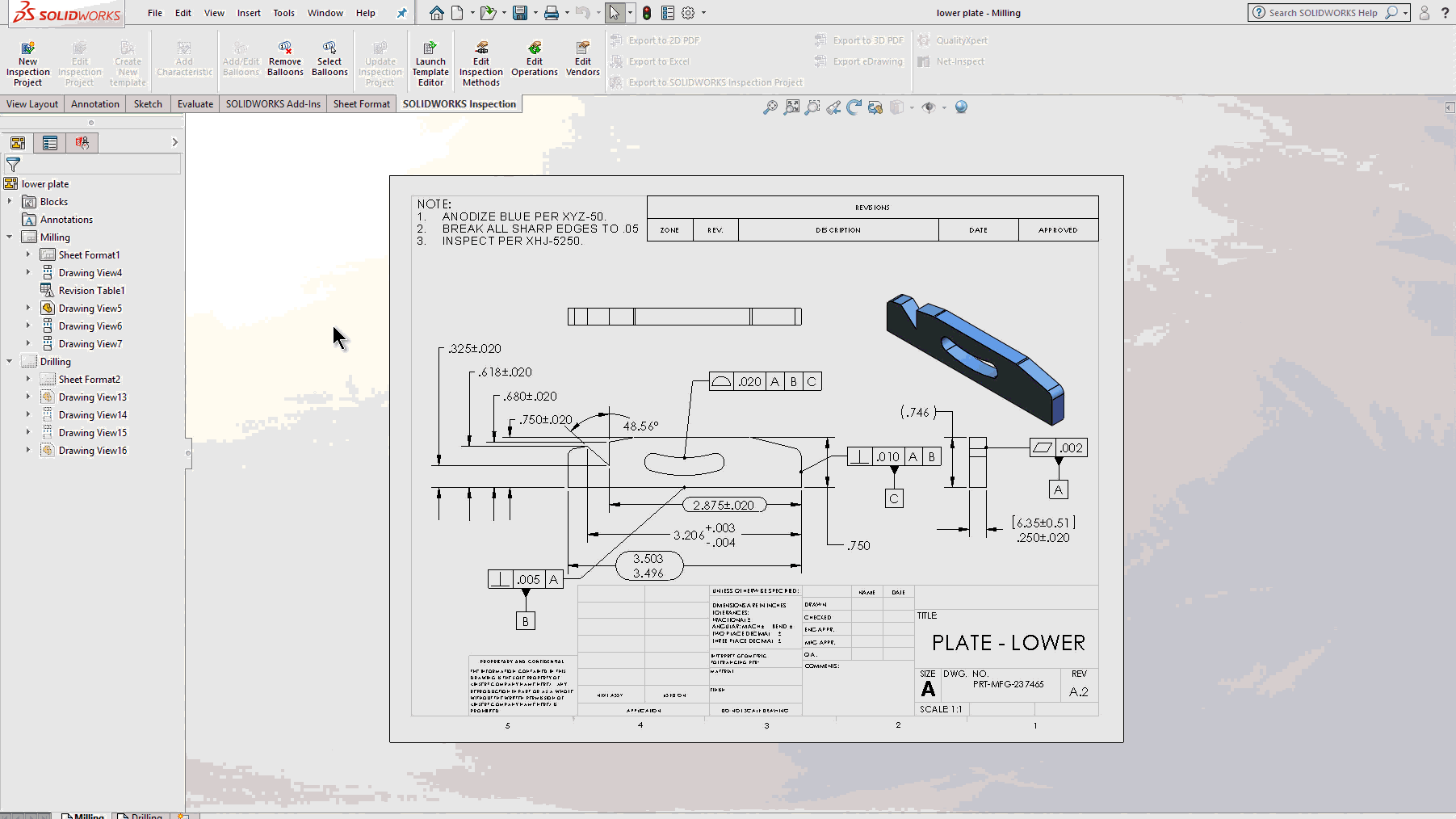
This causes the balloons to automatically populate.
To make a balloon a custom shape or with custom notes, it must be identified as a key shape.
Simply select the dimension, then select the “key” checkbox under properties.
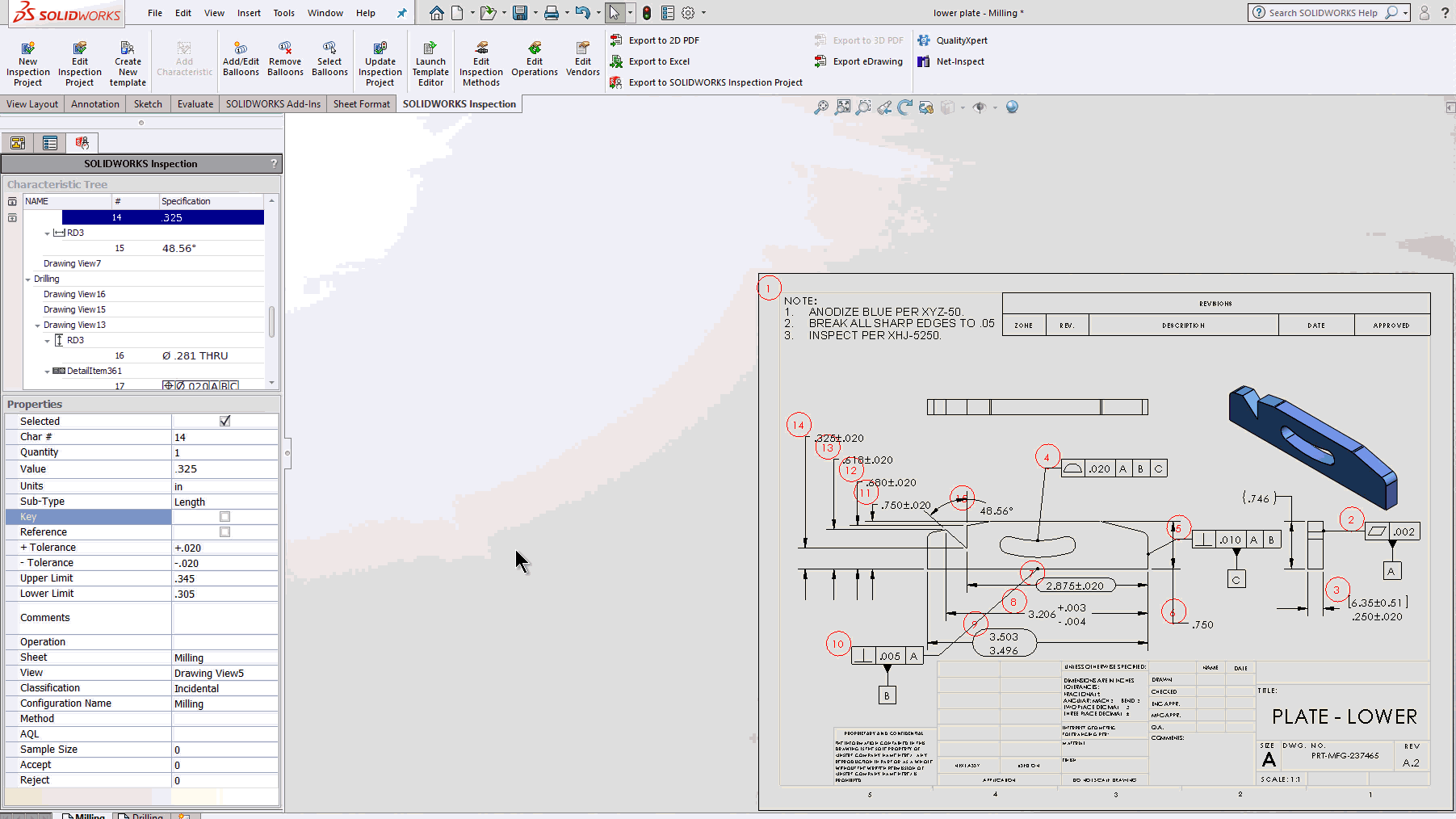
Once labeled as a key dimension we can go do the “Add/Edit Balloons” button to customize our balloon.
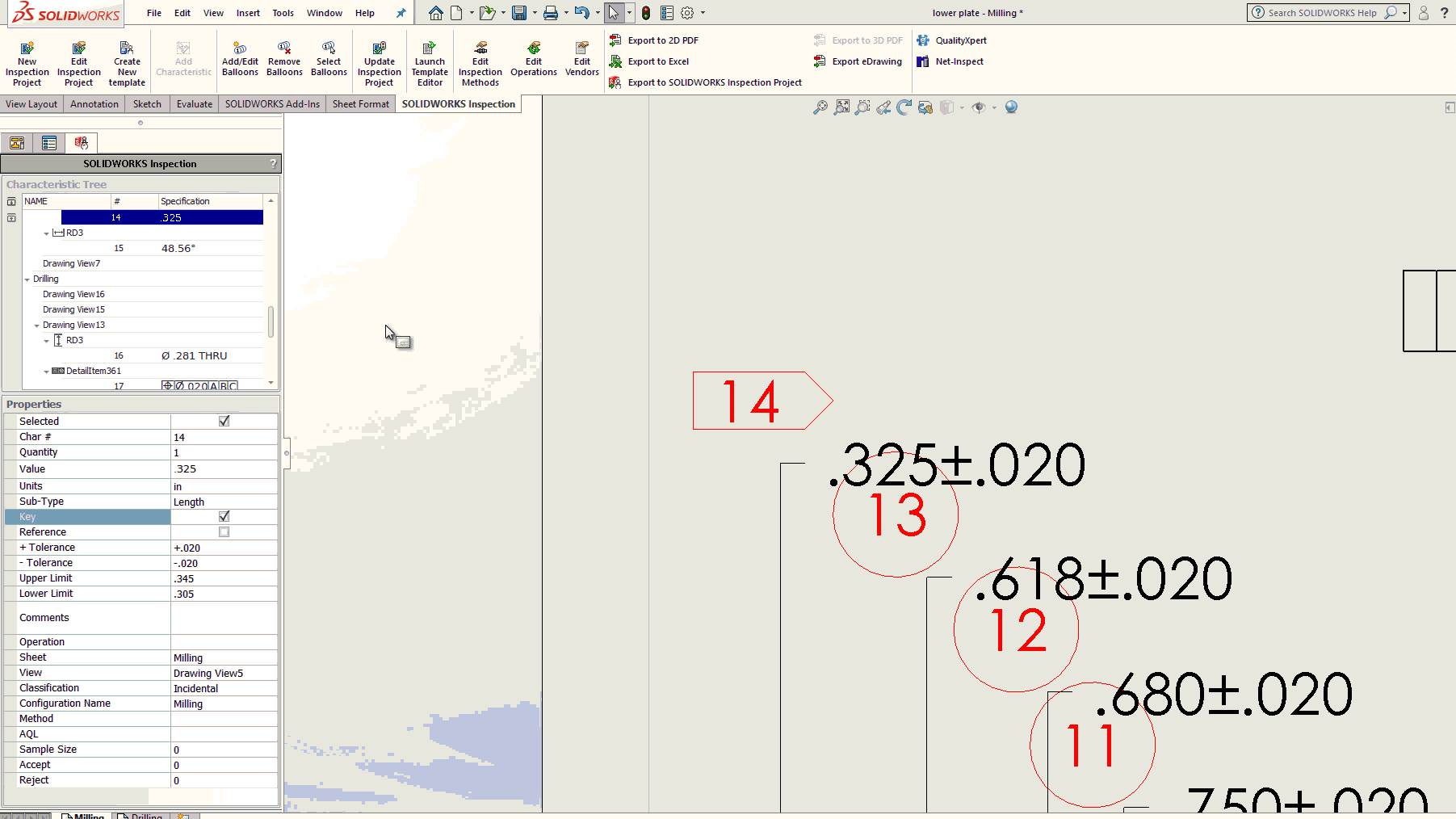
Will Kefauver
Application Support Engineer
Computer Aided Technology, Inc

 Blog
Blog