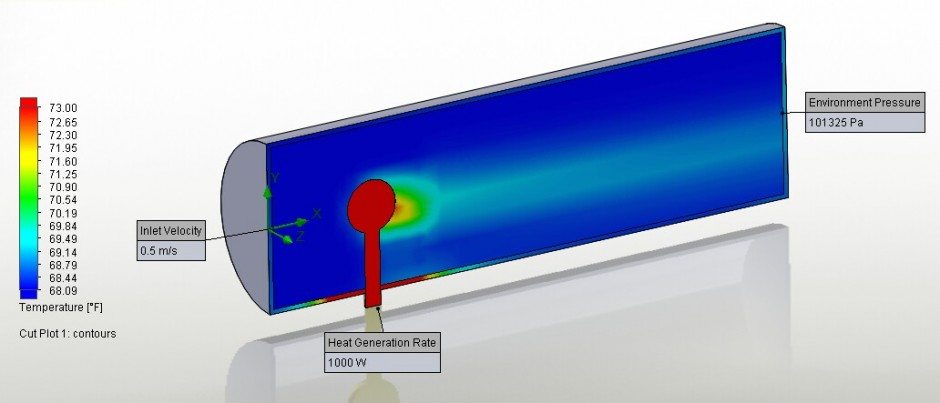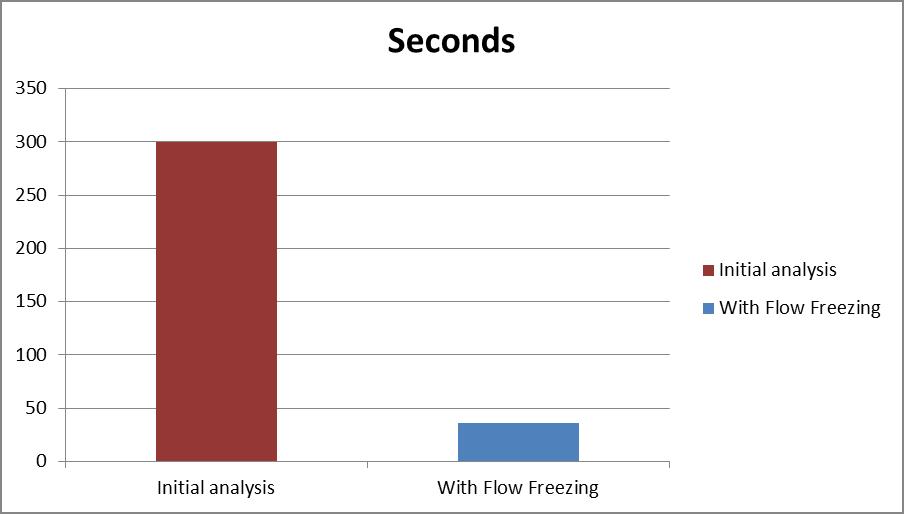SOLIDWORKS Flow Simulation – Using Flow Freezing To Speed Up Analysis
SOLIDWORKS Flow Simulation – Using Flow Freezing To Speed Up Analysis Time
Flow freezing is a great way to speed up analysis time for problems with substantial heat transfer and/or fluid substances propagation. Freezing captures flow values from a particular time step, or iteration, so that other parameters like solid temperature or fluid concentrations will converge faster, saving you time when trying to analyze your design. Freezing works well for problems where the flow of the fluid is steady through most of the analysis. For problems where convection is a concern, freezing should not be used because it turns off the convective terms in the energy equation. This could cause the simulation to not converge, or converge on the wrong result.
Turn On Flow Freezing.
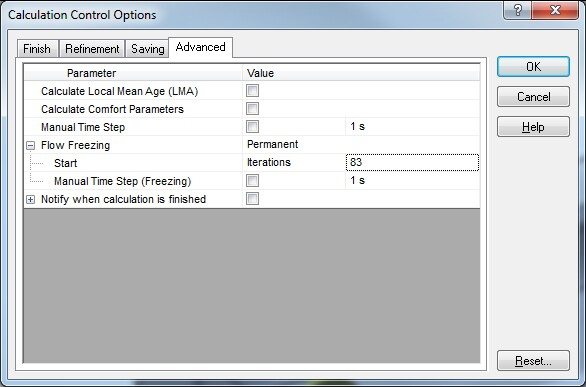
Under Calculation Control options, on the advanced tab, you can specify parameters to control flow freezing. There are two methods to freezing the flow.
Periodic – Allows you to specify a start point (in time) to alternate between freezing periods, and no freezing periods. The solver will alternate these time steps until the calculation finishes.
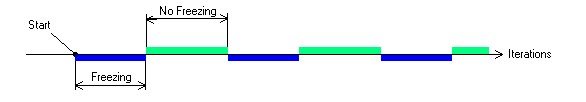
Permanent – Allows you to specify a starting point to freeze the flow. Starting from this moment, the flow parameters will remain unchanged, with the exception of fluid and solid temperatures, and fluid substance concentrations. Additionally, mesh refinements are not calculated after this point.
How Much Time Does It Save?
Let’s look at one simple example. Here we have a simple tube with water flowing from left to right at 0.5m/s with a pressure opening on the other end. Mid-stream there is a heated element generating 1000W. We want to see how hot the element gets when turned on for 10s and after 10s how long it takes to cool off. Before we run the study, we need to first find the time needed for the flow to become steady.
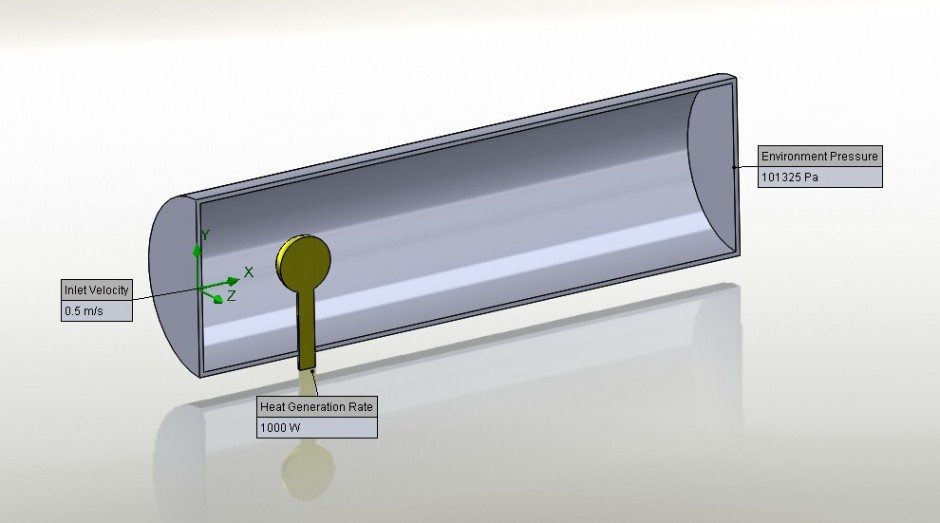
At What Point Should I Freeze The Flow?
You must first find the time where the flow becomes steady state or converges. To do this, run the study with only the flow characteristics turned on. Insert a goal to find when the average velocity of the fluid becomes steady. In this example, we can see the flow converges after only 82 iterations.
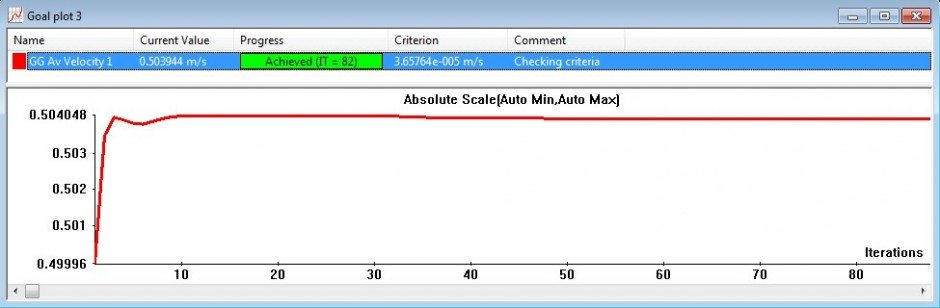
Now that we know when the flow becomes steady, we can turn on flow freezing, add the rest of the parameters for heat, and run the analysis. As the analysis solves after 82 iterations, it will use the same flow values, and only needs to solve for temperature in both the solid and fluid. The analysis takes significantly less time to run which can be seen in the results below.
Results
As you can see, the analysis takes substantially less time to calculate with essentially the same result.
Click here to learn more about SOLIDWORKS Flow Simulation.
Author: Alex Worsfold

 Blog
Blog