SOLIDWORKS Flow Simulation: Radiation! A Follow-up Blog
A few weeks ago, I published a blog that discusses the basics of radiation in SOLIDWORKS Flow Simulation. The link to the blog can be found here. In that blog, we used a very simple example of a one square meter plate to demonstrate the accuracy of SOLIDWORKS Flow Simulation compared to well-established hand calculations. In short, a 1 square meter plate with an emissivity of 1 at 300 Kelvin should have a radiative heat transfer rate of 459.29 [W], and it does. See below:
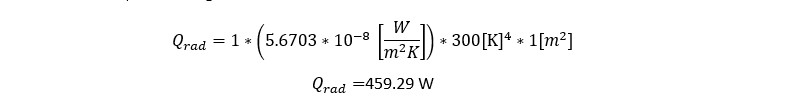
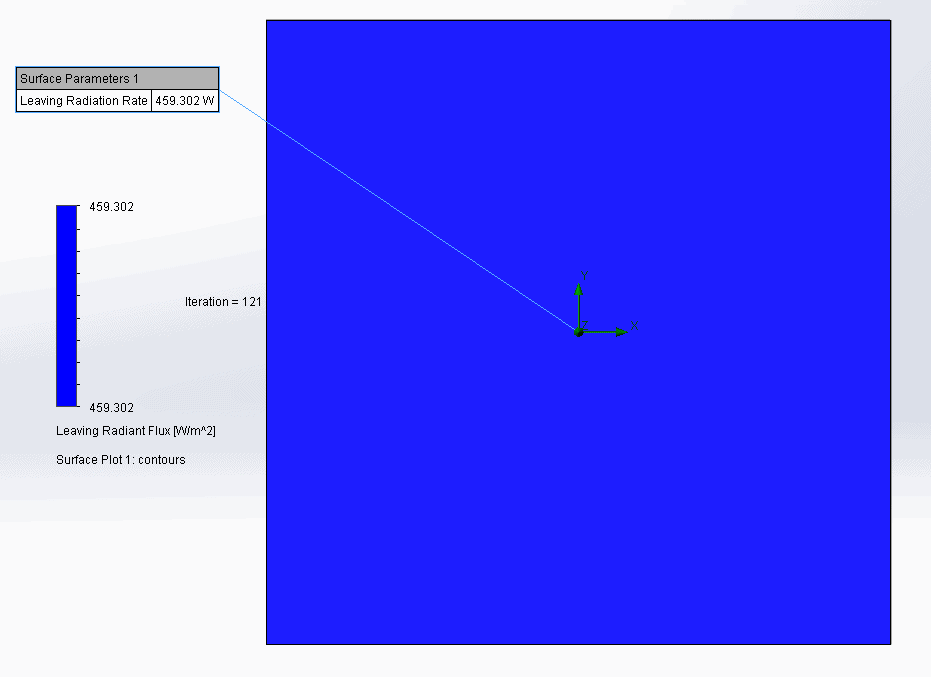
As you can see above, the result was as expected. However, in my research for that blog, I ran across some oddities in this calculation; particularly when emissivity values were not a perfect “1” blackbody emitter. I decided this would be a good opportunity for a follow-up blog for clarification.
Some of the astute readers of the previous blog post may have gone into SOLIDWORKS Flow Simulation and played around with this functionality and noticed that if you change the emissivity of this plate to 0.1, for instance, that the “Leaving Radiation Rate” does not change. See proof below.
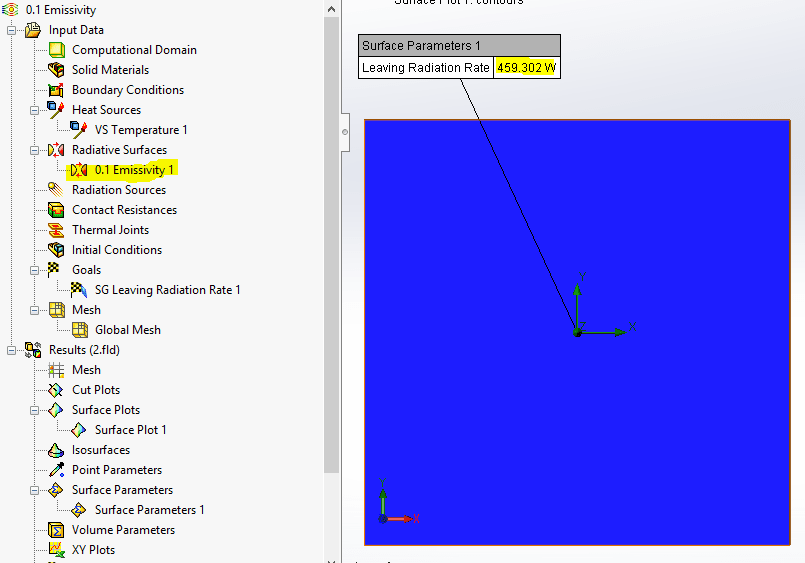
In fact, if the emissivity is changed to any value between zero and one, the leaving radiation rate remains unchanged. The readers mentioned above may have thought that there was some bug with the radiation model of SOLIDWORKS Flow Simulation. However, this is not true.
After some research into the results parameters and their definitions, you will quickly come across the source of the discrepancy. It states that the “Leaving Radiation Rate” parameter, “is the radiant heat emitted and reflected by the surface.”
So what does this mean for our hand calculations? It simply means that we were missing a term in the calculation. We already know the radiative heat emitted. It will simply be 0.1 times the number above, which works out to 45.93 [W]. In order to calculate the radiative heat reflected from the surface you simply have to re-use the same equation as above but use (1-ε) in place of your emissivity. This makes sense if you think about it conceptually. Any radiative energy not absorbed by a solid must instead be reflected; and because emissivity is a scale of 0-1, all that you must do is subtract your emissivity from 1 to find your reflected constant. See below:
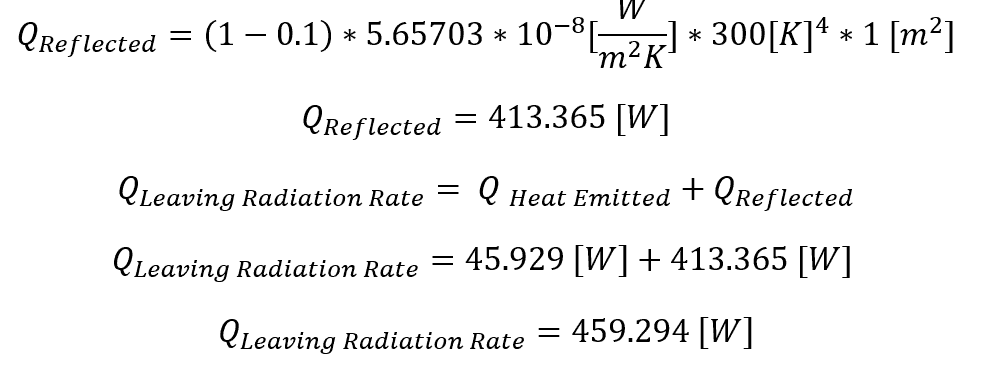
So, as expected, SOLIDWORKS Flow Simulation does give us nearly the exact same value as we calculated by hand.
In conclusion, I guess the moral of the story is this: even if you are a veteran simulation professional, such as myself, double-check that you know what you are plotting before you assume it has been calculated incorrectly!
Thank you for taking the time to read this blog. I understand this blog and its predecessor were a bit heavy on theory, but it is good practice to validate software when you can. I plan to continue diving into the subject of radiative heat transfer in SOLIDWORKS Flow Simulation in the future so definitely be on the lookout for those.
Until then,
Matt Sherak
Applications Engineer, Simulation
Computer Aided Technology, LLC

 Blog
Blog