SOLIDWORKS Flow Simulation: Pressure opening explained
Have you ever added boundary conditions in SOLIDWORKS Flow Simulation and wondered why there are 3 different pressure opening options? This blog is for you then! You will learn how the 3 different types (Environmental, Static, and Total Pressure) vary in use and will have a basic understanding of when to use each.
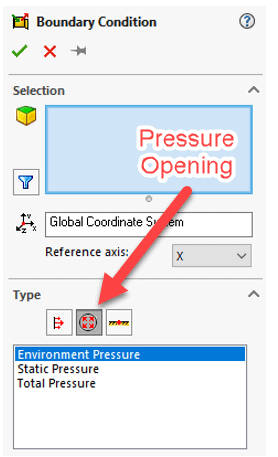
What are these 3 types of pressure openings?
Static and Total Pressure are measured quantities. Static pressure must be measured by a device that introduces no velocity change to the flow and is most commonly measured with a manometer or a pressure gauge. Total pressure, sometimes known as stagnation pressure, must be measured by a device that brings the flow to rest without loss. Some devices can measure both static and total pressure. When you subtract the static pressure from the total pressure the resultant quantity is called dynamic pressure. Dynamic pressure is due to the kinetic energy in the fluid.
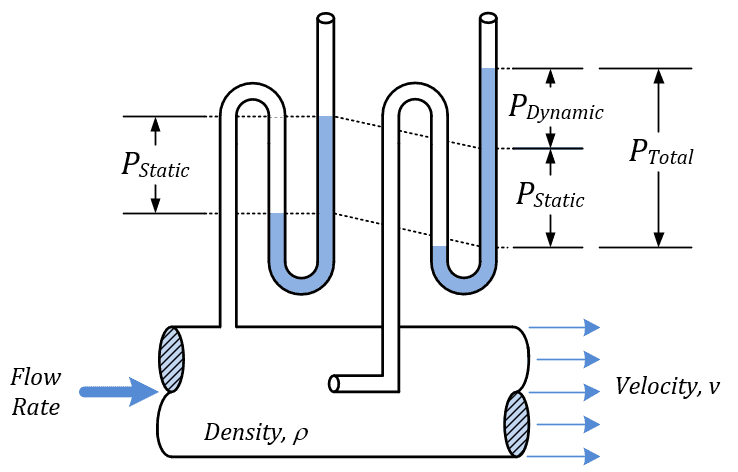
Image courtesy of kb.eng-software.com
The remaining pressure opening boundary condition, Environment Pressure, is not a measured quantity. Users have two ways of defining pressure openings, either by applying a pressure value they have measured (static or total) or leaving it open to the environment.
Which one should I use?
In an atmosphere, fluids in an open system will always encounter another fluid. At the boundaries of an internal flow analysis in Flow Simulation one must specify the pressure from the outside fluid as either Static or Total (depending on how the pressure was measured). If the user neglects to assign a boundary condition at an opening, then the opening would be analogous to encountering a vacuum. Steady state in a vacuum is the absence of any flow field.
It is possible for a vortex to exist at an outlet. In the case of a vortex, if we assigned static pressure then our system will gain energy. When users assign total pressure, then our system loses energy. Once again, only in the case of a vortex across an outlet; in order to maintain conservation of energy, we use the Environmental Pressure boundary condition. This boundary condition treats outgoing fluid as static pressure and incoming as total pressure. For an example of a vortex crossing an outlet see the image below. Notice that arrows point inwards and other arrows point outwards.
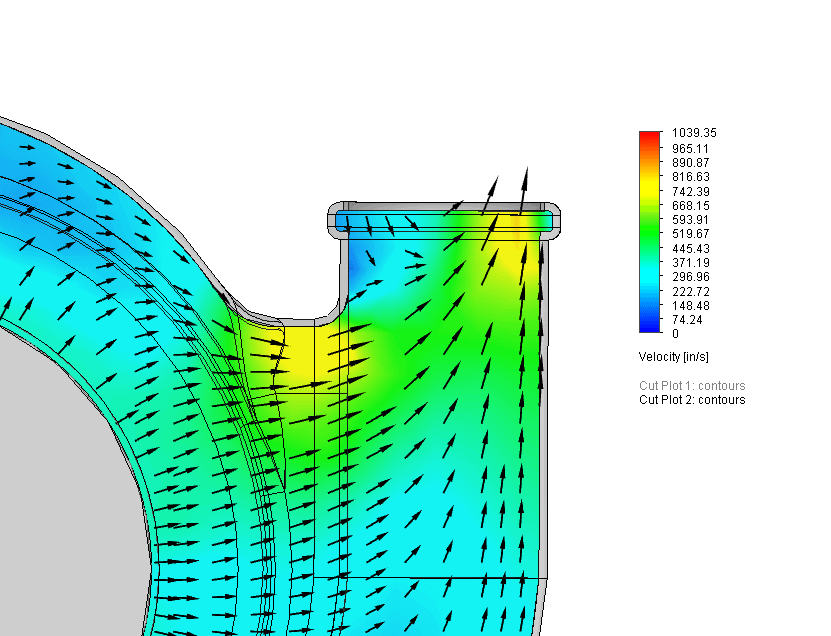
In summary, you should see no difference between Static/Total versus Environment Pressure opening boundary conditions except in the case of a vortex. Use Environmental Pressure if a vortex crosses an opening.
Matthew Fetke
Simulation Applications Engineer
Computer Aided Technology, LLC

 Blog
Blog