SOLIDWORKS Exploded Views
Assembly Exploded Views have been a part of SolidWorks for many releases now. One new trick that I recently stumbled upon is that from time to time you may need to add a jog in your Exploded Line Sketches to avoid some other exploded parts. This process is pretty straight forward but there may be a time when you want to jog following a different axis rather than the one it defaults to. For example, in screen shot 1, I show a default Axis of -X, -Y:
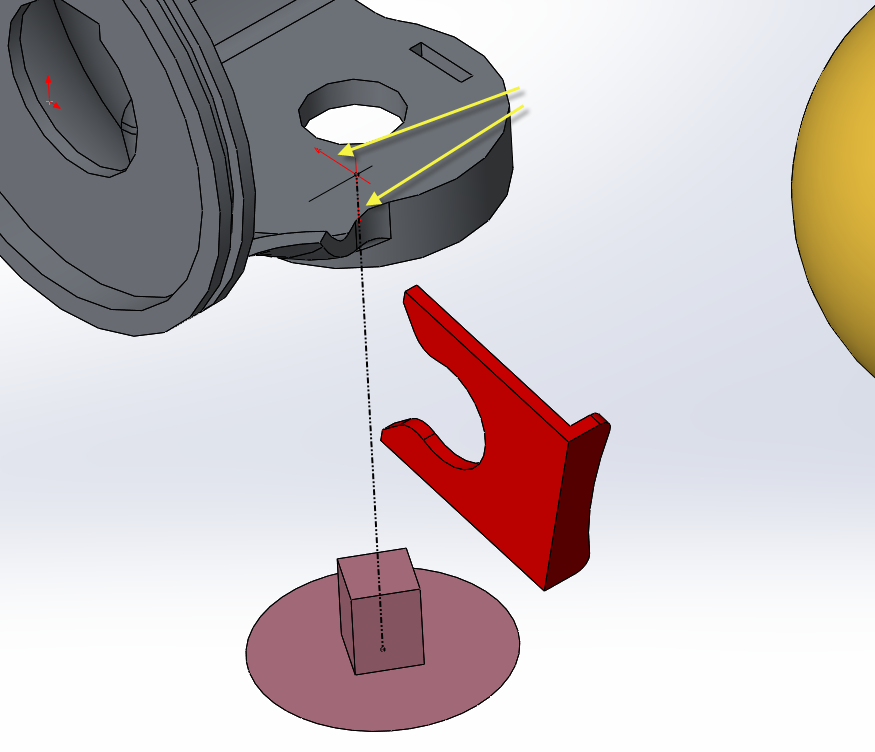
In image 2, I show a different axis of -Y, +Z:
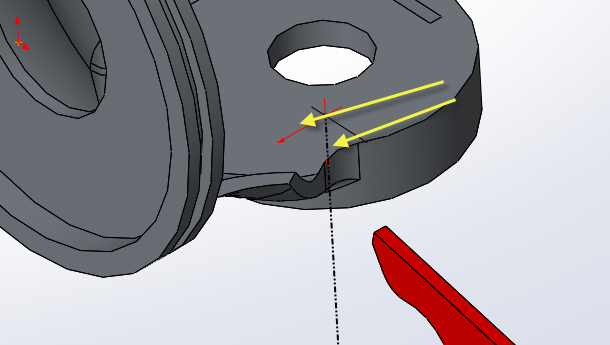
And in image 3, I show yet another solution of axis +X, -Y:
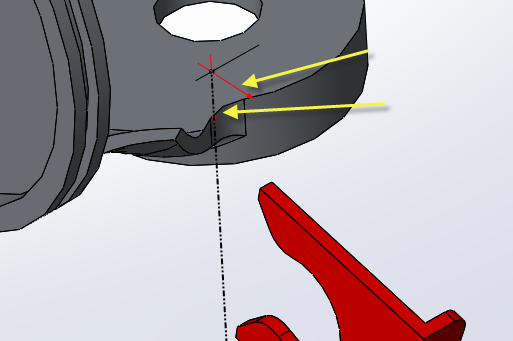
This was achieved by pressing and releasing the Tab key just like in any other 3D Sketch mode inside of SolidWorks. Pretty cool huh? So this allows you to achieve different directions for this Jog to match your desired intent:
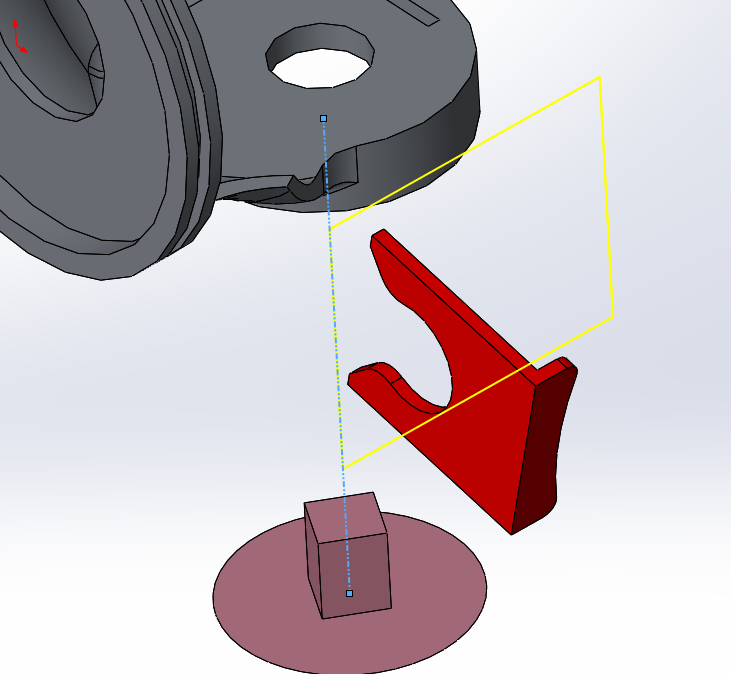
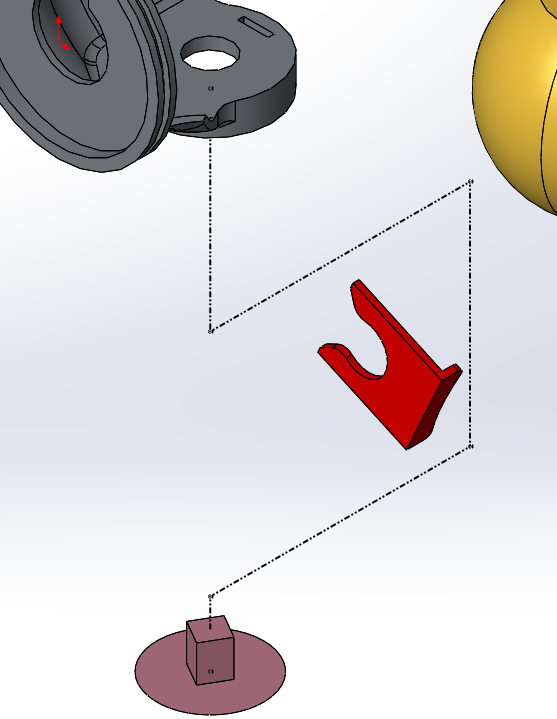
Or
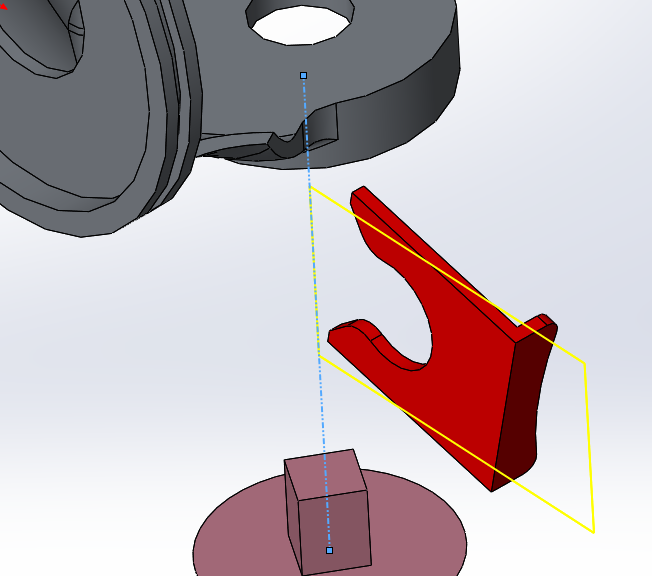
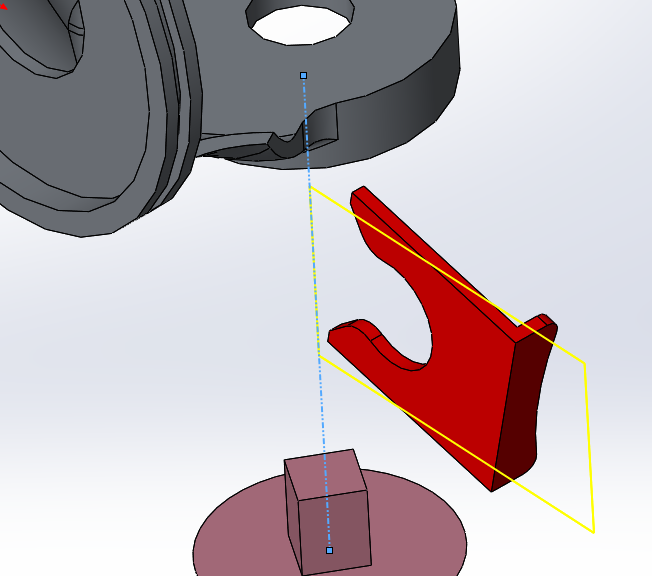
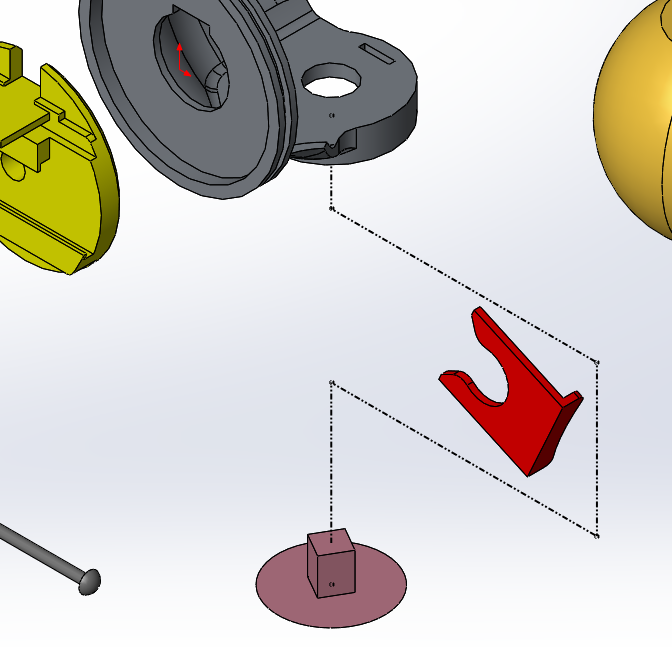
In either case, the jog is following the axis during the creation, and you can even press and release Tab while sketching the Jog and it will cycle through options as well in 2013. So hopefully this little trick can help you make some fantastic exploded views in SOLIDWORKS 2013. Thank you.
Brian Reel
CATI

 Blog
Blog