SOLIDWORKS: Editing parts in Context and Transparency
Context modeling in SOLIDWORKS is a powerful way to create components that share a relative size and shape of other parts. By changing the size of shape of a part that is being referenced all referenced parts will also change. When editing a component in context the default transparency is to have all components except for the part being edited to be see through. This is called force transparency.
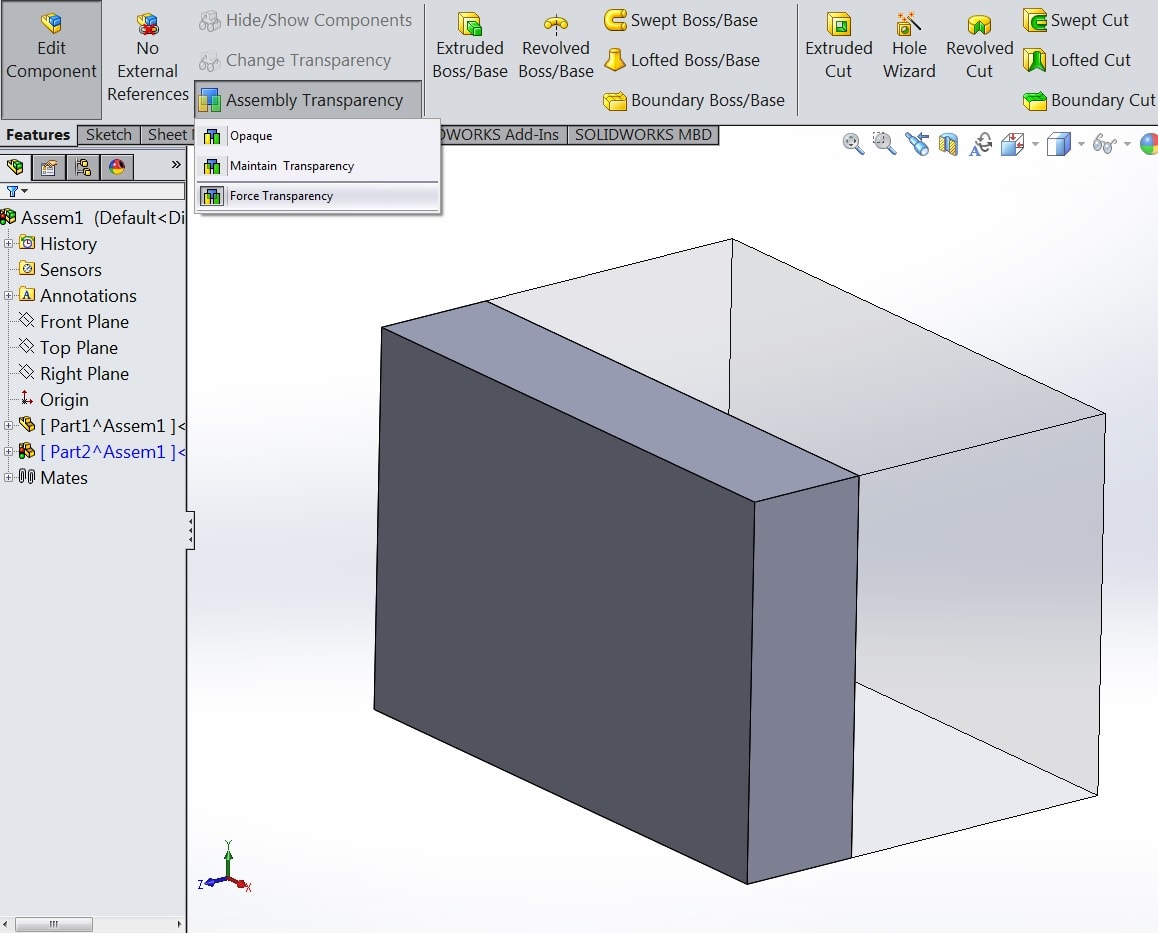
Sometimes while working on an assembly in context you may want the ability to see through the part being edited. If you attempt to change the transparency while in force transparency it will not change. Changing to maintain transparency will get you part of the way there. This will use the transparency setting for each individual part.
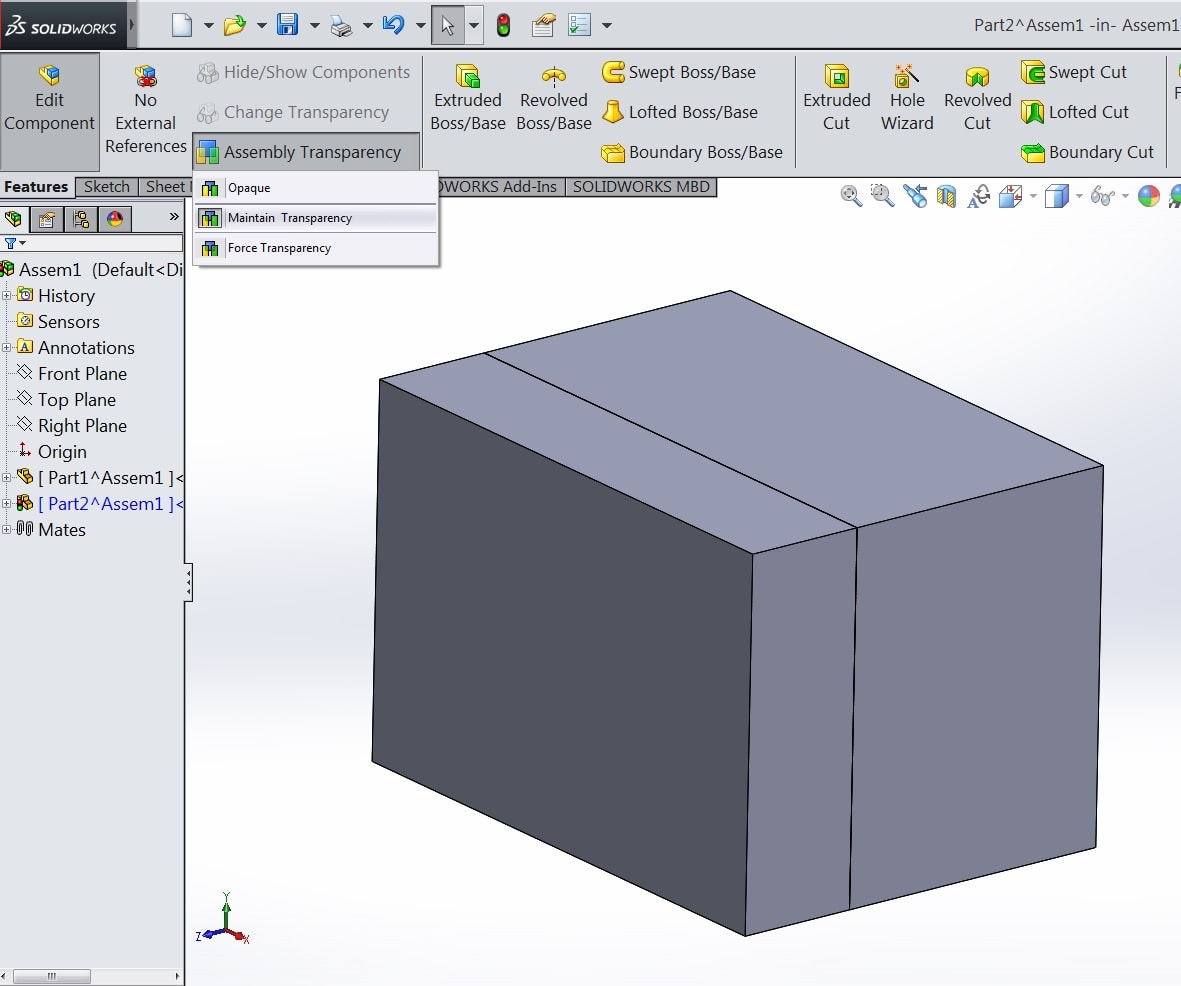
Now when you set the part being edited to transparent you will be able to see through it.
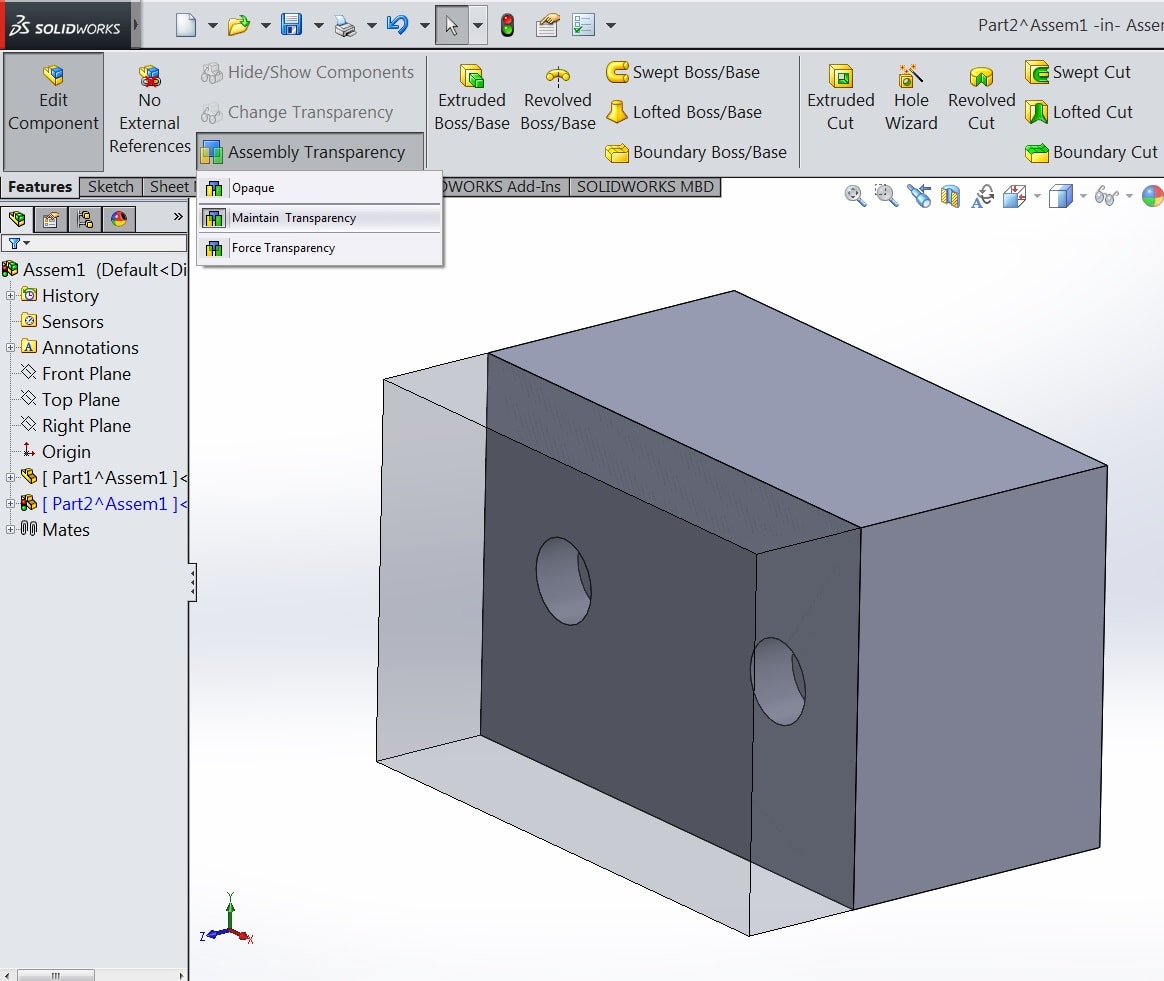
Thanks,
Jordan Nardick, Elite AE
Applications Engineer
Computer Aided Technology, Inc.

 Blog
Blog