SOLIDWORKS: Changing a drawing view for the newbies
SOLIDWORKS can make changing a drawing view so easy.
I was working with an engineer who manufactures sheet metal parts. As he was looking at a drawing that another engineer created, he noticed the views were not correct.
This is how the the part was drawn.
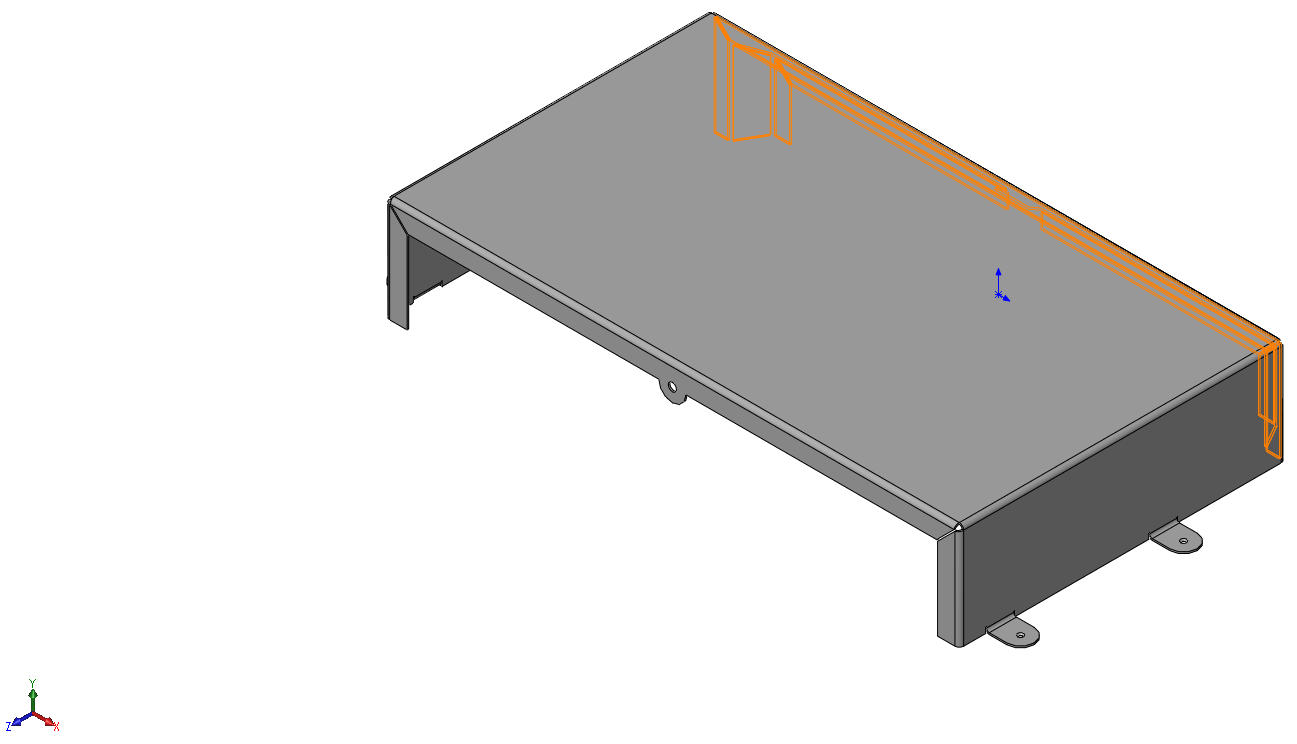
This is how the drawing was created. Not even close to how the part looks.
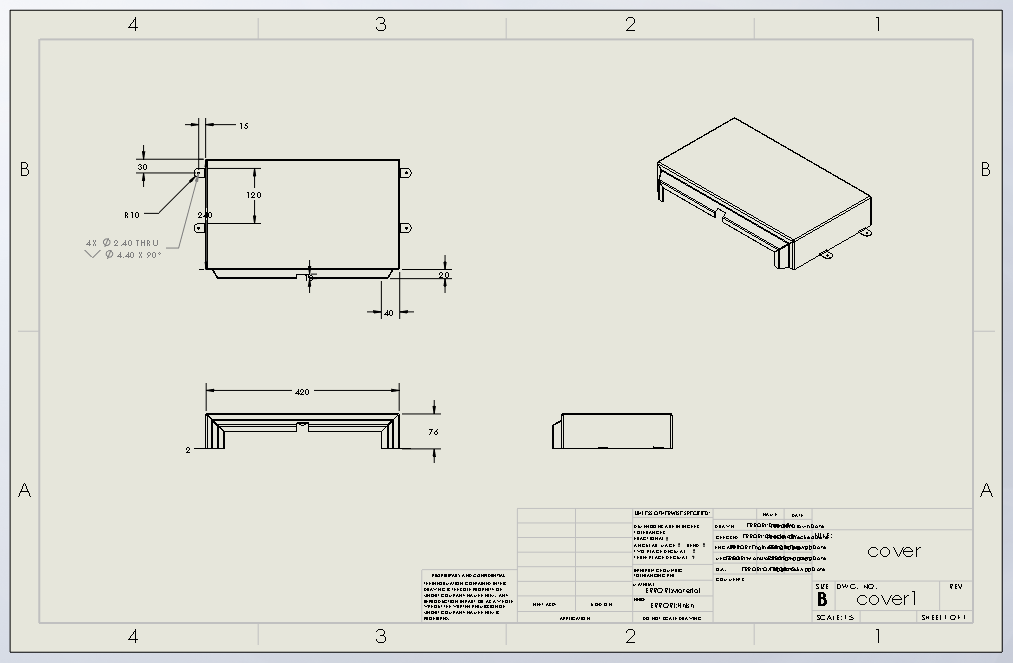
To change the views to match the part, do the following:
Click what you see as the front view (on the drawing) and in the orientation dialog box click front view as your standard view.
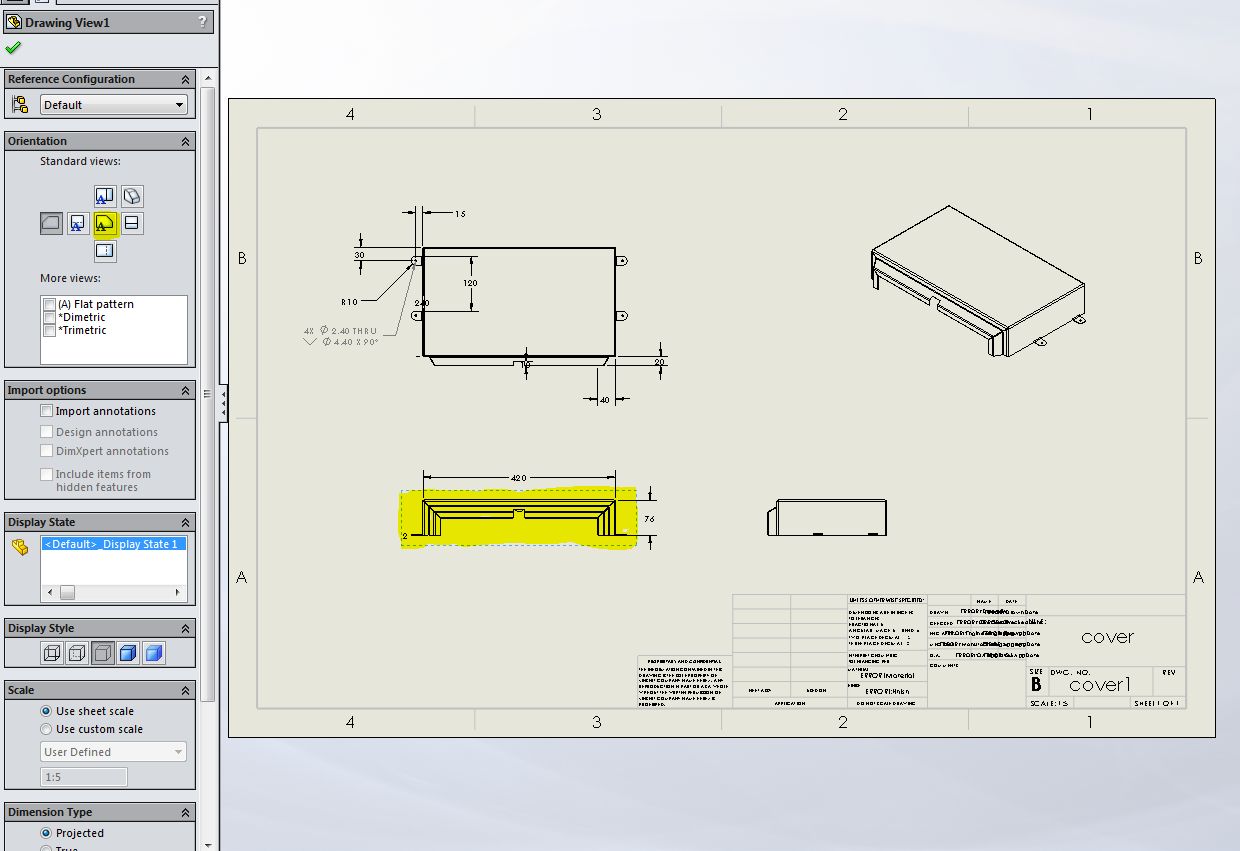
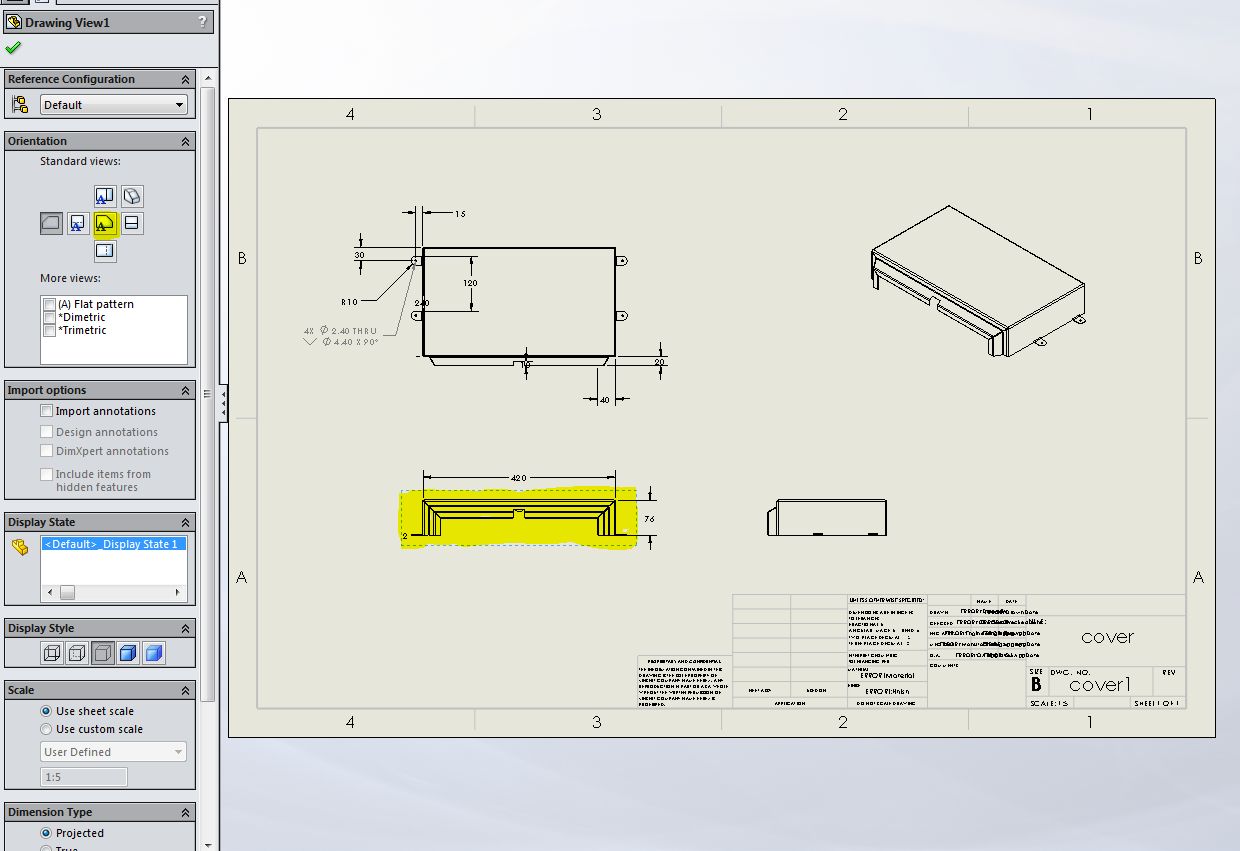
Here is your end result.
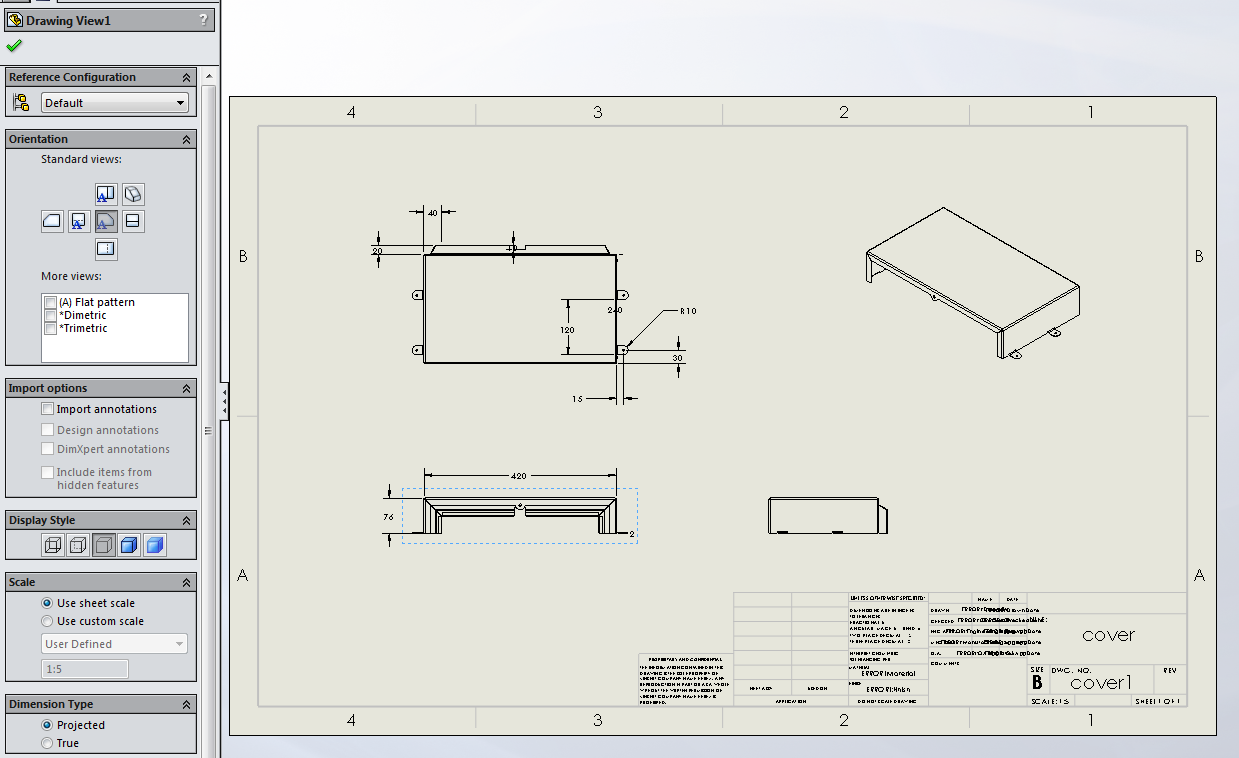
It's that easy. Now your part model and drawing look the same.
Have a great day.
Roger G. Ruffin Jr.
Application Engineer

 Blog
Blog