SOLIDWORKS: Can't rotate model 360 degrees.
In the last week or so, I have taken a few calls asking. “Why can’t I rotate my model a full 360 degrees”?
The solution is quite simple.
Your ‘Rotate About Scene Floor’ option is checked. It’s actually a cool feature.
When this is checked, it locks the vertical axis in relation to the front view during view rotation. This prevents the model from tipping and tilting about the horizontal plane and creates the impression that the model is on the floor. Your feedback cursor will look like this when rotating.

Normally your cursor looks like this.

Let’s go ahead and turn this option off.
Right-click in the graphics area and halfway down you will see ‘Rotate About Scene Floor’.
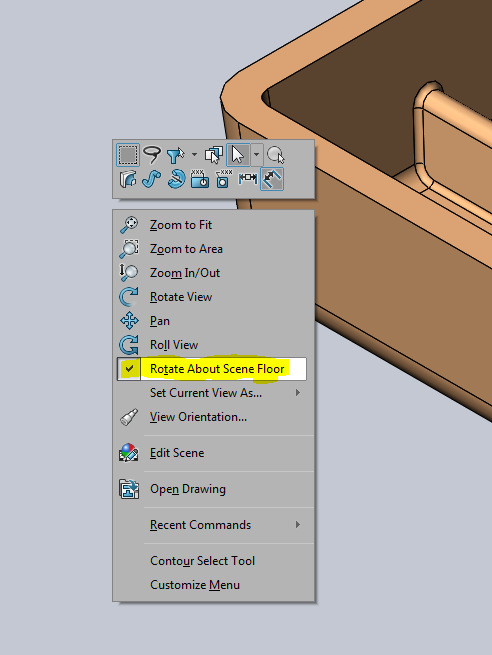
Unchecking this option will now allow you to rotate your model a full 360 degrees in all directions. Your cursor should now look like this when rotating.

There you go, 360 degrees of freedom.
Roger Ruffin
Application Engineer
Computer Aided Technology, LLC

 Blog
Blog