SOLIDWORKS Assembly Features: The Hole Series Feature
Hole Series is an assembly level feature where hole sizes can be set for the first part, then middle parts, then the final part. When a Hole Series feature is created, it will propagate to each part file involved as an in-context feature.
Existing Hole Wizard and Hole Series can be used as a starting seed for the Hole Series.
Just as with Hole Wizard, Hole Series can start with a 2-D sketch (either pre-created or as the first thing created within the actual Hole Series feature).
We will start our Hole Series with an existing sketch.
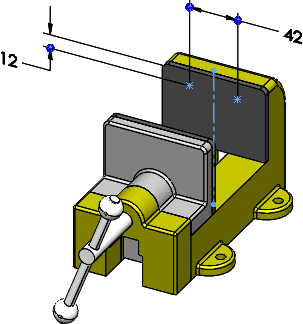
We will then launch the Hole Series command
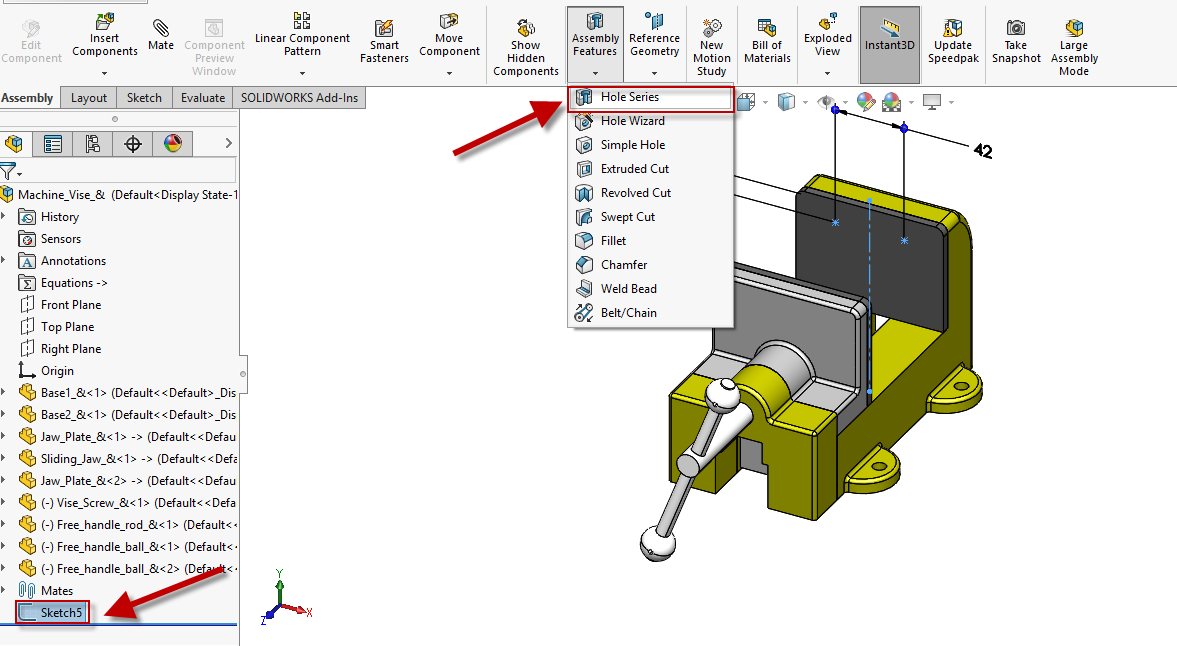
The workflow for hole series goes:
- Hole Position
- Start Hole Type
- Middle Hole Type
- End Hole Type
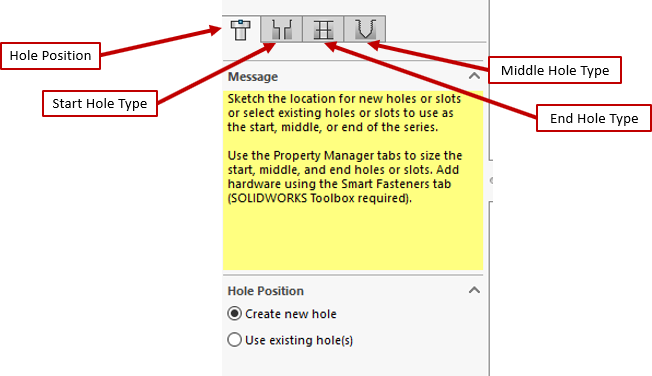
We will use the existing sketch as our hole position
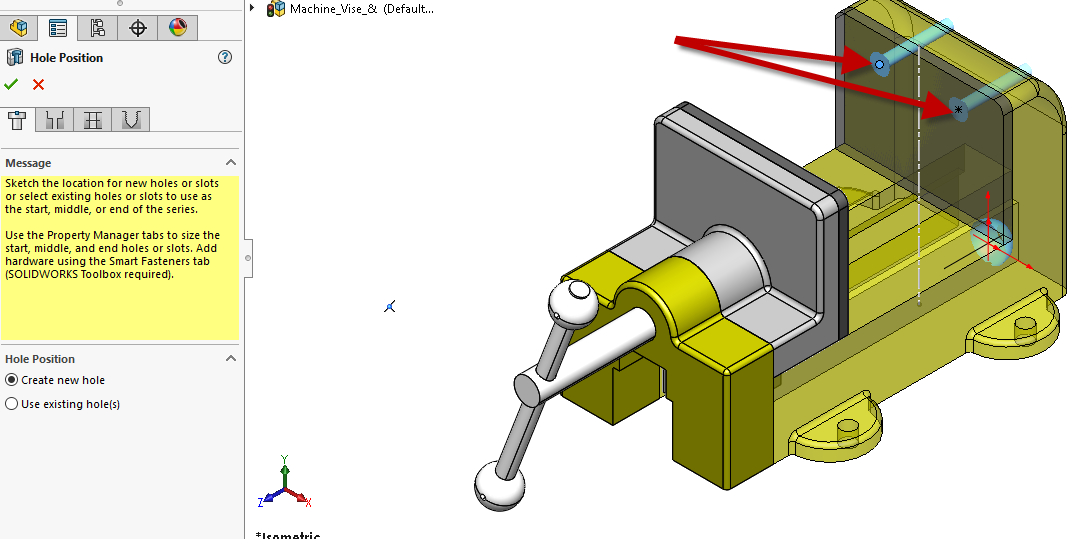
We will then apply the following hole specifications for the Start Hole Specifications:
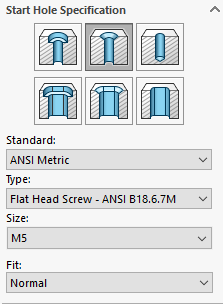
Next, we will choose to leave the Middle Hole Specification the same size as the start hole. This option can be overwritten by unchecking “Auto size based on start hole”.
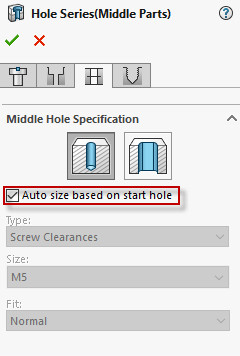
Then for the End Hole Specifications, we will choose a Bottoming Tapped Hole with the “Auto size based on start hole” option on and a blind depth end condition of 8mm.
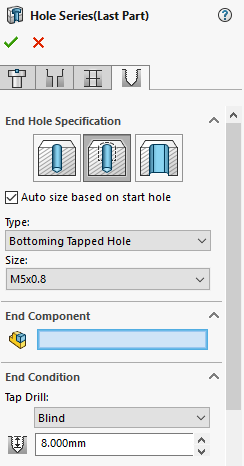
Once we place this feature after hitting the green check, we can see the start hole propagated to the other “Jaw Plate” instance.
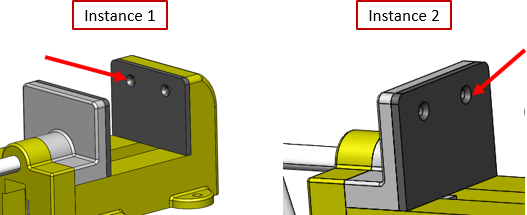
We can then use the second instance of this Start Hole to create a new Hole Series feature with the option “Use existing holes” in the Hole Position dialog.
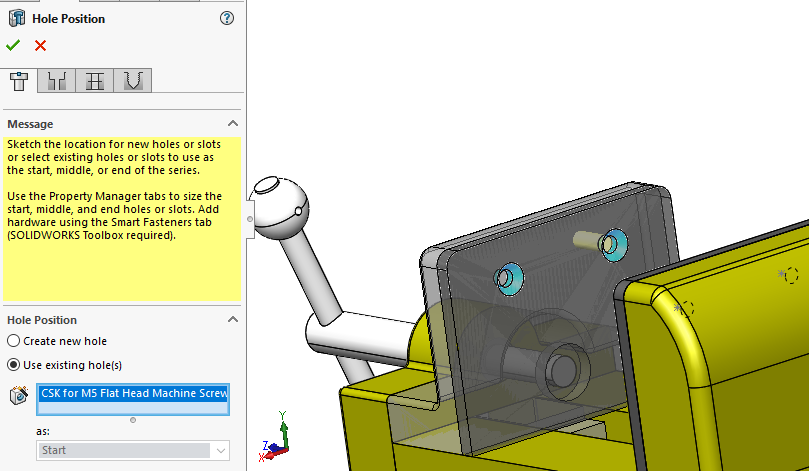
This is just one of many assembly features that aid in top down design.
Will Kefauver
Application Engineer
www.cati.com

 Blog
Blog