SOLIDWORKS 2023 STEP Files - Top Enhancements
October is the spookiest month of the year. Do you have nightmares when someone wants to share data with you from another software? Even as we get into SOLIDWORKS 2023, STEP files probably scare you half to death! Think about how much time that takes!


Sharing data, especially Assembly data, is one of the scariest things encountered by engineers and designers today.
You know, October also introduces the new release of SOLIDWORKS.
And SOLIDWORKS 2023 will come to your rescue and calm those import and export fears!
You can watch this content in video format:
SOLIDWORKS 2023 STEP Export Options
SOLIDWORKS 2023 added a new checkbox to the System Options > Export page.
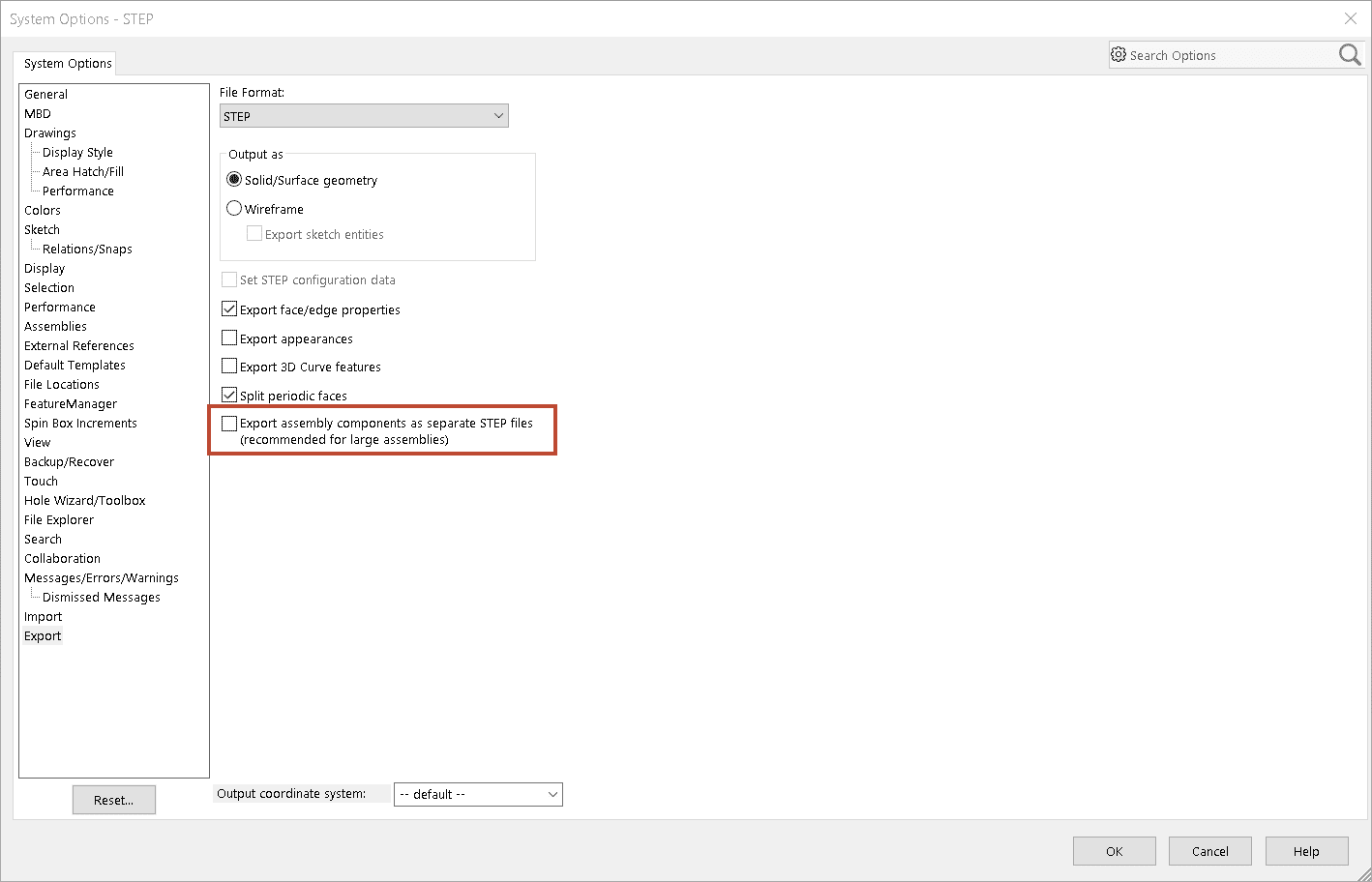
“Export assembly components as separate STEP files” lets SOLIDWORKS create an atomic STEP file. When unchecked, SOLIDWORKS saves an assembly file as a single STEP file containing the complete assembly. When checked, the assembly saves to a STEP file and every part in the assembly has its own separate STEP file. This makes it easier to share large assemblies through the STEP file conversion option.
In this Assembly, we see we have several components.
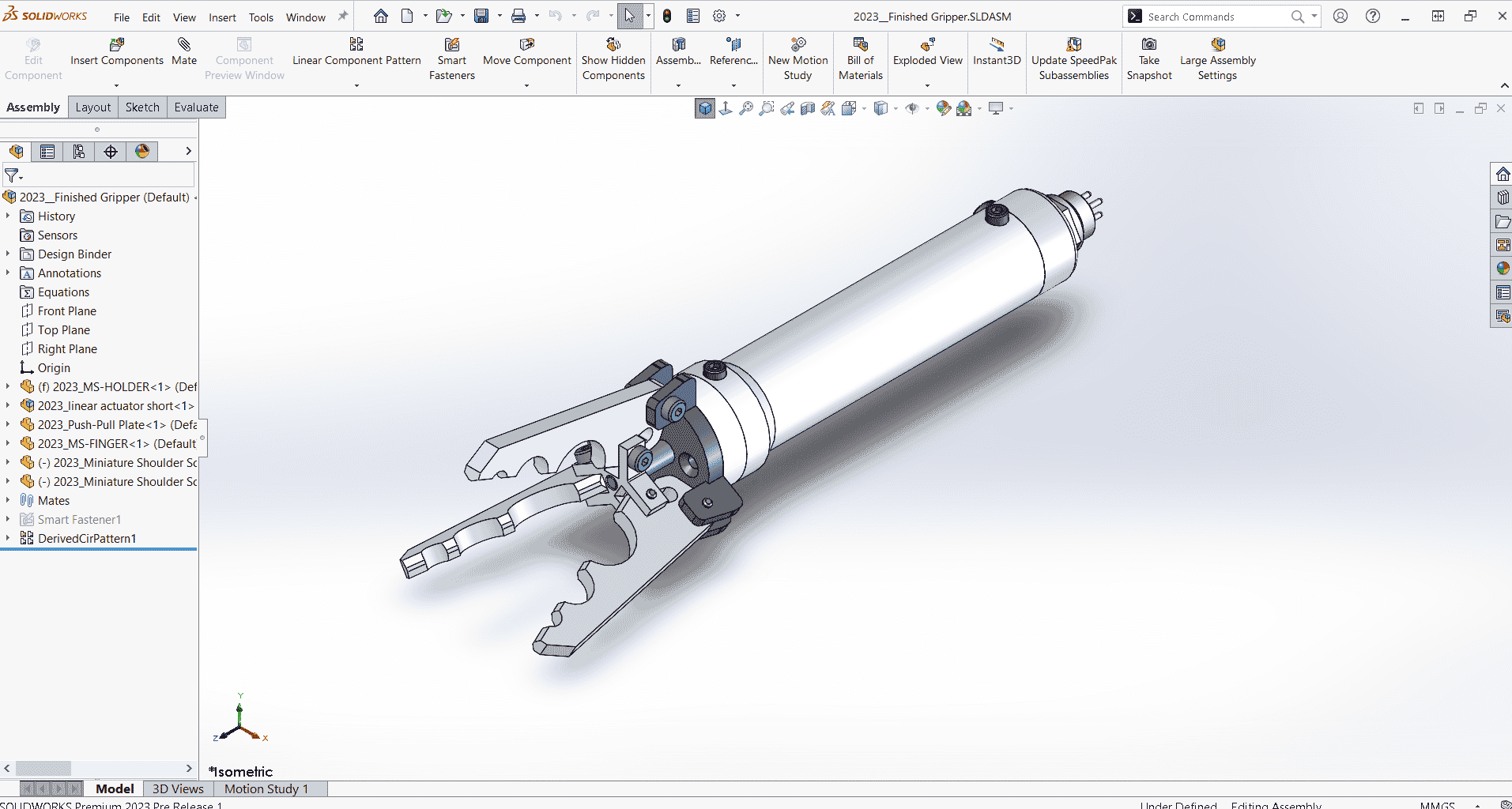
Let’s Save As on the assembly and select the STEP AP214 file type. Why a STEP AP214 file? For those not familiar with the differences, the STEP AP203 is a “General” STEP file that defines geometry, topology, and configuration management, but without color and layers. The STEP AP214 file is an extension of the AP203 file. It contains everything the AP203 file has with the addition of colors, layers, and GDT information. Either format is acceptable.
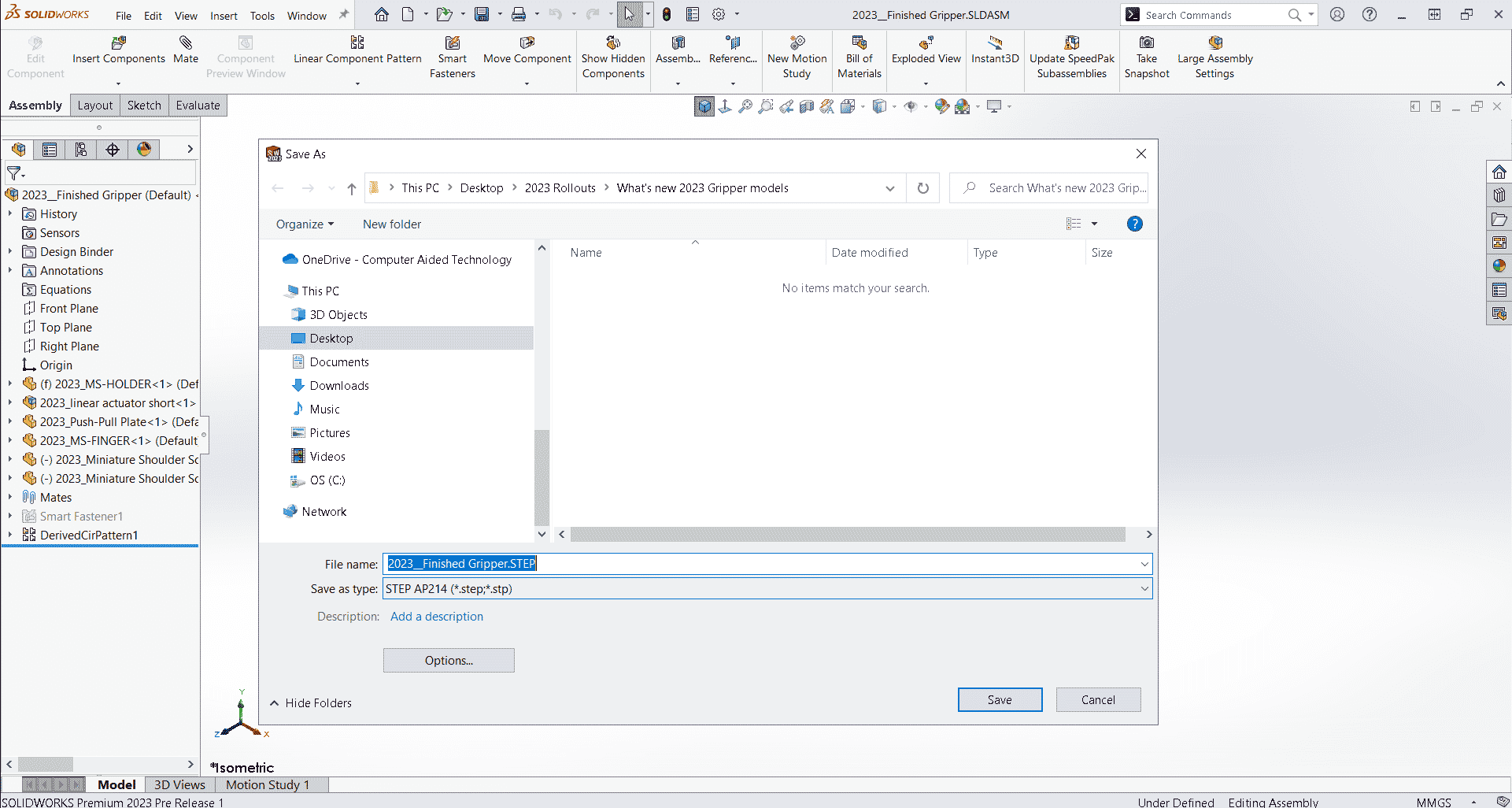
As you can see, we only have 1 STEP file for the Assembly. But look at the size of that file!
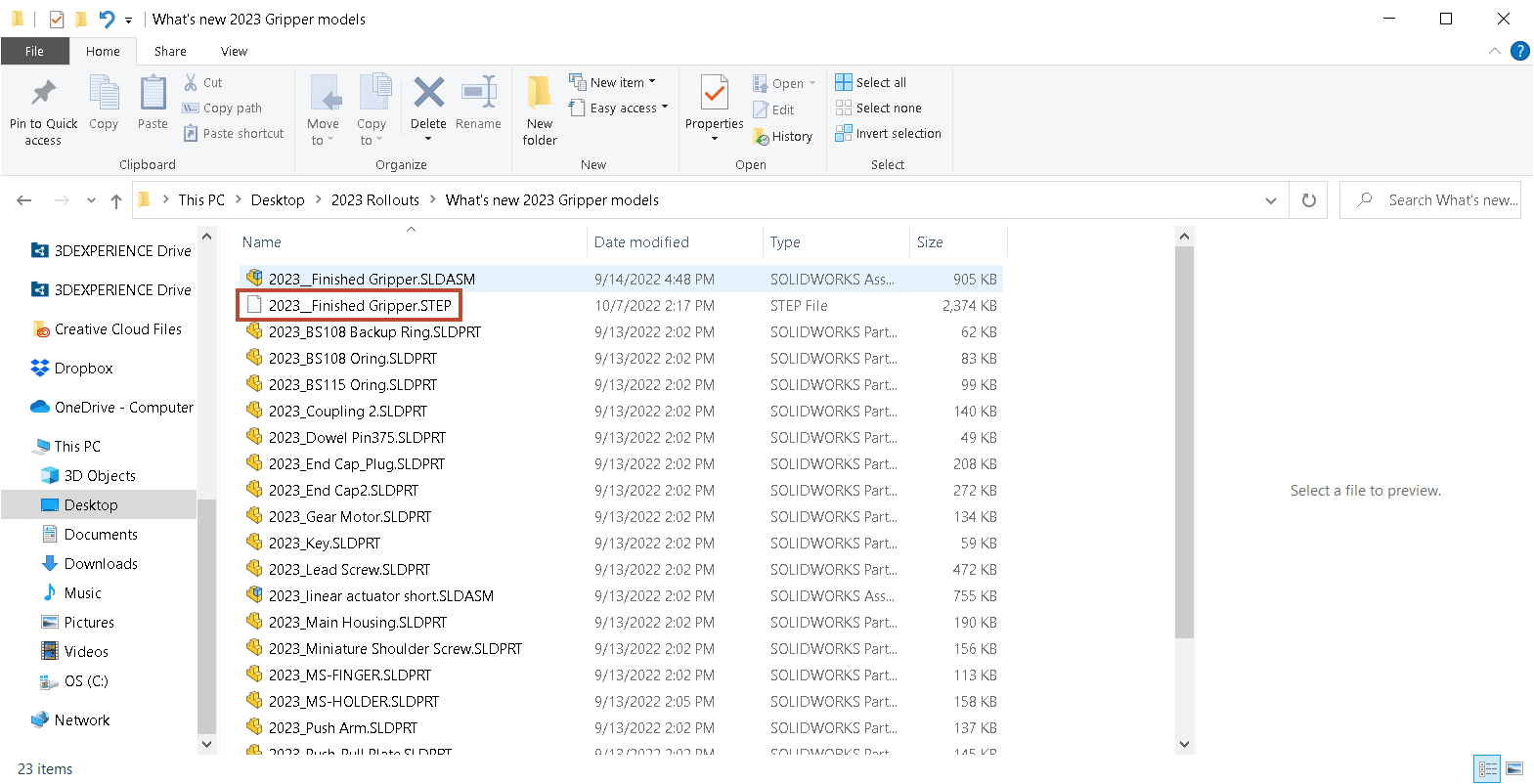
STEP Files in an Assembly
When we open the STEP file, the feature tree looks intact as an assembly. Further review, each part is an imported dumb solid.
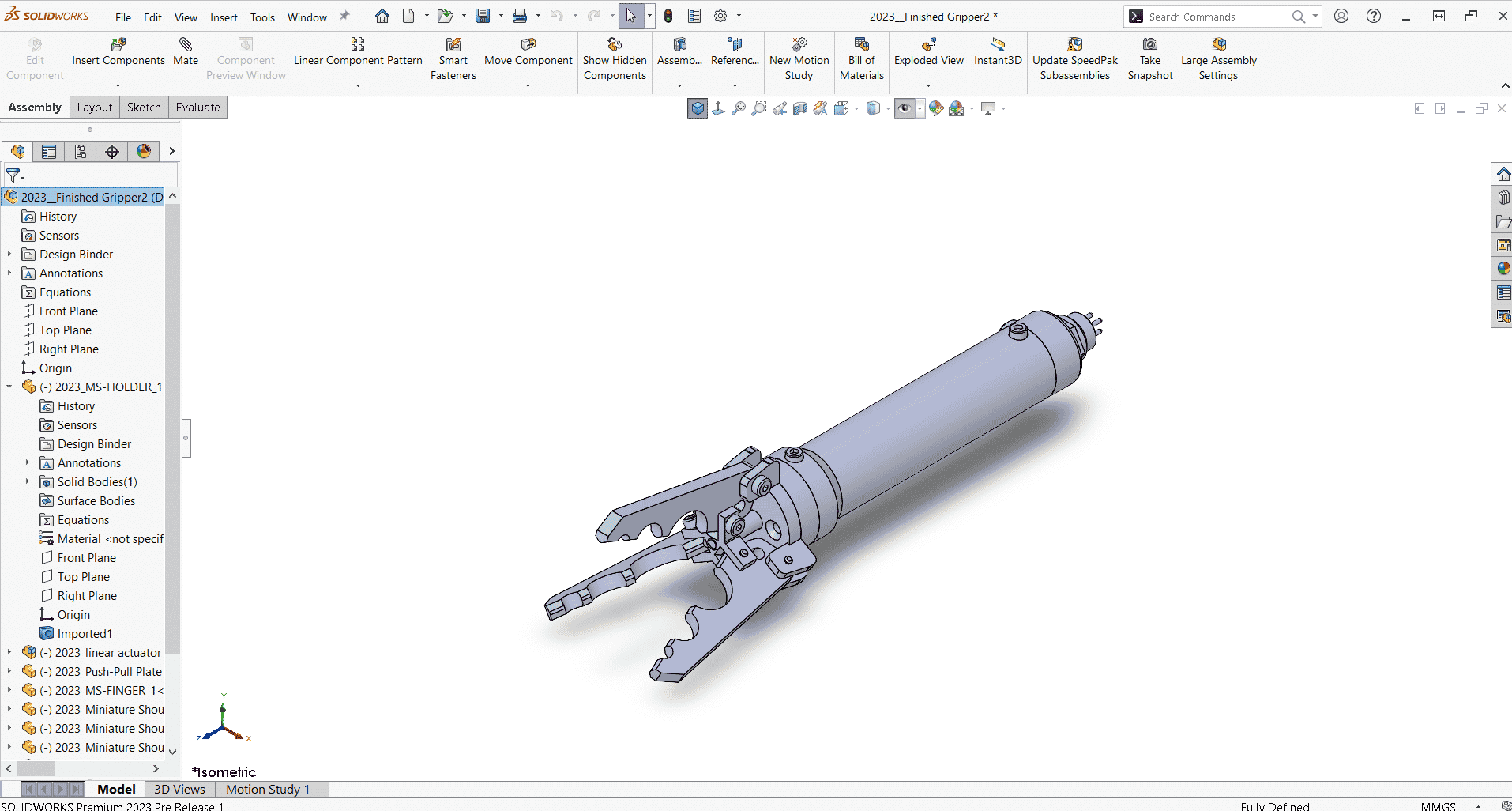
Let’s open up the original assembly again and enable the new feature in System Options > Export
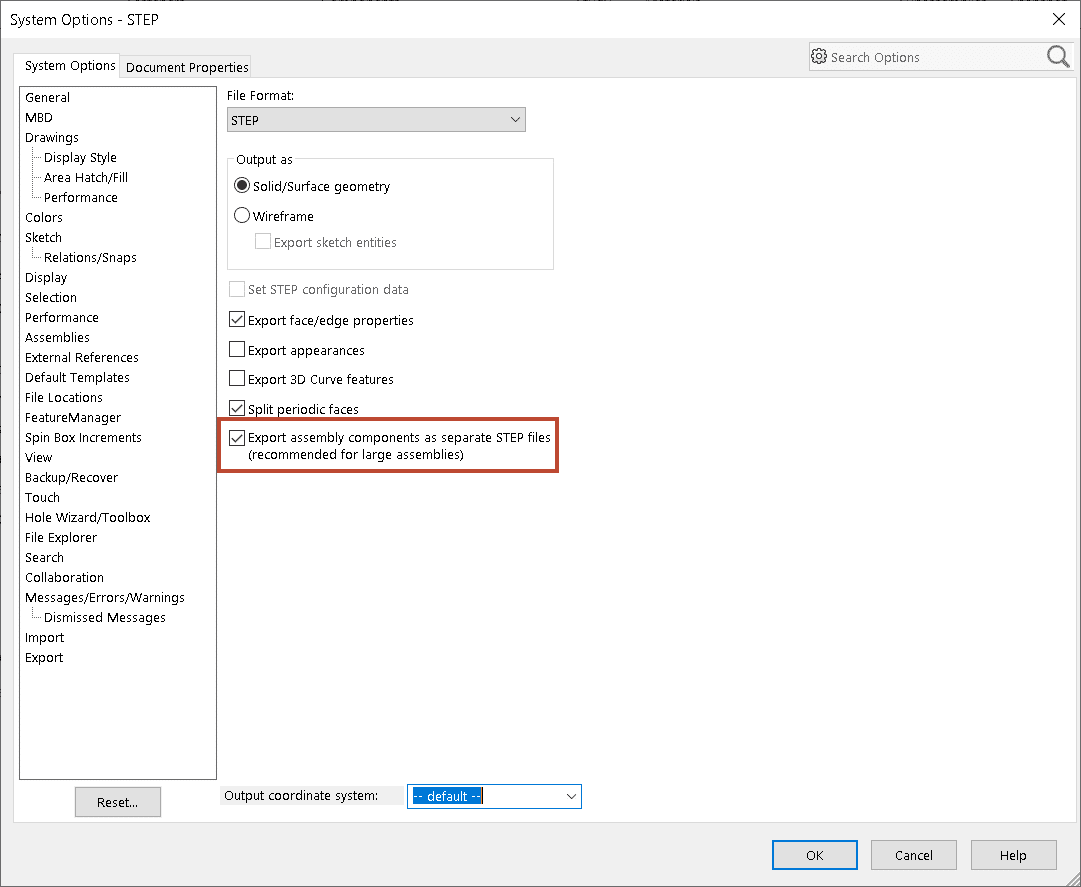
We will save the file to a STEP 214 file again to see the differences in the STEP files.
As you can see, File Explorer shows our assembly STEP file, and each individual part was saved as its own STEP file.
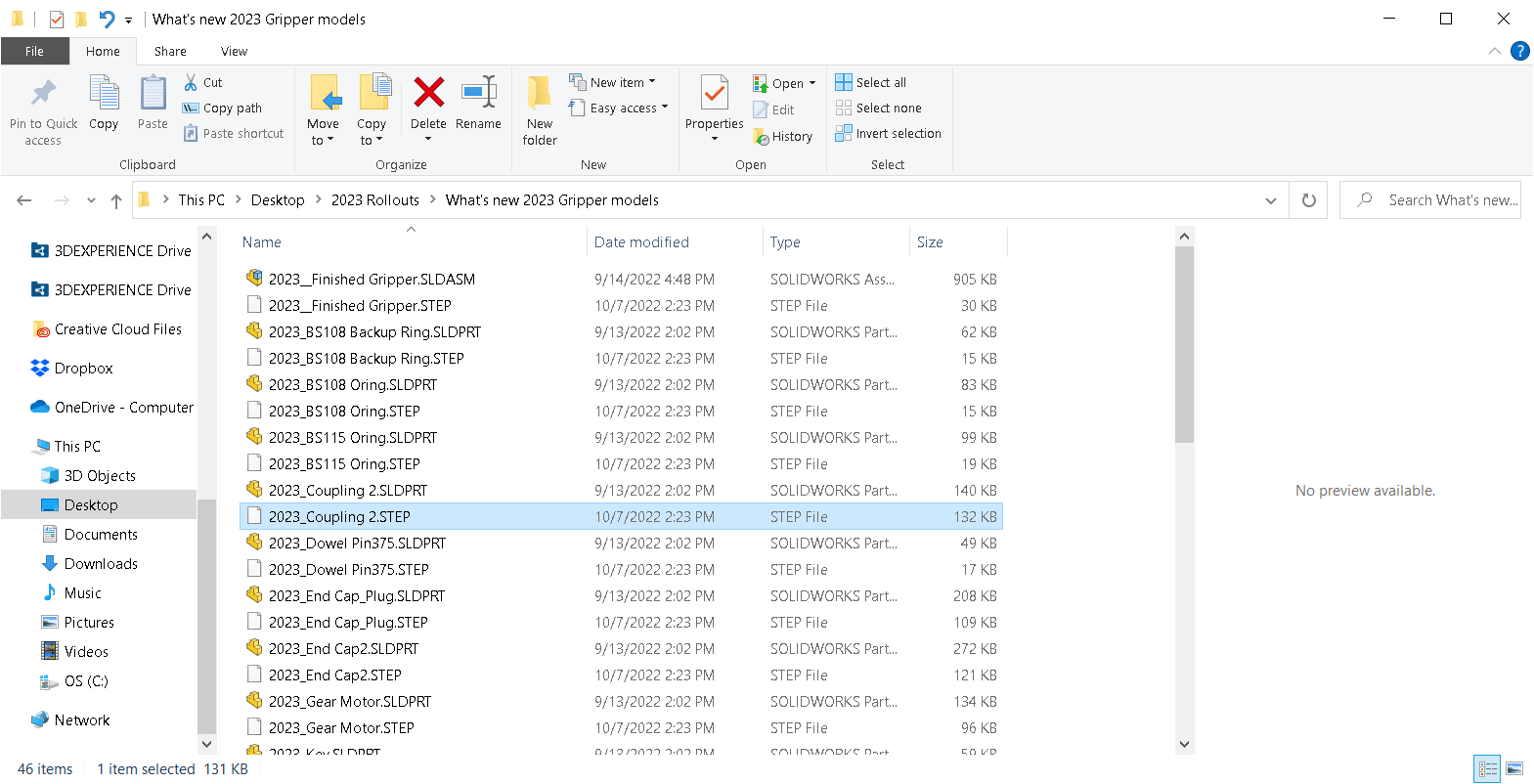
Each part-level STEP file can be opened individually.
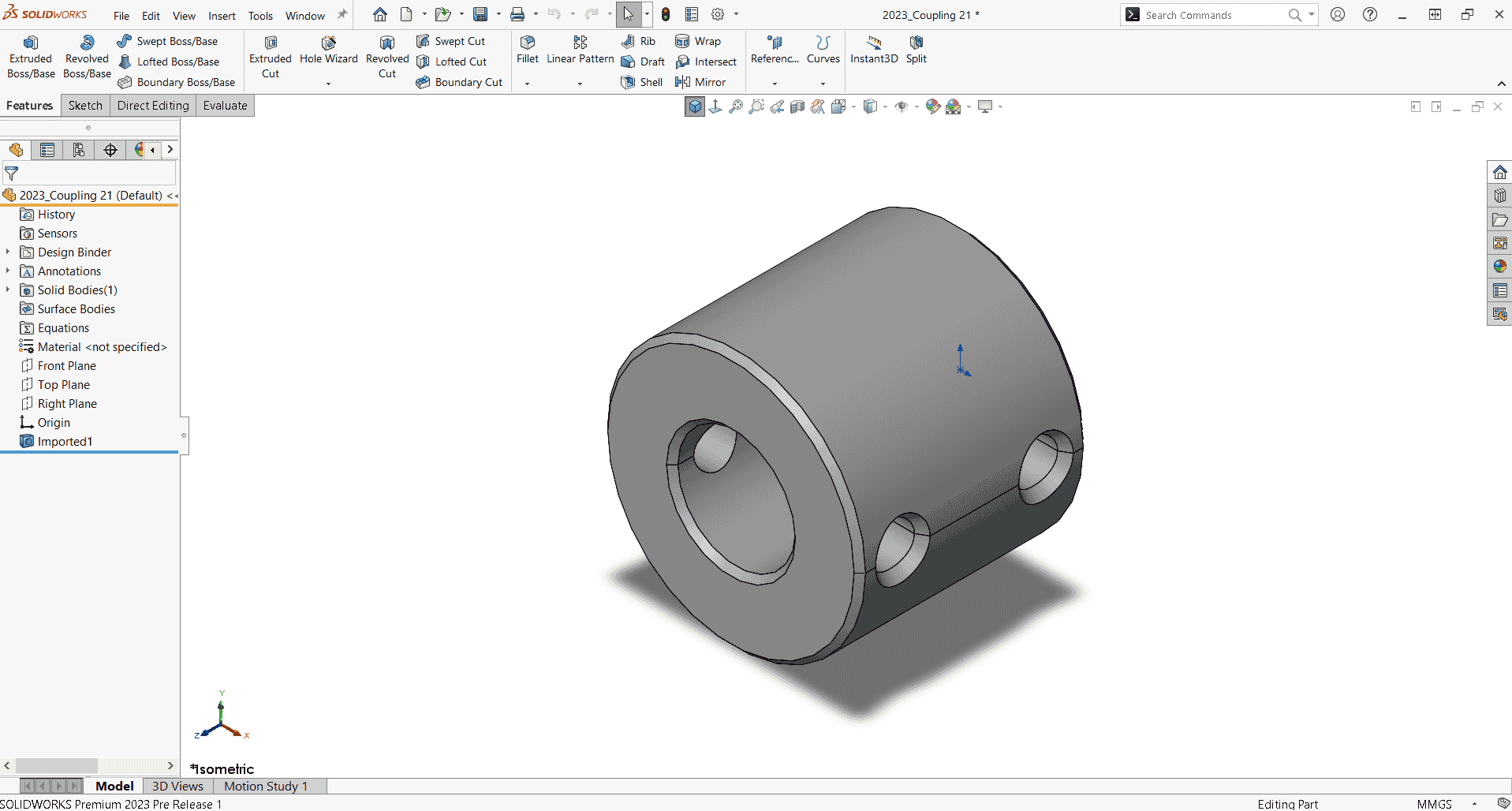
No more fear! SOLIDWORKS 2023 is here to save you tons of time when collaborating using STEP files, especially for those large assemblies.
I hope this part of the What’s New series gives you a better understanding of the new features and functions of SOLIDWORKS 2023. Please check back to the CATI Blog as the CATI Application Engineers will continue to break down many of the new items in SOLIDWORKS 2023. All these articles will be stored in the category of “SOLIDWORKS What’s New.”
Judy Hahn, CSWE, CSPP, CSDPP
Application Engineer Manager
Computer Aided Technology
What is Design Innovation Month?
DESIGN INNOVATION MONTH 2022 – Live Events, Webinars, Virtual Showroom, Contests
Design Innovation Month is CATI’s “What’s New in 2023” event for SOLIDWORKS, 3DEXPERIENCE, and 3D Printing & 3D Scanning technology. This year we’re going back to the future to bring you in-person events, live and on-demand webinars, demonstrations, in-depth blog posts, and prizes! Best of all, it’s free of charge! Check the DI Month Hub for all the details and to sign up for your nearest live event.


 Blog
Blog