SOLIDWORKS 2022 What’s New – Changes to System Options and Document Properties
SOLIDWORKS 2022 has some very exciting enhancements. New features like the Threaded Stud Wizard, the additional control of the Configuration Table, and new types of Administrative Images are already receiving great reviews. Stepping away from these glamorous additions to SOLIDWORKS 2022, Let’s look at some of the more subtle changes to the System Options and Document Properties.
There are several updates to both the SOLIDWORKS System Options and the file specific Document Properties. Some of these are simply rewording to provide additional clarity while other changes add some functionality. Here is a quick list of renamed or reorganized system options in SOLIDWORKS 2022.
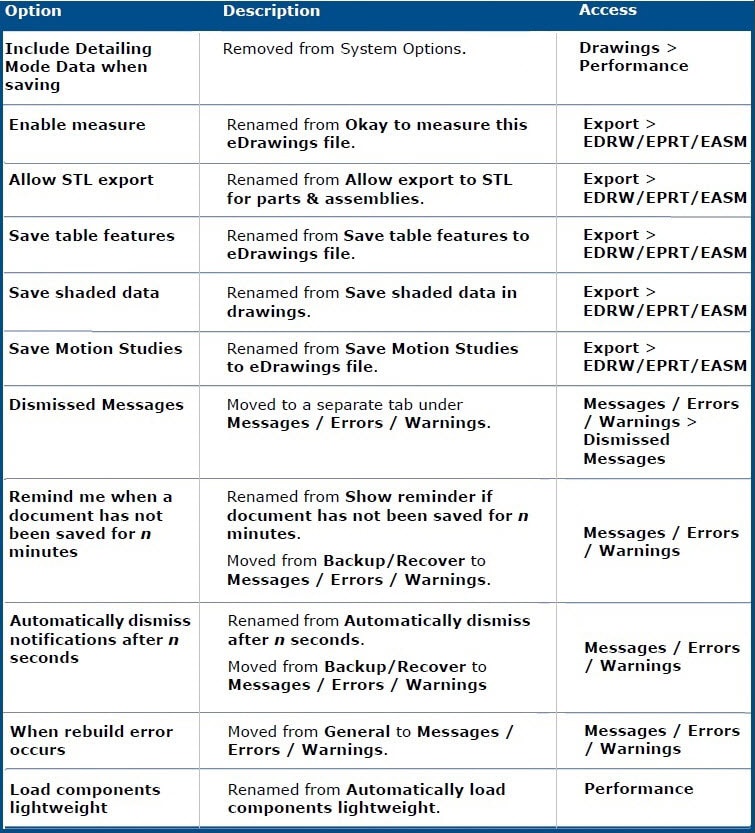
In addition to these reorganized options, there are also some new options and settings.
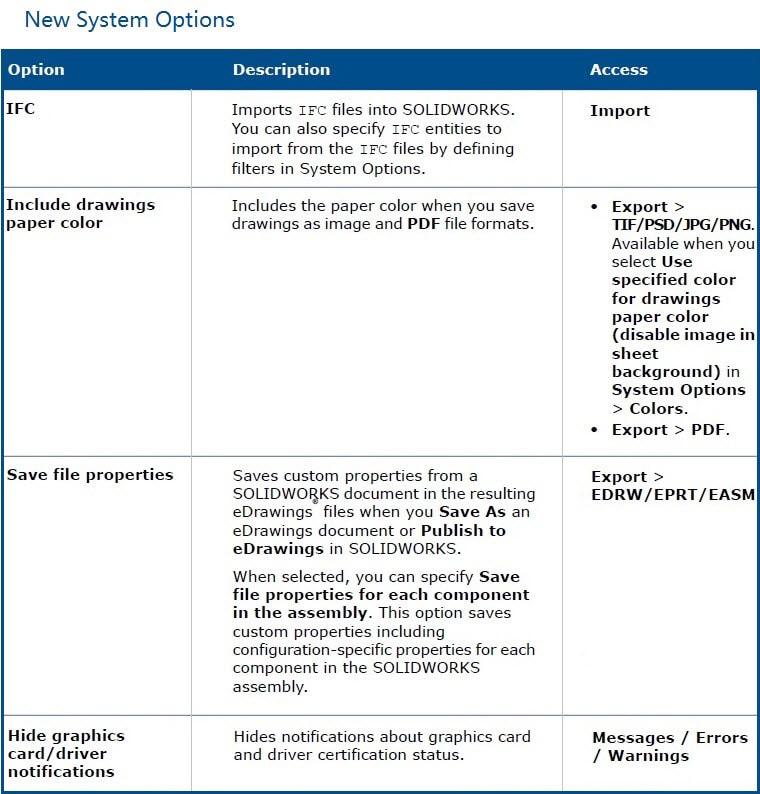
In SOLIDWORKS 2022, we now have import option specific to IFC files. These file types are primarily created by Building Information Modeling (BIM) programs.
If you prefer to see the paper color of your SOLIDWORKS drawings, in SOLIDWORKS 2022 we can include that appearance in the output files when saving drawings as Image or even as PDF files.
Custom properties of our files store very useful design information. In SOLIDWORKS 2022, custom properties of your components can be included in the eDrawing file of the assembly. This allows you to gain critical information about the part files that are used in the eDrawings assembly file that you are viewing.
While having an outdated graphics card can be a challenge to address, it is now possible to stop SOLIDWORKS from telling you over and over. Under the Messages/Warnings setting in our options we can dismiss and hide the notification about outdated graphics card/driver status.
In addition to these changes in the SOLIDWORKS System Options, there are also some changes that fall into the Document Properties settings. These new settings give you the ability to turn off some functionality for the slight performance gain. If you are not going to take advantage of the Detailing Mode functionality that was added back in SOLIDWORKS 2020, there is the Document Properties setting to stop the model data from being included in the drawing file. A small bit of performance can also be gained by turning off the drawing view palette standard views.
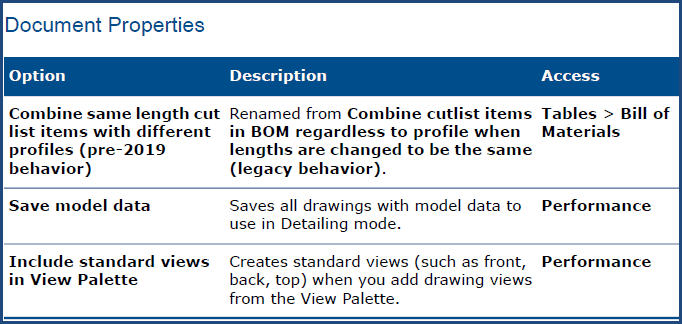
I hope this part of the What’s New series gives you a better understanding of the new features and functions of SOLIDWORKS 2022. Please check back to the CATI Blog as the CATI Application Engineers will continue to break down many of the new items in SOLIDWORKS 2022. All these articles will be stored in the category of “SOLIDWORKS What’s New.”
Greg Buter
Application Engineer Manager
Computer Aided Technology
What is Design Innovation Month?
DESIGN INNOVATION MONTH 2021 – Live Events, Webinars, Virtual Showroom, Contests
Design Innovation Month is CATI’s massive “What’s New in 2022” event for SOLIDWORKS, 3DEXPERIENCE, and 3D printing & 3D scanning technology. That’s six weeks of in-person events, live and on-demand webinars, demonstrations, in-depth blog posts, and prizes! Best of all, it’s free of charge! Check the DI Month Hub for all the details and to sign up for your nearest live event.


 Blog
Blog