SOLIDWORKS 2021 What’s New – Simulation Solver Enhancements
Have you ever wondered how the characters in those sci-fi movies come up with technical calculations so quickly in their head to save the lives of all when in a serious life-or-death situation?
“We’ve got just enough fuel to safely reach Planet Xterron if we keep our speed under warp 9.5. We’ll be only 0.0725 light years ahead of the enemy, but out of range of their photon ray guns!”
I’d be in a severe panic, misplace more than just one decimal, and end up perishing along with my crew!
There is always a trade-off between speed and accuracy; this also is true in finite element analysis (FEA). For the 2021 release of SOLIDWORKS Simulation Professional or Simulation Premium, the developers have made significant improvements in solver speed while maintaining accuracy.
FFEPlus Iterative Solver:
Solution time is faster now due to two big changes:
1) Parallel multi core processing is now used to calculate surface-to-surface contact stiffness
2) The transfer of this stiffness data to solve the system of equations is now done with function-based processing (was previously file-based). To be totally honest, I need to learn more about this solution method, but after seeing the speed improvement in my initial testing I’m sold on it.
My first test was on a model representing a section of roller chain with global surface-to-surface contact interaction. The purple highlighted areas in the interaction viewer (“contact visualization plot” prior to SOLIDWORKS 2021) indicate where contact elements will be applied.
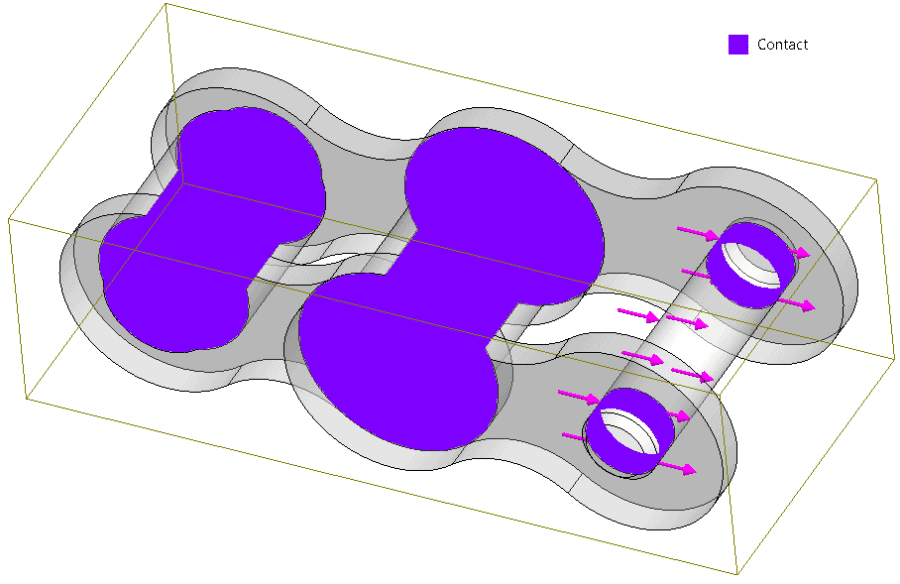
Two mesh densities were examined; one with the default settings, the other with local refinements on the contacting faces to significantly increase the resulting number of contact elements.
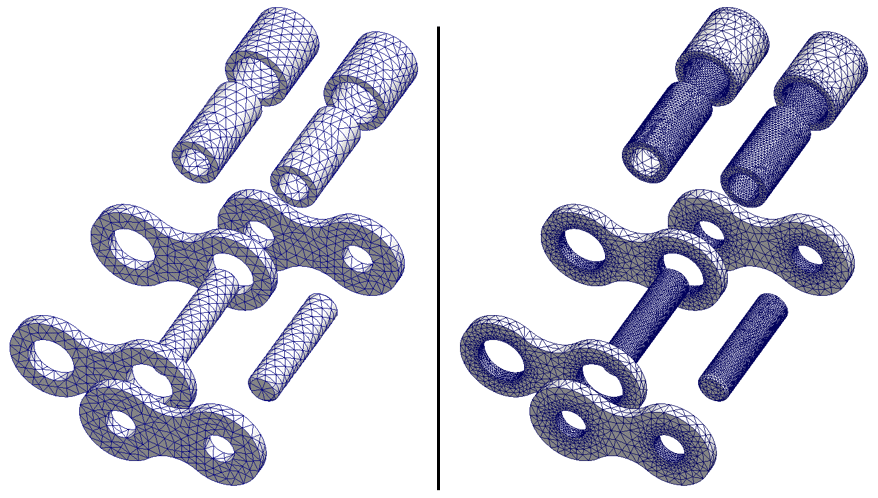
Restraints and loading are shown on the geometry below, followed by a stress plot for the refined mesh case.
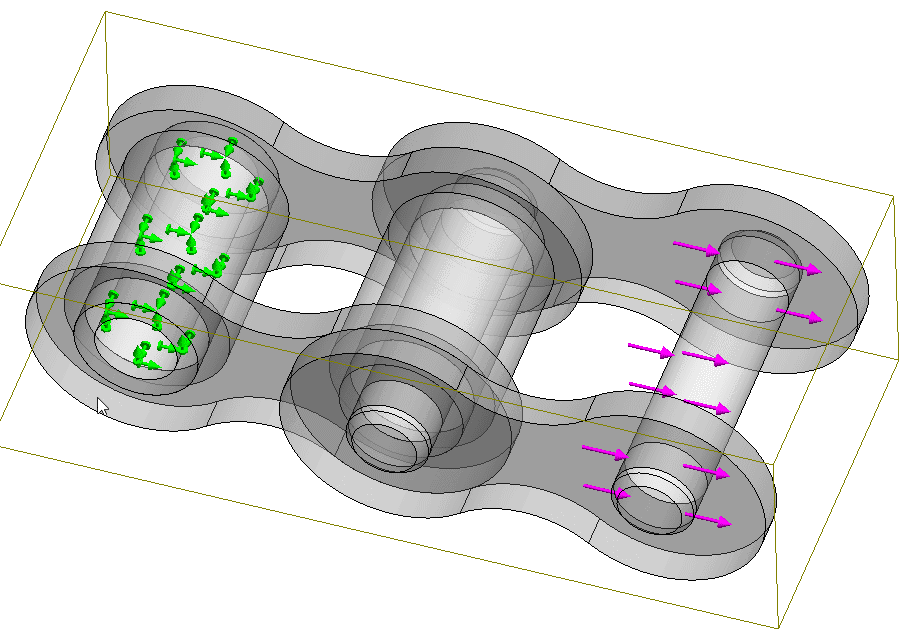
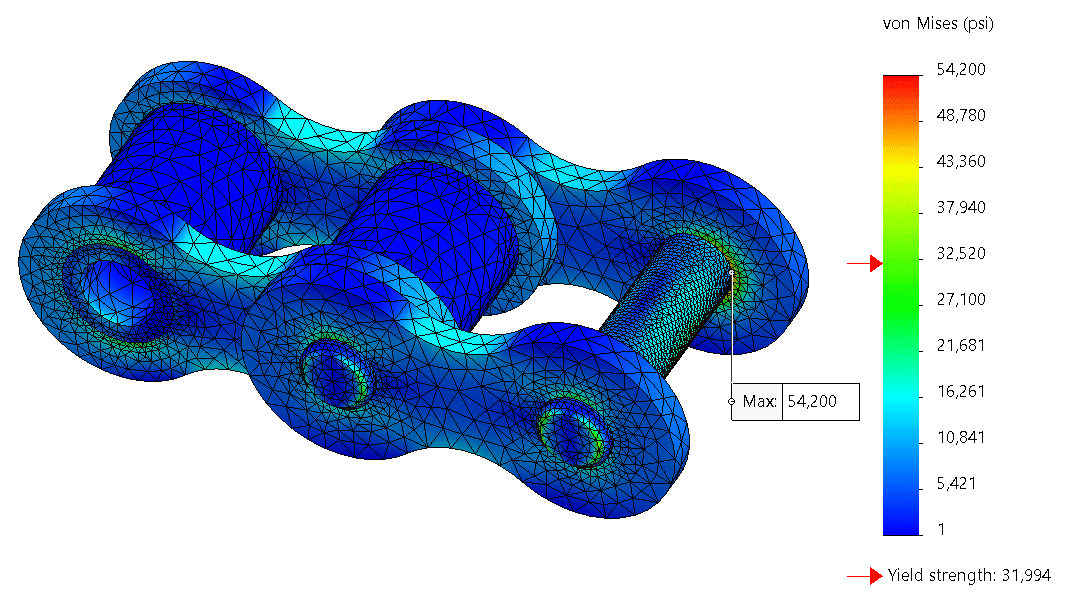
Solution time comparison between SOLIDWORKS 2020 and SOLIDWORKS 2021 for the two mesh densities show a huge difference! The “DOF” number in parentheses represents the number of degrees of freedom (equations) to be solved by the program. Notice the ~13X increase in DOF from the default to the refined mesh. Solution times were reduced by 34% and 80% for the default and fine mesh, respectively.
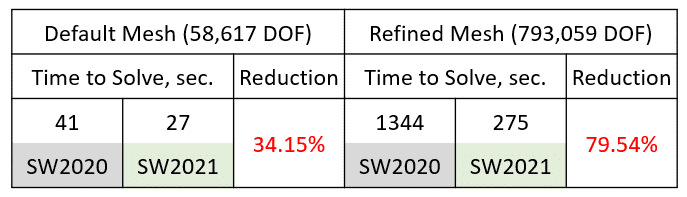
In a second example shown below in the contact pressure result plot the upper block is forced to wedge against the lower block as a horizontal remote load is applied.
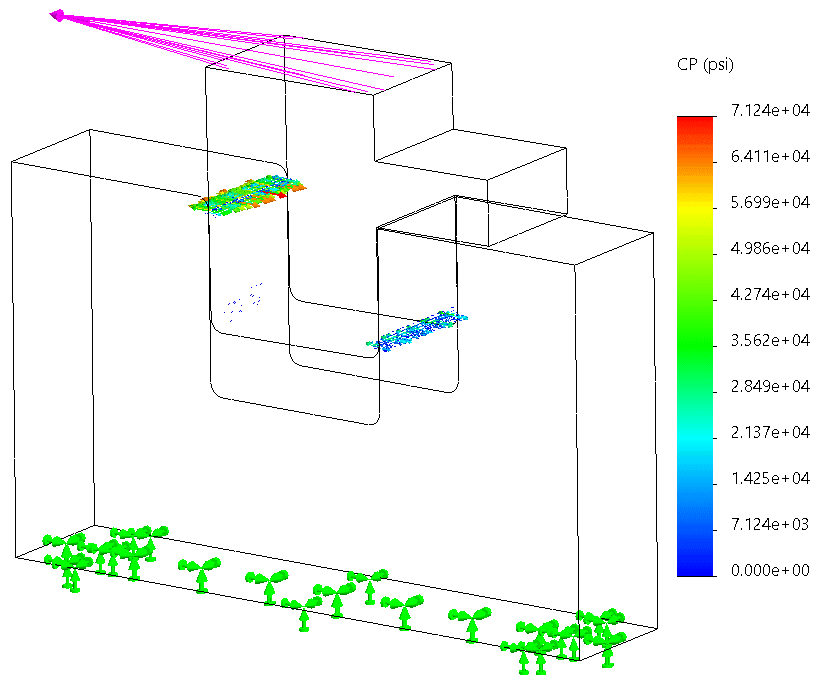
With a refined mesh that resulted in 180,807 DOF in this model, there is a 57% reduction in time to solve when using SOLIDWORKS 2021.
In general, the greatest speed gain is for large models with surface-to-surface contact elements that represent at least 10% of the total element count. SOLIDWORKS indicates in the 2021 What’s New document that function-based processing isn’t implemented when solving models with certain conditions, including virtual connectors, however, my colleague, Bill Reuss, ran a solution on an assembly that incorporates multiple virtual bolts with 375,831 DOF and found a 59% speed increase!
Intel Direct Sparse Solver:
Significantly larger linear and nonlinear studies can now be handled by taking full advantage of the available memory (RAM and disk space). As a result, it can now handle solutions with more than 4 million degrees of freedom (the number of mathematical equations to be solved).
Automatic and Manual Solver Selection:
For automatic solver selection performed by the program, the algorithm that selects the best solver (Intel Direct Sparse or FFEPlus Iterative) has been optimized. The selection is based on geometry features, the number of equations, loads, mesh type, contact and connector features and available system memory.
When manual solver selection is needed, the redesigned user interface allows you to focus on the two solvers I’ve mentioned. The other solvers you may be familiar with are still there; they’ve just been moved into a sub menu to reduce clutter.
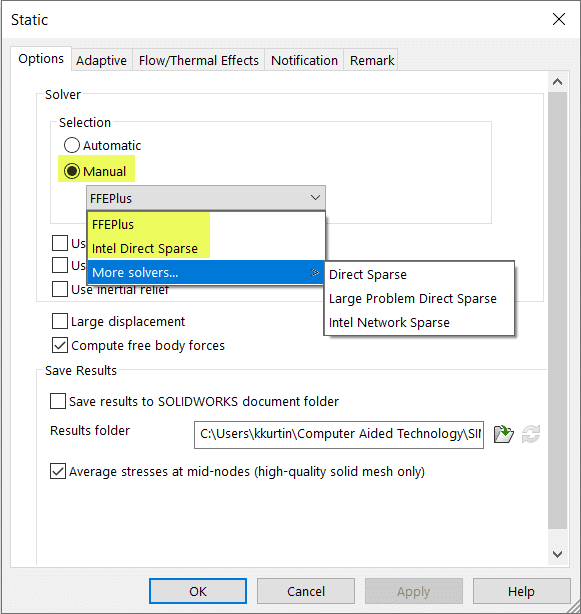
What’s the most important thing to accomplish in any FEA? I’d have to say that, as with those sharp-minded sci-fi characters who are their crew’s only hope in times of danger, a speedy and accurate solution is the answer. A huge thanks goes out to the SOLIDWORKS Simulation developers for making this happen for static simulation studies that include multiple interactions.
As I noted at the beginning of this blog, these solver enhancements apply to licenses of Simulation Professional or Simulation Premium. We tested one assembly on an installation running a license of SOLIDWORKS Premium and found that there were indeed significant improvements in speed nearly on par with that of an installation running Simulation Premium. As our test was done on the Pre-release version (2021 PR1), this may change with the full SP0 release of the software, so stay tuned for updates from SOLIDWORKS in the What’s New document for 2021 SP0.
Interaction Viewer :
http://help.solidworks.com/2021/english/solidworks/cworks/hidd_contact_visualization_plot.htm
Remote Load :
http://help.solidworks.com/2021/english/solidworks/cworks/idc_help_remote_load.htm
Contact Pressure Result Plot :
http://help.solidworks.com/2021/english/SolidWorks/cworks/c_Stress_Components.htm
I hope this part of the What’s New series gives you a better understanding of the new features and functions of SOLIDWORKS 2021. Please check back to the CATI Blog as the CATI Application Engineers will continue to break down many of the new items in SOLIDWORKS 2021. All these articles will be stored in the category of “SOLIDWORKS What’s New.”
Kurt Kurtin
Sr. Product Manager, Simulation
www.cati.com
What is DI Month? We’re declaring October Design Innovation Month—again! It’s a month-long series of special events focused on what’s new in design and manufacturing technology. You’ll learn about enhancements in SOLIDWORKS 2021 that deliver new capabilities for improved performance, streamlined workflows, and a connected design ecosystem. Find out what’s new in 3D printing applications and 3D scanning to integrate into your design process.

 Blog
Blog 