SOLIDWORKS 2021 What’s New Enhancements – Sheet Metal
Hello All! It’s that time of year again where we get to see what new enhancements SOLIDWORKS is bringing us in their next major release! We drew straws here at CATI to determine which enhancements we get to write blogs about, and I was lucky enough to get Sheet Metal.
Sheet Metal received two big improvements for 2021. First, major performance improvements were made in the code to reduce the time it takes to flatten complex sheet metal bodies. In the example below, I saw an approximate 6.3X reduction in time to flatten. In SOLIDWORKS 2020 this part took 2 minutes and 6 seconds to flatten. With SOLIDWORKS 2021 it took 20 seconds. That is a huge improvement! Based on documentation provided by SOLIDWORKS you may see an improvement of 20-25X. Obviously, this is dependent upon many factors, but as we see with my example an improvement of 6.3X is still amazing. This alone is a great enhancement but SOLIDWORKS did not stop there.
SOLIDWORKS 2021 has also added the ability to create edge flanges on nonlinear (circular) edges of nonplanar faces. This means that you can now create edge flanges on cylindrical shaped parts. Keep in mind that just because this enhancement is a Sheet Metal command does not mean that you must use it solely for Sheet Metal design. We often use techniques/commands from the Command Manager Tabs, such as Weldments or Surfaces, and apply them in other design areas. This provides more modeling methods to create geometry. This technique could for example be applied to a coining or forming operation. Let us look at an example and compare it to the same command in SOLIDWORKS 2020.
In the image below, we see that the Edge Flange command in SOLIDWORKS 2020 is not letting me select the circular edge of the cylinder. 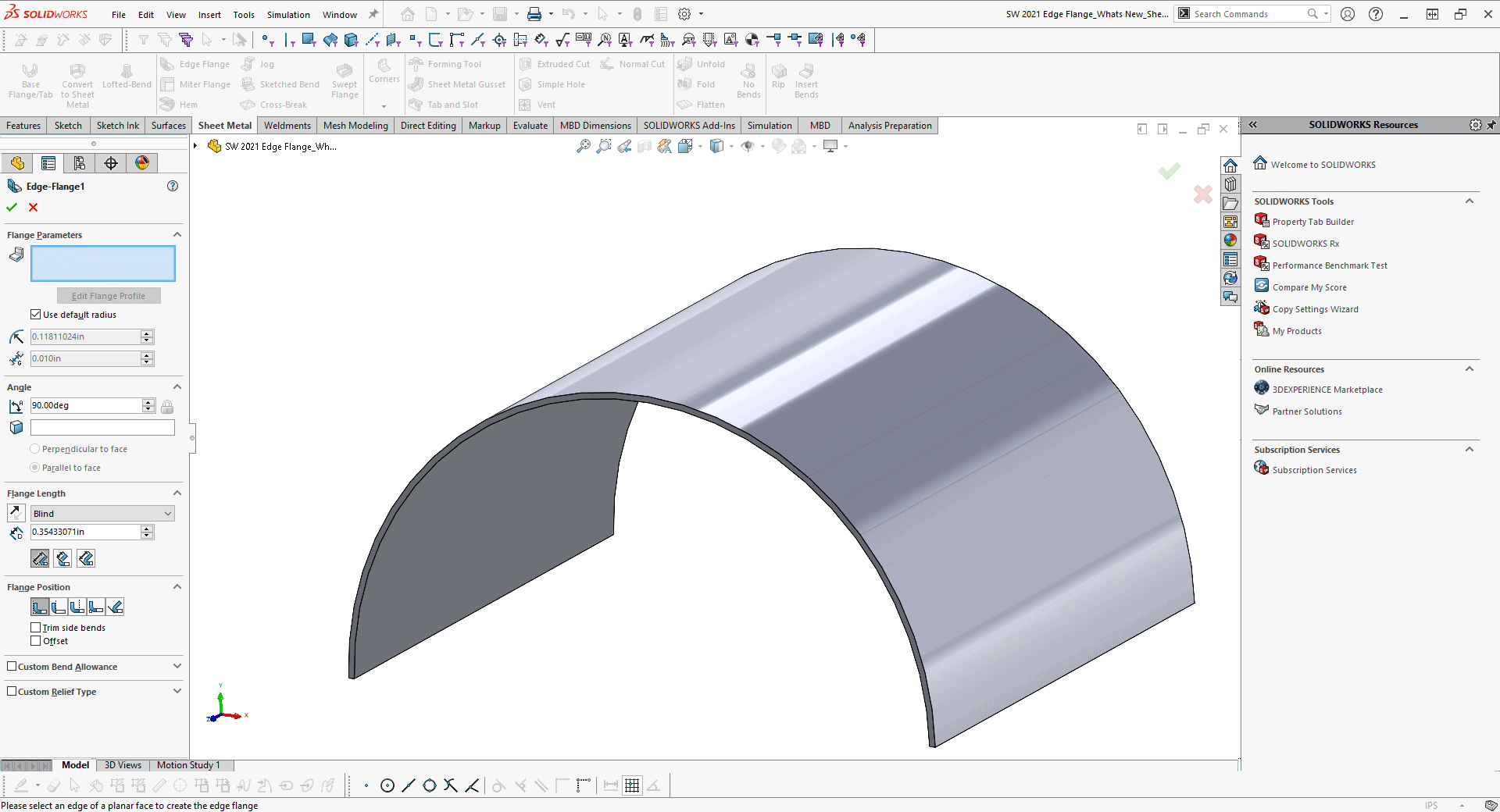
This all changes in SOLIDWORKS 2021 as can be seen in the image below.
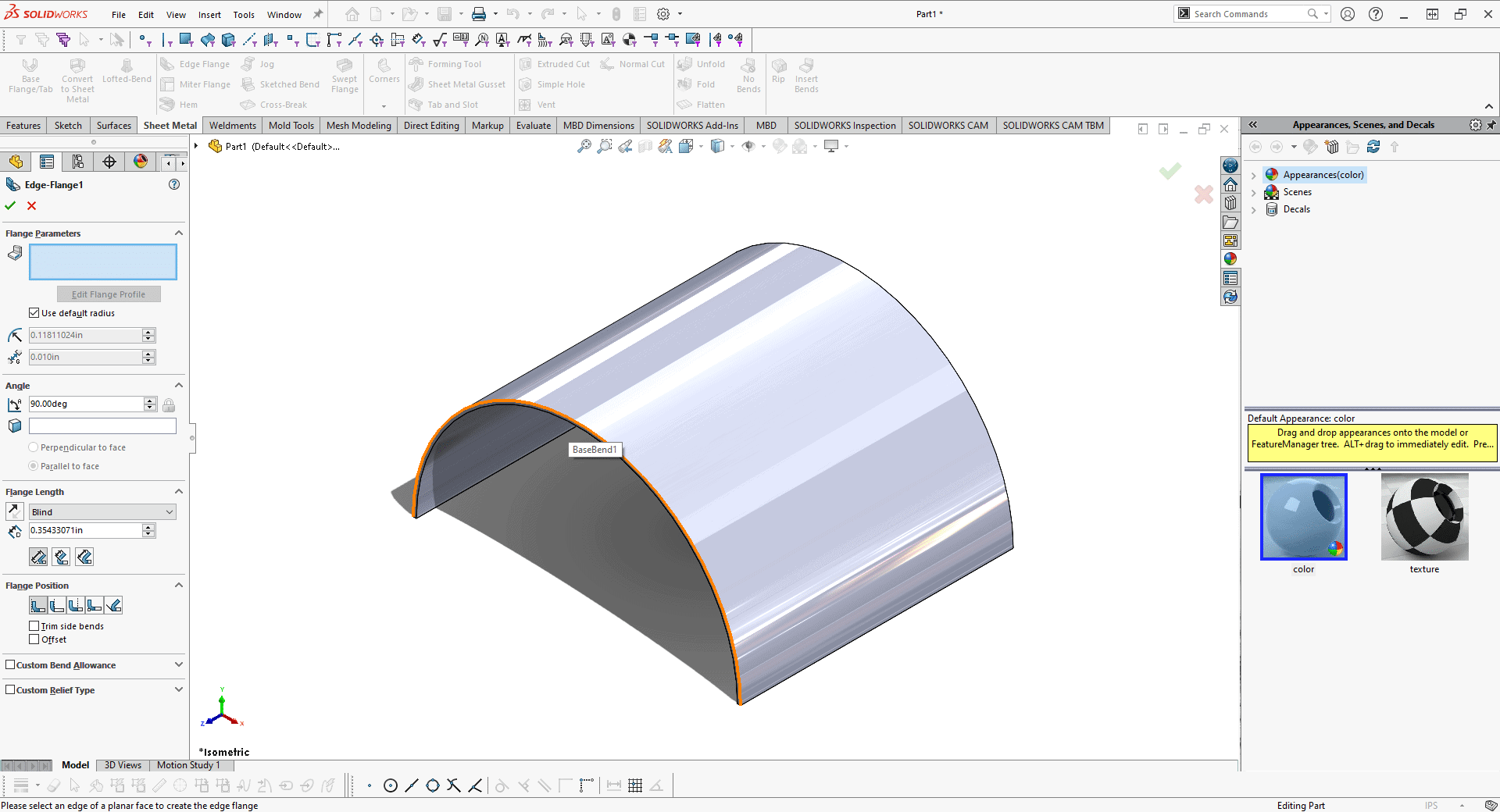
Once the edge is selected you can now select the direction for the edge flange.
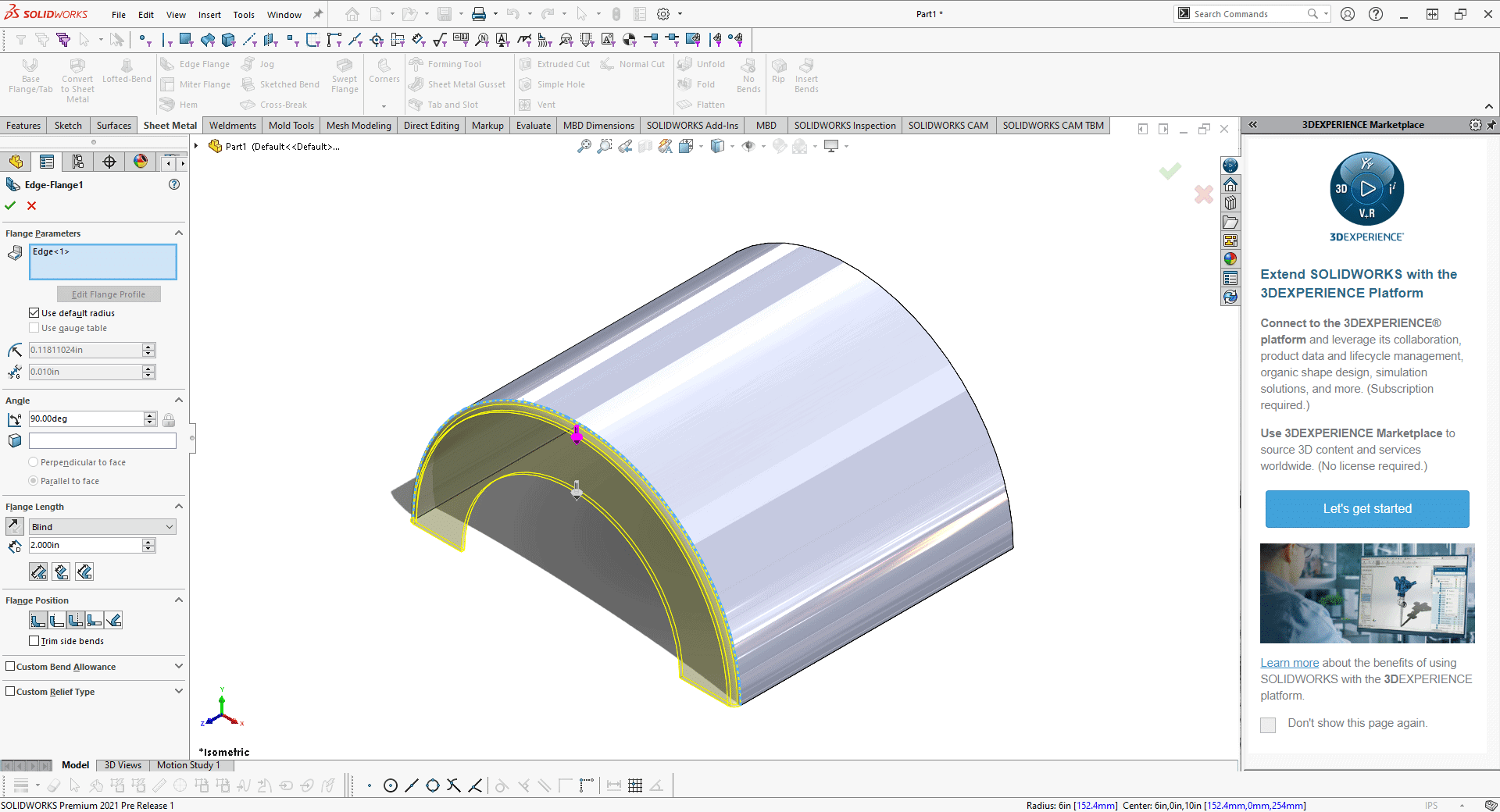
We click “OK” and we have now successfully applied our edge flange.
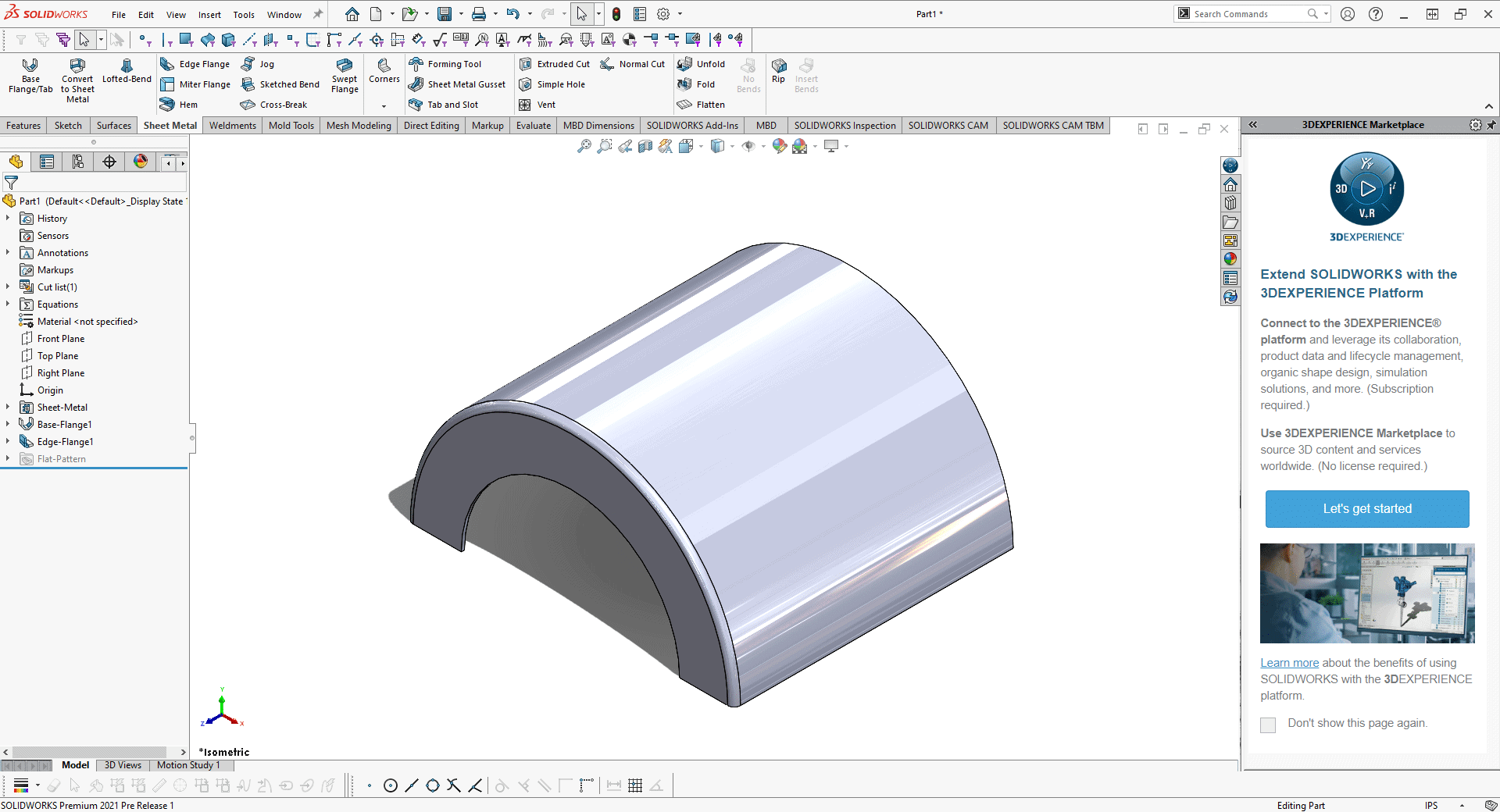
I look forward to seeing the interesting ways that people put these new capabilities to use! I hope you enjoyed the examples above for SOLIDWORKS What’s New 2021 Sheet Metal enhancements!
I hope this part of the What’s New series gives you a better understanding of the new features and functions of SOLIDWORKS 2021. Please check back to the CATI Blog as the CATI Application Engineers will continue to break down many of the new items in SOLIDWORKS 2021. All these articles will be stored in the category of “SOLIDWORKS What’s New.”
James Reeher
Application Engineer
www.cati.com
What is DI Month? We’re declaring October Design Innovation Month—again! It’s a month-long series of special events focused on what’s new in design and manufacturing technology. You’ll learn about enhancements in SOLIDWORKS 2021 that deliver new capabilities for improved performance, streamlined workflows, and a connected design ecosystem. Find out what’s new in 3D printing applications and 3D scanning to integrate into your design process.


 Blog
Blog