SOLIDWORKS 2020 What’s New – Applying All Uppercase to Dimensions and Hole Callouts
Ever since the 2014 release, SOLIDWORKS has had the capacity to automatically capitalize all text in an annotation note. In 2018, this functionality was expanded, as users were given an additional option to set all uppercase for table entries. Now, SOLIDWORKS 2020 is giving our Caps Lock keys yet another break by letting us apply uppercase to dimensions and hole callouts too.
SOLIDWORKS 2020 users exploring their Document Properties will notice a new checkbox in the Uppercase section of the Drafting Standard options, shown below. “All uppercase for dimensions and hole callouts” makes the default behavior for new dimensions and callouts to capitalize all added text. Terms in the “Exclusion list,” however, will be formatted as they are shown in the list.
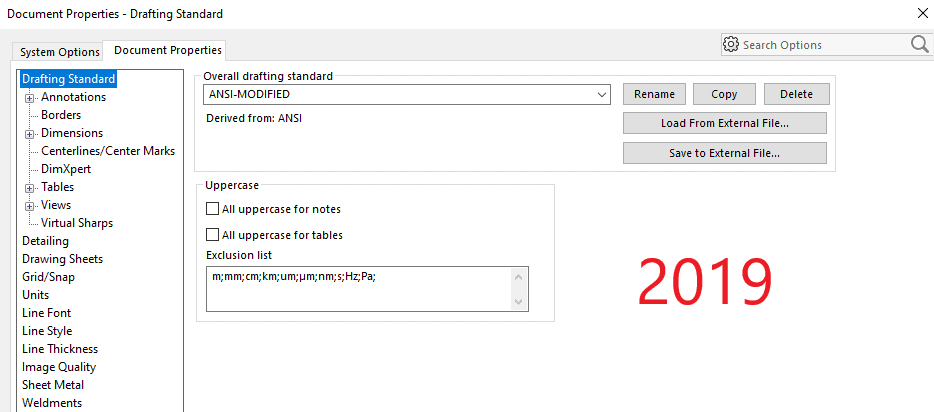
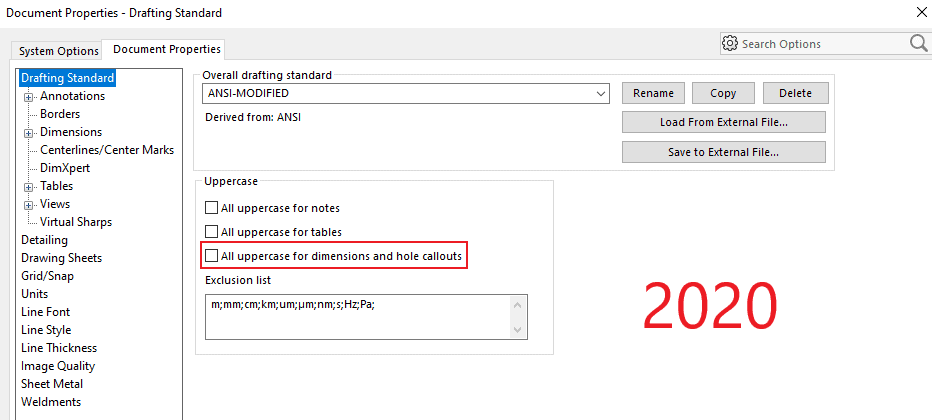
Users can also edit uppercase settings in the Property Manager of a dimension or callout, offering control over the appearance of each annotation individually. At the bottom of the Dimension Text field, the checkbox “All uppercase” has been added to manage the capitalization of that specific text. This box is automatically checked if the “All uppercase for dimensions and hole callouts” Document Property is enabled. In the images below, “All uppercase” is activated for the fillet dimension but not for the hole callout. With these settings, the “typ” in the fillet dimension text is converted to uppercase, while “Tapped Hole” in the hole callout appears as it was typed in the text box.
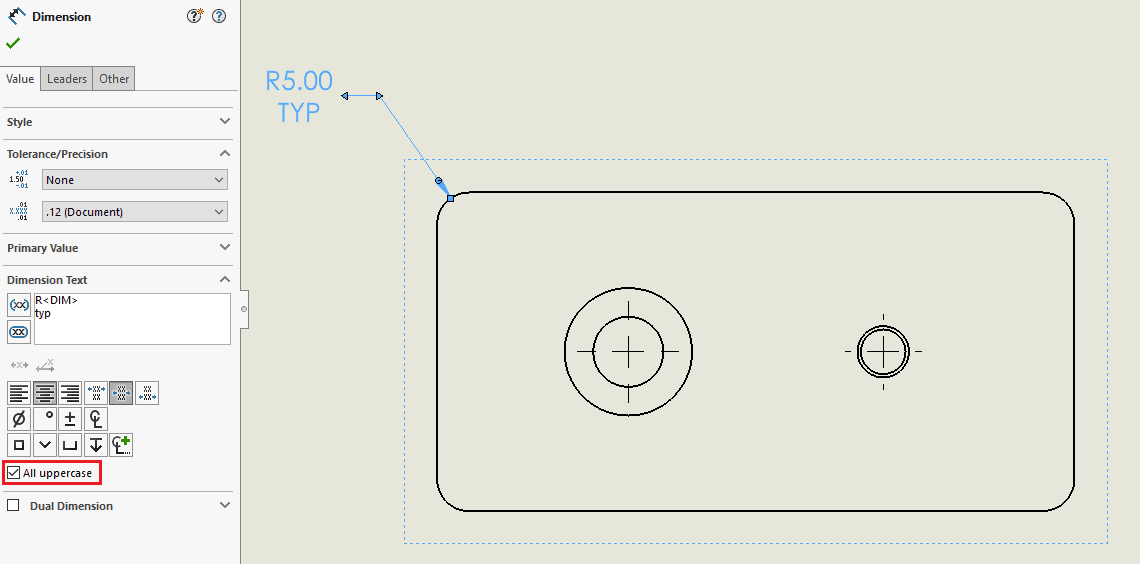
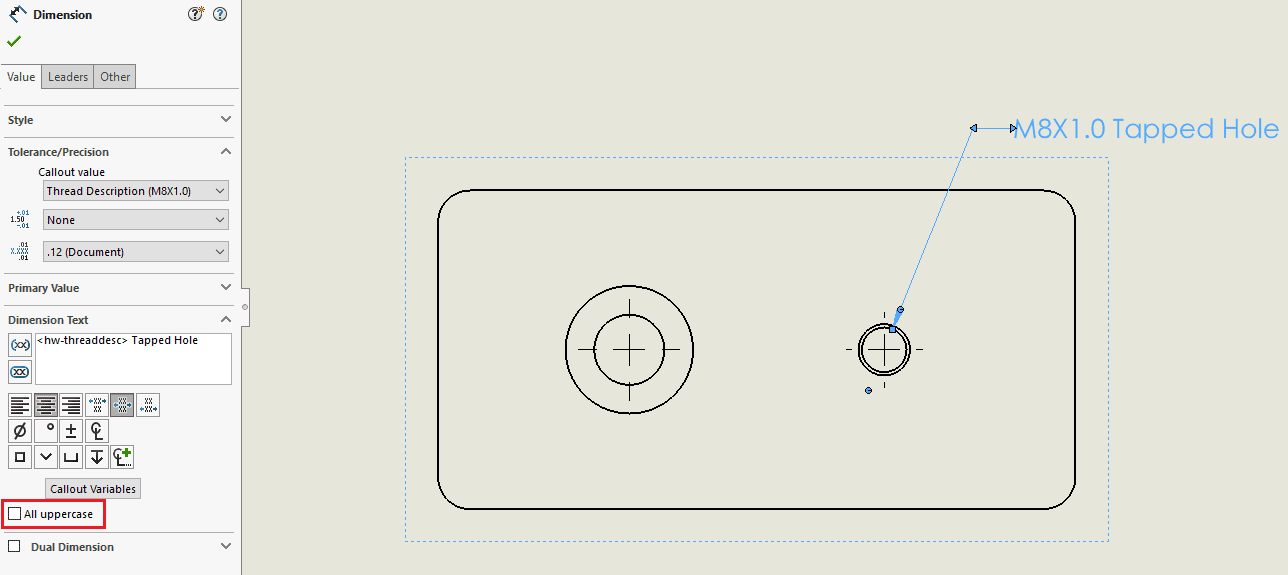
I hope this part of the What’s New series gives you a better understanding of the new features and functions of SOLIDWORKS 2020. Please check back to the CATI Blog as the CATI Application Engineers will continue to break down many of the new items in SOLIDWORKS 2020. All these articles will be stored in the category of “SOLIDWORKS What’s New.”
Design Innovation Month – October 2019
What is DI Month? We’re declaring October Design Innovation Month—again! It’s a month-long series of special events focused on what’s new in design and manufacturing technology. You’ll learn about enhancements in SOLIDWORKS 2020 that deliver new capabilities for improved performance, streamlined workflows, and a connected design ecosystem. Find out what’s new in 3D printing applications and 3D scanning to integrate into your design process. So, get ready to do things differently. It’s time to innovate! Learn more about Design Innovation Month and register for events here:
Anthony Sandri
Application Engineer
Computer Aided Technology, LLC


 Blog
Blog