SOLIDWORKS 2019 What’s New – Editing Generic Splines – #SW2019
If you’re like me, you rely on Convert Entities in SOLIDWORKS sketches to help capture Design Intent. Now, how many times have you converted entities and then decided that you want to change them? It never happens, does it? SOLIDWORKS 2019 introduces great new functionality that allows you to fully modify any converted spline and using it couldn’t be easier. But first, let’s look at SOLIDWORKS 2018 so we can fully appreciate this new functionality.
When we use Convert Entities, new sketch entities contain On Edge relations that maintain the association. Like any relation, they can be deleted giving us “free” geometry to modify at will.
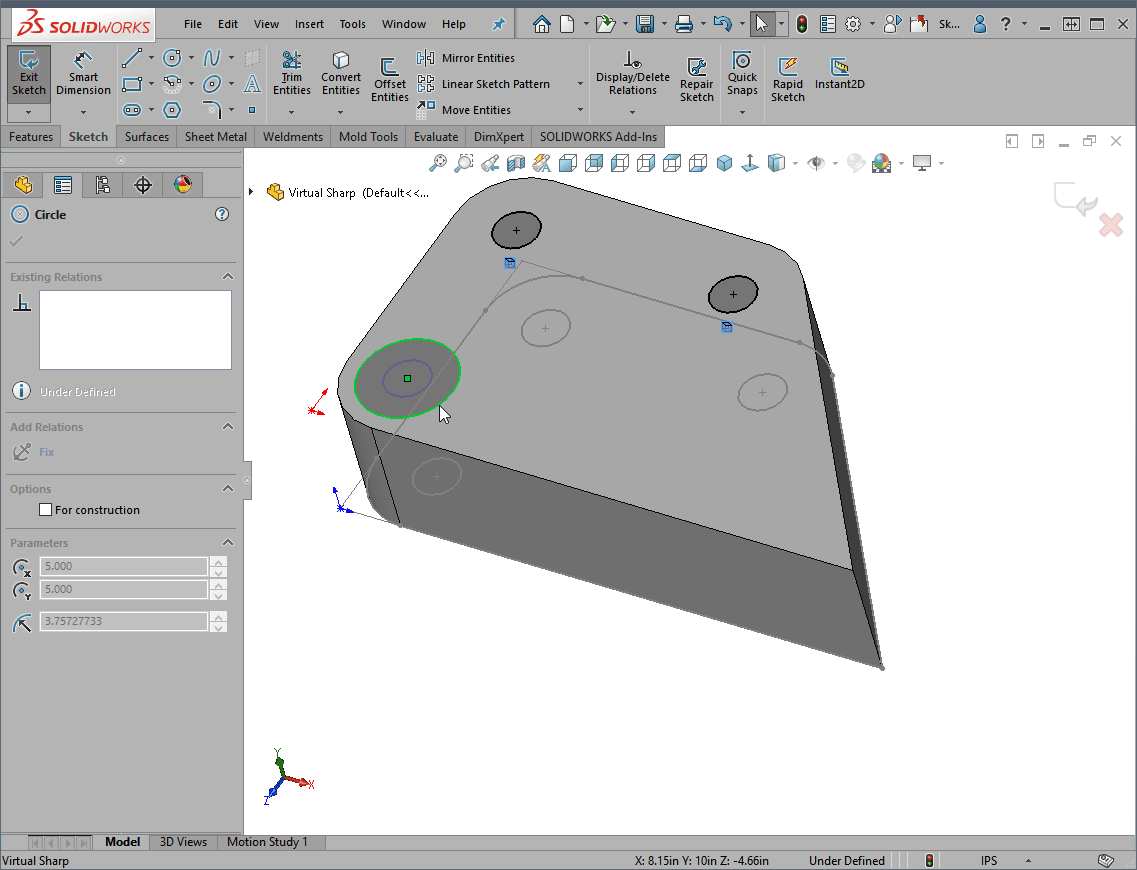
With simple geometry such as: lines, arc, circles, etc. we can easily use new dimension and relations to fully define our sketch. Or better yet, use Fully Define Sketch.
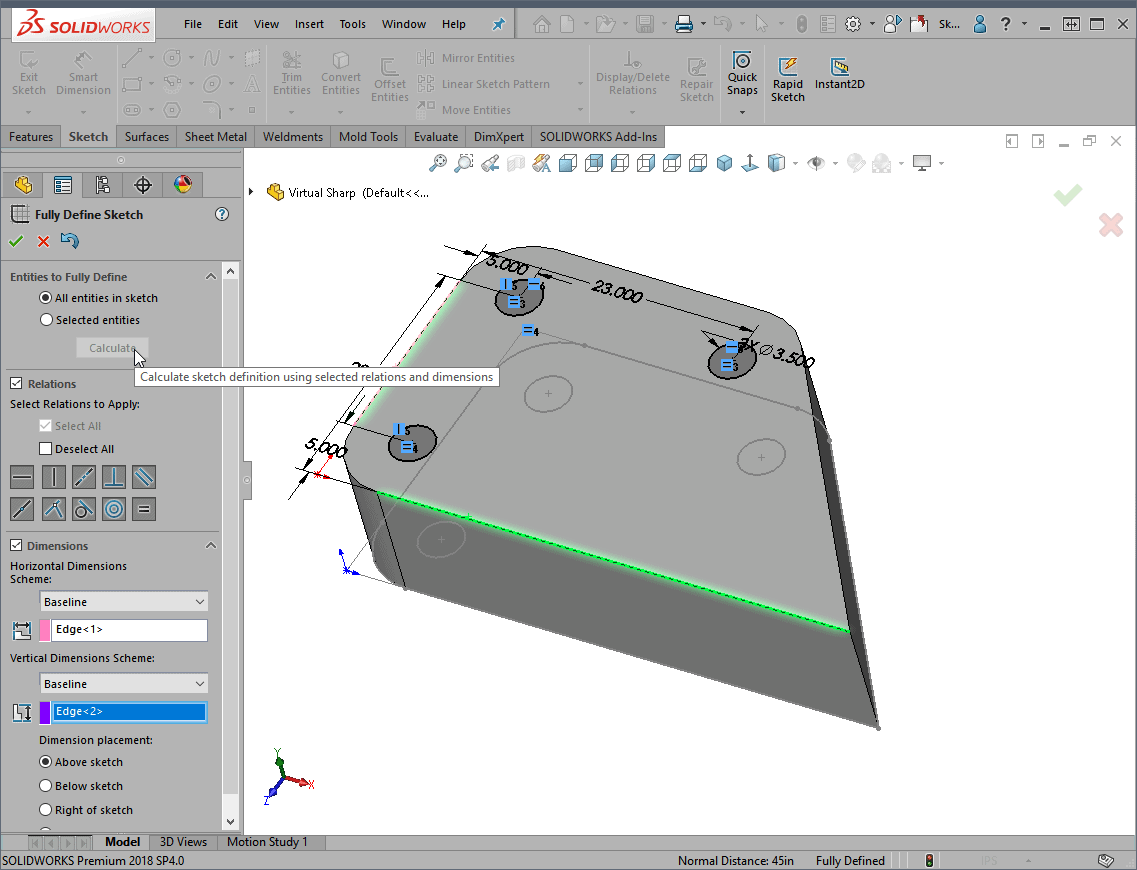
It becomes more difficult if the converted geometry creates a spline. The On Edge relation can be deleted, but there isn’t anything we can do with the spline. It contains no spline points or control polygons to modify its shape. If we need to modify this converted spline our only real option is to recreate it manually.
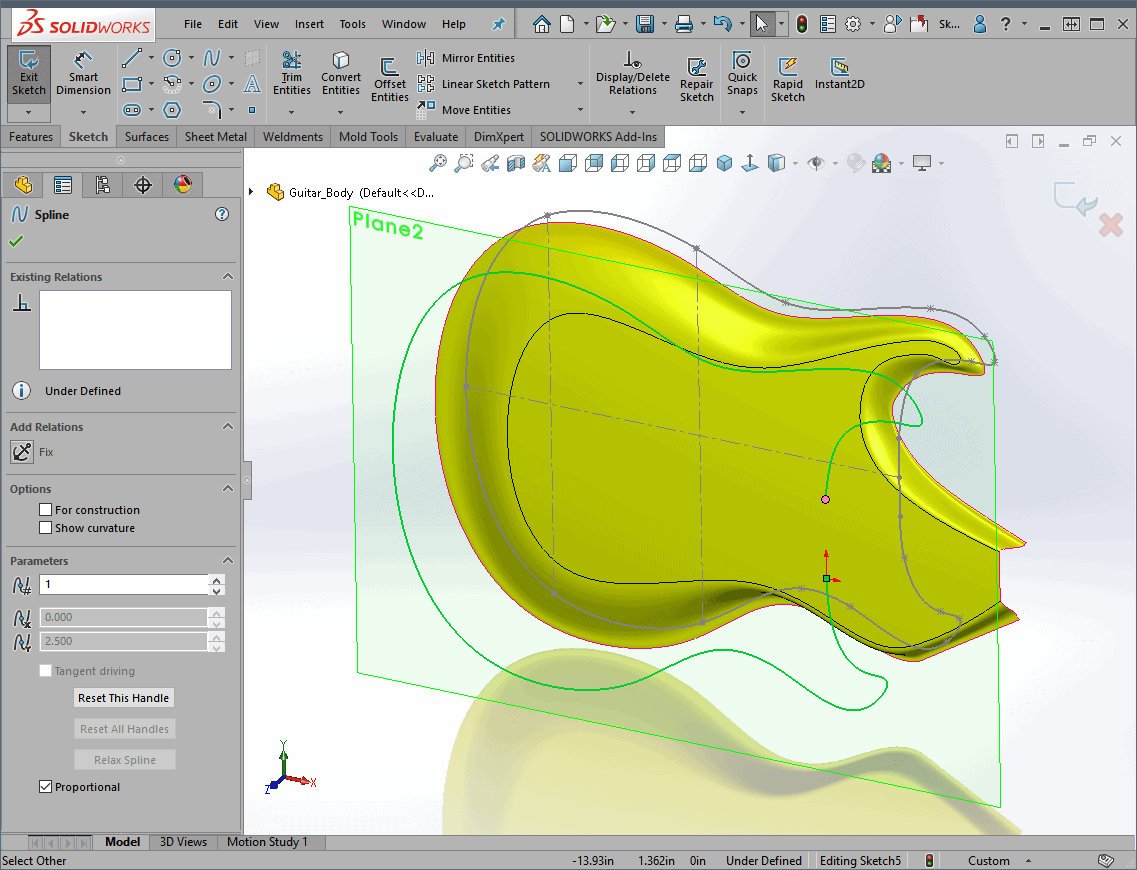
SOLIDWORKS 2019 removes this limitation with the new capability of converting this spline to a Generic Spline. Here’s the same part opened in SOLIDWORKS 2019 with the same result of using Convert Entities. We have visibility to the Control Polygon in the Property Manager even with the On Edge relation. Notice the name of the entity in the Property Manager, Generic Spline.
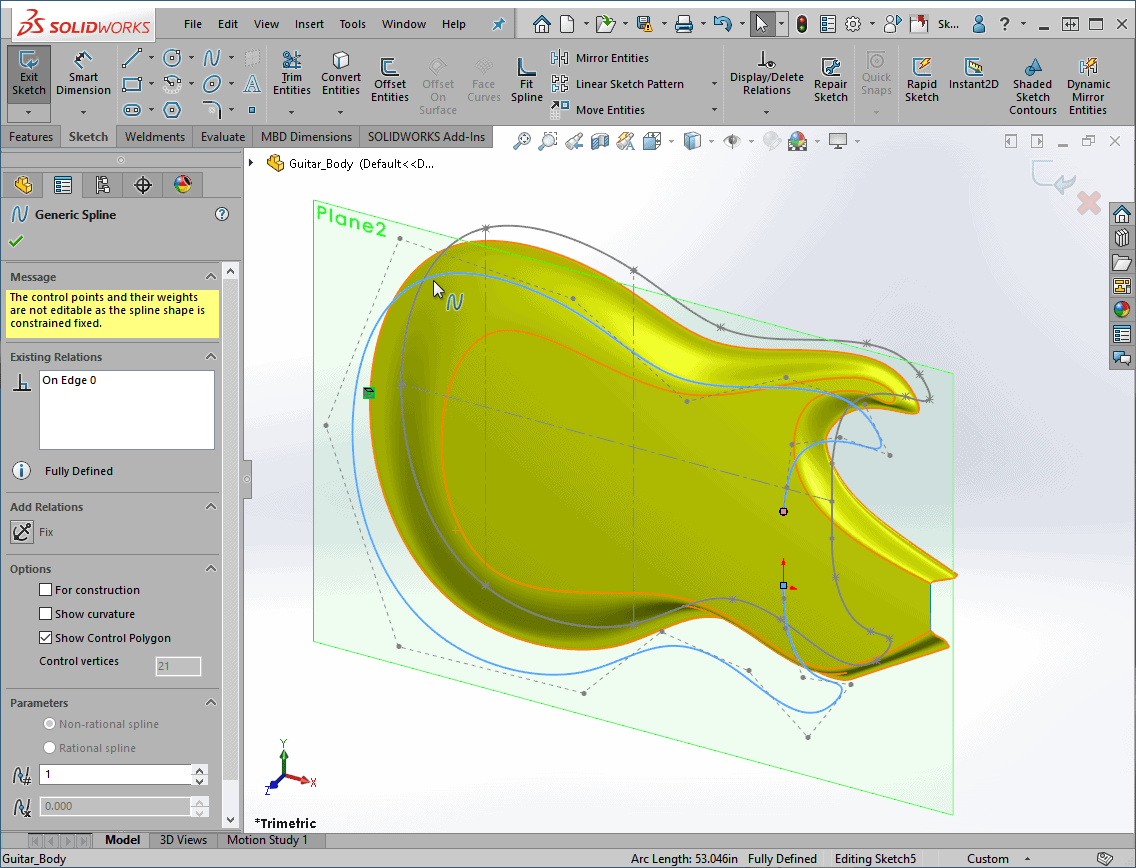
Once the On Edge is removed, this new Generic Spline can be manipulated by dragging one of the Control vertices. These Generic Splines behave very similar to the Splines you’re used to.
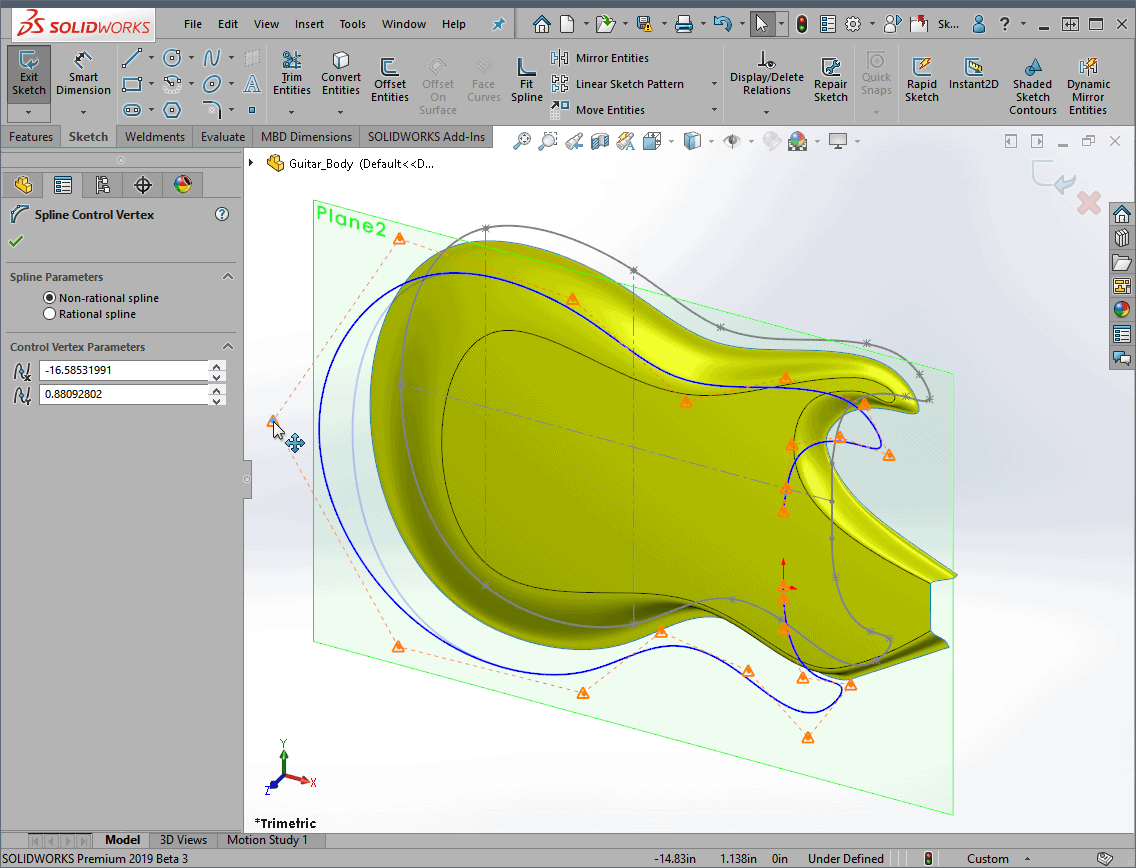
The behavior during dragging is defined by the options in the Property Manager: a Rational or Non-Rational Spline. If you change to a Rational Spline, you have full control over the Vertex Weight and each vertex can be modified independently. Here I’ve switched to a Rational Spline and modified the weight value by a factor of 10. It’s very easy to see how much this point now influences the spline.
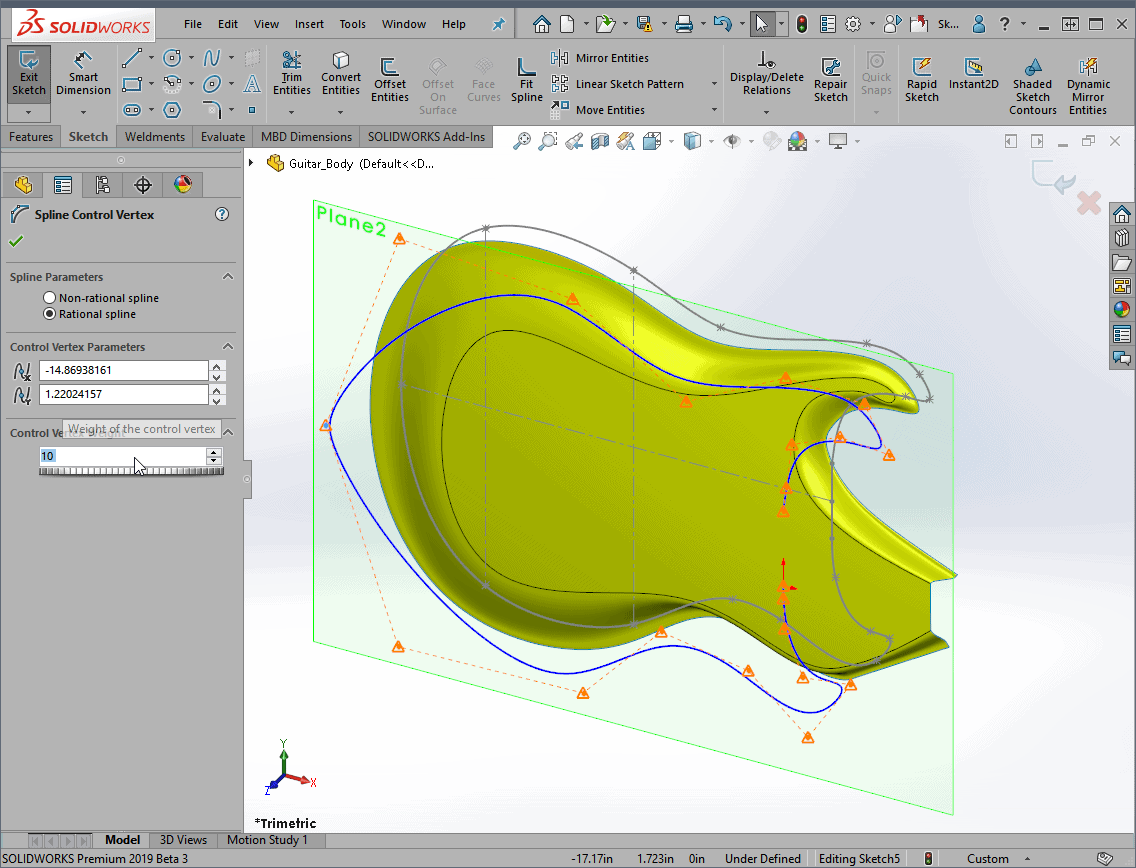
If you need further control, just right-click and convert to either a Style Spline or a “regular” B-Spline. How cool is that? It will behave like every other spline you’ve created in SOLIDWORKS.
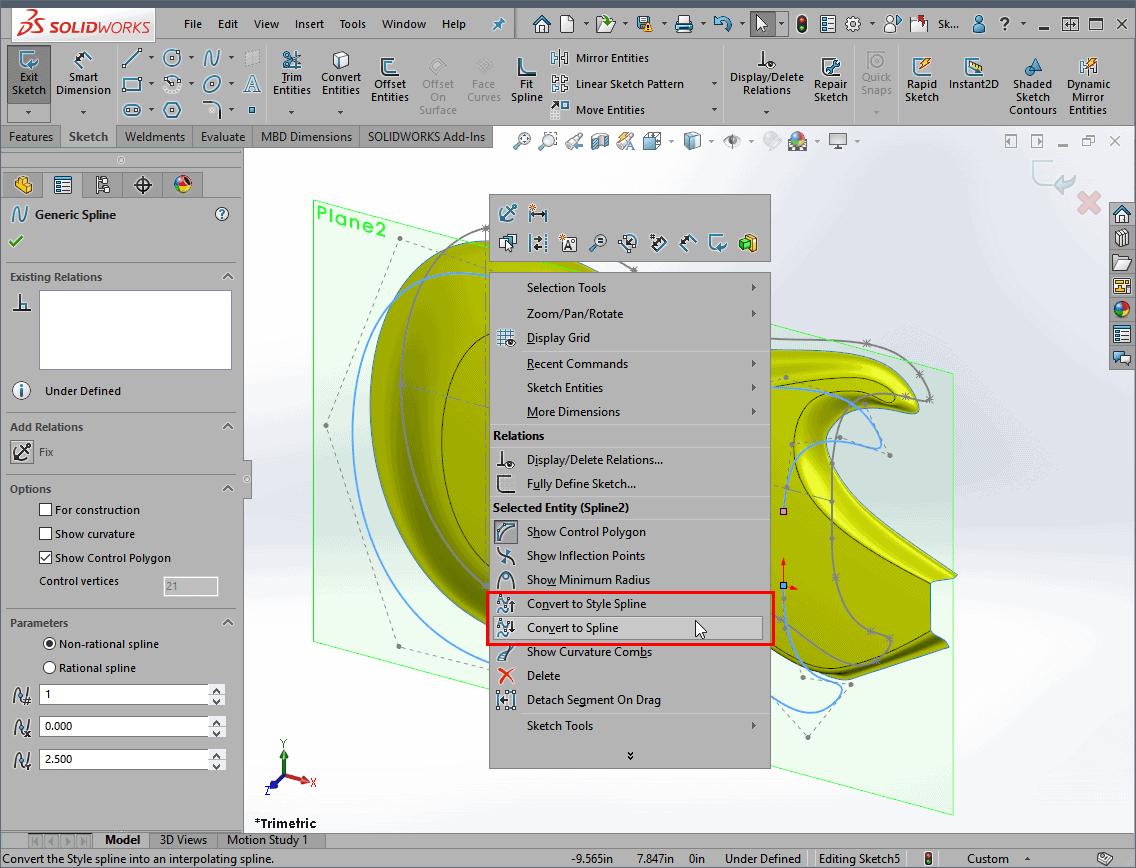
Here, you can see the result of the conversion to a B-Spline. We have full control to modify the spline using the Control Polygon, Spline points and the Tangency handles. With this new level of control in SOLIDWORKS 2019, you’d never know the spline began as a converted entity.
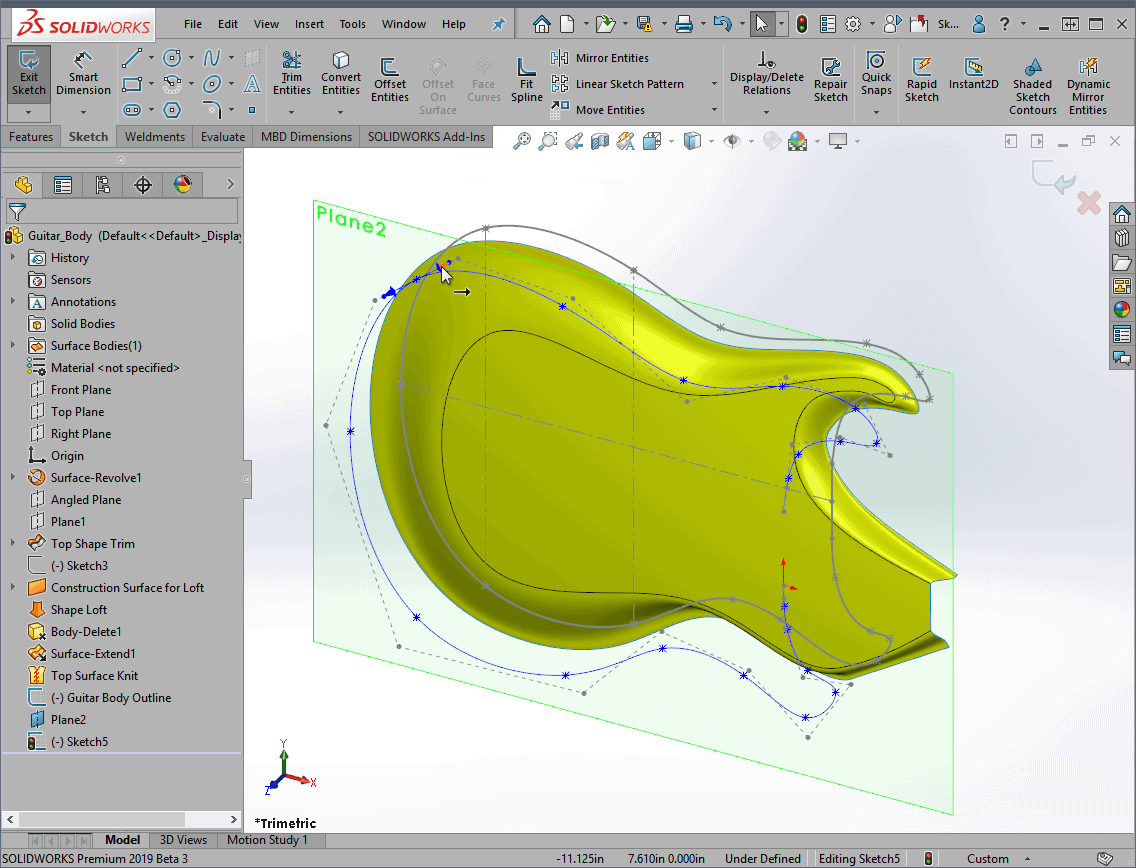
I hope this part of the What’s New series gives you a better understanding of the new features and functions of SOLIDWORKS 2019. Please check back to the CATI Blog as the CATI Application Engineers will continue to break down many of the new items in SOLIDWORKS 2019. All these articles will be stored in the category of “SOLIDWORKS What’s New.”
Kris Dubuque
Field Technical Services Manager
Computer Aided Technology, LLC
Design Innovation Month – October 2018
What is DI MONTH?
CATI is declaring October Design Innovation MONTH. We’ve created a month-long series of events and activities around design innovation especially for our customers. Attend a SOLIDWORKS 2019 event, enter our rendering contest, and learn about some cool tips and tricks at the daily online events. Plan your month at www.cati.com/design-innovation-month

 Blog
Blog 