SOLIDWORKS 2019 CAM Professional "Constant Step-Over"
There has been a gap in SOLIDWORKS 2018 2.5 – 3 Axis Milling vs CAMWORKS Standard Milling, however since been added in SOLIDWORKS 2019 CAM PROFESSIONAL.
While supporting 2019 CAM Professional we have received numerous calls asking how to get a better finish or why is the programs leaving islands of none machined areas, below I will explain the newly added functionally to SOLIDWORKS 2019 that may have been missed.
Constant Step-over
- The operation removes material by Maintaining a constant user-defined step-over relative to the surface.
- The Constant Step-over is only active when the Depth Parameters group is set to Z Level.
- All the machine portions of the Steaper Slope and Constant Step-over toolpaths will be generated to machine the shallower slope areas.
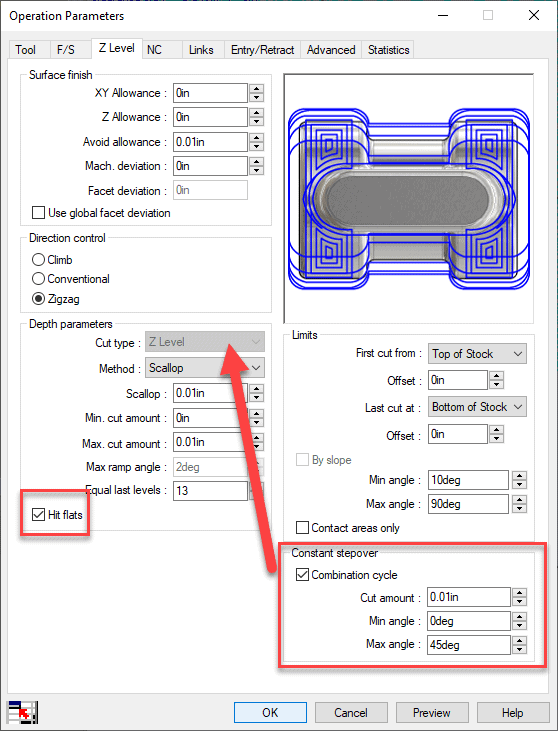
Hit Flats
- Also included in this blog is another missed option to ensure all areas are milled complete.
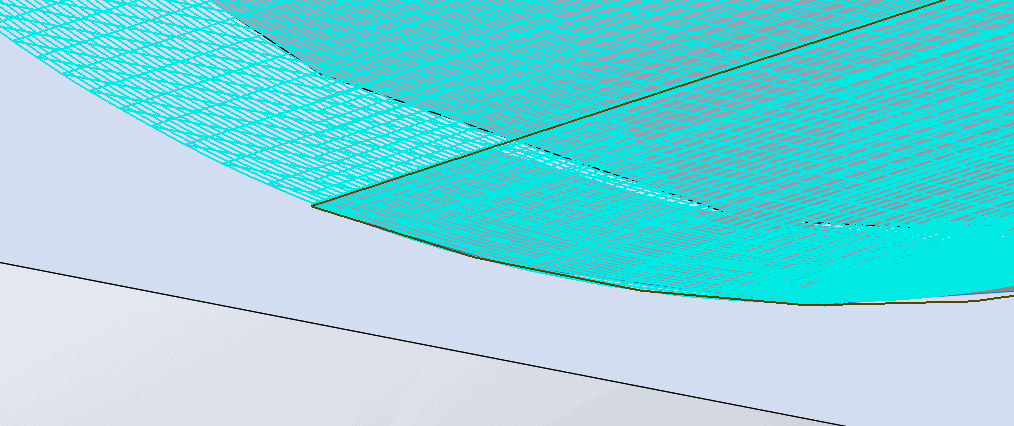
I hope you have found these new settings useful to help you complete your milling solutions with little to no clean-up to smooth the 2.5 – 3 Axis Milling.
Ronnie Flaugh
CATI Support Engineer
Computer Aided Technology, LLC

 Blog
Blog