SOLIDWORKS 2018 What’s New – SOLIDWORKS MBD – Importing 3D PMI – #SW2018
SOLIDWORKS 2018 What’s New – SOLIDWORKS MBD – Importing 3D PMI – #SW2018
With the release of SOLIDWORKS 2018 come some great enhancements to MBD. SOLIDWORKS MBD now supports the import of 3D PMI (Product Manufacturing Information) with your STEP AP242, NX and Creo files.
To import your PMI information, go to File > Open and filter out one of the supported file types for PMI import.
In this Open dialog, you will now see a checkbox that says “Include PMI”.
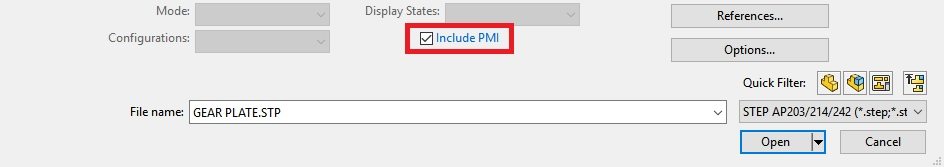
Once imported, your file will show all included PMI as Graphical Annotations.
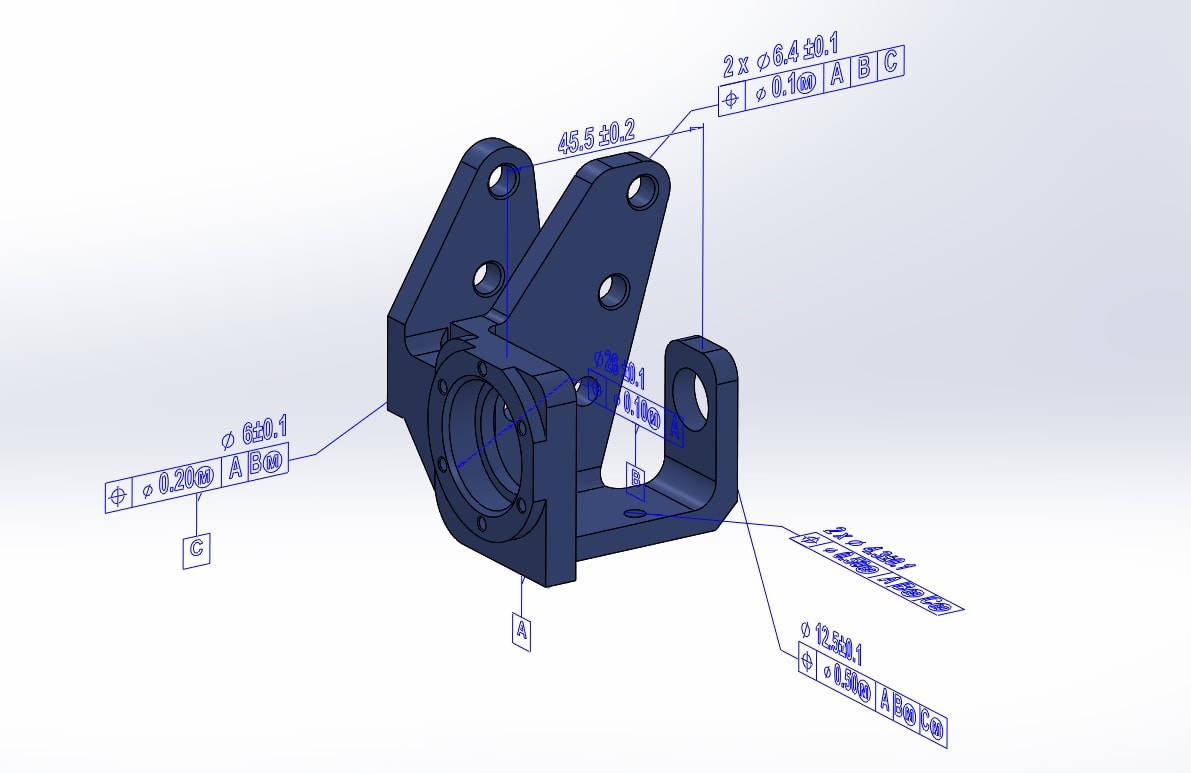
Tech Tip: You can change the color of your Graphical Annotations by going to Tools > Options > Colors > Graphical Annotations.
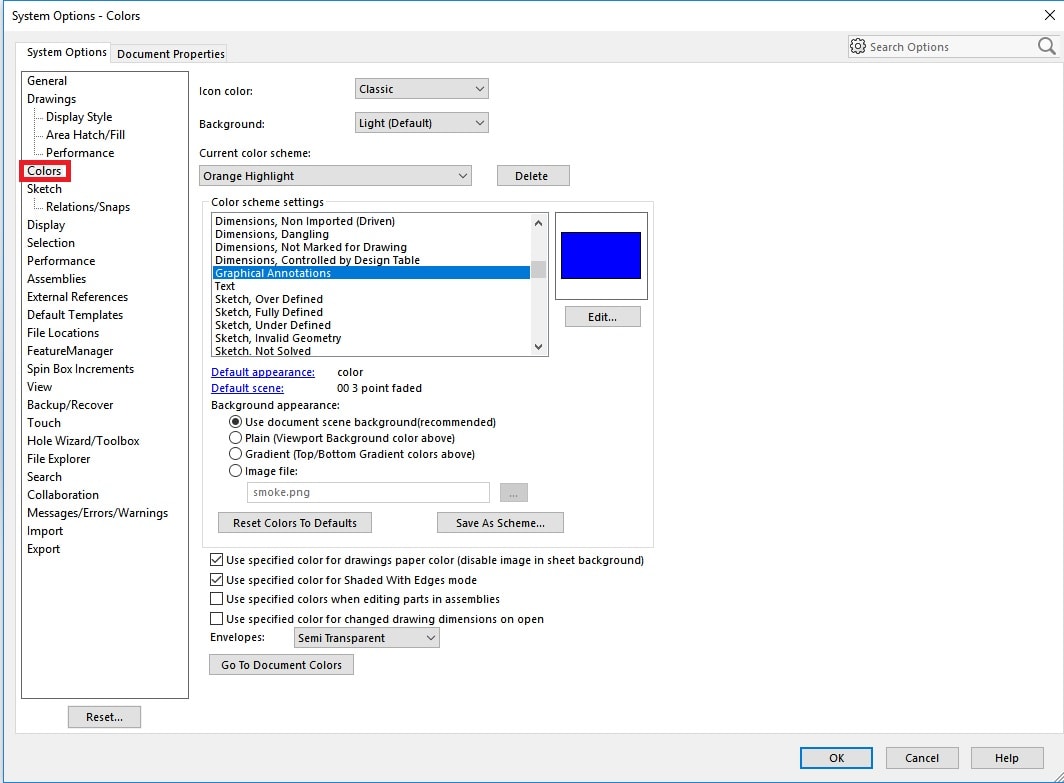
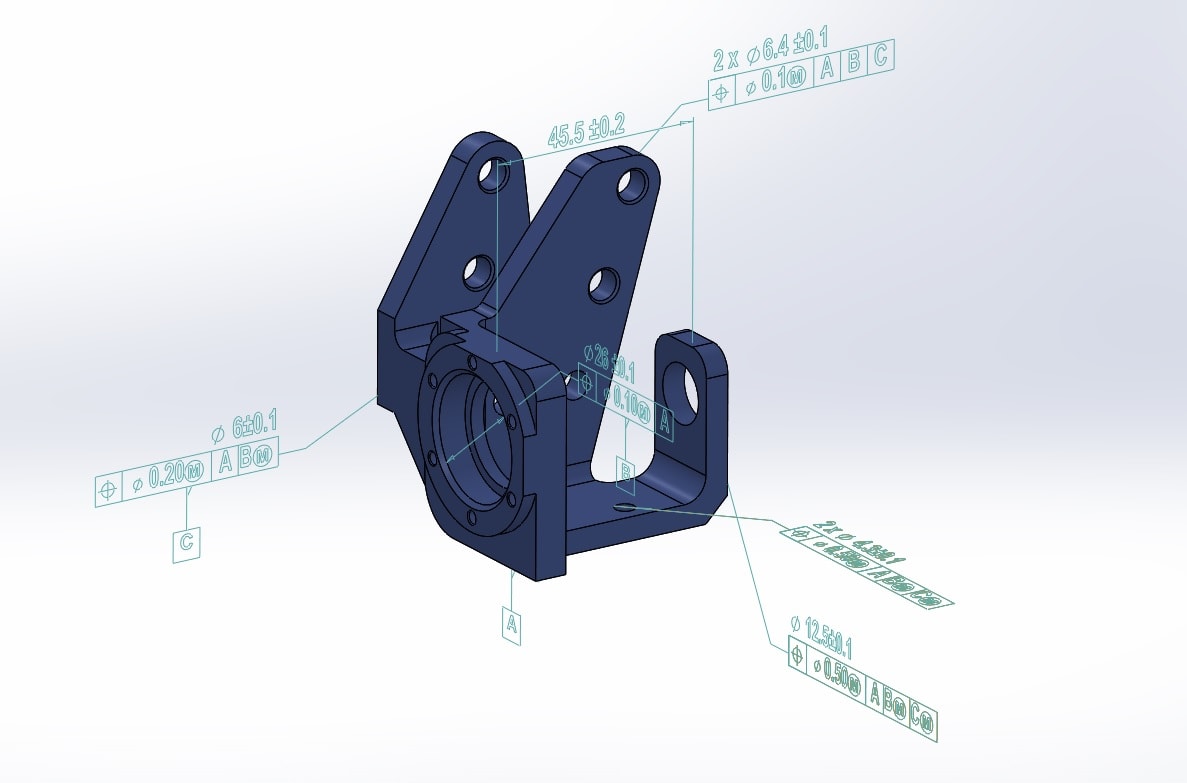
I hope this part of the What’s New series gives you a better understanding of the new features and functions of SOLIDWORKS 2018. Please check back to the CATI Blog as the CATI Application Engineers will continue to break down many of the new items in SOLIDWORKS 2018. All of these articles will be stored in the category of “SOLIDWORKS What’s New.” You can also learn more about SOLIDWORKS 2018 by clicking on the image below to register for one of CATI’s Design Innovation Summits.
Jordan Puentes
Application Engineer, CSWE
www.cati.com

 Blog
Blog 