SOLIDWORKS 2018 What’s New – Revision Table Driven by SOLIDWORKS PDM – #SW2018
SOLIDWORKS 2018 What’s New – Revision Table Driven by SOLIDWORKS PDM – #SW2018
A common theme you may have been noticing in the enhancements for SOLIDWORKS 2018 is the different products working more seamlessly together. From SOLIDWORKS MBD AND INSPECTION and now SOLIDWORKS CAM, just to name a few, it is easier than ever before to work efficiently with the entire product portfolio.
SOLIDWORKS PDM and drawings are no different. Now, in SOLIDWORKS 2018, your revision table can be controlled by SOLIDWORKS PDM.
When you create a new revision, the REV column will contain an asterisk, instead of the next revision number. Other variables, such as APPROVED, can be controlled as well. Any revision callouts will also contain the asterisk.
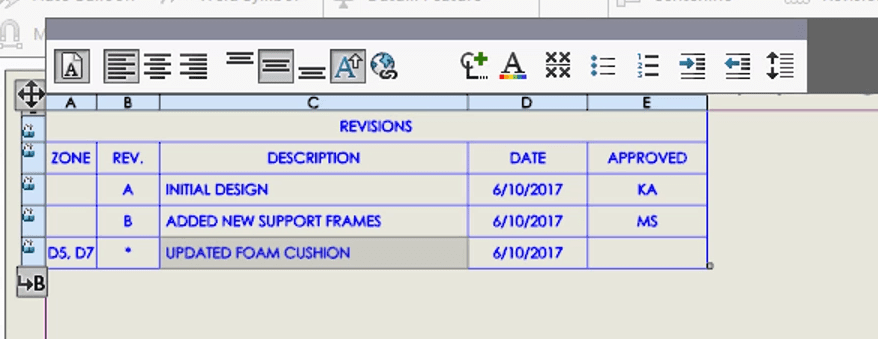
Once the drawing is checked in, fields will not update until they are approved. Once approved, the workflow transition will update the corresponding fields, as well as the revision table and callouts on the drawing, automatically.

I hope this part of the What’s New series gives you a better understanding of the new features and functions of SOLIDWORKS 2018. Please check back to the CATI Blog as the CATI Application Engineers will continue to break down many of the new items in SOLIDWORKS 2018. All of these articles will be stored in the category of “SOLIDWORKS What’s New.” You can also learn more about SOLIDWORKS 2018 by clicking on the image below to register for one of CATI’s Design Innovation Summits.
Ryan Field
Application Engineer – CSWE


 Blog
Blog