SOLIDWORKS 2018: 3DQUICKPRESS VERSION 6.2.5 HOTFIX
3DQUICKPRESS VERSION 6.2.5 Hotfix
With the new 3DQuickPress V6 6.2.3 thru V6 6.2.5 HotFix, this release is design to run inside of SOLIDWORKS 2018.
- This Installation will require a UI registry refresh to active the new Toolbar update.
- See the installation process to update the Toolbars here. https://www.cati.com/blog/2014/12/3dquickpress-v6-whats-new-installation-procedures/
- This Hotfix is also Windows 10 supported.
- Hotfix will update 3DQuickPress Installation 6.2.0 to 6.2.5 or if you are beyond 6.2.0 then just run Hotfix by applying this patch.
3DQuickPress is always working on improving the user experience, with the new online seat registration to V6 the user will find faster response with registration and deregistration of machines. If you still have issues or need help understanding the process, you can always call our support line.
System
Enhancement – Mouse scroll wheel support is added to 3DQuickPress Tree View UI.
Enhancement – SOLIDWORKS 2018 is supported.
Enhancement – Help content in the 3DQuickTools Server by the default web browser is shown with internet connection. If no internet is connected, help content in installation directory will be shown.
Fixed – SolidWorks 2017 document manager updated.
Fixed – Performance issue when importing assembly data is fixed.
Unfold
Enhancement – Round bottom cup shape is supported in QP deep draw function.
Enhancement – A function was added to check unfold blank and find error like gaps and overlapping, and is accessible by right clicking on the root tree item in the unfolding.
Enhancement – Form-before-bend gusset features are now named as rib features.
Fixed – Handling of very small size emboss feature is added.
Fixed – Stability problem in QP deep draw function is fixed.
Strip Layout
Enhancement – SL feature report supports identify round and rectangular shaped split punch.
Enhancement – Function to shows nesting result in strip layout is added.
Enhancement – “Insert Multiple Copies …” for inserting multiple blank layout components was added. The function is accessible from the Blank Layout item in the strip layout feature manager tree.
Enhancement – Round extrude direction property was added to strip layout feature report.
Enhancement – SOLIDWORKS sketch diagnosis function will be invoked when notching sketch error.
Fixed – Problem of “Can only create Duplicate Swap Part when Swap Part feature is activated” is fixed.
Fixed – Problem of “Compound form feature size in feature property report is not correct” is fixed.
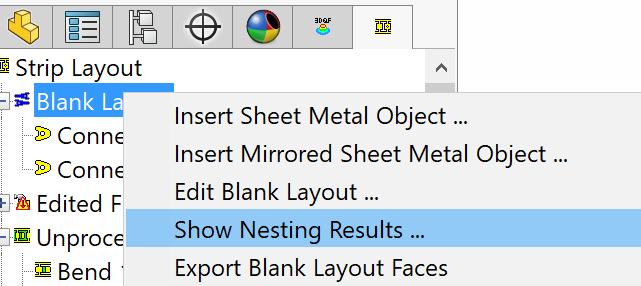
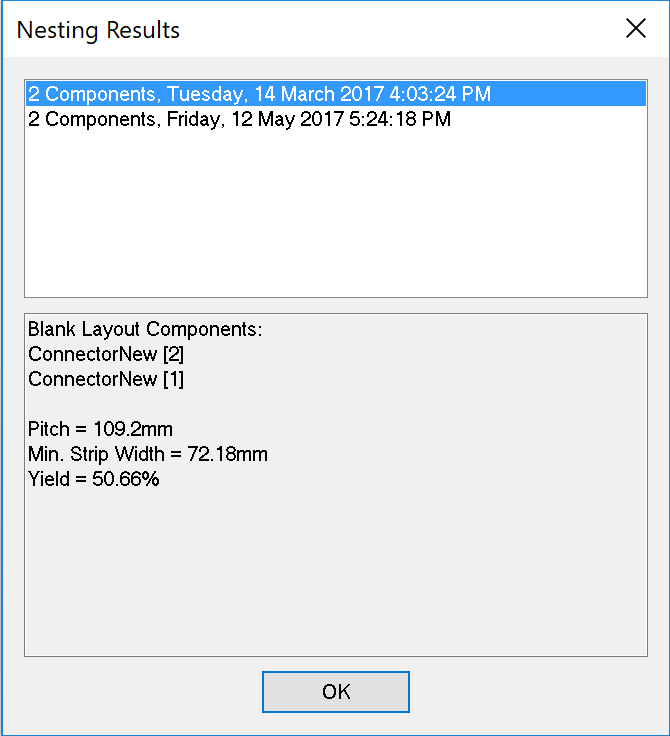
Fixed – Extra gap problem is fixed in QuickSketch function.
Fixed – Stability problem when rebuild strip layout with changed fix face in unfold is fixed.
Fixed – Problem in updating swap part feature is fixed.
Punch Design
Fixed – Stability problem when insert UDC is fixed.
Fixed – Clear selection problem in Create Cutting Punch function is fixed.
Fixed – Stability problem when insert UDC is fixed.
Fixed – Failure of “Step / Shoulder Option…” to disable the creation of step upon rebuilding a cutting punch is fixed.
Fixed – Problem of updating punch design components after Pack & Go is fixed.
Fixed – Fail to create round cutting punches due to enhancements related to strip layout feature report (6.2.3) is fixed.
Detailing
Enhancement – Dirty Flag will be added to Smart Hole Table that requires update. For table annotation hole table, “Require Update” Suffix will be added to title of table annotation. For Note Annotation hole table, Style of the note will change to the one in “Annotation StylesQP_SHT_REQUIRE_UPDATE.sldnotestl” in the installation folder.
Enhancement – Option was added in ordinate dimension user interface to allow to dimensioning at edge intersection (i.e. virtual sharps).
Utilities
Fixed – Create Insert function chamfer option problem is fixed.
Fixed – Copy PRL problem in PRLWizard is fixed.
Fixed – Problem in creating thread hole using Component Opening function is fixed.
Fixed – Component Opening create hole stability problem is fixed.
Fixed – Standard round punch database problem on MISUMI catalog is fixed.
Fixed – Component Opening with extrude cut and EDM hole options failure problem is fixed.
Fixed – Problem of Component Opening with suppressed sketch still creating hole is fixed.
Fixed – Component Opening create hole stability problem is fixed.
Thanks and I hope you enjoy all of the new enhancements to 3DQuickPress V6.2.5, files can be found on our ftp site. Please check back to view our other articles in this series of 3DQuickPress V6 What’s New.
Ronnie C. Flaugh
Technical Analyst
Strategic Technology Solutions
Computer Aided Technology

 Blog
Blog