SOLIDWORKS 2017 What’s New: Sheetmetal Corner Relief – #SW2017
Sheetmetal Corner Relief
New in SOLIDWORKS 2017 is the updated Property Manager for corner relief, because there is a multitude of relief possibilities for different flange corners you needed a chart for “what works where”, the redesign Property Manager allows logical selection for 2 Bend or 3 Bend corner flanges with “Collect all Corners” auto selection.
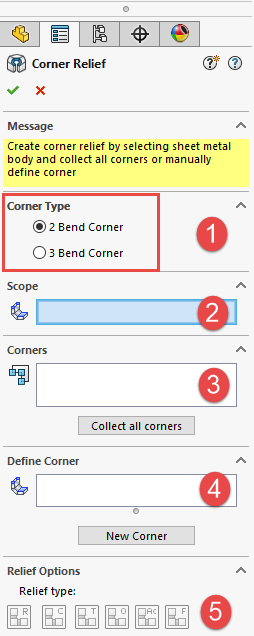
- Select the Corner Type, will separate the type of corner reliefs available for 2 Bend or 3 Bend.
- Scope is the selection of the Sheetmetal option.
- Select “Collect all Corners” will populate all corners that fall into Corner selection.
- Define Corner will auto populate faces that define the corner.
- Relief Types will be selectable or grayed out depending on the type of corner selected.
Corner Type – 2 Bend Corner
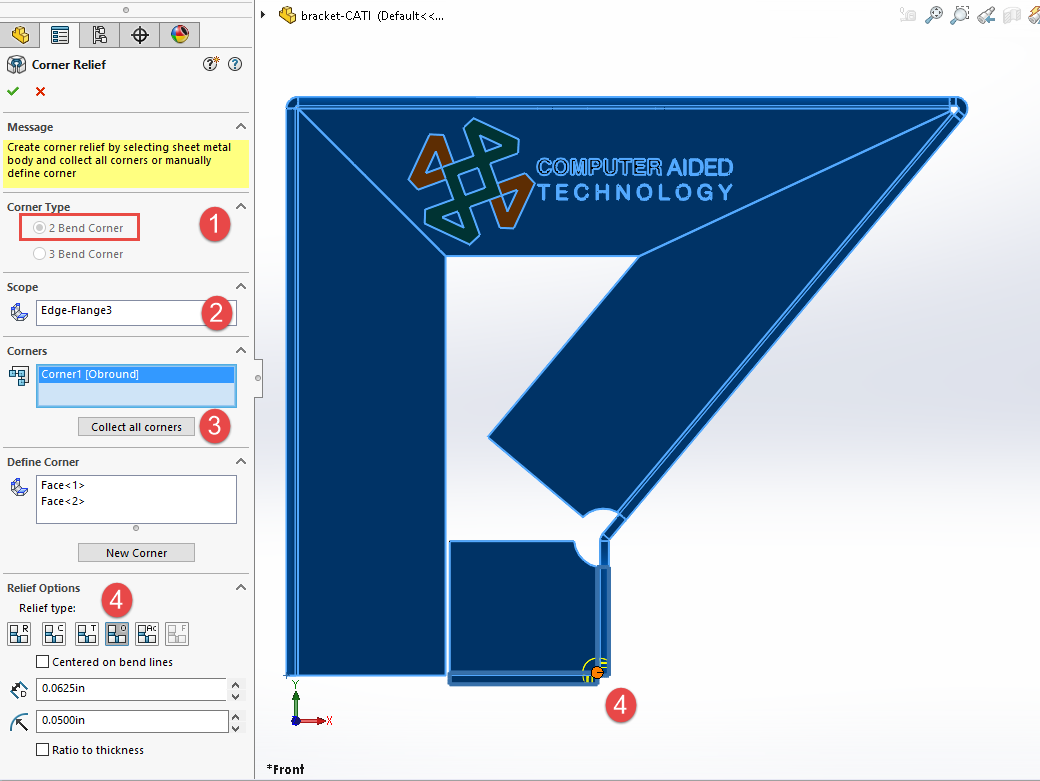
Corner Type – 3 Bend Corner
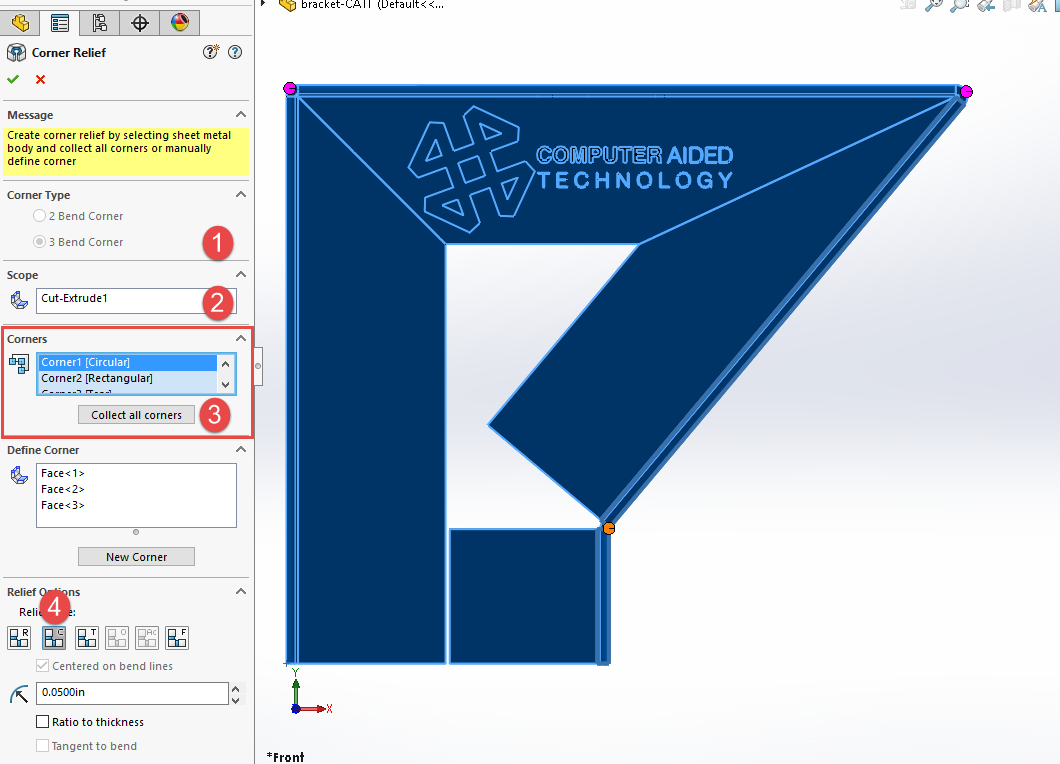
*Notice the 3 different type of reliefs selected in Category 3 “Circle, Rectangle and Tear”.
**Notice the Relief Options grayed out Category 4.
Flat Pattern
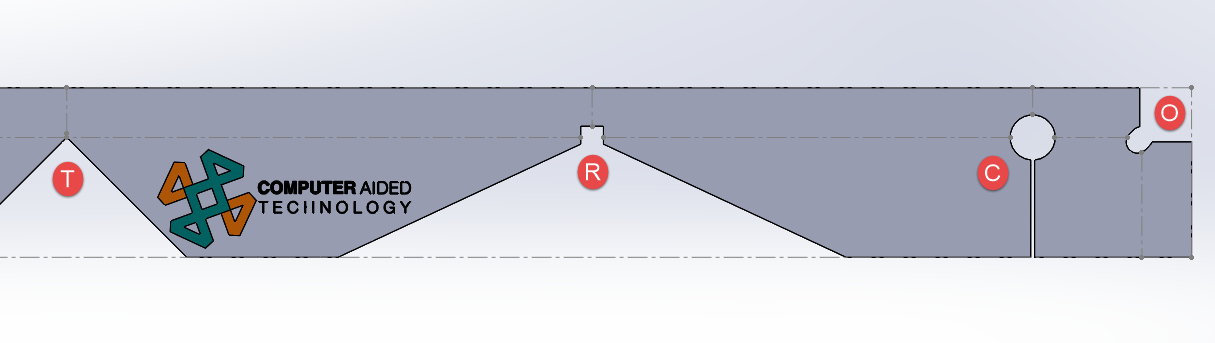
T – Tear (3Bend)
R – Rectangle (3Bend)
C – Circle (3Bend)
O – Oblong (2Bend)
I hope this part of the What’s New series gives you a better understanding of the new features and functions of SOLIDWORKS 2017. Please check back to the CATI Blog as the CATI and MCAD Support Teams will continue to break down many of the new items in SOLIDWORKS 2017. All of these articles will be stored in the category of “SOLIDWORKS What’s New.” You can also learn more about SOLIDWORKS 2017 by clicking on the image below to register for one of CATI’s or CATI’s Design Summits.
Ronnie Flaugh CSWS-MD
CATI-MCAD Technical Analyst
Computer Aided Technology

 Blog
Blog 