SOLIDWORKS 2016 What’s New – SOLIDWORKS Simulation - #SW2016
While there are many cool features in SOLIDWORKS 2016, a few I am very happy to see. When using shell elements, closing gaps becomes a critical issue. Gaps are inevitable, if you have used weldments or sheetmetal features to build geometry. Typical method to fix would be to back to the geometry and fix the geometry before you define mesh settings.
The new global contact algorithm is enhanced to detect non-touching edges of shells within a maximum gap distance. The improved functionality of detecting all pairs of shell edge-to-shell edges and shell edges to shell faces within a certain gap distance eliminates the manual definition of bonded contact sets. i.e the program automatically creates edge-edge bonded contact sets for pairs of shell edges within a certain gap distance set in maximum clearance.
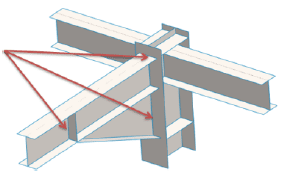
The image above shows how bonded contact is detected between shell edges and the shell face of beams automatically. This is a huge time saver and will enhance productivity.
We hope this part of the What’s New series gives you a better understanding of the new features and functions of SOLIDWORKS 2016. Please check back to the CATI Blog as the CATI Support Team will continue to break down many of the new items in SOLIDWORKS 2016. All of these articles will be stored in the category of "SOLIDWORKS What's New." You can also learn more about SOLIDWORKS 2016 by clicking on the image below to register for one of CATI’s Design Summit’s.
Rajat Trehan
Computer Aided Technology


 Blog
Blog