Simulation Tip: Animating Transient Results in SOLIDWORKS Flow 2017
Today, I was running a SOLIDWORKS Flow Simulation (CFD/Computational Fluid Dynamics) model of a blow mold tool. The goal of the analysis is to compare cooling line effects on tool surface temperatures.
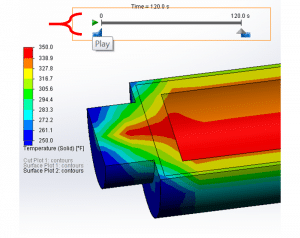 Molding is a transient process and XY plots are important but it’s very useful to see heat migration through the parts via animation. This is one of the big values of design validation. We can visualize phenomena that are difficult to see or measure physically.
Molding is a transient process and XY plots are important but it’s very useful to see heat migration through the parts via animation. This is one of the big values of design validation. We can visualize phenomena that are difficult to see or measure physically.
In the process, I was using a new SOLIDWORKS tool for animating surface plots and cut plots. It made my life so much easier that I had to stop working and started writing this blog.
The Transient Explorer
The new tool is in SOLIDWORKS Flow Simulation 2017 and it’s called the “Transient Explorer”. Now, if you want to visualize a cut plot or surface plot from a transient study it’s as simple as using a play button — the way it should be. You could always create transient plots in Flow with the animation wizard. It’s very powerful, you can zoom in zoom out and combine different types of plots etc.. . However, it was overkill if you just wanted a simple animation of a cut plot or surface plot.
In summary, you still have access to the SOLIDWORKS Flow animation tool for iso surfaces and more complex animations and now we have the transient explorer for quick feedback between design iterations.
Here are the steps to use the transient explorer:
- Go to the calculation control for your transient flow project via RMB on “Input Data”.
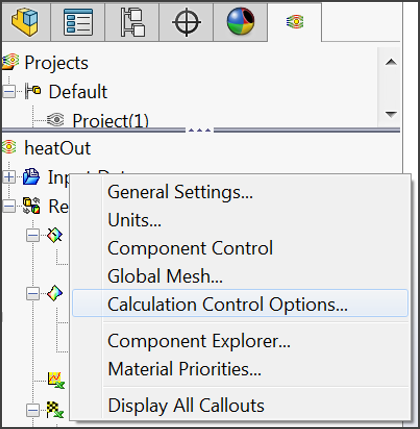
- From the saving tab, choose how often and what parameters you want to save for the transient explorer.
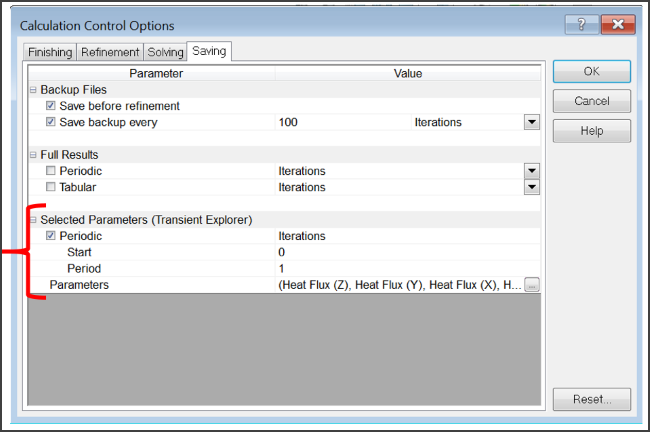
- Now after you solve the project you will have the option to load the transient explorer rather than an individual fld file.
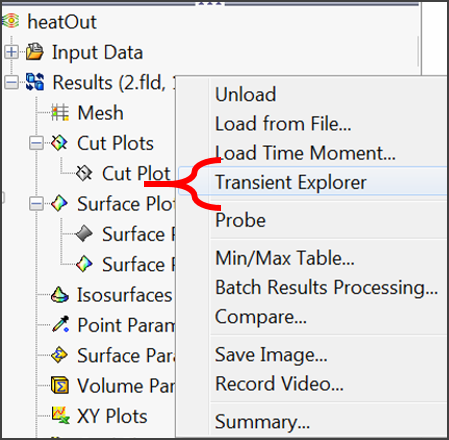
- Now you can animate any of the chosen parameters in a cut plot or surface plot without going through the animation wizard.

 Blog
Blog