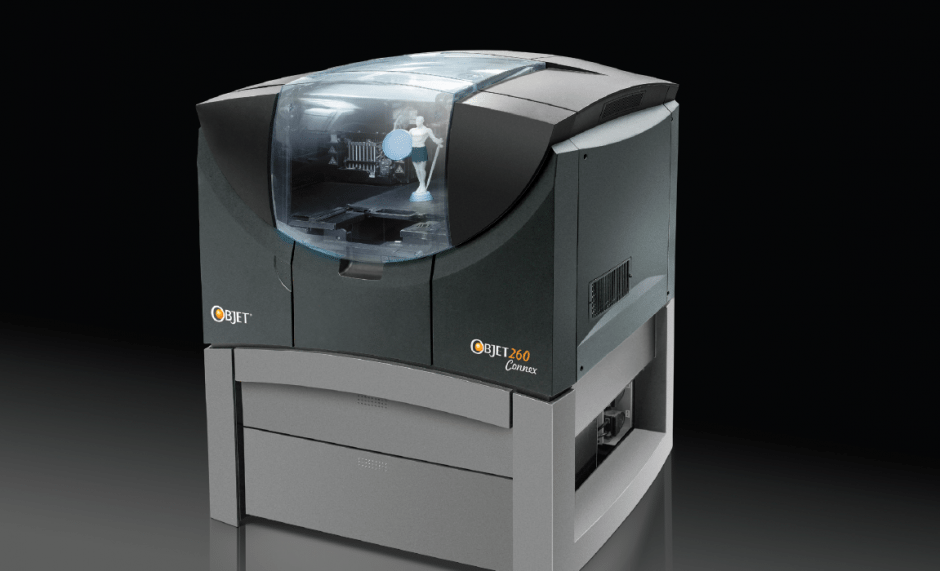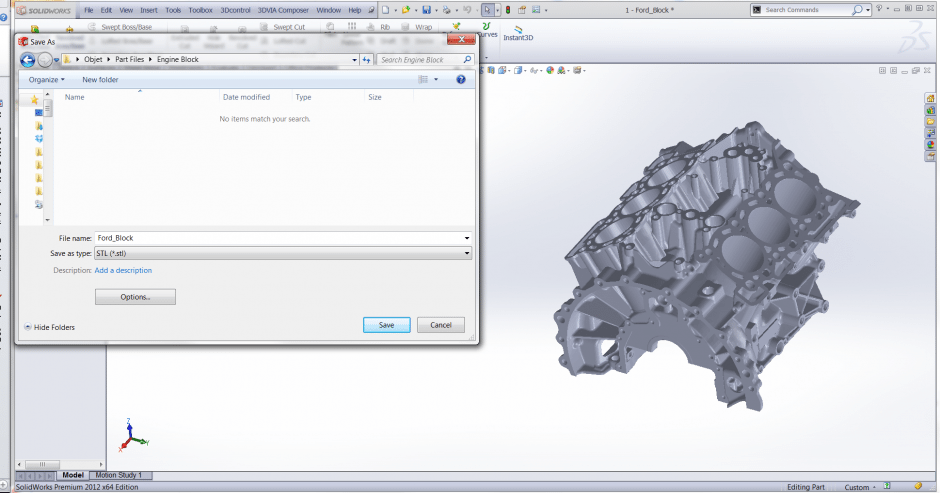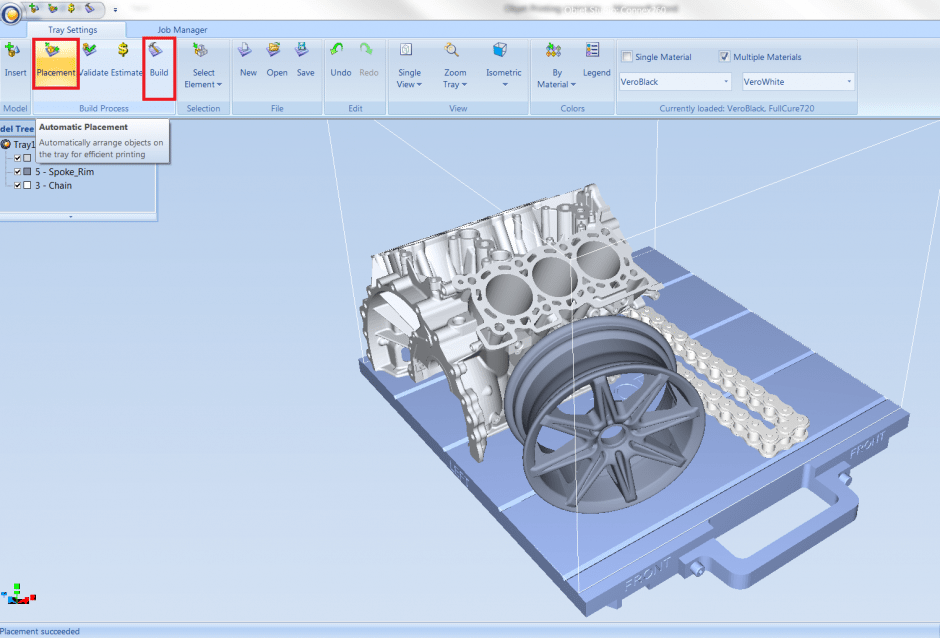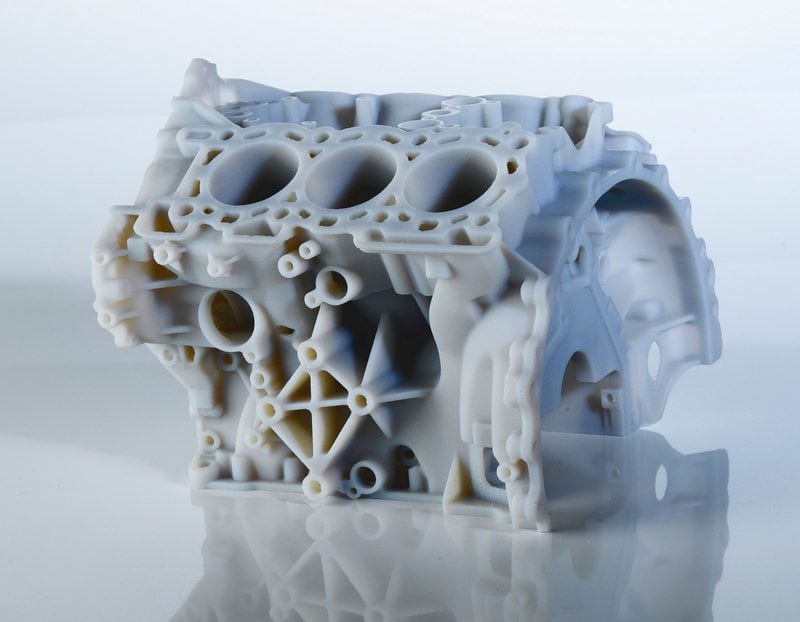Objet 3D Printing Overview
Using an Objet 3D Printer
The 3D printers from Objet Geometries can create some amazing plastic parts. They can range from color models (such as the Halo Masterchief model) to flexible rubber parts, to clear lenses and covers. But how do you get to these end results? Is the process complex? Not at all. Sending a model to an Objet printer to be built only involves a few steps.
Export STL File
First you need to save your 3D model as an STL file. It is important to make sure you are saving the file at a high enough quality. The default settings in SOLIDWORKS are usually not fine enough to match the high resolution detail that the Objet printers are capable of handling.
Set Up Print Job
Next, open the STL file in Objet Studio and drop the part on the virtual printer tray. Click “Automatic Arrangement” and the software will orient the part for fastest print time. With the “Automatic Arrangement” tool, Objet Studio can even arrange and optimize an entire tray of assorted models for printing. as you set up the print tray, Objet Studio gives you detailed estimates on print times and material useage.
Build
Once the print tray is ready, click “Build” to start construction of your prototype.
That is all you have to do to print your CAD file with the Objet Printer. No manual arrangement on the build tray. No manually adjusting the Support material on the part. It is all taken care of in Objet Studio.
After a little wait, while the printer works its magic, and your part will be done and ready for the final step. Just scrape the part off of the tray, wipe the tray clean with water, and the printer is ready to start printing the next job.
Post Processing
Take the printed, fully cured/full strength part to the water cabinet to spray off the support material. This process is very clean, easy, and office friendly. It is using only tap water through a pressure washer to knock the support material off of the parts. Even complicated parts only require a few minutes to clean off properly, and in the end you are left with a high resolution, high accuracy, acrylic plastic prototype.
Click Here to read more articles about Objet 3D Printers.
Author: Tim Crennen

 Blog
Blog