Nine Reasons Why You Need a PDM Solution - An Engineer’s Point of View
It’s a bright, early Monday morning and I’m excited to get to work on a hot project. I start my SOLIDWORKS design software, click ‘File>Open’ and navigate to my assembly. A dialogue pops up. The file is in use by someone else.
Who has my assembly open, and why? It’s still only in the initial design phase. Hmm…I know Jeff is working on similar components. I give Jeff a call. He says he doesn’t have it open, but Mary had some of his files open the other day and I should try her. I call Mary and get no answer.
I send an email to the engineering department to see if anyone has it open, wait a couple of minutes, but no response. I take a walk around to see if it’s up on anyone’s screen. As I’m walking away, my phone rings. It’s Mary. She says she has it open and is closing it now. Perfect, even though I have wasted fifteen minutes – now I can finally get started.
Immediately, I notice that someone has made a revision to one of the parts in my assembly and renamed it with _Rev A. There are no written rules on how we do revisions, but we do have a process. The file should have never been renamed. We are supposed to save the old version to a network drive and rename it so we have history of it. Yet, there is such a mixture of how people do revisions around here that there is no consistency.
Back in the assembly, I need to take part M-2223 which is kind of close to what I need and make a new file from it. I open M-2223, select ‘File>Save’ and a dialogue pops up. I’m hovered on top of ‘Save as Copy’. My phone rings. It’s my boss and we talk for ten minutes. Okay where was I? I cancel the dialogue on my screen and continue making changes to my part. It’s intricate so I spend a good three hours making my changes.
I realize that I haven’t hit ‘Save’ in hours. As I do so, I see that I’m changing M-2223 and not the copy of M-2223. I got distracted and just continued working on the original. As a matter of fact, I canceled out of the dialogue to save a copy so I don’t even have the original. So much for my Monday getting off to an energetic start. Hopefully IT has a back-up or I just lost my production file of M-2223.
Does any of this sound familiar? Now let’s talk about nine reasons why you need a Product Data Management (PDM) solution.
- 1. Revision Control
One of the greatest benefits of using a PDM solution is revision control. You can select the revision scheme(s) and determine when the files are incremented or set to a revision. By making this automatic and locking the revision field, the files will have to run through your company’s engineering change order process to get the next revision. As a company, you can determine who will need to approve these changes and what revision letter, number, or combination the file will receive. If your company wants to follow ASME allowed revision letters which excludes I, O, Q, S, X, and Z you can set that up in your revision scheme. For the image below and throughout this blog post I will show you examples in SOLIDWORKS PDM:
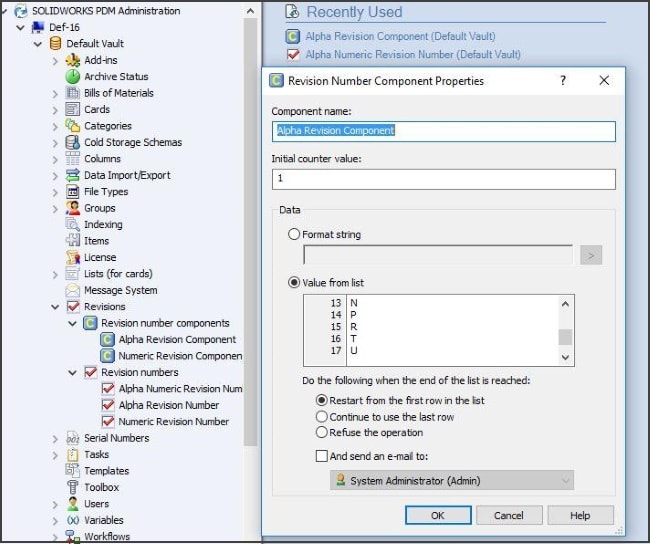
Another great thing about how SOLIDWORKS PDM controls revisions is that you can always go back to a previous revision or view it in history.
- 2. Secure Data
Secure data protects your working environment so you can’t make a mistake and overwrite a file. If you are going to work on a file you will need to check it out as long as you have permissions to do so. If the file is checked out, you will always be able to see who is working on which files from the explorer window and you can use the SOLIDWORKS PDM add-in (history) to get a previous version of the file. One more important thing to mention is as long as you are taking regular back-ups, you will never lose your data. If something goes wrong you can restore from a back-up.
- 3. Permissions
Permissions also protect your working environment and should be managed from a group level. Once you have your groups created you can assign permissions to each group based on administrative, folder, and workflow (state and transition) permissions. For example, your company has a Designer group and you want the designers to be able to work on files in the Projects folders and any subfolders below it:
The Designers would need State and Transition permissions as well, but without Folder permissions they wouldn’t be able to work on the files. Permissions are powerful as they allow the company to determine who can work on or see which files all the way through their customized process.
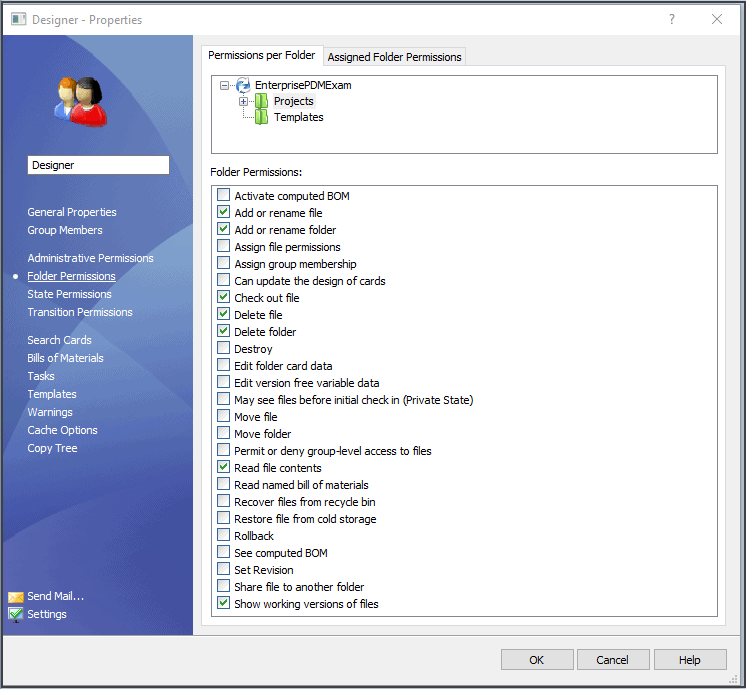
- 4. Clean Data
There’s a good possibility you have file types on your network right now and don’t know what they are. Chances are, after years of making engineering files, you have multiple duplicate files. SOLIDWORKS PDM will help you out with these issues. You can control what file types you allow into the vault and where they go. You can set it up to allow all file types, but if you want to control the data allowed into your vault you may. I prefer to set up a category and allow the file into the category:
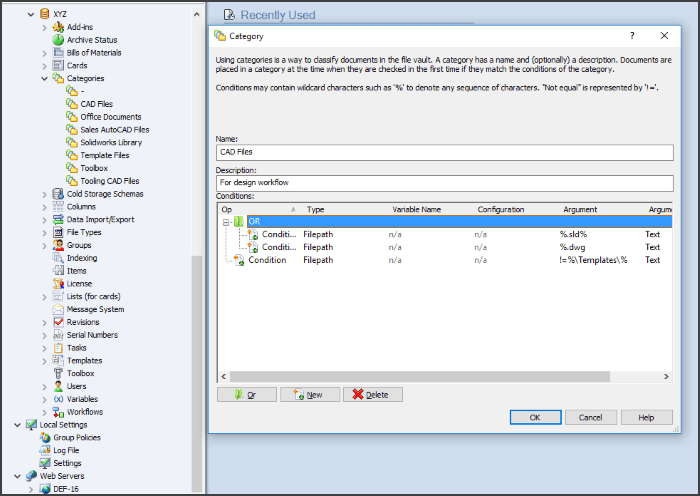
- 5. Customized Process
SOLIDWORKS PDM allows you to easily set up your process with a workflow which intertwines with your revision scheme. Your workflow is the path your files will take as they start in a state and get transitioned down through the states until they hit a finalized or released state. You will determine who has access to work on the files in each state and who has the capability to transition or approve them to move on to the next state. Here is an example workflow:
With SOLIDWORKS PDM Professional you can have multiple workflows for specific file types. For each transition you can have conditions set up that will allow the file to move on or not. You can also set up actions such as create a pdf, automatically approve (writes to custom properties in file), increment revision, and even send a notification to specific users.
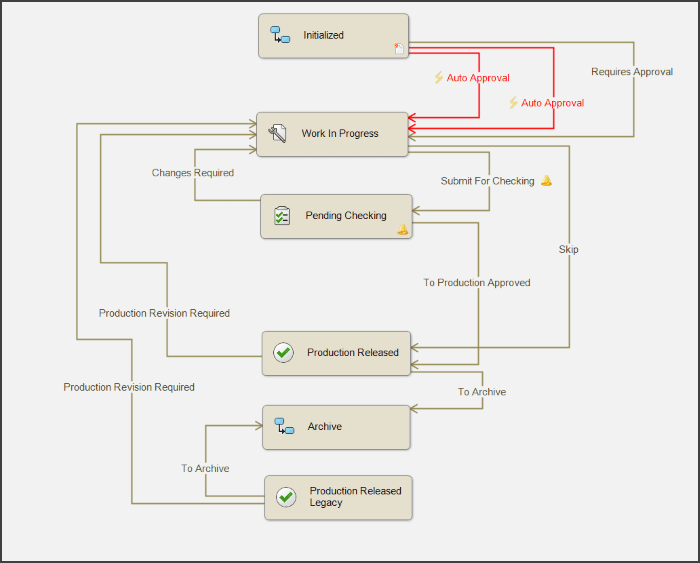
- 6. Engineering Managed
Engineering will generally have an admin group of 1-2 members which requires minimal IT support. The admin group can easily manage most of the functions of SOLIDWORKS PDM with Administrative Permissions.
- 7. Change Management
Managing change can be difficult, but SOLIDWORKS PDM makes it easier. Employees come and go and the use of groups makes this manageable. A new employee starts, you add them to the appropriate group and they inherit the correct permissions. You want to change your folder structure. As long as the files reside in the vault, you can move them and maintain their references. You can increase product data management functionality to streamline your change management as well.
- 8. Global Collaboration
SOLIDWORKS PDM enables you to instantly share and collaborate on product data globally. For example, if your main office is located in the United States and you have two other offices, one in Pennsylvania and one in China, you can all work on the the same files. SOLIDWORKS PDM allows you to replicate your servers and access the data live regardless of your location:
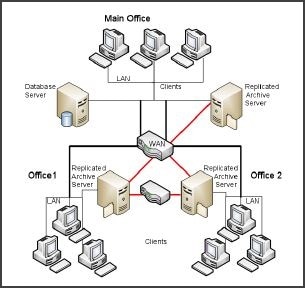
- 9. File Access
You know the part data exists because you used it a few weeks ago. You even know it was an L-Bracket and the user who originally created it. How do you find it? The great thing about SOLIDWORKS PDM is advanced search functionality. Creating a file card with attributes (custom properties) on them will allow you to search and locate your file within seconds:
You can even create customized search cards to search for checked out by, versions created by, workflow states, specification transition dates, etc. The great thing about these file attributes on the data cards is if your SOLIDWORKS template is mapped correctly, it will push the values into the drawing.
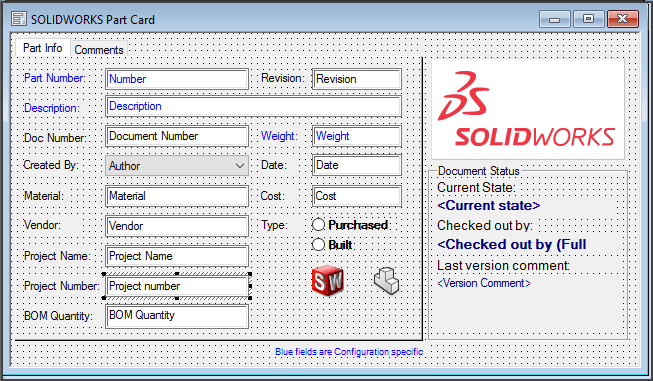
Rewind to Monday…
I right click my start button and select file explorer. I double click on my SOLIDWORKS PDM vault icon and run a search on the file name to locate my assembly which is called Support_Frame:
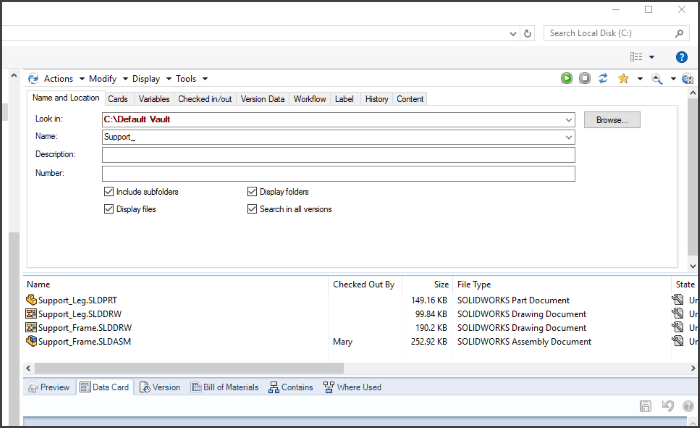
I find out that Mary has it checked out immediately. I can call Mary real quick or send her a notification asking her to check in. Mary has checked in the file. Now I can begin to work. I check out the assembly and open it.
I don’t even notice a revision was made because SOLIDWORKS PDM did all the work. It’s time to change M-2223 so I right click in the feature tree and click open. A dialogue tells me I’m making changes to a read only file. I click ok and the file opens. I select file>save as and the dialogue pops up. I’m hovered on top of save as copy and continue, and you know the story….
However, because I never had the part checked out in the first place, M-2223 is still intact. All I need to do now is: save a copy and name it M-2224, go back to my assembly and replace M-2223 with M-2224, then save and check in the assembly and M-2224. My job is complete.
This is just the tip of the iceberg with SOLIDWORKS PDM. When you have a project to execute, eliminating the time it takes to regain access and control is crucial to your workflow. Talk to us about how SOLIDWORKS PDM can address your product data management challenges.
Related Articles
Quick Lesson on the Value of Product Data Management

 Blog
Blog