Network license manager with Windows Firewall – revisited
Firewalls of course help keep the bad things out, however
they can also stop other traffic that you DO want. The built in Windows
firewall is no different. By default it will not let traffic though to connect
to the SNL manager. This can be an easy fix by adding exceptions. This has been
common for quite a while.
Instructions on the Windows firewall can be see here: http://blog.cati.com/2012/09/solidworks-snl-client-license-manager-issues-1.html
There has been an issue a number of times when the server is
either added/removed from a Domain or changed the Domain. It is not necessary for
the SNL server to be part of the Domain or on the same Domain as the clients.
The issue that may affect communication is how the firewall policies were
created. Launching the Windows Firewall with Advanced Security, you will notice
that there are 3 separate profiles that can be applied. (Only 2 if the computer
is not part of a Domain)
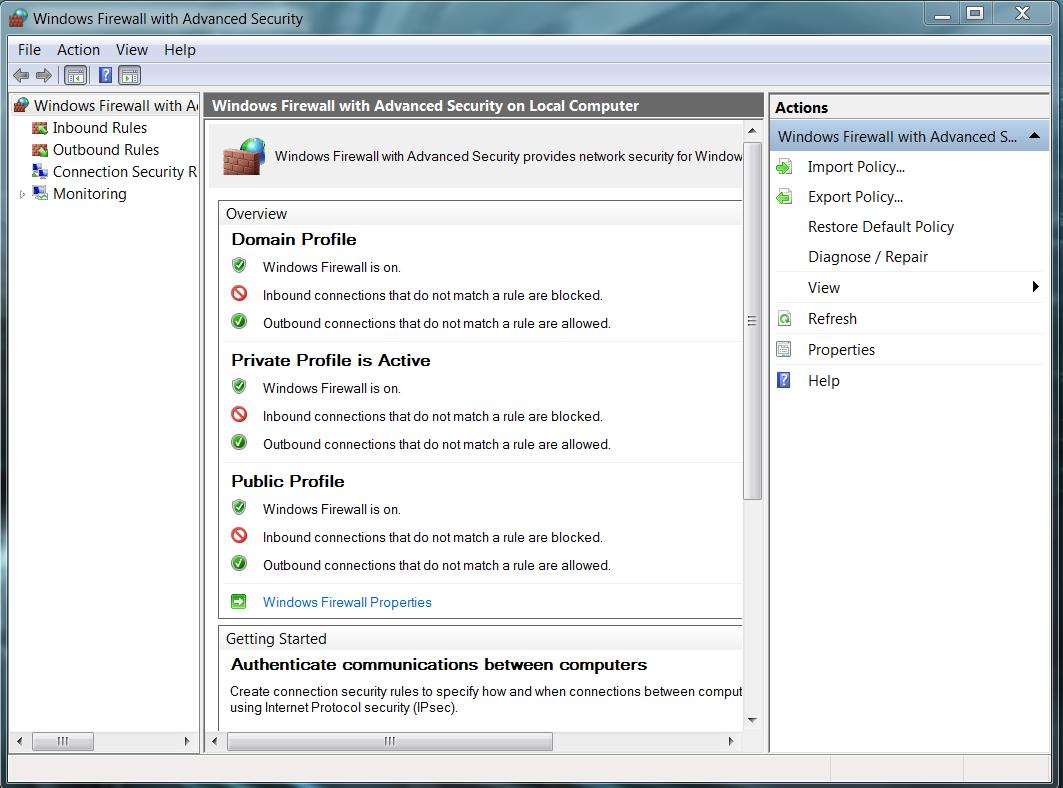
Issues may arise if you add/remove the computer to the
Domain. If the server is added to a Domain, it will not have the previous
firewall rules applies to the Domain level. If it has been removed, it may not
have them applied to Public or private rule. This is obvious logical, but can
be overlooked very easily.
So if you change your server in anyway, make sure to check
the Firewall rules!

 Blog
Blog