My Top Five Features in Stratasys Insight
Years ago, Stratasys began working on a unified software platform that we now know as GrabCAD print. This is a very powerful slicing engine for 3D printing on most Stratsys printers. Before this, we had several different software packages depending on the printer we bought. One of those was Insight. Insight was used for slicing parts for older “Big Box” machines and some of the newer ones. Today, the F370 as well as the Fortus (F900, F450, etc.) printers can still take advantage of Insight. There is still plenty to do in Insight that we are not capable of in GrabCAD Print.
Below is a list of the top Five things I still do in Insight.
-
Automatic Orientation
It’s true, GrabCAD Print does have an Automatic orientation option, but Insight gives a few more options, including “Surface Finish” I often use this to see what Insight would do. I have had very good results on the organic parts.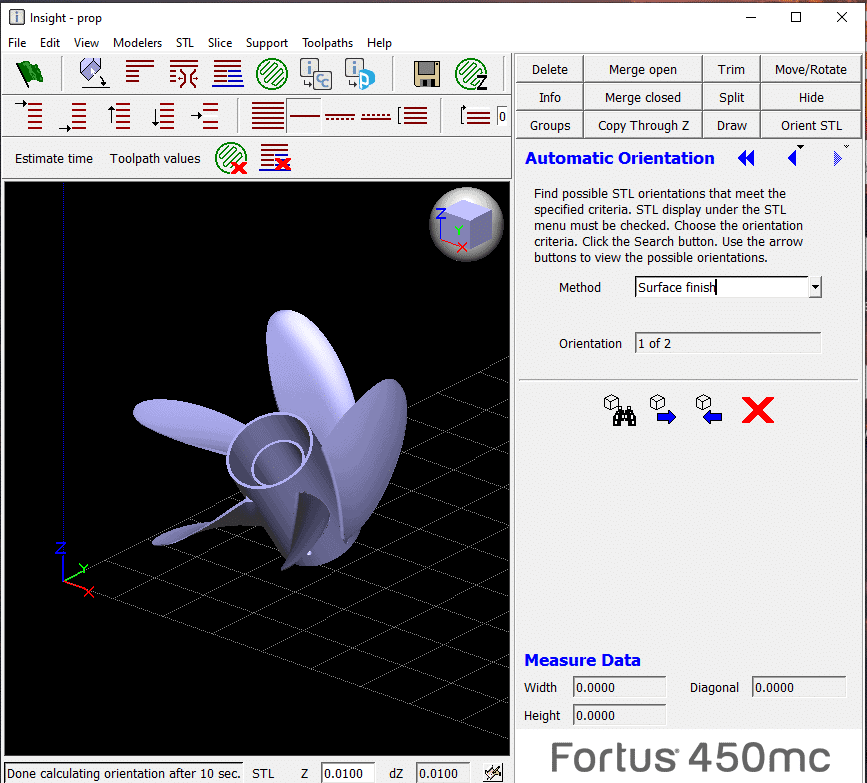
-
Inserts
Insight gives us the ability to remove support material in pockets of support material, pause the printer, and embed almost anything we want into the part. I have used this for hardware, magnets, RFID tags, etc. Here is a good reference for creating this. https://www.cati.com/blog/2017/08/how-to-insert-metal-into-a-3d-printed-part/ -
Sectioning
In the Slice menu we will find our sectioning tools. Stick with Section at Z as well as Section with Profile. These give us the ability to not only section parts too big to print, but also add geometry for alignment. -
Special “Support”
This is a Two-Fer. In the support menus we can use Stabilizer walls to help support tall parts without using support material. It’s way faster if your geometry works with it. Another one is called “Anchor Columns”. This is for geometry that might tend to curl. Anchor columns create a “column” of model material from our model to the build tray.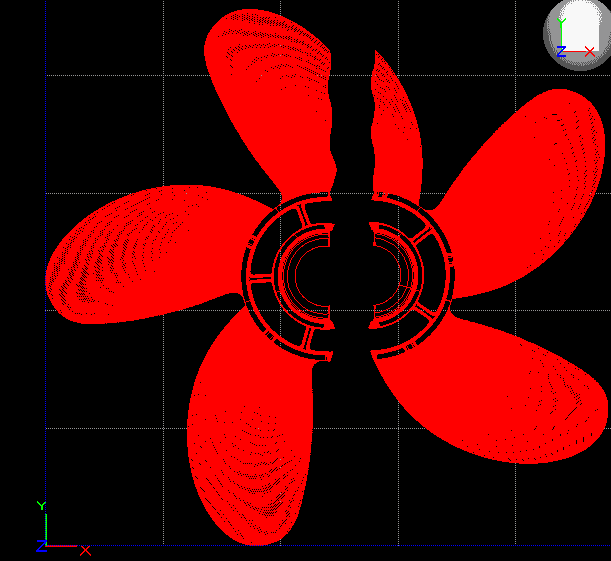
-
Custom Groups
Number 5 is probably the biggest deal. Custom groups allow us to modify tool paths at each individual layer or feature. Options like linking contours and negative air gap are possible here. Custom groups could fill several blog posts on their own, so we’ll touch on these more in the future.
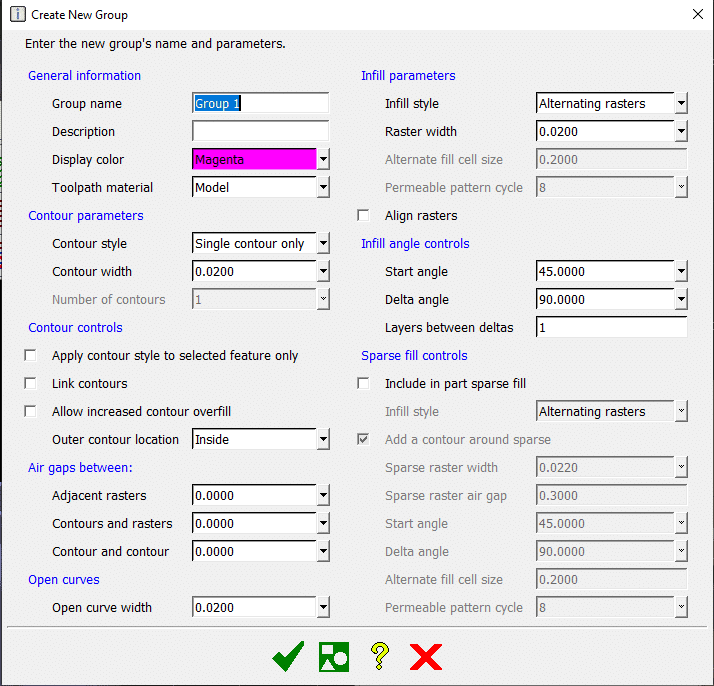
These are my Top tools I still use in Insight. What do you like to use? Did I miss anything? Reach out and let me know!
Jeremy Marvin
Application Engineer, Manufacturing Solutions
Computer Aided Technology, Inc.

 Blog
Blog