Multi-Body Design Library Features
New for SOLIDWORKS 2013 is the capability to store library
features as multi-body files. This works
great for adding plates and mounting feet to weldment part files. The process for making one of these library
features couldn’t be easier. I’m going
to walk you through the steps for making a foot plate to insert inside of a
rectangular structural profile.
First you want to make a base extruded feature in a new part
to simulate the type of placement you will have for this foot plate. Next you will model the foot plate and place
it inside of the first profile. I have
also added some chamfer features that can be controlled at the design library
level as well as a tapped hole to allow fasteners at a later time.
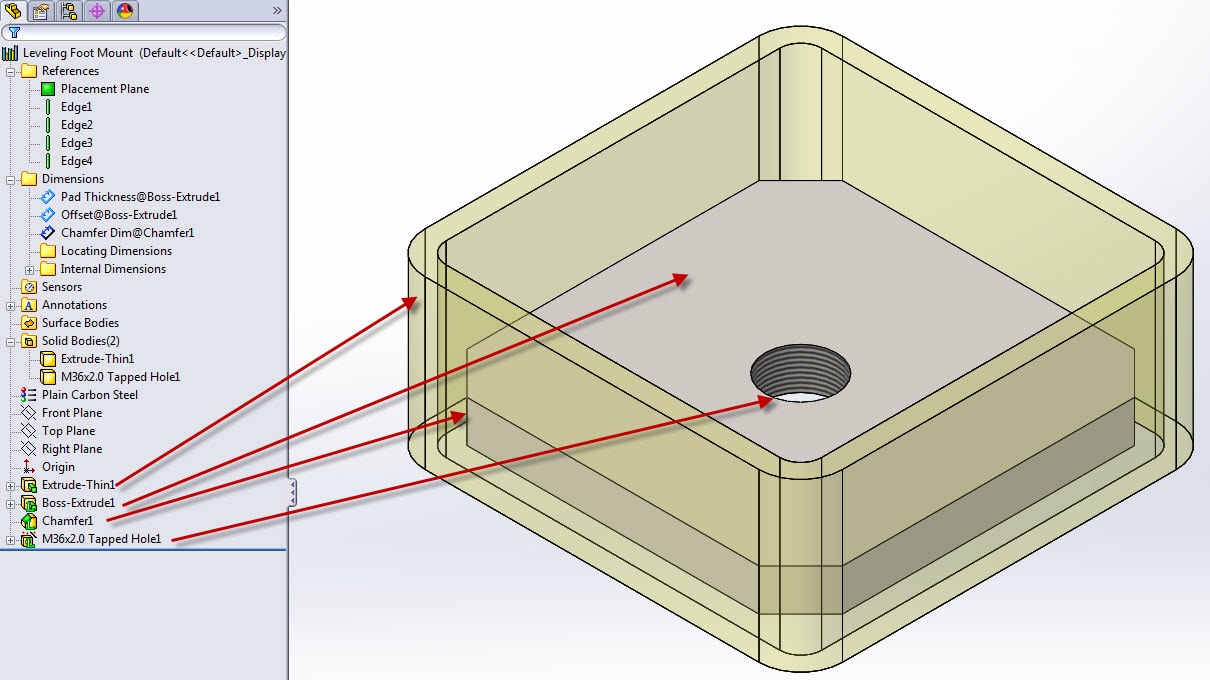
Be sure to make this second extrude its own body by unchecking the Merge Result box.
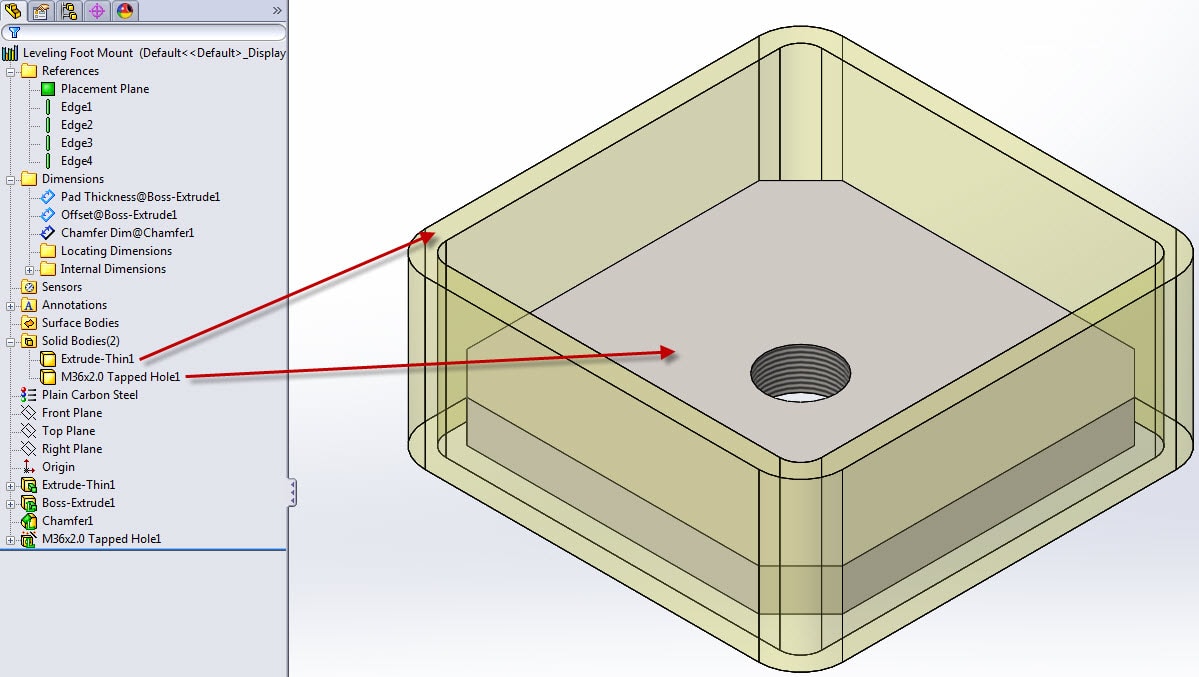
Second, you will choose to add this to the design library
folder of your choice. Give it a name
and description for ease of use by your co-workers when they need to add this
to their designs.
Next, you need to edit this library feature and setup some
conditions. In this image we are
choosing the references for placing the foot plate inside of the tube.
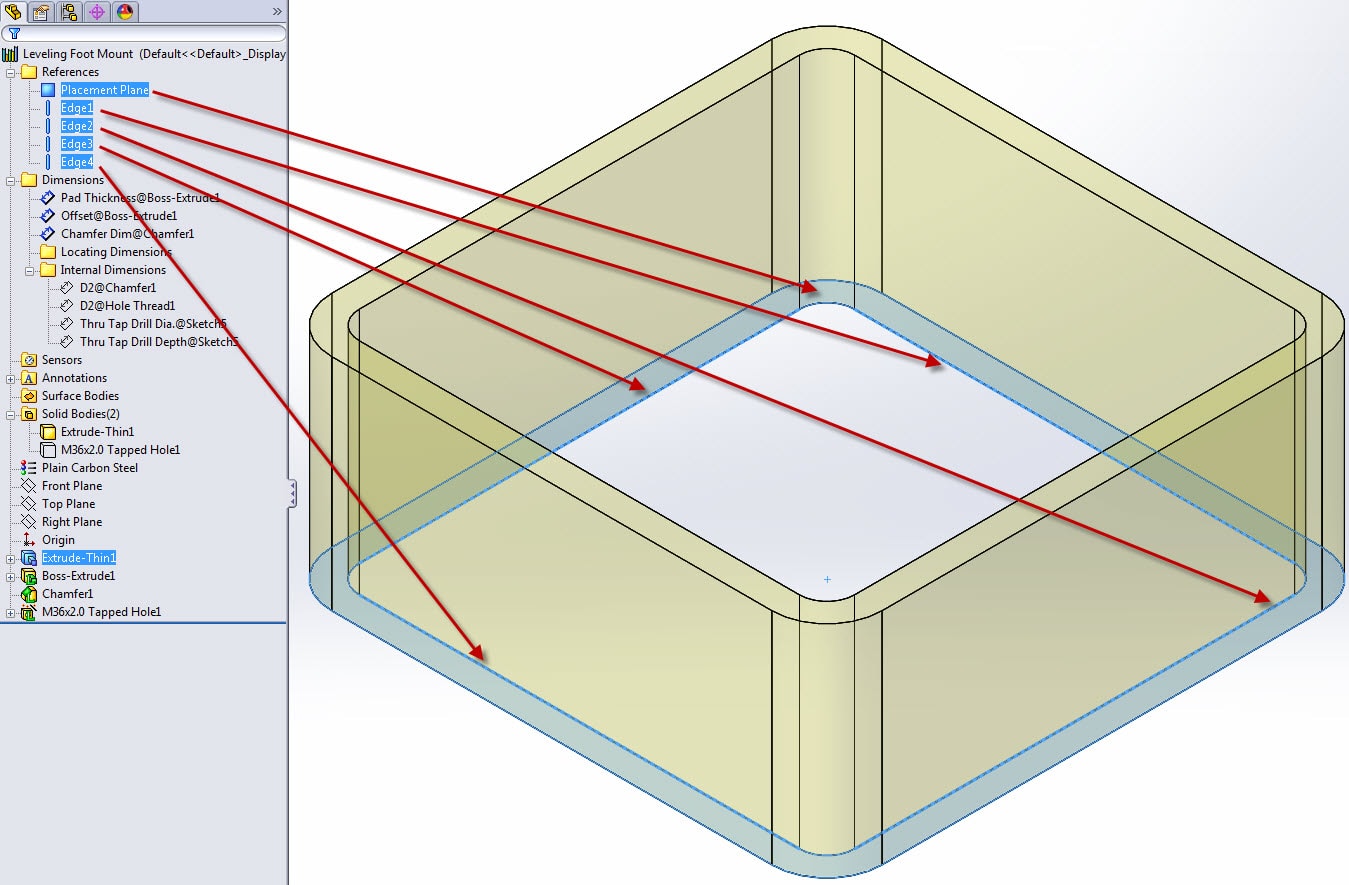
I have a face selected for placement and 4
edges to allow this plate to grow and shrink based on the size of profile I am
attaching this to.
Finally you need to
choose which dimensions are presented to the user and which ones are
hidden. You do this by dragging
dimensions from the Dimension folder to either locating dimensions or internal
dimensions.
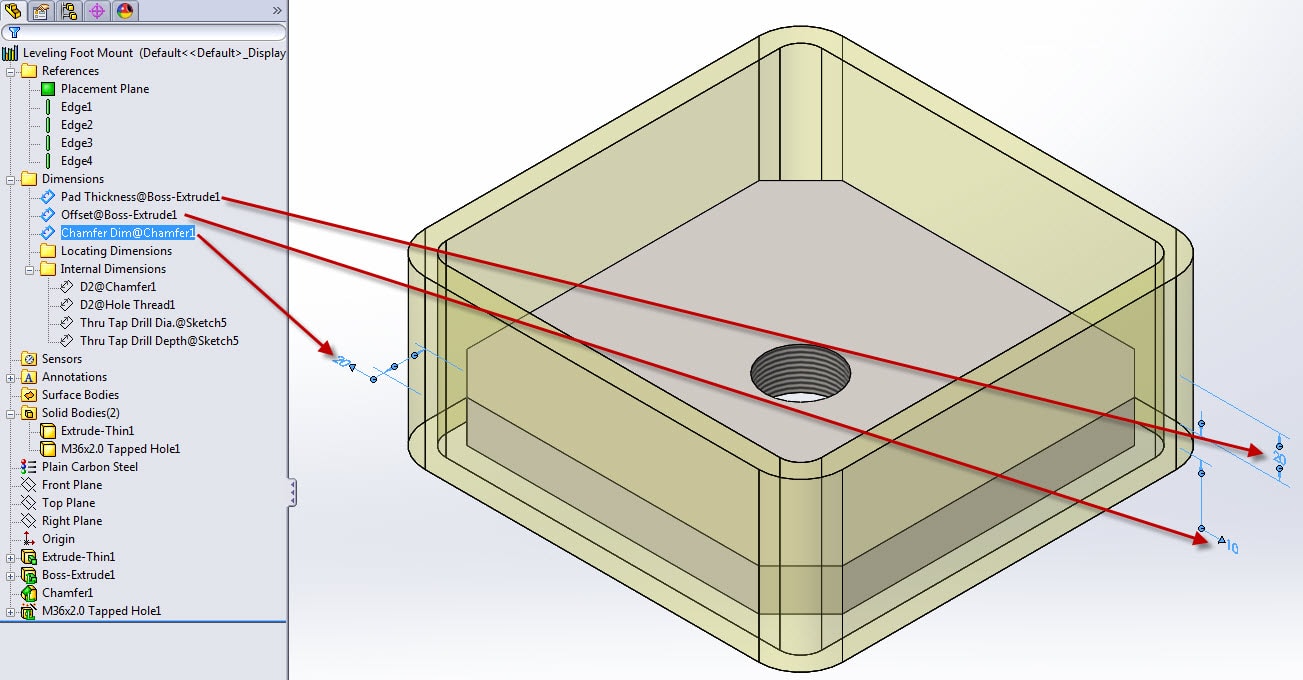
Re-save the file and you are
on your way. You can then use this in any part weldment that contains 4 edges to locate to.
Thanks!
Brian Reel
CATI

 Blog
Blog