Joining Forces: Design in Parallel with SOLIDWORKS Electrical and PCB
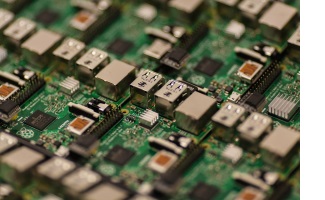 Electrical systems and printed circuit boards are all around us, embedded in an endless number of items. Your cell phone, computer, television, the lamp on your desk, the key fob in your pocket; even the very room you’re sitting in. Increasingly, anything you interact with contains a circuit board, and every circuit board needs a supply of electricity.
Electrical systems and printed circuit boards are all around us, embedded in an endless number of items. Your cell phone, computer, television, the lamp on your desk, the key fob in your pocket; even the very room you’re sitting in. Increasingly, anything you interact with contains a circuit board, and every circuit board needs a supply of electricity.
The pace at which these technologies develop is rapid, and to meet that demand and deliver the latest and greatest products to market, electrical and mechanical designers and engineers must work in parallel; in a collaborative environment with seamless communication.
View this recorded webcast from Technical Managers at DS SolidWorks Corp. JP Emanuele and Christopher Swaim called “Breaking Down the Wall: ECAD-MCAD Mechatronic Design Collaboration” to learn how SOLIDWORKS software for Electrical and PCB allows parallel and transparent collaboration between electrical, electronic, and mechanical teams. This blog will cover what solutions are available to make it happen.
Managing the design process
When designers and engineers work independently on a specific project, there can often be solo thoughts, solo decisions, and solo executions made. One team may assume or predict the design decision of the other which can ultimately cause huge setbacks and reworks. But these setbacks don’t need to reoccur time and time again. Instead, the solo environment can be replaced by collaborative software to help better manage the design process. SOLIDWORKS Electrical and SOLIDWORKS PCB are both great assets to guarantee that electrical and electronic design teams work in parallel, removing the guesswork that often results in project delays.
SOLIDWORKS Electrical capabilities
SOLIDWORKS Electrical offers a wide range of schematic design tools to get your project running smoothly from the get-go, including both built-in and web-enabled libraries with thousands of schematic symbols and more than half a million manufactured parts to use in your design. With so many parts and symbols available, designers avoid the tedious tasks of manual definition, reducing overall development time. Additional 3D capabilities in SOLIDWORKS Electrical Professional allows designers to plan specific routing paths and locations, to accurately determine wire and cable lengths ahead of time, allowing premature manufacturing with fewer risks.
SOLIDWORKS PCB capabilities
If your company is already working in SOLIDWORKS 3D CAD software, SOLIDWORKS PCB bridges the gap by allowing designers to comfortably create printed circuit boards in the exact same interface. As with SOLIDWORKS Electrical, data including symbols and manufacturer parts can be easily located and incorporated directly into the printed circuit board design. And since SOLIDWORKS PCB is fully associative with SOLIDWORKS Electrical and 3D CAD, when changes and design revisions do occur, they happen in real-time. Mechanical, electrical, and PCB design teams see each other’s design revisions and comments as they happen, allowing all departments to work in parallel to stay up to date and ultimately get your product to market faster.
Moving to the 4th industrial revolution and IoT
The acceleration of innovation is on the rise, and the Internet of Things continues to stimulate our minds. Wikipedia explains that the Internet of Things is “the network of physical devices, vehicles, home appliances, and other items embedded with electronics, software, sensors, actuators, and connectivity which enables these objects to connect and exchange data”. With “Things” so loosely defined, the term can refer to a wide range of devices such as cameras, sensors, chip readers, and other pieces of equipment that contain printed circuit boards and involve electrical design, engineering, and manufacturing.
In conclusion, demand for technology is higher than ever and rapidly rising, so now is the most important time to work efficiently and effectively between your teams and embrace the technology that will allow you to succeed.
Related Articles
How to Insert a Printed Circuit Board in SOLIDWORKS
How SOLIDWORKS Electrical and PCB Get Rid of the Guesswork
PCB Design Revolution with Altium and SOLIDWORKS
About the Author
 Angelle Erickson writes about how companies are using innovative technologies, such as 3D printers and SOLIDWORKS software to increase productivity, improve product development processes, and maximize business potential.
Angelle Erickson writes about how companies are using innovative technologies, such as 3D printers and SOLIDWORKS software to increase productivity, improve product development processes, and maximize business potential.

 Blog
Blog