J750 Digital Anatomy: First Impressions
The CATI office in Bellevue, Washington had their Stratasys J750 Polyjet printer upgraded into the J750 Digital Anatomy printer recently and I thought I would go through some of my first impressions of the machine and its exclusive materials.
The Good
Physical Accuracy: One of the first part I printed off the machine was a human heart model. I was stunned to see the accuracy of the heart! The model had the Chordae Tendinae, Tricuspid valve, Mitral valve, Aortic valve, Atriums and Ventricles, all with a tissue-like feel to them. Cleaning the support material off of the hearts after printing had me in awe of the fact that the heart I printed was a model of a nameless human being’s heart with all their veins and uniqueness.
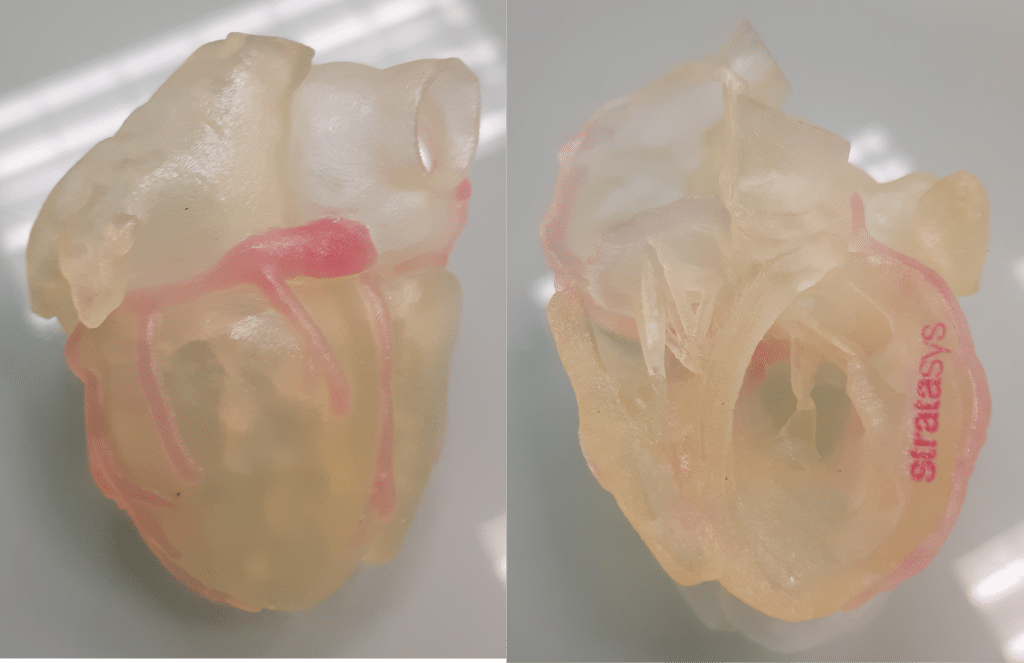
Anatomical Accuracy: While I have never felt a human heart before, the people over at Medtronic did a study of some of the Digital Anatomy materials against porcine equivalent tissues. The study concluded the Digital Anatomy materials showed similar compliance and failure modes to tissue. Since the myocardium is printed slightly transparent, different anatomical elements can be viewed in context of their surroundings.

GrabCAD Print Anatomy Selection: Along with the heart, the ability to easily call out different anatomical elements in the slicer software GrabCAD Print allowed the heart to have an anatomically accurate feeling. Various tissue and bone elements can be chosen with more variables within each element, including stiffness, porosity, degeneration, among other options. GrabCAD Print has more than 100 anatomical options at the moment with many more on the way.
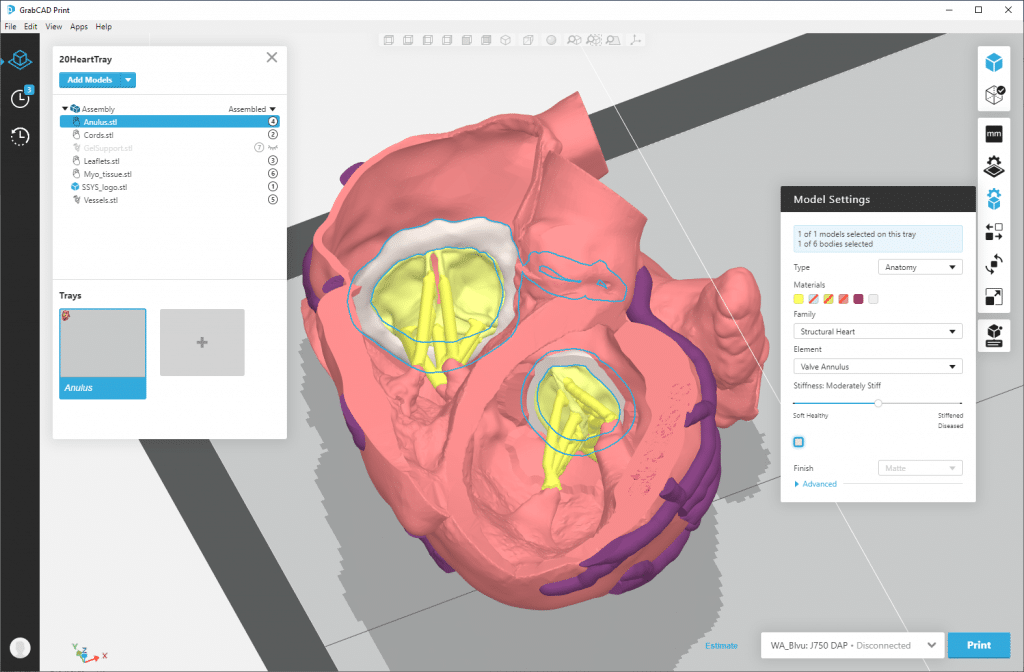
Gel Matrix: For anyone who has tried to print internal cavities on a Polyjet, cleaning those cavities without a soluble support knows how time-consuming it can be. Even with soluble support, the parts can require long soaking times. With the new Gel Matrix material, support from very fine-featured internal structures can be removed in a matter of seconds! I was able to clean the ventricles and atriums of the heart model very easily. Gel matrix is really stunning and I wish I had it around earlier in the year when I made some parts for my Settlers of Catan blog post.
The Bad
High Quality Printing Mode Missing: Currently (July 2020), the Digital Anatomy printer cannot print anatomical parts at the J750 High Quality 14-micron layer thickness. I’m not sure if this is a technical restriction or something that can be added in the future. For now the minimum layer thickness is the High Mix mode 27-microns, which is still an incredibly impressive layer thickness at about 0.001 inch! The printer can still print non-anatomical parts in High Quality.
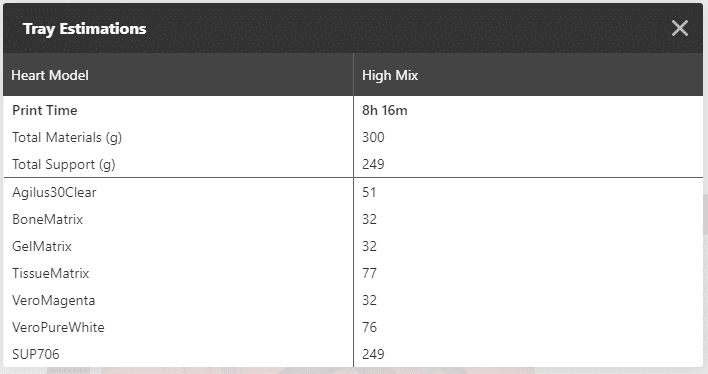
Switching Materials: On any 3D printer, swapping materials will generate waste. However, the size of the J750 and requirement for no previous materials to be in the lines make the swap use more material than normal. Our machine lost 600-800 grams of material per cartridge. With 3600 gram cartridges, that ends up being somewhere between 20-25% loss during the swap. This is fine if the materials stay the same after the swap, but becomes an issue is if the printer switches between a full-color setup and an anatomy set-up frequently.
Short Shelf Life: The new Digital Anatomy materials offer unprecedented anatomical accuracy, but most of them have a shorter shelf life than other Polyjet materials. Most Polyjet materials are guaranteed a minimum shelf life of 8 months from Stratasys. Tissue matrix is guaranteed a 5-month minimum shelf life and Gel matrix is guaranteed a 4-month minimum shelf life. This shouldn’t matter if the printer is being used effectively. For some perspective, the Tissue Matrix that CATI received had an expiration 7 months out and the Gel Matrix expired 6 months out.
The Quirky
Tissue Matrix Cartridge Size: For some reason, the tissue matrix are only filled 3100 grams, but come in the standard 3600 grams. (For more information on Tissue Matrix, check out this post from Cullen).
GrabCAD Coloring: When assigning anatomical elements to parts in GrabCAD, their color within the program does not usually match the printed color. This helps distinguish the elements since most of the anatomical tissues share a transparent tissue color.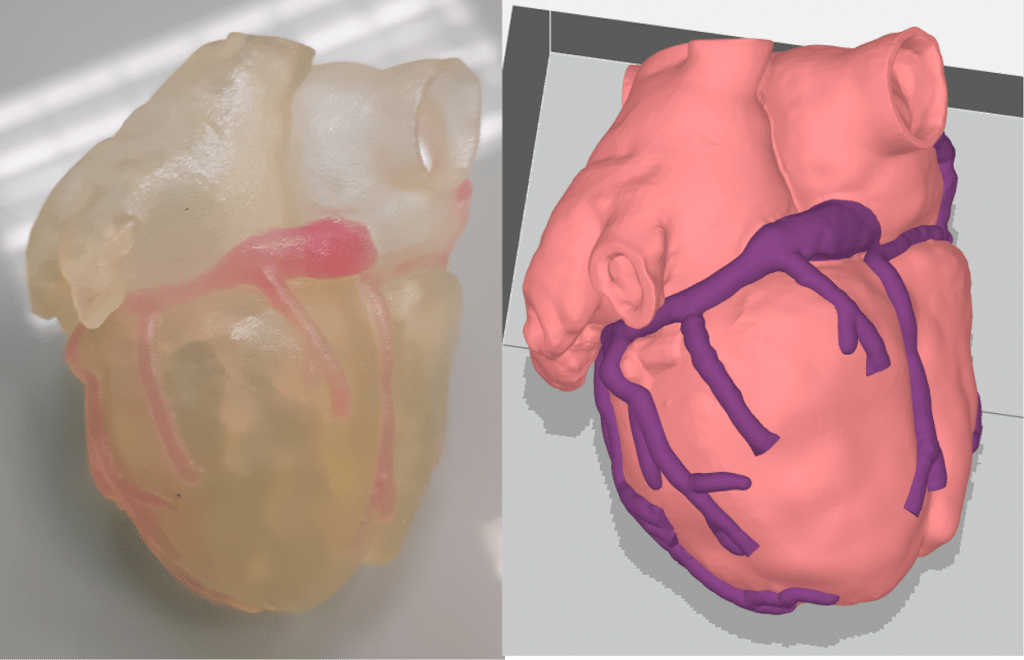
Sticker: The DAP sticker has a different reflectivity than the J750 sticker (this has no effect on print quality).

As with any first impressions, things may improve over time so be sure to check back for updates.
Until next time!
Kelsey Gabel
Application Engineer, Manufacturing Solutions
Computer Aided Technology, Inc

 Blog
Blog