Is Automation Even Possible?
How valuable is your time? Seriously, you do valuable work and every second you waste doing something that doesn’t add value is time and money down the drain. So then why do it? Why do we spend time doing things that we could train any intern to do in a few hours? It’s a question that we should all ask ourselves and it feeds into a bigger question – how can we use automation for our tedious tasks and instead focus on what makes our company money?
How Much Can We Automate?
I get it, you do unique work that takes training to understand the ins and outs. That said, we all operate within certain bounds that make it so we can teach other people what we’re doing. It’s not everything, but at least some portion of your job could probably be automated. If you look at a report by the McKinsey Global Institute, “about half the activities people are paid $15 trillion in wages to do in the global economy have the potential to be automated”. That’s not insignificant either, as they conducted the report based on the analysis of more than 2000 activities over 800 occupations.
It is important to point out that I’m not suggesting you automate everything, though my boss does like to throw this image in our Teams chat from time to time.
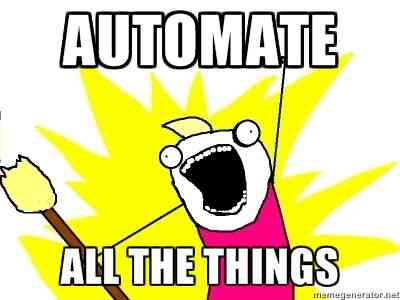
Rather, find the mundane tasks that make you roll your eyes and look closely at them. I bet you can find something that you spend even 5 minutes working on every day that with a simple tool, could be taken off your plate.
An Automation Example
Speaking of routine things that I don’t enjoy doing, creating legal documents is right near the top. I think law is a really interesting discipline and gave rise to one of my favorite TV shows, but writing terms and conditions isn’t exactly riveting. Therefore, after I wrote maybe three of them, I decided I needed a better way of doing it; enter automation.
Before, it took five minutes per document to make sure I filled in everything correctly and, even then, sometimes I missed things. Since I put the project in DriveWorks, I’ve managed to create over 200 documents in the past year alone, each one taking 30 seconds. On top of that, we’ve managed to cut out our initial review because of the consistency automation gives us.
Now not all of us create documents all day and that may not be a perfect example for what you do, but there’s an underlying message in that. Whether you automate some of your job or all of your job, you can save yourself some time. Automation gives you consistent results faster than you could ever do by hand.
A Few Automation Options
I mentioned DriveWorks, but I should probably explain the tool a bit. At a high level, DriveWorks is a design automation solution. It has full integration with SOLIDWORKS, making it my go-to choice when I want to automate SOLIDWORKS designs. However, it goes beyond just design automation. Instead of stopping at just creating SOLIDWORKS models, it creates drawings, supporting documentation, and even has a customizable user interface. Put all of that together, and you can really get a full automation solution with a single tool.
DriveWorks is my favorite automation tool, but it’s far from the only one. For example, take workflows in SOLIDWORKS PDM. You can equip any workflow with automatic tasks that run every time an action occurs. What this allows you to do is ensure the same thing happens when you want it to happen every time you need it to happen. Printing documents is a great example. As engineers, we understand that some people need paper drawings. However, printing a document is definitely not a “value-add” activity. So, instead of doing a “File, Print” and selecting the printer, why not spend five minutes setting up the PDM Print Task to do it for you?
For those of you that need more dialed in automation, you could look to a custom API. SOLIDWORKS has a documented help file chock full of examples to get you going. And, if you don’t have the patience to write something up yourself, CATI is happy to help you out a custom API solution.
How Can We Get Started?
Automation is a process and it’s important to approach it as such. Additionally, having proper expectations is key when thinking about integrating a new solution. My advice is to start small. You don’t need to create a solution on day one that lets you spend all day with your feet kicked up. Instead, look at the things you do every day. Can you find something that is the same process nearly every time?
If you can answer that question with a “yes”, then you’re on the right path. Now you have a task and can start looking for a direction. If it’s design automation you’re after, you can start by looking at DriveWorksXpress, a free automation tool included with SOLIDWORKS. Additionally, you could look at using the SOLIDWORKS Design Library to automate some consistent features.
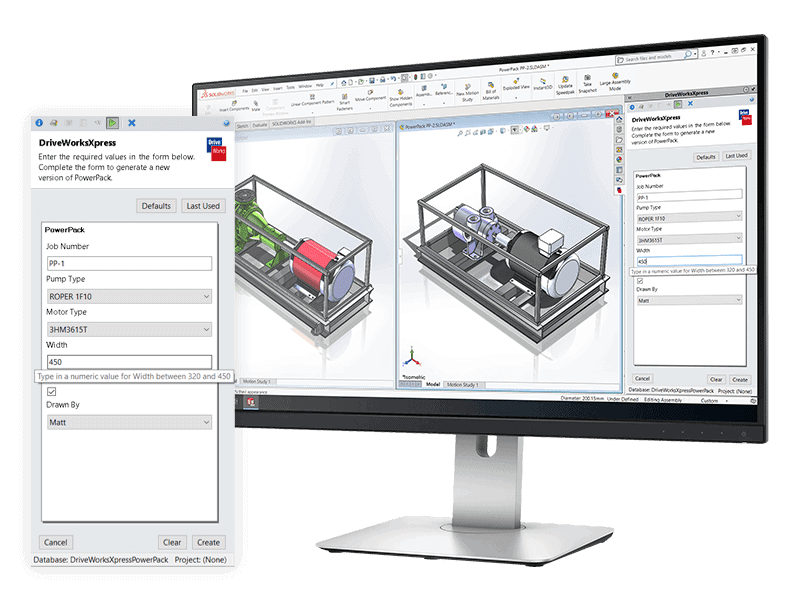
If you’re after some process automation, DriveWorks can certainly be a piece of that, but take a look at your data management solution as well. If you’re using SOLIDWORKS PDM, you have numerous tasks you can place in the workflows. You can use the print task to print a drawing packet in just a couple of clicks!
Wrap It Up
We can all automate something that we do every day. Whether that’s setting up a routine on our smart devices when we wake up or creating a 75-part assembly at work, there’s always something. Take a look at what’s around you and the repetitive tasks. If you know the perfect tool to help, perfect. And if you need some guidance or help figuring out a solution, hit me up and let’s talk about it!
Nick Sweeney
Applications Engineer
Computer Aided Technology

 Blog
Blog